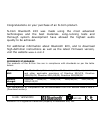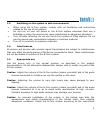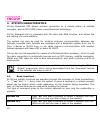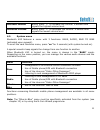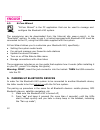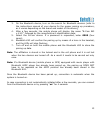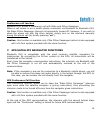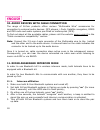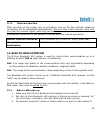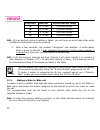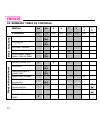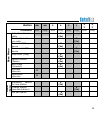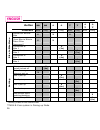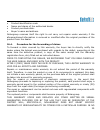Summary of bluetoothk it3
Page 1
Firmware version: 3.1x en user instructions and safety.
Page 2
Congratulations on your purchase of an n-com product. N-com bluetooth kit3 was made using the most advanced technologies and the best materials. Long-running tests and thorough system development have allowed the highest audio quality to be achieved. For additional information about bluetooth kit3, ...
Page 3: Contents
3 contents 1. Warnings and safety ____ 4 1.1.Road safety _________________ 4 1.2.Switching on the system in safe environments ____________________ 5 1.3.Interferences ________________ 5 1.4.Appropriate use ______________ 5 1.5.Qualified personnel ___________ 6 1.6.Accessories and batteries ______ 6 ...
Page 4
5 1. Warnings and safety read this user manual carefully, as well as the user manuals for other n-com kits that you will be using with the n-com bluetooth kit3. Read the simple rules listed below. Failure to comply with these rules may lead to dangerous situations. Caution: the product cannot be use...
Page 5
5 1.2. Switching on the system in safe environments when using the n-com system, comply with all limitations and instructions related to the use of cell phones. Do not turn on your cell phone or the n-com system whenever their use is forbidden or when the devices can cause interference or dangerous ...
Page 6
6 provided in the product documentation. In case of doubt, please contact your local n-com dealer. Warning: listening to other equipment should not interfere with driving the vehicle, which must be the top priority at all times. Carry out all operations on the electronic equipment and on the n-com s...
Page 7
7 do not throw out batteries together with household refuse. The batteries should be disposed of in compliance with local regulations do not wear the helmet while the battery is recharging. The helmet should never be left within the reach of unsupervised children in order to prevent damage to their ...
Page 8
8 2. Content of the packaging the n-com bluetooth kit3 package contains: e-box bluetooth kit3 pc connection cable multimedia wire2 rechargeable battery battery charger.
Page 9
9 3. Installation bluetooth kit3 can be installed on all nolan helmets pre-set for the n-com system. In order to use the n-com bluetooth kit3 system, the nolan helmet must be equipped with the basic kit2 (or basic kit), sold separately. Note: before using the n-com bluetooth kit3 system, the battery...
Page 10
10 4. System characteristics n-com bluetooth kit3 allows wireless connection to a mobile phone, a satellite navigator, and an mp3 a2dp player using bluetooth technology. N-com bluetooth kit3 is equipped with fm radio with rds function, and allows the pre-setting of 6 radio stations. The system can a...
Page 11
11 increase volume briefly press “” to increase the volume. A double tone signals the highest volume level. Decrease volume briefly press “” to decrease the volume. A double tone signals the lowest volume level. 4.2. System menu bluetooth kit3 features a menu with 3 functions: base, radio, bike to...
Page 12
12 4.3. N-com wizard “n-com wizard” is the pc application that can be used to manage and configure the bluetooth kit3 system. The programme can be downloaded from the internet site www.N-com.It, in the “download” section. In order to use it, a helmet equipped with bluetooth kit3 must be connected to...
Page 13
13 3. On the bluetooth device, turn on the search for bluetooth devices (refer to the instructions manual of your device for the proper pairing up procedure, as it varies depending on the brand and model of the device); 4. After a few seconds, the mobile phone will display the name “n-com bt3 v.X.Xx...
Page 14
14 5.1. Affiliation reset function you can remove all affiliated devices from the system memory. This operation is not reversible; right after resetting, you will have to repeat the affiliation procedure for the cell phone (or for other compatible bluetooth devices). To erase all devices previously ...
Page 15
15 conference call function bluetooth kit3 allows a conference call with rider and pillion passenger. When a call comes in on a mobile phone connected via bluetooth to bluetooth kit3, the rider-pillion passenger intercom is temporarily turned off. However, if you wish to share the phone call with th...
Page 16
16 in case of “bike-to-bike” intercom, gps instructions are only forwarded to the helmet connected to the navigator, and the intercom communication stays open. 8. Stereo fm radio bluetooth kit3 is equipped with stereo fm radio with rds (radio data system) technology, which automatically selects the ...
Page 17
17 9. Bluetooth a2dp music player you can listen to high quality music by connecting bluetooth kit3 to a device equipped with bluetooth a2dp (advanced audio distribution profile) protocol. The bluetooth kit3 system is also equipped with bluetooth avrcp (audio video remote control profile) protocol, ...
Page 18
18 10. Audio devices with cable connection the range of n-com products offers various “multimedia wire” accessories for connection to external audio devices: mp3 players, i-pods, satellite navigators, gmrs and pmr radio and audio systems pre-fitted on motorcycles (mcs). To find out about all the ava...
Page 19
19 11.2. Intercom function after carrying out the proper pair up procedure, turn on the two helmets. Intercom connection will be established automatically (this will take a few seconds. Wait until you hear the acoustic signal confirming the operation). If automatic connection is not possible, procee...
Page 20
20 position button confirmation beep a 2 sec. 2 acute beeps b 2 sec. 2 grave beeps c 4 sec. 4 acute beeps d 4 sec. 4 grave beeps n.B.: if the selected memory setting is taken, you will hear an error beep after which a different combination must be entered. 4. After a few seconds, the helmets...
Page 21
21 12.3. Taking a bike-to-bike call four calling tones will sound in the helmet receiving the bike-to-bike call, and all open audio functions will be temporarily cut off (including the rider – pillion passenger intercom, if any). The call can be answered by briefly pressing any key when you hear the...
Page 22
22 13. Intercom via cable in order to use n-com bluetooth kit3 as intercom via cable, you need to use an intercom wire (sold separately) to connect the two helmets. Install the basic kit2 + bluetooth kit3 in the rider's helmet. Fit the pillion passenger’s helmet with basic kit2 (positioning the basi...
Page 23
23 14. Battery before using the n-com device for the first time, recharge the battery completely for at least 10 hours. To obtain best performances from the battery, it is recommended to completely recharge the battery the first few times. Afterwards, you can recharge the battery for shorter periods...
Page 24
24 15. Summary table of controls button on on pressure brief long brief long brief long brief long turning on x (2s) turning off x (4s) increase volume x decrease volume x b a s ic f u n c tio n s scroll menu (base, radio, bike to bike) x (2s) answer phone call x x x voice call x (4s) hang up/reject...
Page 25
25 button on on pressure brief long brief long brief long brief long activate audio via cable x (2s) deactivate audio via cable x (2s) connect a2dp device x (2s) disconnect a2pd device x (2s) play music (play) x (2s) pause function (pause) x (2s) next track (forward) x (4s) activate intercom x b a s...
Page 26
26 button on on pressure brief long brief long brief long brief long answer call bike-to- bike x x x intercom swap (from bike-to-bike to rider-pillion passenger)* x x connection to bike 1 x (2s) connection to bike 2 x (2s) connection to bike 3 x (4s) b ik e t o b ik e m e n u connection to bike 4 x ...
Page 27
27 16. Limited warranty with this limited warranty certificate, nolangroup warrants this product to be free from defects in material and workmanship at the time of its original purchase by the buyer. We invite you to: - read the cautions pertaining to safety and proper use. - read the warranty terms...
Page 28
28 moreover, the warranty does not cover product defects caused by fortuitous events, modifications or adjustments, causes of force majeur or damages deriving from the product coming in contact with liquids. the internal helmet components are not and cannot be waterproof. Consequently, any impro...
Page 29
29 product identification code name and stamp of the authorized dealer. Product purchase date. Buyer’s name and address. Nolangroup reserves itself the right to not carry out repairs under warranty if the aforementioned information is removed or modified after the original purchase of the product fr...
Page 30
30 case shall nolan be liable for incidental or consequential damages including but not limited to lost profits or commercial damages, to the full extent those damages can be disclaimed by the law. Nolangroup reserves itself the right to modify, at any time and without advance notice, the product ch...
Page 31
17. Warranty registration form product name: bluetooth kit3 identification code buyer’s information name last name address phone e-mail dealer’s stamp date of purchase.
Page 32
Printed on recycled paper bluetooth kit3 - 19/02/2013 15:50:00