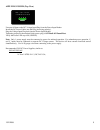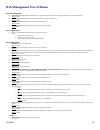- DL manuals
- N-Tron
- Media Converter
- 102PC-SE
- User Manual & Installation Manual
N-Tron 102PC-SE User Manual & Installation Manual
Summary of 102PC-SE
Page 1
12/1/2006 1 102pc-se industrial serial - ethernet protocol converter user manual & installation guide.
Page 2
12/1/2006 2 table of contents applications ................................................................................................................................................3 safety warnings ..................................................................................................
Page 3
12/1/2006 3 industrial serial to ethernet protocol converter installation guide 102pc-se the 102pc-se will ip-enable any serial device to provide remote monitoring, control, and configuration of any serial device. This device is ideal for the following applications: • mounting legacy serial devices ...
Page 4
12/1/2006 4 copyright, © n-tron corp., 2005 820 s. University blvd., suite 4e mobile, al 36609 usa all rights reserved. Reproduction, adaptation, or translation without prior written permission from n-tron corp. Is prohibited, except as allowed under copyright laws. Ethernet is a registered trademar...
Page 5
12/1/2006 5 environmental safety warning: disconnect the power and allow to cool 5 minutes before touching . Electrical safety warning: disconnect the power cable before removing the enclosure top. Warning: do not operate the unit with the top cover removed. Warning: do not work on equipment or cabl...
Page 6
12/1/2006 6 key features • serial interface supports speeds up to 115.2kbps • high performance 10/100baset ethernet bridge • high performance processor runs arp, dhcp client, icmp, ip, ppp, tcp, telnet, tftp, http server, smtp client, pop3 client, and ppp compression • half duplex or full duplex sup...
Page 7
12/1/2006 7 servicing jumper j1 can be changed on the board to change the rj45 copper port’s mdix setting. See connecting the unit on page 9 for more details. Din rail mounting install the unit on a standard 35mm din rail. Recess the unit to allow at least 5” of horizontal clearance for serial cable...
Page 8
12/1/2006 8 front panel from top to bottom: green led lights when power is connected rj45 ports auto sensing 10/100 basetx connections serial rs232 serial port with dce configuration note: the rj45 data port has two led’s located at the left side of the connector. The top led indicates activity (act...
Page 9
12/1/2006 9 applying power (top view) unscrew & remove the dc voltage input plug from the power input header install the dc power cables into the plug (observing polarity). Plug the voltage input plug back into the power input header. Tightening torque for the terminal block power plug is 0.22 nm/0....
Page 10
12/1/2006 10 grounding techniques the grounding philosophy of any control system is an integral part of the design. N-tron switches are designed to be grounded, but the user has been given the flexibility to float the switch when required. The best noise immunity and emissions (i.E. Ce) are obtained...
Page 11
12/1/2006 11 connecting the unit for dce serial devices (like a modem) use a null modem rs-232 cable to connect to the 102pc-se. For a dte serial device (like a computer) use a straight through rs-232 cable. For the 10/100 base-tx port, plug a category 5e twisted pair cable into the rj45 connector. ...
Page 12
12/1/2006 12 serial interface the 102pc-se provides an eia-232 interface accessed via a 9 pin male connector (labeled ‘com’ on the unit). This is used to access the command line interpreter (cli), and to attach serial devices to the network over ethernet. The pin-outs are shown below: default port s...
Page 13
12/1/2006 13 troubleshooting 1. Make sure the (power led) is on. 2. Make sure you are supplying sufficient current for the version chosen. Note: the inrush current will exceed the steady state current by ~ 2x. 3. Verify that link led’s are on for connected ports. 4. Verify cabling used between stati...
Page 14
12/1/2006 14 cli tree of menus set (set configurable fields) o ag-server (configure ag-server) enable/disable (enable or disable ag-server) o auto-discovery (configure auto-discovery feature) broadcast-timer (set the broadcast timer) enable/disable (enable or disable auto-discovery) server-port (set...
Page 15
12/1/2006 15 o recv-mail (configure incoming mail options) leave-on-server (enable or disable to leave messages on the server) mailbox-name (set the mailbox’s name) mailbox-password (set the mailbox’s password) server-name (set the server’s name) server-port (set the server’s port number) o send-mai...
Page 16
12/1/2006 16 show (show general and detailed information) o bridge (shows bridging configuration and statistics) o buildrun (shows the buildrun settings) o configuration (shows the general configuration) o date (shows the date and time) o device-parameter (show device parameters configured) o ftp co...
Page 17
12/1/2006 17 socket (actions to take over a udp socket) o close (closes a socket by its handle ) o closeall (closes all the sockets) o flush (flush out a socket by its handle ) o flushall (flush out all the sockets) o listall (lists all the sockets (tcp connect, tcp listen, and udp sockets)) o listl...
Page 18: Software Configuration
12/1/2006 18 software configuration web management the 102pc-se offers users the ability to remotely logon and configure the 102pc-se through a web browser. Note: by default the 102pc-se has an ip address of 192.168.1.202 with a subnet mask of 255.255.255.0. If the 102pc-se sees a dhcp server on the...
Page 19
12/1/2006 19 both links should display the page below. Here you can configure every option that the 102pc-se will support. Note: if you can’t find an option that you are looking to configure you may manually enter the command in through the web browser under the command link at the top of the page. ...
Page 20
12/1/2006 20 web management tree of menus general configuration • authentication: enables/disables authentication (login prompt) for command line configuration/management via serial and ethernet default: enable • bootmessage: enables/disables the display of boot-messages during module boot-up defaul...
Page 21
12/1/2006 21 o dtr dialout session is terminated when dtr signal on the serial port s0 toggles from high to low o none dialout session is not dependant on the dtr signal default: none modem configuration • connect string: sets the modem connect string default: connect • ok string: sets the modem ok ...
Page 22
12/1/2006 22 • default gateway: sets the ip default gateway address default: 0.0.0.0 • ip dns: enables/disables dns client on the module default: disable • pri dns: sets the primary dns ip address default: 0.0.0.0 • sec dns: sets the secondary dns ip address default: 0.0.0.0 • dhcp client: enables/d...
Page 23
12/1/2006 23 • inactivity: enables/disables the inactivity timeout feature. If this is enabled, the telnet/tcp session is terminated if there is no traffic for the configured timeout value default: disable • inactivity timeout: sets the timeout (t seconds) value for the telnet session to be terminat...
Page 24
12/1/2006 24 http configuration • http: enables/disables the http server for the module/host device configuration/monitoring default: disable • http port: sets the http server port to listen for requests default: 80 • http page: sets the http server to give control on module configuration from the b...
Page 25
12/1/2006 25 sntp general • sntp client: enables/disables the sntp client to contact the configured server on udp port 123 and set the local time default: disable • server name: sets the ntp server name or ip address to which the sntp client has to contact to update the time default: 127.0.0.1 • tim...
Page 26
12/1/2006 26 ethernet to serial connectivity mandatory configuration settings the following items must be configured in order to use the manual dial-out feature: • disable the host interaction mode to restrict telnet-dial-out and ppp. # set serial host-interaction-mode disable • disable auto dial-ou...
Page 27
12/1/2006 27 scenario 1 – manual dialout • connect to the 102pc-se using a telnet client on port 23 (or configuration port). • at the command prompt, invoke # dialout serial s0. Once the session is opened successfully, there can be two-way traffic between the telnet client and the serial device. O y...
Page 28
12/1/2006 28 scenario 2 – auto dialout using telnet in this scenario, the auto dial-out session in telnet mode is opened using a telnet client. Prerequisites raw mode (global and each port) must be either enabled or disabled using above-mentioned optional commands. • auto dial-out session can be ope...
Page 29
12/1/2006 29 scenario 3 – auto dialout using udp in this scenario, the auto dial-out session in udp mode is initiated by an external udp client. . Auto dialout feature using udp mode commands to setup udp dial-out in the 102pc-se # set ip eth0 dhcp-client disable # set ip eth0 ip-address 192.168.2.1...
Page 30
12/1/2006 30 scenario 4 – remote bridging with modem connection this example of remote transparent bridging uses a modem connection between the serial ports. Transparent bridging with modem connection commands setup for segment-1 # set ip eth0 dhcp-client disable # set ip eth0 ip 192.168.2.1 # set b...
Page 31
12/1/2006 31 serial to ethernet connectivity mandatory configuration settings the following items must be configured in order to use the manual dial-in feature : • disable auto dial-in globally on all the serial ports. # set serial auto-dialin disable • disable auto dial-in on the serial port s0. # ...
Page 32
12/1/2006 32 scenario 1 – manual serial dial-in login in to the command prompt from the serial side. Invoke # telnet at the command prompt. Once the session is opened successfully, there can be two-way traffic between the serial device and the remote server. • you can switch from command prompt to d...
Page 33
12/1/2006 33 scenario 2 – serial auto dial-in using telnet this example shows how to setup a serial auto dial-in session in telnet mode. The auto dial-in session is opened by telnet client in the 102pc-se to the configured server on a configured port. Once the session is opened, there can be two-way...
Page 34
12/1/2006 34 scenario 3 – serial auto dial-in using udp this example shows how to setup a serial auto dial-in session in udp mode. The auto dial-in session is opened by the udp client in the 102pc-se to the configured server on a configured port. Once the session is opened, there can be two-way traf...
Page 35
12/1/2006 35 scenario 4 – serial tunneling mode this scenario shows a serial tunnel established between two serial devices (serial device-1, serial device-2) using two 102pc-ses, which are geographically located apart. Serial tunneling commands for module-1 (configure for serial auto dial-in). # set...
Page 36: Using E-Mail Features
12/1/2006 36 using e-mail features mandatory configuration settings the following items must be configured in order to send e-mails : • set the smtp server address. # set send-mail smtp-server-name • set the port number the smtp server is using. # set send-mail smtp-server-port • set the host name t...
Page 37
12/1/2006 37 sending text e-mails from the command prompt issue the following command: send-mail -t ", " -c ", " -s "subject data" -d "messagebody" send-mail to: to: to address not given cc: cc address not given subject: message body: enter ctrl+d to end mail, ctrl+c to quit mail _ a message is then...
Page 38
12/1/2006 38 receiving e-mails from the command prompt the command recv-mail mail can be used to retrieve all the emails from a pop3 server. This command will retrieve all the email with headers, message body, and attachments. The command recv-mail mail , where n is the message number, can be used t...
Page 39
12/1/2006 39 key specifications switch properties number of mac addresses 10,000 physical height: 3.98" (10.11cm) width: 2.01" (5.10 cm) depth: 3.91" (9.931 cm) weight: 0.75 lbs (0.3 kg) din rail: 35mm electrical redundant input voltage: 10-30 vdc (regulated) input current: 40 ma @ 24vdc (steady sta...
Page 40: N-Tron Limited Warranty
12/1/2006 40 n-tron limited warranty n-tron, corp. Warrants to the end user that this hardware product will be free from defects in workmanship and materials, under normal use and service, for the applicable warranty period from the data of purchase from n-tron or its authorized reseller. If a produ...