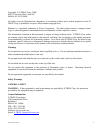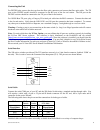- DL manuals
- N-Tron
- Switch
- 508TX
- Installation manual
N-Tron 508TX Installation manual
Summary of 508TX
Page 1
(revised 2013-06-21) 1 500 series industrial ethernet switches installation guide.
Page 2
(revised 2013-06-21) 2 table of contents applicability: ..................................................................................................................................................... 4 safety warnings ...............................................................................
Page 3
(revised 2013-06-21) 3 damp heat: iec60068-2-30 (test db) ........................................................................................................ 66 gost-r certified. .......................................................................................................................
Page 4
(revised 2013-06-21) 4 applicability: this guide is applicable to firmware version 8 of the following products: 508tx-n 516tx-n 524tx-n 508fx2-n-xx-s 509fx-n-xx-s 517fx-n-xx-s 526fx2-n-xx-s 508fxe2-n-xx-yy 509fxe-n-xx-yy 517fxe-n-xx-yy 526fxe2-n-xx-yy where: n = n for n-view tm = a for advanced mana...
Page 5
(revised 2013-06-21) 5 copyright, © n-tron corp., 2008 820 s. University blvd., suite 4e mobile, al usa 36609 all rights reserved. Reproduction, adaptation, or translation without prior written permission from n- tron corp. Is prohibited, except as allowed under copyright laws. Ethernet is a registe...
Page 6
(revised 2013-06-21) 6 environmental safety warning: disconnect the power and allow to cool 5 minutes before touching. Product disposal this product complies with weee directive 2002/96/ec marking requirements. The wheelie-bin mark, located on the product’s dataplate, indicates that the product shou...
Page 7
(revised 2013-06-21) 7 4. Class i, div 2 installations require that all devices connected to this product must be ul listed for the area in which it is installed. 5. Only ul listed wiring with temperature ratings greater than 90 o c permitted for class i, div 2 installations operating at temperature...
Page 8
(revised 2013-06-21) 8 atex installation requirements 1. The conductor size of the phase conductor must be in the range of 16-28awg (0.08mm²-1.31mm²). 2. Field wiring must be suitable for a minimum of 110°c. 3. Ethernet switches are intended for mounting in an atex-certified ip54 enclosure in a poll...
Page 9
(revised 2013-06-21) 9 overview: 500 series industrial ethernet switches the 500 series industrial ethernet switches support high speed layer 2 switching between ports. The 508tx (516tx)(524tx) is an affordable 8 (16)(24) port switch that is capable of auto negotiating 10/100 mb and half/full duplex...
Page 10
(revised 2013-06-21) 10 key features full ieee 802.3 & 100base-fx compliance full ieee 1613 compliance (communications networking devices in electric power stations) nema ts1/ts2 compliance (traffic control systems) american bureau of shipping (abs) type approval (maritime and offshore appli...
Page 11: 900-Pm
(revised 2013-06-21) 11 warning never install or work on electrical equipment or cabling during periods of lightning activity. Never connect or disconnect power when hazardous gasses are present. Disconnect the power cable before removing the enclosure top. Do not operate the unit with the top cover...
Page 12
(revised 2013-06-21) 12 front panel from left to right: lnk link led for fiber optic port (only fx/fxe models) tx 100mb/s fiber optic tx port (only fx/fxe models) rx 100mb/sfiber optic rx port (only fx/fxe models) act activity led for fiber optic port (only fx/fxe models) rj45 ports auto sensing 10/...
Page 13
(revised 2013-06-21) 13 applying power (side view) unscrew & remove the dc voltage input plug(s) from the side header install the dc power cables into the plug(s) (observing polarity). Plug the voltage input plug(s) back into the side header. Tightening torque for the terminal block power plug is 0....
Page 14
(revised 2013-06-21) 14 n-tron switch grounding techniques the grounding philosophy of any control system is an integral part of the design. N-tron switches are designed to be grounded, but the user has been given the flexibility to float the switch when required. The best noise immunity and emissio...
Page 15
(revised 2013-06-21) 15 rj45 connector crimp specifications please reference the illustration below for your cat5 cable specifications:.
Page 16
(revised 2013-06-21) 16 connecting the unit for fx/fxe units, remove the dust cap from the fiber optic connectors and connect the fiber optic cables. The tx port on the fx/fxe models should be connected to the rx port of the far end station. The rx port on the fx/fxe versions should be connected to ...
Page 17
(revised 2013-06-21) 17 hyperterminal the following configuration should be used in hyperterminal: port settings: 9600 data bits: 8 parity: none stop bits: 1 flow control: none troubleshooting 1. Make sure the (power led) is on. 2. Make sure you are supplying sufficient current for the version chose...
Page 18
(revised 2013-06-21) 18 software configuration command line interpreter with the ‘-a’ option, you can configure and/or query all the important parameters of an n-tron 500 series industrial ethernet switch using a command line interpreter. These functions may be accessed using the serial port (marked...
Page 19
(revised 2013-06-21) 19 logging in (password protection) access using the cli is password-protected. You can log in as administrator to read and modify the 500 series switch parameters. Note: the factory defaults admin password is admin. First press to access the management console function. Login: ...
Page 20
(revised 2013-06-21) 20 cli tree of menus info (show identification data) system (open system menu) nview (get information about n-view function) info (get information about n-view) enable/disable (enable/disable n-view) aging (aging time for dynamically learned addresses) info (get information ...
Page 21
(revised 2013-06-21) 21 (switch sub-menu continued) igmp (igmp snooping) info (get information about igmp snooping) enable/disable (enable/disable igmp snooping) routers (manage router port(s) for igmp snooping) 'a' to auto-detect plus manual, or 'm' for manual only, or 'n' for none. Rfilters (manag...
Page 22
(revised 2013-06-21) 22 cli menus and commands these commands are available at all menus (on a –a unit): command description comment / returns you to the top of menu tree (available in every menu) home function ? Displays the current menu again (available in every menu) refresh function also: “u” or...
Page 23
(revised 2013-06-21) 23 system menu command description comment nview get information about n-view tm function. Aging set and get info on aging time for dynamically learned addresses info or info1, info2,... Displays the current system status. (info for 508/9)(info1,2 for 516/7) (info1,2,3,4 for 524...
Page 24
(revised 2013-06-21) 24 aging menu when enabled, the aging time for dynamically learned addresses can be set from 10 to 300 seconds. The default is 300 seconds, except it is 20 seconds for 508fx2 and 526fx2. Cycling power clears the learned addresses. Note: the configuration console is only availabl...
Page 25
(revised 2013-06-21) 25 system info system info provides information on each port, as shown in the example below. Note that this is real time status, and some parameters (such as rate, duplex, and crossover) will oscillate if not linked and not forced. To see forced settings, go to switch/ports/info...
Page 26
(revised 2013-06-21) 26 user password the user password feature is optional and if used allows the user to create a password of 4 to 8 characters, including alphanumerics and special characters (20 hex through 7e hex). ‘restore defaults’ restores the password to "admin", but note that if power has b...
Page 27
(revised 2013-06-21) 27 switch menu command description mirror enable, disable, and configure port mirroring trunking enable, disable, and configure trunking qos enable, disable, and configure port or tagged quality of service vlan enable, disable, and configure virtual local area networks igmp enab...
Page 28
(revised 2013-06-21) 28 example of the mirroring config screen: cli\switch\mirror>config configure mirror function for port mirroring, the source port is now: 17 select source port [1...26] : enter port number (or esc to exit):5 for port mirroring, the source port is now: 5 for port mirroring, the d...
Page 29
(revised 2013-06-21) 29 mac based trunking mac based trunking provides performance and provides media redundancy. See an example below for multiple 508/509 trunking configuration. Command description comment info display the current trunking settings. Disable (or enable) enables or disables trunking...
Page 30
(revised 2013-06-21) 30 example configuration for 508/509 trunking: port 7 port 7 port 5 port 3 port 1 port 8 if 509fx-a, fiber (port 9) port 6 port 4 trunk pair port 2 port 1 trunk pair port 7 port 8 port 4 if 509fx-a, fiber (port 9) port 5 port 6 port 3 port 8 port 2 port 1 port 4 if 509fx-a, fibe...
Page 31
(revised 2013-06-21) 31 example of the trunking config screen: cli\switch\trunk>config configure trunking. Trunking is enabled. Trunk group1 is now active. Trunk group2 is now inactive. Enter: to keep this configuration, 'a' to activate both groups, 'd' to deactivate both groups, '1' to activate gro...
Page 32
(revised 2013-06-21) 32 example of the tagged qos config screen: cli\switch\qos>set_tag configure tagged qos threshold. The tagged qos threshold is now: 4 when an incoming 802.1p priority tag value is greater than or equal to this number, the incoming packet will be classified as high priority. Plea...
Page 33
(revised 2013-06-21) 33 vlan a local area network (lan) is a private network usually confined to one plant. Virtual lans (vlans) allow a single physical lan to be partitioned into several smaller logical lans. Vlans are an effective means of portioning a larger lan into manageable subsets. Vlans res...
Page 34: Tagged Vlan
(revised 2013-06-21) 34 tagged vlan tagged vlan is in accordance with ieee 802.1q. When configuring each group: o choose vid ( 2-511 ranged on input) (except group1 is always vid=1) o choose member ports (any, all or none) o by port, choose if this is the primary vid for the port. O by port, for thi...
Page 35
(revised 2013-06-21) 35 when vlan is enabled, all ports are members of vid 1 by default. If you enter ‘group2’, for example, you’ll be asked to enter (in decimal) a vlan id (vid) in the range of 1 through 511. Then, you’ll be asked to enter the ports that are to participate in that tagged vlan. Then...
Page 36
(revised 2013-06-21) 36 example of the tagged vlan config ( groupx ) screen, not taking default choices: this example below chooses only some (not all) group ports to have the group vid as their pvid, and outgoing packets to be untagged for some (not all) group ports. Cli\switch\vlan>group7 configur...
Page 37
(revised 2013-06-21) 37 example of tagged vlan info: cli\switch\vlan>info tagged vlan is disabled. When enabled: untagged pkts to these ports are discarded: 1 8 vlan group1 has vid= 1 and includes ports: 7 8 9 10 11 12 13 14 15 16 group1 outgoing pkts are untagged for ports: 7 8 9 10 11 12 13 14 15 ...
Page 38
(revised 2013-06-21) 38 tagged vlan example scenario: this example illustrates a case where all devices attached to the switch are vlan unaware, except the ‘feed’ from another switch or router on port 1. All devices on this switch are in vlan vid=4, which is unique in a topology that includes multip...
Page 39
(revised 2013-06-21) 39 tagged vlan example scenario: ( continued from previous sheet) cli\switch\vlan>info tagged vlan is enabled. Untagged pkts to these ports are discarded: 1 vlan group1 has vid= 1 and includes ports: none group1 outgoing pkts are untagged for ports: none vlan group2 has vid= 4 a...
Page 40: Port Vlan
(revised 2013-06-21) 40 port vlan port vlan is accomplished entirely within the switch itself. All incoming frames can be untagged, or if tagged the tag will be replaced by the pvid (see explanation above). Incoming packets will use the (internal to the switch) pvids to determine group membership. A...
Page 41
(revised 2013-06-21) 41 example of the port vlan config ( groupx ) screen, not taking default choice for pvid: this example below chooses only some (not all) group ports to have the group vid as their pvid. Cli\switch\vlan>group4 configure port vlan group 4. Enter ports to join vlan group 4 (example...
Page 42
(revised 2013-06-21) 42 port vlan example scenario : ports 1,2,3 - control system (only communicate with each other and the 2 pc's) ports 4,5 - pcs (each communicate with all ports 1 thru 9) ports 6,7,8,9 office system (only communicate with each other and the 2 pc's) for example: tx 7 to 3 and no p...
Page 43
(revised 2013-06-21) 43 port vlan example scenario: ( continued from previous sheet) cli\switch\vlan>group4 configure port vlan group 4. Enter ports to join vlan group 4 (example: '3,6,12,14'.) enter port numbers (or esc to exit)> 1,2,3,4,5,6,7,8,9 would you like all these ports to have pvid=4 ? Ent...
Page 44
(revised 2013-06-21) 44 igmp snooping in factory defaults, igmp snooping is enabled, and the switch is plug and play for igmp. Igmp snooping provides intelligent network support for multicast applications. In particular, unneeded traffic is reduced. Igmp snooping is configured via the console and if...
Page 45
(revised 2013-06-21) 45 example of entering manually selected routers in auto-detect plus manual: ( one does not have to manually enter anything for igmp snooping, unless accommodating non-igmp devices.) enter a, m, n , (or esc to exit) > a for igmp snooping, router ports mode is auto. Manually sele...
Page 46
(revised 2013-06-21) 46 the query management function enables the switch to generate igmp “query” messages: never, always, or automatically. Example of configure query generation screen: cli\switch\igmp>query configure query generation. Query mode is auto. Query frame source ip: 192.168.69.102. Ente...
Page 47
(revised 2013-06-21) 47 example of an igmp info screen (without cycling power, , switch, igmp, info): cli\switch\igmp>info igmp snooping is enabled. When power is cycled: query mode is auto. Query frame source ip: 191.23.12.15. Received lower query frame source ip: 10.10.10.5. For igmp snooping, rou...
Page 48
(revised 2013-06-21) 48 filters note that these filters operate whether igmp snooping is enabled or not. These are egress filters. ‘general broadcast’ frames have a destination address of all ones (ff ff ff ff ff ff). The default is that all ports receive general broadcast. You can select which port...
Page 49
(revised 2013-06-21) 49 note that igmp snooping operates dynamically and with or without these static filter entries. Note that vlan must be disabled before enabling any ‘bfilter’s. Example of the filters bfilter screen: cli\switch\filters>bfilter enter ports that are to receive general broadcast fr...
Page 50
(revised 2013-06-21) 50 example of the filters info screen (508fx2-a only): cli\switch\filters>info cli\switch\filters>info the general broadcast filter is enabled now. These ports receive general broadcast: 1 2 3 4 5 6 7 8 n-ring filter is enabled. Ports 7 and 8 are ring ports. 600 series ring filt...
Page 51
(revised 2013-06-21) 51 step2: map those 23 bits into the low order 23 bits of a mac address with the fixed high order 25 bits of the ieee multicast addressing space prefixed by 01:00:5e. An example of this process is shown below. This example assumes that the application has selected the ip class d...
Page 52
(revised 2013-06-21) 52 ports by default, the rj45 ports are auto-sensing for speed, duplexing, and crossover or straight through wiring. When you select any ‘forced’ option, the auto-sensing for that port is disabled for all three parameters and the ‘remaining’ (unforced) options are set to 100 mbi...
Page 53
(revised 2013-06-21) 53 each time you select a forced port function (speed, duplex, or crossover) the ports you enter next are the complete new set of ports for that function. For example, if you enter ‘speed10’, then respond with only (no ports) to the prompt “enter forced 10 mb ports:”, then no po...
Page 54
(revised 2013-06-21) 54 cli\switch\ports>link10h enter ports to advertise 10mb and half duplex: use commas to separate port numbers. (example: '3,6,12,14,22'.) enter port numbers (or esc to exit):12,13 cli\switch\ports> example of the ports filter screen: cli\switch\ports>filter the threshold for co...
Page 55
(revised 2013-06-21) 55 500 series stacked switches igmp multicast limitations with quality of service (qos) disabled, as in factory defaults out of box: to prevent igmp multicast congestion problems, the following rules should be followed for multicast frames of up to 256 bytes each: 1. Igmp snoopi...
Page 56
(revised 2013-06-21) 56 with quality of service (qos) enabled, which would have to be manually configured: to prevent igmp multicast congestion problems, the following rules should be followed for multicast frames of up to 256 bytes each, when qos is enabled: 1. Igmp snooping should be enabled, as i...
Page 57
(revised 2013-06-21) 57 key specifications (508tx) switch properties number of mac addresses 4,000 aging time programmable latency min. 2.2 s backplane speed 2.6gb/s switching method store & forward physical height: 2.3" width: 5.5" depth: 3.5" weight: 1.6 lbs din-rail: 35mm electrical redundant in...
Page 58
(revised 2013-06-21) 58 regulatory approvals: safety: suitable for use in class i, division 2, groups a, b, c and d hazardous locations, or nonhazardous locations only. Atex zone 2, category ex na iic gc demko 03 atex 0316686u iec61010-1/en61010-1 emi: en61000-6-4, en55011 – class a fcc 47 cfr, part...
Page 59
(revised 2013-06-21) 59 key specifications (508fx2/fxe2) switch properties number of mac addresses 4,000 aging time programmable latency min. 2.2 s backplane speed 2.6gb/s switching method store & forward physical height: 2.3" width: 5.9" depth: 3.8" weight: 1.7 lbs din-rail: 35mm electrical redund...
Page 60
(revised 2013-06-21) 60 recommended wiring clearance: top: 1 " (2.54 cm) front: 4 " (10.16 cm) regulatory approvals: safety: suitable for use in class i, division 2, groups a, b, c and d hazardous locations, or nonhazardous locations only. Atex zone 2, category ex na iic gc demko 03 atex 0316686u em...
Page 61
(revised 2013-06-21) 61 key specifications (509fx/fxe) switch properties number of mac addresses 4,000 aging time programmable latency min. 2.2 s backplane speed 2.6gb/s switching method store & forward physical height: 2.3" width: 5.5" depth: 3.5" weight: 1.6 lbs din-rail: 35mm electrical redundan...
Page 62
(revised 2013-06-21) 62 recommended wiring clearance: top: 1 " (2.54 cm) front: 4 " (10.16 cm) regulatory approvals: safety: suitable for use in class i, division 2, groups a, b, c and d hazardous locations, or nonhazardous locations only. Atex zone 2, category ex na iic gc demko 03 atex 0316686u ie...
Page 63
(revised 2013-06-21) 63 key specifications (516tx) switch properties number of mac addresses 4,000 aging time programmable latency min. 2.2 s backplane speed 2.6gb/s switching method store & forward physical height: 2.3" width: 7.4" depth: 3.5" weight: 1.9 lbs din-rail: 35mm electrical redundant in...
Page 64
(revised 2013-06-21) 64 regulatory approvals: safety: suitable for use in class i, division 2, groups a, b, c and d hazardous locations, or nonhazardous locations only. Atex zone 2, category ex na iic gc demko 03 atex 0316686u iec61010-1/en61010-1 emi: en61000-6-4, en55011 – class a fcc 47 cfr, part...
Page 65
(revised 2013-06-21) 65 key specifications (517fx/fxe) switch properties number of mac addresses 4,000 aging time programmable latency min. 2.2 s backplane speed 2.6gb/s switching method store & forward physical height: 2.3" width: 7.4" depth: 3.5" weight: 1.9 lbs din-rail: 35mm electrical redundan...
Page 66
(revised 2013-06-21) 66 recommended wiring clearance: top: 1 " (2.54 cm) front: 4 " (10.16 cm) regulatory approvals: safety: suitable for use in class i, division 2, groups a, b, c and d hazardous locations, or nonhazardous locations only. Atex zone 2, category ex na iic gc demko 03 atex 0316686u ie...
Page 67
(revised 2013-06-21) 67 key specifications (524tx) switch properties number of mac addresses 4,000 aging time programmable latency min. 2.2 s backplane speed 2.6gb/s switching method store & forward physical height: 1.8" width: 19" depth: 4.3" weight: 3.7 lbs electrical redundant input voltage: 10-...
Page 68
(revised 2013-06-21) 68 regulatory approvals: safety: suitable for use in class i, division 2, groups a, b, c and d hazardous locations, or nonhazardous locations only. Atex zone 2, category ex na iic gc demko 03 atex 0316686u emi: en61000-6-4, en55011 – class a fcc 47 cfr, part 15, subpart b -class...
Page 69
(revised 2013-06-21) 69 key specifications (526fx2/fxe2) switch properties number of mac addresses 4,000 aging time programmable latency min. 2.2 s backplane speed 2.6gb/s switching method store & forward physical height: 1.8" width: 19" depth: 4.3" weight: 3.7 lbs electrical redundant input voltag...
Page 70
(revised 2013-06-21) 70 recommended wiring clearance: top: 1 " (2.54 cm) front: 4 " (10.16 cm) regulatory approvals: safety: suitable for use in class i, division 2, groups a, b, c and d hazardous locations, or nonhazardous locations only. Atex zone 2, category ex na iic gc demko 03 atex 0316686u em...
Page 71
(revised 2013-06-21) 71 n-tron limited warranty n-tron, corp. Warrants to the end user that this hardware product will be free from defects in workmanship and materials, under normal use and service, for the applicable warranty period from the date of purchase from n-tron or its authorized reseller....