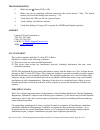- DL manuals
- N-Tron
- Switch
- NT24k
- User Manual
N-Tron NT24k User Manual
Summary of NT24k
Page 1
(revised 4-9-2013) nt24k managed industrial ethernet switch user manual & installation guide.
Page 2
(revised 4-9-2013) nt24k managed industrial ethernet switch user manual & installation guide page 2 of 132 nt24k industrial ethernet switch installation guide ...................................................................................... 4 nt24k series common features ..........................
Page 3
(revised 4-9-2013) nt24k managed industrial ethernet switch user manual & installation guide page 3 of 132 snmp – trap stations............................................................................................................................................................. 90 vlan ..........
Page 4
(revised 4-9-2013) nt24k managed industrial ethernet switch user manual & installation guide page 4 of 132 nt24k industrial ethernet switch installation guide the nt24k is available in three configurations and this document addresses all three: nt24k rack mount: nt24k-dr24: nt24k-dr16:.
Page 5: Nt24K Series Common Features
(revised 4-9-2013) nt24k managed industrial ethernet switch user manual & installation guide page 5 of 132 nt24k series common features the nt24k are modular managed switches designed for factory automation, utilities, security surveillance, scada and other industrial applications. The versatile n-t...
Page 6
(revised 4-9-2013) nt24k managed industrial ethernet switch user manual & installation guide page 6 of 132 nt24k series common features, continued … \.
Page 7
(revised 4-9-2013) nt24k managed industrial ethernet switch user manual & installation guide page 7 of 132 nt24k series common features, continued ….
Page 8: Nt24K Rack Mount
(revised 4-9-2013) nt24k managed industrial ethernet switch user manual & installation guide page 8 of 132 nt24k rack mount the n-tron® nt24k rack mounted managed industrial ethernet switch features connectivity for up to 24 gigabit ports in a rugged 1u 19” rackmount enclosure. Designed to handle th...
Page 9: Nt24K Rack Mount
(revised 4-9-2013) nt24k managed industrial ethernet switch user manual & installation guide page 9 of 132 nt24k rack mount , continued ….
Page 10: Nt24K-Dr24
(revised 4-9-2013) nt24k managed industrial ethernet switch user manual & installation guide page 10 of 132 nt24k-dr24 the nt24k-dr24 managed industrial ethernet switch features connectivity for up to 24 gigabit ports in a rugged din-rail enclosure. \.
Page 11: Nt24K-Dr24,continued…
(revised 4-9-2013) nt24k managed industrial ethernet switch user manual & installation guide page 11 of 132 nt24k-dr24,continued….
Page 12: Nt24K-Dr16
(revised 4-9-2013) nt24k managed industrial ethernet switch user manual & installation guide page 12 of 132 nt24k-dr16 the n-tron® nt24k-dr16 managed industrial ethernet switch features connectivity for up to 16 gigabit ports in a rugged din rail enclosure..
Page 13: Nt24K-Dr16, Continued …
(revised 4-9-2013) nt24k managed industrial ethernet switch user manual & installation guide page 13 of 132 nt24k-dr16, continued ….
Page 14
(revised 4-9-2013) nt24k managed industrial ethernet switch user manual & installation guide page 14 of 132 nt24k industrial ethernet switch accessories the sd and usb connectors are for temporary connection only. Do not use, connect, or disconnect unless the area is known to be non-hazardous. Conne...
Page 15
(revised 4-9-2013) nt24k managed industrial ethernet switch user manual & installation guide page 15 of 132 copyright, © n-tron corporation, 2010-2013 3101 international dr. Bldg. 6 mobile, al 36606-3010 all rights reserved. Reproduction, adaptation, or translation without prior written permission f...
Page 16
(revised 4-9-2013) nt24k managed industrial ethernet switch user manual & installation guide page 16 of 132 safety warnings general safety warnings warning: if the equipment is used in the manner not specified by n-tron corp., the protection provided by the equipment may be impaired. Laser safety (o...
Page 17
(revised 4-9-2013) nt24k managed industrial ethernet switch user manual & installation guide page 17 of 132 warning: do not work on equipment or cables during periods of lightning activity. Warning: do not perform any services on the unit unless qualified to do so. Warning: do not block the air vent...
Page 18
(revised 4-9-2013) nt24k managed industrial ethernet switch user manual & installation guide page 18 of 132 please make sure the nt24k ethernet switch package contains the following items: 1. Nt24k switch 2. Product cd contact your carrier if any items are damaged. Installation read the following wa...
Page 19
(revised 4-9-2013) nt24k managed industrial ethernet switch user manual & installation guide page 19 of 132 the front of an nt24k with the module slots identified: the front of an nt24k populated with modules: from left to right: rj45 ports tx8 module in slot a: auto sensing 10/100/1000 base-tx conn...
Page 20
(revised 4-9-2013) nt24k managed industrial ethernet switch user manual & installation guide page 20 of 132 applying power and fault connections (back view) all nt24k can operate with one power supply, either ac or dc. The rack mount nt24k can accept up to two power supply units. Each power supply c...
Page 21
(revised 4-9-2013) nt24k managed industrial ethernet switch user manual & installation guide page 21 of 132 nt24k with ac power supply installed: unscrew & remove the ac voltage input plug from the power input header install the ac power cables into the plug (observing polarity). plug the volt...
Page 22
(revised 4-9-2013) nt24k managed industrial ethernet switch user manual & installation guide page 22 of 132 connecting the unit for fx/fxe units, remove the dust cap from the fiber optic connectors and connect the fiber optic cables. The tx port on the fx/fxe models should be connected to the rx por...
Page 23
(revised 4-9-2013) nt24k managed industrial ethernet switch user manual & installation guide page 23 of 132 n-tron switch grounding techniques the grounding philosophy of any control system is an integral part of the design. N-tron switches are designed to be grounded, but the user has been given th...
Page 24
(revised 4-9-2013) nt24k managed industrial ethernet switch user manual & installation guide page 24 of 132 if the use of shielded cables is required, it is generally recommended to only connect the shield at one end to prevent ground loops and interference with low level signals (i.E. Thermocouples...
Page 25
(revised 4-9-2013) nt24k managed industrial ethernet switch user manual & installation guide page 25 of 132 usb interface the nt24k switches provide a usb interface accessed via the usb connector labeled as “usb” on the back of the unit near the center. This is used to access the command line interp...
Page 26: Mode of Operation
(revised 4-9-2013) nt24k managed industrial ethernet switch user manual & installation guide page 26 of 132 overview of advanced features mode of operation each port on the switch can be configured into different modes of operation as shown below: copper ports: 1000base copper or any fiber ports: - ...
Page 27: Quality of Service (Qos)
(revised 4-9-2013) nt24k managed industrial ethernet switch user manual & installation guide page 27 of 132 quality of service (qos) quality of service (qos) refers to resource reservation control mechanisms. Quality of service is the ability to provide different priority to different applications, ...
Page 28: Rapid Spanning Tree Protocol
(revised 4-9-2013) nt24k managed industrial ethernet switch user manual & installation guide page 28 of 132 to understand how a vlan configuration will perform, first look at the port on which the frame enters the switch, then the vlan id (if the frame is tagged) or the pvid (if the frame is untagge...
Page 29: N-Ring
(revised 4-9-2013) nt24k managed industrial ethernet switch user manual & installation guide page 29 of 132 igmp version 1 is formally described in the internet engineering task force (ietf) request for comments (rfc) 1112. The nt24k supports v1 and v2. N-ring n-ring is enabled by default, and the s...
Page 30
(revised 4-9-2013) nt24k managed industrial ethernet switch user manual & installation guide page 30 of 132 troubleshooting 1. Make sure the (power led) is on. 2. Make sure you are supplying sufficient current for the version chosen. Note: the inrush current will exceed the steady state current by ~...
Page 31: Web Software Configuration
(revised 4-9-2013) nt24k managed industrial ethernet switch user manual & installation guide page 31 of 132 web software configuration web management enter the switch’s ip address in any web browser and login to the web management feature of the nt24k. The dhcp client is enabled in factory defaults,...
Page 32
(revised 4-9-2013) nt24k managed industrial ethernet switch user manual & installation guide page 32 of 132 web management - product information page when the administrator either first logs onto a nt24k switch or selects the page on the left, the product information page will be displayed. On the l...
Page 33
(revised 4-9-2013) nt24k managed industrial ethernet switch user manual & installation guide page 33 of 132 version: build date: the firmware's build date. Boot loader: the boot loader's software version. Copyright: the copyright. Url: the company's home page on the internet. Switch modules : the pr...
Page 34
(revised 4-9-2013) nt24k managed industrial ethernet switch user manual & installation guide page 34 of 132 web management – menu structure to the left, there is a menu which is shown fully opened below, in three parts). The pages opened by each of the individual selections are described in the rest...
Page 35: Configuration Page
(revised 4-9-2013) nt24k managed industrial ethernet switch user manual & installation guide page 35 of 132 configuration page the configuration section of web management gives an administrator the ability to save a running configuration into the nvram. This step is needed in order for the switch to...
Page 36: Fault Page
(revised 4-9-2013) nt24k managed industrial ethernet switch user manual & installation guide page 36 of 132 fault page the page provides configurable selections indicating the ways to notify when a power, n-ring manager, port usage, temperature, or configuration device fault occurs. In each case, th...
Page 37: Fault Page, Continued …
(revised 4-9-2013) nt24k managed industrial ethernet switch user manual & installation guide page 37 of 132 fault page, continued … n-ring manager signal faults consist of: broken, partial break (low), partial break (high), and multiple managers. N-link faults are reported by the n-link master. The ...
Page 38: File Transfer Page
(revised 4-9-2013) nt24k managed industrial ethernet switch user manual & installation guide page 38 of 132 file transfer page file transfer gives the administrator the ability to upgrade image or bootloader firmware, or to import an xml configuration file to the switch or to export a saved xml conf...
Page 39: File Transfer, Continued …
(revised 4-9-2013) nt24k managed industrial ethernet switch user manual & installation guide page 39 of 132 file transfer, continued … when “upgrade image firmware”, “upgrade bootloader firmware", or “import configuration to switch” is selected, you can browse and select an image or configuration fi...
Page 40: File Transfer, Continued …
(revised 4-9-2013) nt24k managed industrial ethernet switch user manual & installation guide page 40 of 132 file transfer, continued … on “export saved configuration from switch” pressing the “configuration settings” hyperlink brings up the windows utilities to specify to just open it or where to sa...
Page 41: System Page
(revised 4-9-2013) nt24k managed industrial ethernet switch user manual & installation guide page 41 of 132 system page the factory default is dchp. Setting the ip configuration to dhcp will use the primary management vlan ports to receive an ip address from the dhcp server. Changes to the primary m...
Page 42
(revised 4-9-2013) nt24k managed industrial ethernet switch user manual & installation guide page 42 of 132 dhcp mode system configuration view: when the ip configuration is in dhcp mode the following information is added: client id: option used by dhcp clients to specify their unique identifier. Th...
Page 43: User Management
(revised 4-9-2013) nt24k managed industrial ethernet switch user manual & installation guide page 43 of 132 user management the user management screen allows users to view, add, modify and remove system user accounts. The display includes a list of all the users who have access to the management fea...
Page 44: Adding Users, Continued …
(revised 4-9-2013) nt24k managed industrial ethernet switch user manual & installation guide page 44 of 132 adding users, continued … in order to remove a user, simply click on the remove button at the bottom of the page. Following the remove button on the above example, the administrator can remove...
Page 45: Bridging – Aging Time
(revised 4-9-2013) nt24k managed industrial ethernet switch user manual & installation guide page 45 of 132 bridging – aging time the aging time tab under the bridging category will display the currently configured aging time. This page allows users to modify this variable to meet their needs. This ...
Page 46
(revised 4-9-2013) nt24k managed industrial ethernet switch user manual & installation guide page 46 of 132 bridging – multicast addresses the multicast addresses tab under the bridging category will display a list of multicast group addresses that are associated with respective port numbers. This m...
Page 47
(revised 4-9-2013) nt24k managed industrial ethernet switch user manual & installation guide page 47 of 132 bridging – multicast addresses continued… after adding a multicast group address, it will appear on the main list and will show the associated ports that go along with that address. Following ...
Page 48
(revised 4-9-2013) nt24k managed industrial ethernet switch user manual & installation guide page 48 of 132 bridging – unicast addresses the unicast addresses tab under the bridging category will display a list of mac addresses that are associated with each respective port number. This can be used t...
Page 49
(revised 4-9-2013) nt24k managed industrial ethernet switch user manual & installation guide page 49 of 132 bridging – unicast addresses, continued… once a staic mac address has been added, it will be displayed in a list on the main page under the unicast addresses tab. Following the remove button o...
Page 50: Igmp – Configuration
(revised 4-9-2013) nt24k managed industrial ethernet switch user manual & installation guide page 50 of 132 igmp – configuration the configuration tab under the igmp category will display the igmp basic configuration settings. By default, igmp is enabled. Following the modify button, the administrat...
Page 51
(revised 4-9-2013) nt24k managed industrial ethernet switch user manual & installation guide page 51 of 132 igmp – configuration, continued… the igmp status pull-down allows the user to enable or disable igmp completely. The query mode pull-down allows the user to set query mode for automatic (the d...
Page 52
(revised 4-9-2013) nt24k managed industrial ethernet switch user manual & installation guide page 52 of 132 igmp – configuration, continued… the router mode pull-down allows the user to choose router mode. ‘auto’ allows for dynamically detected and manually set router ports. ‘manual’ allows only for...
Page 53
(revised 4-9-2013) nt24k managed industrial ethernet switch user manual & installation guide page 53 of 132 igmp – configuration, continued… if remove unused groups is checked then unused igmp groups will be removed and traffic with those multicast addresses will be treated as normal multicast. If u...
Page 54: Igmp – Groups
(revised 4-9-2013) nt24k managed industrial ethernet switch user manual & installation guide page 54 of 132 igmp – groups the groups tab under the igmp category will display a list of igmp groups based on the group ip and the port that it is associated with. Total number of active ip group membershi...
Page 55: Igmp – Rfilter Ports
(revised 4-9-2013) nt24k managed industrial ethernet switch user manual & installation guide page 55 of 132 igmp – rfilter ports the ‘rfilter’ (router multicast data filter) function allows you to choose whether or not data frames with known group multicast addresses are sent to the ‘router’ ports (...
Page 56
(revised 4-9-2013) nt24k managed industrial ethernet switch user manual & installation guide page 56 of 132 igmp – rfilter, continued… modifying rfilter port settings: after pressing ‘modify’, the administrator can select which ports to identify as rfilter ports or choose all ports. The administrato...
Page 57: Igmp – Routers
(revised 4-9-2013) nt24k managed industrial ethernet switch user manual & installation guide page 57 of 132 igmp – routers the routers tab under the igmp category will display a list of auto-detected router ips and the port numbers that they are associated with. The router ip address is auto-detecte...
Page 58
(revised 4-9-2013) nt24k managed industrial ethernet switch user manual & installation guide page 58 of 132 n-ring – configuration - basic this page displays the n-ring basic configuration settings. By default, n-ring is in auto member mode. If in n-ring manager mode, the basic configuration view wi...
Page 59
(revised 4-9-2013) nt24k managed industrial ethernet switch user manual & installation guide page 59 of 132 n-ring – configuration – basic, continued … if n-ring is disabled, the basic configuration view will be: following the modify button on the above example, the administrator will see a pulldown...
Page 60
(revised 4-9-2013) nt24k managed industrial ethernet switch user manual & installation guide page 60 of 132 n-ring – configuration – port sets a port set is a group of two ports that may be used for an n-ring. The default n-ring port set is as shown, if available. In any event it is the lowest two i...
Page 61
(revised 4-9-2013) nt24k managed industrial ethernet switch user manual & installation guide page 61 of 132 n-ring – configuration – port sets, continued … pressing ‘add’ on the page above yields: the n-ring ports can be selected by pulldown. In this mode port sets can be deleted from a pulldown..
Page 62
(revised 4-9-2013) nt24k managed industrial ethernet switch user manual & installation guide page 62 of 132 n-ring – configuration – advanced in factory defaults the n-ring mode is auto member and the page looks like this: keep-alive timeout: the amount of time to wait in seconds to receive a keep-a...
Page 63
(revised 4-9-2013) nt24k managed industrial ethernet switch user manual & installation guide page 63 of 132 n-ring – configuration – advanced, continued … when the n-ring mode is manager, the advanced configuration page looks like this: if n-ring mode is manager, the following advanced configuration...
Page 64: N-Ring – Status
(revised 4-9-2013) nt24k managed industrial ethernet switch user manual & installation guide page 64 of 132 n-ring – status if n-ring mode is inactive auto member, the following data will be shown: if n-ring mode is active auto member, the following data will be shown:.
Page 65
(revised 4-9-2013) nt24k managed industrial ethernet switch user manual & installation guide page 65 of 132 n-ring – status, continued … if n-ring mode is manager, the following data will be shown. If the mac is selected, more data will be retrieved and shown about the switch. Switch no.: the number...
Page 66
(revised 4-9-2013) nt24k managed industrial ethernet switch user manual & installation guide page 66 of 132 n-ring – status, continued … on an n-ring manager status for a faulted n-ring, the below is presented: note ” fault: n-ring fault.” in red near the top of the display. Note that the break is i...
Page 67: N-View – Configuration
(revised 4-9-2013) nt24k managed industrial ethernet switch user manual & installation guide page 67 of 132 n-view – configuration the configuration tab under the n-view category will display two basic variables for n-view, the status (enabled or disabled) and the interval between packets. Following...
Page 68: N-View – Ports
(revised 4-9-2013) nt24k managed industrial ethernet switch user manual & installation guide page 68 of 132 n-view – ports the ports tab under the n-view category will display a list of all the configured ports on the nt24k unit along with the ports transmitting n-view related multicast packets and ...
Page 69
(revised 4-9-2013) nt24k managed industrial ethernet switch user manual & installation guide page 69 of 132 n-view – ports, continued… following the modify button on the above example, the administrator can modify these two variables to enable or disable n-view related multicast out of the port and ...
Page 70: Ports – Configuration
(revised 4-9-2013) nt24k managed industrial ethernet switch user manual & installation guide page 70 of 132 ports – configuration the configuration tab under the ports category will show a detailed overview of all the ports on the switch. The administrator can view ports that are possible to install...
Page 71
(revised 4-9-2013) nt24k managed industrial ethernet switch user manual & installation guide page 71 of 132 port number this is the port index. Port name this field displays the name of the port, such as a1 for the first port in module a. Admin status this configurable field displays the existing st...
Page 72: Ports – Mirroring
(revised 4-9-2013) nt24k managed industrial ethernet switch user manual & installation guide page 72 of 132 ports – mirroring a mirroring port is a dedicated port that is configured to receive the copies of ethernet frames that are being transmitted out and also being received in from any other port...
Page 73: Ports – Qos
(revised 4-9-2013) nt24k managed industrial ethernet switch user manual & installation guide page 73 of 132 ports – qos the qos decision tree chooses a frame's output port priority and the egress frame's ieee802.1p user priority value (if needed) based on the qos settings and the user priority value...
Page 74
(revised 4-9-2013) nt24k managed industrial ethernet switch user manual & installation guide page 74 of 132 ports – qos, continued … the qos configuration settings are: include dscp, include 802.1p, and default priority: include dscp: this configurable field displays the status of whether or not to ...
Page 75: Ports – Rate Limiting
(revised 4-9-2013) nt24k managed industrial ethernet switch user manual & installation guide page 75 of 132 ports – rate limiting the rate limiting/link will display all the ports tht are installed in the nt24k unit and will list the pass rate percentage for each port for each of: broadcast, multica...
Page 76
(revised 4-9-2013) nt24k managed industrial ethernet switch user manual & installation guide page 76 of 132 ports – rate limiting, continued … following the modify button on the above example, the administrator can modify the pass rate percentage for each and every port. The administrator can view p...
Page 77
(revised 4-9-2013) nt24k managed industrial ethernet switch user manual & installation guide page 77 of 132 ports – status - statistics displays the mib counters for the selected port, specified by the port pull-down menu. The clear button will reset all counters for the selected port. The clear all...
Page 78
(revised 4-9-2013) nt24k managed industrial ethernet switch user manual & installation guide page 78 of 132 ports – status - utilization shows a bandwidth percentage graph of all the ports. The graph is scaled based on the scale pull-down menu selection..
Page 79: Ports – Trunking
(revised 4-9-2013) nt24k managed industrial ethernet switch user manual & installation guide page 79 of 132 ports – trunking the trunking tab under the ports category displays the following details: trunk id: the trunk identifier number. The valid range is 1-127. Trunk name: the descriptive name of ...
Page 80
(revised 4-9-2013) nt24k managed industrial ethernet switch user manual & installation guide page 80 of 132 ports – trunking, continued by selecting the modify button, you can then add, delete or modify a trunk group: by selecting ‘add’ you can first decide to view ports that are possible to install...
Page 81
(revised 4-9-2013) nt24k managed industrial ethernet switch user manual & installation guide page 81 of 132 ports – trunking, continued by selecting a trunk id hyperlink from the port trunking configuration view, you can first decide to view ports that are possible to install (modules), currently in...
Page 82: Ports – Ppp
(revised 4-9-2013) nt24k managed industrial ethernet switch user manual & installation guide page 82 of 132 ports – ppp the console can be either in cli mode, or ppp mode. The ppp mode provides a tcp/ip connection over the serial port, allowing for viewing switch information and making configuration...
Page 83: Rstp – Bridge
(revised 4-9-2013) nt24k managed industrial ethernet switch user manual & installation guide page 83 of 132 rstp – bridge the bridge tab under the rstp category will display the rstp information for the rstp root bridge and for the rstp bridge on this switch. Notes: 1. Rstp & n-ring are different mo...
Page 84
(revised 4-9-2013) nt24k managed industrial ethernet switch user manual & installation guide page 84 of 132 rstp – bridge, continued … root bridge - this is the identity and parameters of the rstp root bridge. Root identifier priority: the priority of the root bridge. Root identifier mac: the unique...
Page 85
(revised 4-9-2013) nt24k managed industrial ethernet switch user manual & installation guide page 85 of 132 rstp – bridge, continued … bridge - this is the configuration of the rstp bridge on this switch. When operating in a vlan with legacy stp devices, use these values for the bridge: hello time (...
Page 86
(revised 4-9-2013) nt24k managed industrial ethernet switch user manual & installation guide page 86 of 132 rstp – bridge, continued … the administrator can modify the bridge parameters by pressing the ‘modify’ button on the above page..
Page 87: Rstp – Ports
(revised 4-9-2013) nt24k managed industrial ethernet switch user manual & installation guide page 87 of 132 rstp – ports following the link for the view rstp ports, the administrator or user can see the current rstp status of the ports on that vlan. This will show information such as the path cost a...
Page 88
(revised 4-9-2013) nt24k managed industrial ethernet switch user manual & installation guide page 88 of 132 rstp – ports, continued … vlan: the vlan that the port is a member of and which is selected as the bridge's vlan. Port no: the number of the port. Port name: the descriptive name of the port. ...
Page 89: Snmp - Configuration
(revised 4-9-2013) nt24k managed industrial ethernet switch user manual & installation guide page 89 of 132 snmp - configuration the snmp configuration tab allows snmp to be disabled or enabled. The read-only, read-write, and trap community names are also shown here. Snmp mode: indicates whether snm...
Page 90: Snmp – Trap Stations
(revised 4-9-2013) nt24k managed industrial ethernet switch user manual & installation guide page 90 of 132 snmp – trap stations configuration of the snmp ttap stations is done via this page: ip address: this field represents the ip address of the management station to be sent snmp traps. Parameter:...
Page 91
(revised 4-9-2013) nt24k managed industrial ethernet switch user manual & installation guide page 91 of 132 snmp – trap stations, continued … the target parameter pulldown allows these choices: snmp v3 default security parameters :the snmp v3 default user parameters are shown here for reference only...
Page 92: Vlan
(revised 4-9-2013) nt24k managed industrial ethernet switch user manual & installation guide page 92 of 132 vlan the vlan configuration view shows information about the existing vlans: ingress frames replace ingress vid tag with default port vid: specifies whether or not to replace the vid tag of in...
Page 93: Vlan, Continued …
(revised 4-9-2013) nt24k managed industrial ethernet switch user manual & installation guide page 93 of 132 vlan, continued … vlan group: vlan id: this field displays the vlan id. The range should be 1-4094. Vlan name: this configurable field displays the name of the vlan, which accepts alphanumeric...
Page 94: Vlan, Continued …
(revised 4-9-2013) nt24k managed industrial ethernet switch user manual & installation guide page 94 of 132 vlan, continued … then you can specify general vlan changes, as below in the top frame: pressing ‘delete’ in the lower frame of the screen above removes that vlan..
Page 95: Vlan, Continued …
(revised 4-9-2013) nt24k managed industrial ethernet switch user manual & installation guide page 95 of 132 vlan, continued … pressing ‘add’ on the screen above allows entry of a new vlan:.
Page 96: Vlan, Continued …
(revised 4-9-2013) nt24k managed industrial ethernet switch user manual & installation guide page 96 of 132 vlan, continued … selecting the port number hyperlink in the lower frame of the screen two above allows changes to that vlan:.
Page 97: Help – Overview
(revised 4-9-2013) nt24k managed industrial ethernet switch user manual & installation guide page 97 of 132 help – overview when the overview tab of the help menu is clicked on, you will see the overview page that will have some basic definitions and more specific choices at the top of the screen..
Page 98: Help – Overview, Continued
(revised 4-9-2013) nt24k managed industrial ethernet switch user manual & installation guide page 98 of 132 help – overview, continued.
Page 99: Help – Other
(revised 4-9-2013) nt24k managed industrial ethernet switch user manual & installation guide page 99 of 132 help – other this section provides information about fields or links in the top right corner of the page. Specific help can be had using the left hand navigation as shown above, or by asking f...
Page 100: Cli Commands
(revised 4-9-2013) nt24k managed industrial ethernet switch user manual & installation guide page 100 of 132 cli commands the cli contains some status and configuration capability. The default user password is ‘admin’. The default password to enter privileged mode is ‘admin’. Each command includes h...
Page 101
(revised 4-9-2013) nt24k managed industrial ethernet switch user manual & installation guide page 101 of 132 cli commands, continued, … set ip mode to ‘static’:: show the static ip: set a static ip: (mask and gateway are optional) save the configuration:.
Page 102
(revised 4-9-2013) nt24k managed industrial ethernet switch user manual & installation guide page 102 of 132 cli commands, continued… reboot:.
Page 103
(revised 4-9-2013) nt24k managed industrial ethernet switch user manual & installation guide page 103 of 132 appendix a – xml configuration file – factory defaults convert="auto" validateports="yes"> 300 disabled disabled 0 disabled disabled disabled 1 disabled disabled disabled 2 disabled disabled ...
Page 104
(revised 4-9-2013) nt24k managed industrial ethernet switch user manual & installation guide page 104 of 132 disabled disabled 5 disabled disabled disabled 6 disabled disabled enabled 7 enabled enabled enabled 8 enabled enabled enabled 9 enabled enabled enabled 10 enabled enabled enabled 11 enabled ...
Page 105
(revised 4-9-2013) nt24k managed industrial ethernet switch user manual & installation guide page 105 of 132 disabled 13 disabled disabled enabled 14 enabled enabled disabled 15 disabled disabled disabled none auto enabled all auto enabled a1 disabled none disabled none 4 2 10 3000 31.
Page 106
(revised 4-9-2013) nt24k managed industrial ethernet switch user manual & installation guide page 106 of 132 auto member 0 a1 a2 1 1 1000 1000 5 1500 3000 250 3 6 3333 tagged 5 all all enabled enabled enabled auto full disabled a1 100 0 1 enabled enabled 1 1000
Page 107
(revised 4-9-2013) nt24k managed industrial ethernet switch user manual & installation guide page 107 of 132 enabled enabled auto full disabled a2 100 0 1 enabled enabled 1 1000 enabled enabled auto full disabled a3 100 0 1 enabled enabled 1 1000 enabled enabled auto full disabled a4 100 0 1 enabled...
Page 108
(revised 4-9-2013) nt24k managed industrial ethernet switch user manual & installation guide page 108 of 132 1 1000 enabled enabled auto full disabled a5 100 0 1 enabled enabled 1 1000 enabled enabled auto full disabled a6 100 0 1 enabled enabled 1 1000 enabled enabled auto full disabled a7 100 0 1.
Page 109
(revised 4-9-2013) nt24k managed industrial ethernet switch user manual & installation guide page 109 of 132 enabled enabled 1 1000 enabled enabled auto full disabled a8 100 0 1 enabled enabled 1 1000 enabled enabled auto full disabled b1 100 0 1 enabled enabled 1 1000 enabled enabled auto full disa...
Page 110
(revised 4-9-2013) nt24k managed industrial ethernet switch user manual & installation guide page 110 of 132 1 enabled enabled 1 1000 enabled enabled auto full disabled b3 100 0 1 enabled enabled 1 1000 enabled enabled auto full disabled b4 100 0 1 enabled enabled 1 1000 enabled enabled auto full di...
Page 111
(revised 4-9-2013) nt24k managed industrial ethernet switch user manual & installation guide page 111 of 132 100 0 1 enabled enabled 1 1000 enabled enabled auto full disabled b6 100 0 1 enabled enabled 1 1000 enabled enabled auto full disabled b7 100 0 1 enabled enabled 1 1000 enabled enabled auto f...
Page 112
(revised 4-9-2013) nt24k managed industrial ethernet switch user manual & installation guide page 112 of 132 b8 100 0 1 enabled enabled 1 1000 enabled enabled auto full disabled c1 100 0 1 enabled enabled 1 1000 enabled enabled auto full disabled c2 100 0 1 enabled enabled 1 1000 enabled enabled aut...
Page 113
(revised 4-9-2013) nt24k managed industrial ethernet switch user manual & installation guide page 113 of 132 full disabled c3 100 0 1 enabled enabled 1 1000 enabled enabled auto full disabled c4 100 0 1 enabled enabled 1 1000 enabled enabled auto full disabled c5 100 0 1 enabled enabled 1 1000 enabl...
Page 114
(revised 4-9-2013) nt24k managed industrial ethernet switch user manual & installation guide page 114 of 132 enabled auto full disabled c6 100 0 1 enabled enabled 1 1000 enabled enabled auto full disabled c7 100 0 1 enabled enabled 1 1000 enabled enabled auto full disabled c8 100 0 1 enabled enabled...
Page 115
(revised 4-9-2013) nt24k managed industrial ethernet switch user manual & installation guide page 115 of 132 enabled disabled disabled a1 3 disabled enabled disabled disabled a2 3 disabled enabled disabled disabled a3 3 disabled enabled disabled disabled a4 3 disabled enabled disabled disabled a5 3 ...
Page 116
(revised 4-9-2013) nt24k managed industrial ethernet switch user manual & installation guide page 116 of 132 disabled a6 3 disabled enabled disabled disabled a7 3 disabled enabled disabled disabled a8 3 disabled enabled disabled disabled b1 3 disabled enabled disabled disabled b2 3 disabled enabled ...
Page 117
(revised 4-9-2013) nt24k managed industrial ethernet switch user manual & installation guide page 117 of 132 b4 3 disabled enabled disabled disabled b5 3 disabled enabled disabled disabled b6 3 disabled enabled disabled disabled b7 3 disabled enabled disabled disabled b8 3 disabled enabled disabled ...
Page 118
(revised 4-9-2013) nt24k managed industrial ethernet switch user manual & installation guide page 118 of 132 3 disabled enabled disabled disabled c3 3 disabled enabled disabled disabled c4 3 disabled enabled disabled disabled c5 3 disabled enabled disabled disabled c6 3 disabled enabled disabled dis...
Page 119
(revised 4-9-2013) nt24k managed industrial ethernet switch user manual & installation guide page 119 of 132 disabled 32768 13 1 16 rstp 6 1 disabled auto enabled auto a1 128 1 disabled auto enabled auto a2 128 1 disabled auto enabled auto a3 128 1 disabled auto enabled auto.
Page 120
(revised 4-9-2013) nt24k managed industrial ethernet switch user manual & installation guide page 120 of 132 a4 128 1 disabled auto enabled auto a5 128 1 disabled auto enabled auto a6 128 1 disabled auto enabled auto a7 128 1 disabled auto enabled auto a8 128 1 disabled auto enabled auto b1 128 1.
Page 121
(revised 4-9-2013) nt24k managed industrial ethernet switch user manual & installation guide page 121 of 132 disabled auto enabled auto b2 128 1 disabled auto enabled auto b3 128 1 disabled auto enabled auto b4 128 1 disabled auto enabled auto b5 128 1 disabled auto enabled auto b6 128 1 disabled au...
Page 122
(revised 4-9-2013) nt24k managed industrial ethernet switch user manual & installation guide page 122 of 132 auto b7 128 1 disabled auto enabled auto b8 128 1 disabled auto enabled auto c1 128 1 disabled auto enabled auto c2 128 1 disabled auto enabled auto c3 128 1 disabled auto enabled auto c4 128...
Page 123
(revised 4-9-2013) nt24k managed industrial ethernet switch user manual & installation guide page 123 of 132 disabled auto enabled auto c5 128 1 disabled auto enabled auto c6 128 1 disabled auto enabled auto c7 128 1 disabled auto enabled auto c8 128 1 disabled disabled disabled enabled 40
Page 124
(revised 4-9-2013) nt24k managed industrial ethernet switch user manual & installation guide page 124 of 132 mibwrite 1 1 0 mibview 1 3 mibview mibread 1 1 0 mibview 1 3 mibnotify 1 1 0 mibview mibview 1 3 mibview group1 1 1 2 internet internet 1 3 internet v3authprivgroup.
Page 125
(revised 4-9-2013) nt24k managed industrial ethernet switch user manual & installation guide page 125 of 132 3 1 3 mibview mibview 1 3 mibview private 80006edd030007af7d9560 set set 1 3 public 80006edd030007af7d9560 get get 1 3 public 80006edd030007af7d9560 trap trap 1 3.
Page 126
(revised 4-9-2013) nt24k managed industrial ethernet switch user manual & installation guide page 126 of 132 80006edd030007af7d9560 v3authprivgroup 3 1 3 initial mibread 1 1 3 get mibread 2 1 3 get mibwrite 1 1 3 set mibwrite 2 1 3 set mibnotify 1 1 3 trap.
Page 127
(revised 4-9-2013) nt24k managed industrial ethernet switch user manual & installation guide page 127 of 132 mibnotify 2 1 3 trap mibnotify 1 3 mibnotify 1 80006edd030007af7d9560 group1 trap_proxy 3 1 3 trap 80006edd030007af7d9560 group1 inform_proxy 4 1 3 noauthnopriv-md5 80006edd030007af7d9560
Page 128
(revised 4-9-2013) nt24k managed industrial ethernet switch user manual & installation guide page 128 of 132 read_proxy 1 addr1 1 3 noauthnopriv-md5 80006edd030007af7d9560 write_proxy 2 addr1 1 3 noauthnopriv-md5 3 authpriv-md5 3 3 initialmd5 1 3 3 authnopriv-md5 2 3 initialmd5 1 3 3 noauthnopriv-md...
Page 129
(revised 4-9-2013) nt24k managed industrial ethernet switch user manual & installation guide page 129 of 132 3 0 trapv1 1 1 trap 1 3 1 trapv2 1 2 trap 1 3 76d0e46ae1b32272fc21083d89678840 1 80006edd030007af7d9560 1493c810dd65fd00c0a38ee1649024e5 1 1 3 initial 1.3.6.1 1 3 1 mibview 1.0.8802.1 1.
Page 130
(revised 4-9-2013) nt24k managed industrial ethernet switch user manual & installation guide page 130 of 132 3 1 mibview 1.0.8802.1 1 3 1 internet disabled enabled switchname enabled 0.0.0.0 192.168.1.201 255.255.255.0 192.168.2.1 static 255.255.255.0 3 -60 100 n-tron admin mobile, al 36606 n-tron s...
Page 131
(revised 4-9-2013) nt24k managed industrial ethernet switch user manual & installation guide page 131 of 132 anonymous anonymous admin 4 admin 4 none disabled none 1 enabled enabled all default vlan all 1 tagged.
Page 132: N-Tron Limited Warranty
(revised 4-9-2013) nt24k managed industrial ethernet switch user manual & installation guide page 132 of 132 n-tron limited warranty n-tron, corporation warrants to the end user that this hardware product will be free from defects in workmanship and materials, under normal use and service, for the a...