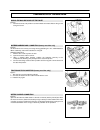Summary of ST60BT
Page 1
Owners manual st60bt 1205 britannia road east, mississauga, on l4w 1c7 phone: 1-800-387-3210 fax: 1-800-709-2896.
Page 2
2 summary summary ............................................................................................................................................................................................................2 on delivery of the machine.....................................................
Page 3
3 on delivery of the machine when the machine is delivered to the customer, an immediate check must be performed to ensure all the material mentioned in the shipping documents have been received and also to check that the machine has not suffered any damage during transportation. If damage has occur...
Page 4
4 technical data duster m is a ride-on sweeping machine. The ‘b’ model is an electrically operated machine powered by traction batteries, used for cleaning internal or external hard floor surfaces eg tile, concrete or asphalt. This machine is designed to be operated on dry surfaces, however if it is...
Page 5
5 symbols filter shaker central broom rotation (automatic/manual traction) side brush open book symbol. Points out to read manual before using the machine. Central broom warning symbol read with care all instructions with this symbol to ensure operator and machine safety. Off/0-on/1 on/off ( battery...
Page 6
6 preparation of the machine unpacking the machine figure 2 the machine is delivered packed on a pallet. To move it use a fork truck or a pulley block with sling. Figure 3 to remove the package proceed as follows: 1. Remove the fixing tapes 2. Remove the metal staples at package base. 3. Take off th...
Page 7
7 preparation of the machine sliding the machine down off the pallet figure 5 1. Close the bonnet and pull the machine forward such that it slides to the ground along the board. Batteries assembly and connection (battery machine only) figure 6 for the best mix of economy and usage we suggest fitting...
Page 8
8 preparation of the machine batteries recharging in order to avoid damage to the batteries, it is necessary to avoid their complete discharge. At the signal “0” flashing on the display of the charge indicator, the main broom stops, whilst vacuum and traction continue to work. There is therefore eno...
Page 9
9 general safety regulations the rules below must be followed carefully in order to avoid injury to the operator and damage to the machine r read the labels carefully on the machine. Do not cover them for any reason and replace them immediately if damaged r the machine must only be used by authorise...
Page 10
10 operating the machine working position figure 10 the user operates while sitting, having manual lever and pedal controls on the instruments control board. Figure 11 a. Battery control indicator b. Central broom switch device c. Key start figure 12 a. Brake pedal. B a c a.
Page 11
11 operating the machine figure 13 a. Side brush pedal b. Flap pedal c. Suction closing /filter shaker starting lever. Figure 14 a. Hopper handle b. Hopper opening lever starting 1. Make sure that the brushes are switched off, therefore the levers must be lifted (in a lifted position). 2. Turn the k...
Page 12
12 usage figure 15 1. Make sure that the parking brake is released. Figure 16 1. Make sure that the suction is opened figure 17 1. Use the side brush only to clean borders since it is not provided with suction. 2. Using your foot, lower the external lever and the brush locates automatically. 3. To s...
Page 13
13 usage battery machine figure 19 1. Select the direction of driving with the button (a) on the instrument board. 2. Adjust the machine speed according to the conditions and volume of dust and debris to collect. 3. When moving the machine the brushes must be raised. Figure 20 for the best suction p...
Page 14
14 usage figure 23 push the flap lifting pedal when there is bulky debris to collect in order to allow its entry and collection into the central broom. Do not keep the pedal pressed. Periodically check the level of debris in the hopper and eventually empty it. Keep in mind that the weight of the col...
Page 15
15 maintenance procedures attention : before any adjustment and/or maintenance procedure always switch off the machine. Attention: disconnect the battery before starting any cleaning or maintenance procedure on the machine. Cleaning the filter attention: use gloves for protection when performing the...
Page 16
16 maintenance procedures adjustment of side brush figure 27 the regulation of the brush pressure on the floor can be made by adjusting the screw behind the brush arm itself: 1. Loosen the lock nut. 2. Rotate the register screw counter clockwise until the bristles rest on the floor by about 2 cm. Si...
Page 17
17 trouble shooting guide the central broom does not clean 1. The broom is worn or improperly positioned: adjust its position or, if necessary have it replaced at your nearest nace service center. 2. The waste bin is full: empty it. The machine creates airborne dust in use 1. The flaps that ensure g...
Page 18
18 scrapping of the machine the machine is composed of: iron materials, plastics, rubber. The battery-operated version of the machine is also equipped with a battery which may have to be replaced several times during the working life of the machine. We advise you use authorised waste collection and ...