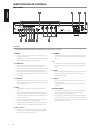- DL manuals
- NAD
- Amplifier
- C 338
- Owner's Manual
NAD C 338 Owner's Manual
Summary of C 338
Page 1
English fr anÇ ais esp aÑol it aliano deut sch nederl ands svensk a РУ ССКИЙ volume © nad c338 bass eq source nad hybrid digital integrated amplifier c 338 ® owner’s manual c 338 hybrid digital integrated amplifier.
Page 2
1. Read instructions - all the safety and operating instructions should be read before the product is operated. 2. Retain instructions - the safety and operating instructions should be retained for future reference. 3. Heed warnings - all warnings on the product and in the operating instructions sho...
Page 3
23. Battery disposal - when disposing of used batteries, please comply with governmental regulations or environmental public instruction’s rules that apply in your country or area. 24. Safety check - upon completion of any service or repairs to this product, ask the service technician to perform saf...
Page 4
Introduction getting started what’s in the box packed with your c 338 you will find • two detachable mains power cord • amp 3 remote control with 3v cr2025 battery • two wi-fi antenna and one bluetooth antenna • quick setup guide save the packaging please save the box and all of the packaging in whi...
Page 5
Identification of controls front panel 1 standby button • press standbybutton to switch on the c 338 from standby mode. The power indicator will change in color depending upon the status of the c 338. • pressing standby button again switches back c 338 to standby mode. The power indicator will chang...
Page 6
1 antenna • connect each supplied antenna to their corresponding antenna terminals on the rear panel. • wifi antenna 1 is for 5ghz network, wifi antenna 2 is for 2.4ghz network and bt antenna is for bluetooth antenna. 2 ac mains input • the c 338 comes supplied with two separate mains power cords. S...
Page 7
11 speakers • connect c 338’s right speaker terminals marked “r +” and “r-” to the corresponding “+” and “-“ terminals of your designated right speaker. Repeat the same for c 338’s left speaker terminals and corresponding left speaker. • double check the speaker connections before powering up the c ...
Page 8
1 on: power up unit from standby mode to operating mode. Off: switch unit to standby mode. 2 source d/f: select through source input selections. 3 dim: reduce, turn off or increase display brightness level. 4 mute: temporarily switch off or restore audio. Mute mode is indicated by “- - - -“ as shown...
Page 9
Setup wi-fi connection your favorite music, radio or podcasts from your mobile device can be streamed to your c 338 using chromecast built-in functionality, music service applications and other applicable network devices/players. For music streaming to be effected, wi-fi connection has to be establi...
Page 10
6 7 8 9 10 if no sound is heard through the speakers, select “try again”. Otherwise, select “i heard it” to proceed to the next step. Operation using the c 338 10 english fr anÇ ais esp aÑol it aliano deut sch nederl ands svensk a РУ ССКИЙ.
Page 11
For ios devices, you may be required to select the region or your location as below. In some instances, a pop-up message like this appears. You may select “proceed” (or “ok” for ios device) to continue with the next step. 11 retain the default chromecast built-in amplifier name or rename it as per y...
Page 12
13 enter your wi-fi password in the field provided using the on-screen keyboard. Select “continue” to proceed to next step. Note that it is also possible to select “get wi-fi password” - wi-fi password from the current mobile device is copied. 14 15 this will be displayed upon successful network con...
Page 13
Music streaming with wi-fi connection successfully established, music from your control media device can be streamed to your c 338 via chromecast built-in, music service applications and other applicable network devices/players. The front panel display indicator “wi-fi/bt” will illuminate when music...
Page 14
Network mode • if there is no user interface interaction and no active source input within 20 minutes, the unit switches to standby mode at reduced system performance level (less than 2w). • network and bluetooth connections are maintained at network standby mode. • at network standby mode, the c 33...
Page 15
Preamplifier section line in, subwoofer out thd (20 hz – 20 khz) signal-to-noise ratio >106 db(ihf; a-weighted, ref. 500 mv out, unity gain) input impedance (r and c) 56 kohms + 100 pf maximum input signal >4.5 vrms (ref. 0.1 % thd) output impedance source z + 200 ohm input sensitivity 50 mv (100hz ...
Page 16
Www .Nadelectronics .Com ©2017 nad electronics international a division of lenbrook industries limited all rights reserved. Nad and the nad logo are trademarks of nad electronics international, a division of lenbrook industries limited. No part of this publication may be reproduced, stored or transm...