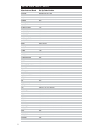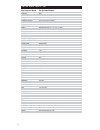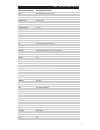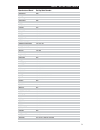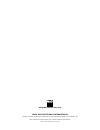- DL manuals
- NAD
- Remote Control
- HTR-5
- Instruction Manual
NAD HTR-5 Instruction Manual
Summary of HTR-5
Page 1
Eng htr-5 lcd touch screen preprogrammed and learning remote control ®.
Page 2: Eng
2 eng.
Page 3: Eng
3 eng table of contents introduction . . . . . . . . . . . . . . . . . . . . . . . . . . . . . . . . . . . . . . . . . . . . . . . . . . . . . . . . .4 battery installation . . . . . . . . . . . . . . . . . . . . . . . . . . . . . . . . . . . . . . . . . . . . . . . . . . .5 summary of operations . ...
Page 4: Eng
4 eng introduction thank you for choosing the nad htr-5 home theater remote control. The htr-5 is one of the most powerful and flexible remote controllers on the market today, allowing you to have complete control of up to twelve different components (devices). Powerful “macros” are available to sen...
Page 5: Eng
5 eng battery installation htr-5 uses four aa batteries. Please be sure to match the batteries with the (+) and (-) markings inside the battery compartment during installation. The remote control self-tests for three seconds after the batteries are installed and then automatically moves to the setti...
Page 6: Eng
6 eng summary of operations description of devices the htr-5 is designed to operate up to twelve components. They are audio, catv, satellite, tv, dvd, vcr1, vcr2, laser disc, tuner, cd, tape and aux. However, the device button name can be changed to meet your exact needs. You can also create a favor...
Page 7: Eng
7 eng summary of operations macro operation the remote control is capable of sending out a series of commands with the single press of a button. There are three types of macro buttons you can use for such macro operations and they are as follows: 1 m1, m2 and m3 buttons on main page. Each of these t...
Page 8: Eng
8 eng summary of operations editing the buttons on lcd screen you can change the size and shape of the buttons on the lcd screen. You can also create, delete, copy and move the buttons from one location to another on the lcd. In addition, you can erase text and write your own on the buttons using di...
Page 9: Eng
9 eng lcd screen and button layout 1 displays the name of the device selected 2 displays the data and clock 3 displays page number 4 displays the device names 5 light button 6 macro buttons 7 main device menu button 8 lcd page change button 9 power 10 mute 11 volume 12 channel 13 previous channel bu...
Page 10: Eng
10 eng getting ready with system setting all the programming is done by first entering the system setting mode in the remote control. Press both the main and page buttons simultaneously for five seconds to enter the system setting mode. Move the cursor on the screen with the joystick to your selecti...
Page 11: Eng
11 eng programming the remote control you can program the htr-5 to make it compatible with all of your components by following either the preprogramming method or teaching it using your original remote controls. Preprogramming method using a three-digit code number: 1 turn on the component you plan ...
Page 12: Eng
12 eng programming the remote control 8 confirm that you entered the right code number that matches your component by pressing other buttons such as power, volume, mute and channel. If any of the buttons do not operate as they should, please repeat from step 5. 9 continue to program other components...
Page 13: Eng
13 eng programming the remote control 7 point the remote control to the component and press the brand button. 8 press the number button on lcd screen that bears the first alphabetical character of your brand name. (please press the number button within 20 seconds of programming). Please note that pr...
Page 14: Eng
14 eng programming the remote control 10 continue to program other components by repeating from step 5. 11 once you have completed programming all the devices, exit from the programming mode by pressing both the main and page buttons simultaneously. 12 you will be in the setting mode. Move the curso...
Page 15: Eng
15 eng programming the remote control 4 place your original remote control to the htr-5 head to head about 2-3 inches apart as shown below. Htr-5 original remote 5 press either the device button or functional button, whichever you wish to teach in the htr–5. It is now ready to learn on the button yo...
Page 16: Eng
16 eng programming the remote control to erase the learned buttons to erase a single button: 1 go to the program setting mode by pressing both the main and page buttons simultaneously for five seconds. 2 move the cursor to 4. Learning with the joystick and then push the joystick down to enter the le...
Page 17: Eng
17 eng programming the remote control 3 press the mute button to move the cursor to the device button and keep the device button you wish to erase all the learned commands down for five seconds until the lcd shows erased. This will erase the function taught in the device button. If you continue to p...
Page 18: Eng
18 eng system and operations setup go to the program setting mode by pressing both the main and page buttons simultaneously for five seconds. Move the cursor on the lcd screen to 2. System & options with the joystick. Enter this mode by pushing the joystick down and the following can be programmed: ...
Page 19: Eng
19 eng system and operations set up macro and punch through programming the macro and punch through can be also programmed in this mode. Press the button you wish to program and follow procedures shown below: macro programming there are three type of macro functions you can program. They are as foll...
Page 20: Eng
20 eng system operations and set up for device buttons: 1 press one of the twelve device buttons you wish to store macro functions with the cursor on device button. 2 move the cursor to common button and select again either the same or another device button whose functional buttons you wish to store...
Page 21: Eng
21 eng system operations and set up to program punch through functions you can use audio receiver volume control in a different mode (e.G. Audio receiver volume up and volume down and mute in satellite mode) using a volume punch through feature. You can also have four vcr (or dvd) transport buttons,...
Page 22: Eng
22 eng to edit the buttons on the lcd you can add or delete buttons, change the button size and shape, move the button locations and edit the text on the buttons on lcd screen in the editing mode. 1 go into setting mode by pressing both the main and page buttons simultaneously for five seconds. 2 mo...
Page 23: Eng
23 eng to edit the buttons on on lcd the device buttons in favorite device page can be moved. Please refer to “to copy - creating a favorite device page” to copy buttons you can copy any functional button and move them anywhere in the lcd screen or to any other 3 pages within the same device mode. 1...
Page 24: Eng
24 eng to edit the buttons on lcd to delete buttons you can delete any button on the lcd screen except the twelve device buttons in the main page. With this operation you can delete both the device buttons in the favorite page and the functional buttons with the following steps: 1 select the functio...
Page 25: Eng
25 eng to edit the buttons on lcd to insert buttons this is designed to create new functional buttons in any of the twelve devices. The following choices of button sizes and shapes are available: 1 select insert button in editing mode. 2 select the device you wish to create as a new button. 3 move t...
Page 26: Eng
26 eng to edit the buttons on lcd to change buttons this is designed to change the size and shape of any functional buttons and device buttons (in favorite device page) with the steps shown below: the following choices of buttons are available: 1 press change button in editing mode. 2 if you wish to...
Page 27: Eng
27 eng to edit the buttons on lcd to edit a text this is designed to write a new text on any of the buttons in the lcd screen with the following steps: the following choices of fonts are available in two sizes for text editing: 1 select text edit button in editing mode. 2 if you wish to write on the...
Page 28: Eng
28 eng clock setting enter the setting mode by pressing both the main and page button simultaneously for five seconds. Move the cursor on the lcd screen to 6. Set date & clock by using the joystick. Enter this mode by pushing the joystick down. Press the selection you wish to change from the lcd scr...
Page 29: Eng
29 eng lcd alignment you may need to align the lcd screen after you down load the program to the htr-5. Enter the setting mode by pressing both the main and page button simultaneously for five seconds. Move the cursor on the lcd screen to 1. Touch pad alignment with joystick. Press the joystick down...
Page 30: Eng
30 eng caution with lcd screen please note that the lcd screen is made of a breakable glass. Please use necessary caution in handling lcd screen. Memory lock the htr-5 has an internal memory lock system that retains all the programs and learned functions for an extended period. Erasing all the progr...
Page 31: Eng
31 eng specifications operating range 13 m ~ 20 m, depending upon components. Power requirements four size aa batteries battery life about 4 months weight 209.2 g (not including batteries) dimensions 226 mm x 76 mm x 38 mm (w x h x d) programmed code numbers: audio __ __ __ tuner __ __ __ cd __ __ _...
Page 32
Set-up function table - audio button name cd aux tuner video 1 video 2 video 3 video 4 video 5 video 6 tape 1 tape 2 ext 5.1 am fm audio functions cd aux tuner ld/video 1 vcr 1/video 2 vcr 2/video 3 video 4 video 5 video 6 tape 1 tape 2 external 5.1 am fm page 1 button name on off sleep surr mode th...
Page 33
Satellite - set-up function table button name 1 2 3 4 5 6 7 8 9 0 display enter sat functions 1 2 3 4 5 6 7 8 9 0 tv/sat enter page 1 button name menu guide exit info fav. Ch. Action alpha next view alt audio rec fetch sat functions power on power off sleep surround mode thx tone channel select late...
Page 34
Set-up function table - tv button name 1 2 3 4 5 6 7 8 9 0 100 enter tv functions digit 1 digit 2 digit 3 digit 4 digit 5 digit 6 digit 7 digit 8 digit 9 digit 0 100 page 1 button name menu display exit tv/vcr tv/catv input sleep cc ch.Scan audio picture reset-std tv functions recall tv/catv video t...
Page 35
Vcr - set-up function table button name 1 2 3 4 5 6 7 8 9 0 100 enter vcr1,2 functions 1 2 3 4 5 6 7 8 9 0 1-100 enter page 1 button name pause x2 rec srch- srch+ f.Adv slow- slow+ slow v/t input vcr+ vcr1,2 functions pause ºø2 record search- search+ frame advance slow- slow+ slow vcr/tv input vcr p...
Page 36
Set-up function table - cable button name 1 2 3 4 5 6 7 8 9 0 input enter cable functions 1 2 3 4 5 6 7 8 9 0 switch a/b enter/memory page 1 button name menu guide exit info fav ppv page- page+ bypass day- day+ help cable functions menu guide/recall exit info fav ppv/buy page- page+ bypass day- day+...
Page 37
7 dvd - set-up function table button name pause open/close next disc audio subtitle angle title menu return zoom display set-up dvd functions pause open/close audio subtitle angle title menu return zoom display set up page 1 button name repeat marker a-b marker search random resume slow- slow+ dvd f...
Page 38
Set-up function table - cd button name 1 2 3 4 5 6 7 8 9 0 +10 program delete disc cd functions cd 1 cd 2 cd 3 cd 4 cd 5 cd 6 cd 7 cd 8 cd 9 cd 0 cd +10 cd program cd clear/delete cd next disc page 1 button name pause eject time edit random intro repeat a-b cd functions cd pause cd open/close cd tim...
Page 39
Laser disc - set-up function table button name 1 2 3 4 5 6 7 8 9 0 +10 disp ld functions 1 2 3 4 5 6 7 8 9 0 +10 display page 1 button name pause open/close still/step- still/step+ program repeat all a-b shuffle frame/time clear ld functions pause open/close search- search+ program repeat all a-b sh...
Page 40
10 set-up function table - tape button name deck b reverse play tape mon1 deck b rec/pause tape mon 2 deck b pause tape functions tape b reverse play tape 1 tape b record/pause tape 2 tape b pause page 1 button name deck a reverse play deck a play deck a rec/pause deck a stop deck a rew deck a ff ta...
Page 41
Aux - set-up function table button name 1 2 3 4 5 6 7 8 9 0 disp enter aux functions 1 2 3 4 5 6 7 8 9 0 disp enter page 1 button name k1 k2 k3 k4 k5 k6 k7 k8 k9 k10 k11 k12 aux functions page 2 button name k13 k14 k15 k16 k17 k18 k19 k20 k21 k22 k23 k24 aux functions page 3 button name k25 k26 k27 ...
Page 42
12 set-up function table - tuner button name 1 2 3 4 5 6 7 8 9 0 display enter tuner functions tuner 1 tuner 2 tuner 3 tuner 4 tuner 5 tuner 6 tuner 7 tuner 8 tuner 9 tuner 0 display tuner enter page 1 button name am fm mono blend antenna if tuner functions am fm mono blend antenna if wide/narrow pa...
Page 43
** - set-up function table button name cd aux tuner video 1 video 2 video 3 video 4 video 5 video 6 tape 1 tape 2 ext 5.1 am fm audio functions cd aux tuner ld/video 1 vcr 1/video 2 vcr 2/video 3 video 4 video 5 video 6 tape 1 tape 2 external 5.1 am fm page 1 button name on off sleep surr mode thx t...
Page 44
2 gb manufacturer/brand adc adcom aiwa akai amc amend amx angstrom arcam audio access audio alchemy audio design audio ease audio file audio matrix audio source audio technica b & k bose bryston carver casio chiro cinema sound citation clarion curtis mathes denon eiger elan enlightened audio fisher ...
Page 45
3 gb manufacturer/brand nakamichi nec onkyo optimus panasonic parasound phast philips pioneer proceed rca realistic revox rotel samsung sansui sanyo scott sears sharp sherwood sony soundesign soundstream ssi sumo taekwang teac technics theta digital toshiba wards yamaha zenith set-up code number 111...
Page 46
4 manufacturer/brand alphastar amplica birdview bsr capetronics channel master chaparral citoh curtis mathes drake dx antenna echostar electrohome eurosat fujitsu general electric general instrument hitachi home cable houston tracker hughes hytek hyundai icr janiel kathrein legend lutron luxor macom...
Page 47
5 manufacturer/brand admiral akai amark ampro amstrad anam aoc audiovox blaupunkt cairn candle capehart cetronic citizen classic concerto contec coronado craig crown curtis mathes cxc daewoo daytron dwin dynasty dynatech eiki electrohome emerson fisher fujitsu funai futuretech ge goldstar hall mark ...
Page 48
6 manufacturer/brand nad nec nikei onking onwa optonica orion panasonic philco philips pioneer portland proscan proton quasar radio shack rca realistic roctec runco sampo samsung sanyo scott sears seleco sharp siemens signature sony soundesign spectricon sss supre macy sylvania tandy tatung technics...
Page 49
7 manufacturer/brand aiwa akai ampro anam audio dynamics brooksonic canon capehart craig curtis mathes daewoo daytron dbx dynatech electrohome emerson fisher funai ge go video goldstar harman kardon hitachi instantreplay jcl jcpenny jensen jvc kenwood lloyd lxi magin magnavox marantz marta matsui me...
Page 50
8 manufacturer/brand runco salora samsung sansui sanyo scott sears sharp shintom signature sony soundesign sts sylvania symphonic tandy tatung teac technics teknika thomas tmk toshiba totevision unitech vector research victor video concepts videosonic wards yamaha zenith set-up code number 148 014 0...
Page 51
9 manufacturer/brand abc americast antronix archer bell south centurion century citizen combano comsat comtronics digicable eagle eastern echostar electricord gemini general electric general instrument gnc golden channel hamlin hitachi jerrold magnavox media one memorex mitsubishi m-net movie time n...
Page 52
10 manufacturer/brand apex digital denon ge harman kardon jvc lg magnavox marantz mitsubishi nad onkyo panasonic philips pioneer proceed proscan rca samsung sharp sony theta digital thompson toshiba yamaha zenith set-up code number 087 007 080 026 027 084 012 091 057 074 066 083 017 088 091 076 035 ...
Page 53
11 manufacturer/brand adcom aiwa akai amc amend arcam audio access audio ease audio technica bsr california audio capetronic carrera carver casio clarinette creek crown denon emerson fisher fraba genexxa goldstar haitai harman kardon hitachi inkel jc penny jensen jvc kenwood koss krell kyocera lotte...
Page 54
12 manufacturer/brand quasar radio shack rca realistic rotel sae sansui sanyo scott sharp sherwood signature sony soundesign sumo sylvania symphonic taekwang tandy teac technics techwood theta digital toshiba vector research victor wards yamaha yorx set-up code number 103 008 182 017 042 150 042 050...
Page 55
13 manufacturer/brand denon funai kenwood magnavox marantz mitsubishi optimus panasonic philips pioneer radio shack rca realistic runco sanyo sharp sony technics theta digital toshiba yamaha set-up code number 206 207 120 152 013 032 121 211 121 049 013 113 032 106 117 121 120 002 049 127 075 152 01...
Page 56
14 manufacturer/brand aiwa carver denon fisher goldstar harman kardon jvc kenwood linn luxman magnavox marantz mcintosh mitsubishi nad nakamichi onkyo optimus panasonic philips pioneer quasar sansui sharp sherwood sony teac technics toshiba victor yamaha set-up code number 015 071 100 114 006 008 02...
Page 57
15 manufacturer/brand 3m aiwa archer auton dmx draper screen dwin everquest extron faroudja fuji jerrold jvc kenwood lite-touch lutron makita mindpath niles nsm piano disc plus polkaudio replay russound scientific atlanta sima solo electronics somfy sony starcom tivo turboscan velodyne x-10 xantech ...
Page 58
Www.Nadelectronics.Com ©2002 nad electronics international all rights reserved. No part of this publication may be reproduced, stored or transmitted in any form without the written permission of nad electronics international htr-5 manual 01/02 printed in korea.