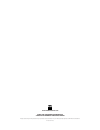- DL manuals
- NAD
- Stereo Receiver
- L 76
- Owner's Manual
NAD L 76 Owner's Manual
Summary of L 76
Page 1
L 76 av surround sound receiver english franÇais deutsch nederlands esp aÑol it aliano por tuguÊs svenska owner’s manual manuel d’installation bedienungsanleitung gebruikershandleiding manual del usuario manuale delle istruzioni manual do proprietário bruksanvisning ®.
Page 2
English franÇais deutsch nederlands esp aÑol it aliano por tuguÊs svenska important safety instructions • save these instructions for later use. • follow all warnings and instructions marked on the audio equipment. 1 read instructions - all the safety and operating instructions should be read before...
Page 3
English franÇais deutsch nederlands esp aÑol it aliano por tuguÊs svenska 3 important safety instructions note to catv system installer this reminder is provided to call the catv system installer’s attention to section 820-40 of the nec which provides guidelines for proper grounding and, in particul...
Page 4
4 important safety instructions warning to prevent fire or shock hazard, do not expose this appliance to rain or moisture. The lightning flash with arrowhead symbol, within an equilateral triangle, is intended to alert the user to the presence of uninsulated “dangerous voltage” within the product’s ...
Page 5
5 before use read this before operation • choose the installation location of your unit carefully. Avoid placing it in direct sunlight or close to a source of heat. Also avoid locations subject to vibrations and excessive dust, heat, cold or moisture. • the ventilation holes should not be covered. M...
Page 6
Am indoor loop antenna the high-performance am loop antenna provided with the receiver is sufficient for good reception in most areas. Connect the loop antenna’s wires to the am antenna terminals as shown. Place the antenna on a shelf, for example, or hang it on a window frame, etc., in the directio...
Page 7
English franÇais deutsch nederlands esp aÑol it aliano por tuguÊs svenska 7 connecting antennas caution to avoid damage the speakers by inputting a sudden high-level signal, be sure to switch the power off before connecting the speakers. Connect the cable from each speaker to the corresponding termi...
Page 8
English franÇais deutsch nederlands esp aÑol it aliano por tuguÊs svenska 8 connecting audio equipment caution • do not plug the power cord of any component into ac outlets and do not turn their power switches on until all connections have been performed. • the cable connectors should be fully inser...
Page 9
English franÇais deutsch nederlands esp aÑol it aliano por tuguÊs svenska 9 connecting video equipment audio signal jacks • connect the video deck (vcr) line output (audio out) jacks to the in (video 1) jacks, and the video deck (vcr) line input (audio in) jacks to the out (video 1) jacks. • connect...
Page 10
English franÇais deutsch nederlands esp aÑol it aliano por tuguÊs svenska 10 audio operations notes the following points apply throughout the “audio operations” sections unless otherwise noted. To simplify explanations, instructions refer to names of buttons and controls on the front panel, making n...
Page 11
English franÇais deutsch nederlands esp aÑol it aliano por tuguÊs svenska 11 audio operations basic operations 1 press the power button to on. 2 select the desired source with the source selector. An indicator for the selected source lights up. 3 select the desired surround mode with the surround mo...
Page 12
English franÇais deutsch nederlands esp aÑol it aliano por tuguÊs svenska 12 radio reception auto tuning 1 select the tuner by turning the source selector. 2 select the am or fm by pressing the am/fm selector button. 3 press the tune/preset mode button to change to tuning mode. (the preset ch. Indic...
Page 13
13 radio reception manual memory presetting 1 select the tuner by turning the source selector. 2 select the am or fm by pressing the am/fm selector button. 3 press the tune/preset mode button to change to tuning mode. (the preset ch. Indicator disappears from the display). 4 select the frequency you...
Page 14
English franÇais deutsch nederlands esp aÑol it aliano por tuguÊs svenska 14 rds (radio data system) rds is a broadcasting service which allows stations to send additional information along with the regular radio program signal. Rds services can be received only in fm band. Rds display 1 select the ...
Page 15
English franÇais deutsch nederlands esp aÑol it aliano por tuguÊs svenska 15 available surround modes when you use the surround function, the sound creates a “live” atmosphere such as that experienced in movie theaters, discos, stadiums and concert halls. This unit is provided with the following sur...
Page 16
16 available surround modes dolby 3 stereo front speakers receive rear (surround) speaker signals in addition to front speakers signals. Center speaker works similarly as that of dolby pro logic mode. In this way, you can enjoy playback sound having superior sound positioning. Hall surround when pla...
Page 17
17 speaker positioning the installation positions of speakers differ according to the size, and acoustics of the listening room. While actually listening to a program source, try various speaker positions to determine which layout provides the best surround effect. • front speakers place to the fron...
Page 18
18 surround effects delay time • refer to osd surround mode. (page 22) when you adjust the delay time in the dolby digital mode, an additional 15 ms is automatically added to the surround channels in the dolby pro logic mode. The current setting is shown on the display. Delay time setting adjustable...
Page 19
19 osd (on screen display) when your nad surround sound receiver is connected to a television, you can operate the unit with the remote control by making selections from on-screen menus. If a menu remains on the screen for a period of time without a selection being made, the display will disappear. ...
Page 20
English franÇais deutsch nederlands esp aÑol it aliano por tuguÊs svenska 20 osd (on screen display) system status when operating the system in dolby digital, dolby pro logic ii, or dolby 3 stereo you can display the current status of your delay times and volume settings by pressing any buttons on t...
Page 21
English franÇais deutsch nederlands esp aÑol it aliano por tuguÊs svenska 21 osd (on screen display) 4 entering digital input(see page 9) from the main menu brings up a menu that allows you to select the audio input you would like to monitor. An asterisk (*) appears opposite the input currently sele...
Page 22
English franÇais deutsch nederlands esp aÑol it aliano por tuguÊs svenska 22 osd (on screen display) when you have selected dolby digital as your surround mode, the menu will include options for adjusting the delay time (see page 18) for each speaker channel. Using the right/left buttons, the delay ...
Page 23
23 remote control unit using the remote htr l76 control unit notes • always select the device selector first to select the device to be operated. There are eight device buttons on the htr l76. • even if the remote control unit is operated within the effective range, remote control operation may be i...
Page 24
24 remote control unit controlling the l76 the htr l76 is divided into two main sections. Eight device selector keys at the top-"amp", "dvd," "tv," and so on-set the handset's remaining keys to a "page" of commands to control a particular component. A device select key determines only what component...
Page 25
25 remote control unit punch-through the htr l76's "punch-through" function allows you to retain a function key from one device select "page" on another, so that, for example, the amp "surr mode" function might still control the l76 when the dvd device selector page is active note the htr l76's "vol...
Page 26
26 remote control unit recording macros to record a macro, simultaneously press-and-hold for 3 seconds both the "macro" key and the htr l76 function key to which you wish to assign the macro, until the status led turns green. The macro button will also light up. Press the sequence of function keys t...
Page 27
27 remote control unit factory reset the htr l76 can be reset to its factory state, deleting all learned commands, copied and punched through keys, macros, and other set-up information, reverting all keys to their pre-programmed library commands. To perform a factory reset simultaneously press-and-h...
Page 28
28 remote control unit loading code-libraries the htr l76 can store a different library of default nad codes for each of its device selector "pages." if the original default library does not control your nad cd player, tape deck, dvd player, or other component, follow the procedure below to change t...
Page 29
29 remote control unit checking code-library number you can check the current code-library on any device selector key as follows. Enter library mode by simultaneously pressing-and-holding for 3 seconds both the desired component's device selector key and the "program" key, until the learn led turns ...
Page 30
English franÇais deutsch nederlands esp aÑol it aliano por tuguÊs svenska try reducing the treble sound by turning the treble controls. 30 troubleshooting to determine any problem with your receiver, always check the most obvious possible causes first. If any problem still remains after your have ch...
Page 31
31 specifications amplifier section output power (front) 60 watts rms per channel minimum** surround output power 40 + 40 watt (front) (0.5% thd, 1 khz, 8Ω) 40 watt (center) 40 + 40 watt (rear) total harmonic distortion (front) 0.02 % (at 60 watts, 1 khz) delay time dolby digital & dts rear 0 - 15 m...
Page 32
Www.Nadelectronics.Com ©2003 nad electronics international a division of lenbrook industries limited all rights reserved. No part of this publication may be reproduced, stored or transmitted in any form without the written permission of nad electronics international l76 manual 05/03 korea.