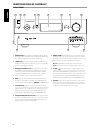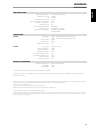- DL manuals
- NAD
- Stereo Receiver
- T 747
- Owner's Manual
NAD T 747 Owner's Manual
Summary of T 747
Page 1
En g li sh fr anÇ ais esp aÑol it aliano deut sch nederl ands svensk a РУ ССКИЙ ® owner’s manual t 747 av surround sound receiver.
Page 2
The lightning flash with arrowhead symbol, within an equilateral triangle, is intended to alert the user to the presence of uninsulated “dangerous voltage” within the product’s enclosure that maybe of sufficient magnitude to constitute a risk of electric shock to persons. The exclamation point withi...
Page 3
Warning! The unit must not be exposed to dripping or splashing liquids, and liquid- filled objects such as vases or cups should not be placed on the unit. Caution changes or modifications to this equipment not expressly approved by nad electronics for compliance could void the user’s authority to op...
Page 4
Thank you for choosing nad. The t 747 a/v receiver is a technologically advanced and highly capable product — yet we have invested great effort in making it simple and easy to use. The t 747 delivers a range of genuinely useful options for surround sound and stereo listening, using powerful digital ...
Page 5
Introduction getting started what’s in the box packed with your t 747 you will find • an am loop antenna • a fm lead-type antenna • a detachable ac power cord • the avr 3 remote control with two aa batteries. • the zr 5 zone remote control with 3v cr2025 battery. • this owner’s manual. Save the pack...
Page 6
Identification of controls front panel 1 power button: press this button to switch on the t 747. The standby led indicator will turn from amber to blue and illuminate the vfd. Pressing the power button again turns the unit back to standby mode. 2 standby led: this indicator will light up amber when ...
Page 7
10 phones: accepts stereo headphone using a standard 1/4-inch stereo phone plug (use a suitable adapter for headphones equipped with a smaller plug). Plugging in headphones automatically mutes output from all channels. With headphone listening, toggle front panel’s listening mode button (or avr 3’s ...
Page 8
1 digital audio in/out (coaxial 1-2, optical 1-2): connect to the corresponding optical or coaxial s/pdif-format digital output of sources such as cd or bd/dvd players, hdtv or satellite tuners and other components. Coaxial and optical digital input association is configurable via the source setup i...
Page 9
8 7.1 ch input: connect to the corresponding analog audio output ports of multichannel source components such as a dvd-audio or multichannel-sacd player or external multichannel decoder (disc copy protected formats only allow analog signal transfer). Typically, these sources will produce 5.1-channel...
Page 10
18 zone out - fix, var: connect both fix and var zone out to the corresponding audio input of an external integrated amplifier, preamplifier or receiver. Fix: when fix is the selected zone 2 audio output port, the zone 2 volume level can only be varied by using the volume control of the external amp...
Page 11
Using the avr 3 remote control the avr 3 remote control handset handles the key functions of the t 747 as well as other nad stereo receivers, integrated amplifiers and preamplifiers. It has additional controls to remotely operate nad cd players, am/fm tuners and dedicated am/fm/dab tuners. It will o...
Page 12
10 vol [ ] : press [ ] button to increase or decrease the loudness level. Release the button when the desired level is reached. The vfd on the front panel will indicate the level set. For nad receivers, the vfd will also show “volume up” or “volume down” or “volume: _ _ db” (_ _ indicates the numeri...
Page 13
Tuner control (for use with nad receiver, am/fm/dab tuner): set the device selector to “tun” in order to gain access to these buttons. Refer to the corresponding labels printed in the remote control faceplate and their respective assigned buttons to make use of these functions. Some of the control b...
Page 14
Library the avr 3 can store or assign a different nad code library for a particular device. If the original default library does not control your nad cd player, dvd player, or other component, follow the procedure below to change the library code. Note that there maybe some remote control functions ...
Page 15
About the on-screen display (osd) the t 747 receiver employs a simple, self-explanatory system of on-screen display “menus” that will appear on the connected video monitor/tv. These are required during the setup process (and are useful in day-to-day operation), so be sure to connect the monitor/tv b...
Page 16
Neo:6 two-channel recordings, whether stereo or surround-encoded, are reproduced with neo:6 surround with output to front left/right, center and discrete left/right surround channels plus subwoofer (assuming these are present in the current “speaker configuration”). The t 747 provides two dts neo:6 ...
Page 17
Tone controls “tone defeat” gives one the choice of varying or completely bypassing the tone control section of the t 747. If “off” is selected, the tone control circuits are active. Select “on” to bypass the tone controls effectively defeating the effect of the tone control circuits. The t 747 has ...
Page 18
Setup menu the setup menu allows one to customize the operation of the t 747 to the ancillary equipment used in one’s specific av system. Unless your system exactly matches the factory defaults, you will need to use the setup menu to configure the settings of your t 747. At setup menu, the following...
Page 19
Sample procedure for setting up a/v presets 1 setup first your preferred settings for the following options (access them through their respective menu page). Listening mode: stereo dsp options: 5 ms tone controls: tone defeat on front panel display setup: set “line 2” to “listening mode” speaker set...
Page 20
3 at “a/v presets” page, set “preset: 1” to the following conditions: use [ ] to select “yes” or “no” and press [enter] to confirm selection and move on to the next setting while at “save current setup to preset” menu line, use [ ] to save the above settings to preset 1. Below osd will be shown, aff...
Page 21
5 with the above settings, scroll to “a/v presets” from the setup menu page. Use [ ] to access “a/v presets” menu. 6 at “a/v presets” page, set “preset: 2” to the following conditions: use [ ] to select “yes” or “no” and press [enter] to confirm selection and move to the next setting while at “save ...
Page 22
Source the t 747 is equipped with ten configurable sources (source 1 -10). The settings for each source are dependent on the configurations set forth in the parameters for that particular source window. While at “source” line item, use [ ] keys to toggle through the sources. Note source 4 is default...
Page 23
Source setup (table view) the source setup (table view) reflects the settings made in the source setup (normal view) menu. All the source settings are summarized and displayed in tabulated form in the source setup (table view). Navigating through the source setup (table view) via a combination of [ ...
Page 24
Auto calibration it has been shown that many, if not most, surround sound systems are not accurately setup and calibrated. To be done properly, calibration requires special knowledge and instrumentation that the average person probably doesn’t possess. The auto calibration featured in t 747 uses a m...
Page 25
Speaker configuration every surround-sound system requires “bass-management” to direct low- frequency content from any or all channels to the speakers best able to reproduce it. For this function to operate correctly, it is important that you correctly identify your speakers’ capabilities. We use th...
Page 26
Setting speaker levels at test mode while at “speaker levels” menu, press the avr 3 remote’s “test” key activating the t 747’s speaker levels balancing test signal. You will hear a test tone. To test each channel, use avr 3’s [ ] keys to move up or down the speaker channels. If you do not hear the t...
Page 27
Amplifier setup if the surround back speakers are not used in the main zone, their surround back amplifier channels could be assigned for main back or zone 2. The surround back amplifier is configurable through the following settings • main back: assign as surround back speakers. • zone 2: assign th...
Page 28
Dolby digital surround modes the following are further descriptions about the dolby digital surround modes. Dolby digital plus dolby digital plus is the next-generation audio technology for all high- definition programming and media. Dolby digital plus delivers multi-channel audio programs of up to ...
Page 29
Dolby setup under this menu, the dolby digital’s dynamic range control can be adjusted as well as the settings for dolby digital pro logic iix music. Dyn range ctrl (dynamic range control): you can select the effective dynamic range (subjective range from soft to loud) for playback of dolby digital ...
Page 30
Front panel display setup the vacuum fluorescent display (vfd) and on-screen display (osd) can be shown in various ways by navigating through the parameters at the “front panel display setup” menu. Display select “on” to display all applicable data or characters at the vfd. Nothing will be shown at ...
Page 31
Frame rate: frame rate refers to the number of frames or images that are projected or displayed per second in motion pictures, television or computer video display. Depending upon your area and video resolution capability of your tv/monitor, the following “frame rate” options are available 50hz: set...
Page 32
The t 747’s internal am/fm tuner offers very high quality sound from radio broadcasts. The reception and sound quality will always be dependent to a degree however on the type of antenna(s) used as well as proximity to the broadcast origin, geography and weather conditions. About antennas connect th...
Page 33
Automatic preset preset stations may also be programmed automatically for the entire fm (or am) band. 1 toggle the [am/fm/db] button to select fm (or am) band. 2 press and hold the avr 3’s [memory] button until the station frequency indication begins to increase. 3 release the button and note that t...
Page 34
The t 747 is “xm ready” which means that with the addition of separately sold xm mini-tuner cpc-9000 and xm mini-tuner home dock, it has everything you need to listen to live xm. Everything else is built right in. Just subscribe to the xm service and your t 747 will be ready to receive xm content. N...
Page 35
Until now, analogue radio signals such as fm or am have been subject to numerous kinds of interference on their way from the transmitter to your radio. These problems were caused by mountains, high-rise buildings and weather conditions. With digital audio broadcast (dab), you can now receive cd-like...
Page 36
Preset tune use this option to select a dab preset station. 1 while listening to a dab broadcast, press front panel’s [menu] button and then [ ] to select “preset tune”. Press [enter]. 2 press [ ] to step up or down between presets. Note that presets must have been previously stored. 3 press [enter]...
Page 37
Information settings while listening to a dab broadcast, the type of information displayed in the lower line of the vfd can be varied. Toggle the avr 3’s [info] button to step through the following display options: dls program type station name time and date audio signal information channel and freq...
Page 38
The t 747 is equipped with a data port in the rear panel where an optional nad ipd dock for ipod (nad ipd) can be plugged in. With the nad ipd linking the t 747 with your own ipod player, you can enjoy listening to your favorite tracks and playlists as well as view applicable still image and video p...
Page 39
Nad ipd 2 the nad ipd 2 has its own remote control - the dr 1. Dr 1 can be used to control nad ipd 2 only at “simple mode”. When using the dr 1 to command your ipod player docked in the nad ipd 2, you have to refer to your ipod player’s own display screen to make full use of its feature; there is no...
Page 40
Reference troubleshooting condition possible causes possible solutions no sound from all channels. • ac power unplugged. • check ac cable connection and outlet. • power not switched on. • outlet has no power. No sound from some channels. • faulty/missing cables. • check cables. • “speaker configurat...
Page 41
Reference specifications amplifier section power output, stereo mode 2 x 110 w (ref. 0.08 % thd, 8 Ω) ihf dynamic power - 8 Ω 2 x 160 w 4 Ω 2 x 220 w power output surround mode 7 x 60 w total harmonic distortion at rated power 0.08 % im distortion at rated power 0.08 % damping factor, 8 Ω >60 input ...
Page 42
Www .Nadelectronics .Com ©2009 nad electronics international a division of lenbrook industries limited all rights reserved. No part of this publication may be reproduced, stored or transmitted in any form without the written permission of nad electronics international t 747 manual issue 1.14-09/09.