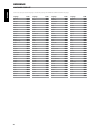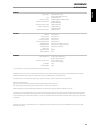- DL manuals
- NAD
- DVD Player
- T517
- Owner's Manual
NAD T517 Owner's Manual
Summary of T517
Page 1
En g li sh fr anÇ ais esp aÑol it aliano deut sch nederl ands svensk a РУ ССКИЙ ® owner’s manual t517 dvd / cd / mp player.
Page 2
Save these instructions for later use. Follow all warnings and instructions marked on the audio equipment. 1 read instructions - all the safety and operating instructions should be read before the product is operated. 2 retain instructions - the safety and operating instructions should be retained f...
Page 3
19 damage requiring service - unplug this product from the wall outlet and refer servicing to qualified service personnel under the following conditions: a) when the power-supply cord or plug is damaged. B) if liquid has been spilled, or objects have fallen into the product. C) if the product has be...
Page 4
Important information for uk customers donot cut off the mains plug from this equipment. If the plug fitted is not suitable for the power points in your home or the cable is too short to reach a power point, then obtain an appropriate safety approved extension lead or consult your dealer. If, noneth...
Page 5
Introduction table of contents thank you for choosing nad. The t 517 dvd/cd/mp player is a technologically advanced and highly capable product — yet we have invested great effort in making it simple and easy to use. We have been careful to ensure that the t 517 is as musically transparent, faithful ...
Page 6
Introduction getting started unpacking and setup what’s in the box packed with your t 517 you will find: • an audio/video cable connector • the dvd 8 remote control with 2 (two) aaa batteries • this owner’s manual save the packaging please save the box and all of the packaging in which your t 517 ar...
Page 7
Identification of controls front panel 1 standby: press this button to switch on the t 517. The display window will illuminate. If there is disc loaded, the display window will show the playback time status of the disc. If there is no disc inside, the display window will show “nodsc” (no disc). Pres...
Page 8
Identification of controls rear panel 1 ac line cord: plug the ac power cord into a live ac wall socket. Make sure all connections have been made before connecting to mains. 2 hdmi out: using a hdmi cable (not supplied), connect the hdmi out jack to the corresponding hdmi input jack of a compatible ...
Page 9
Identification of controls dvd 8 remote control 1 on : switch t 517 on. 2 off : switch t 517 off. 3 audio : select an audio language. Subtitle : select a subtitle language angle : select a dvd camera angle if available. 4 repeat : repeat track, all, chapter, title, file, folder. Rpt a-b : repeat seq...
Page 10
You may operate the t 517 from its front panel or via the dvd 8 remote control. Since the remote will be the primary controller for most cases, we will focus on remote-controlled operations. Be sure also to read the section, “identification of controls - front panel”. Region management information t...
Page 11
The setup menu allows one to customize the operation of the t 517. If the factory defaults do not suit your taste, you will need to use the setup menu to configure the t 517 yourself. To access and navigate through the setup menu selections, please refer to and follow the directions stated in the ab...
Page 12
Lock setup menu some movies contain scenes that may not be suitable for children to view. Many of these discs contain parental control information that applies to the complete disc or to certain scenes on the disc. Movies and scenes are rated from level 1 to 8, depending on the country. Some discs o...
Page 13
Others setup menu pbc set playback control (pbc) to on or off. This function is available only on video cd and svcd with playback control (pbc) feature. On : video cds with pbc are played according to the pbc. Off : video cds with pbc are played the same way as audio cds. B.L.E. - black level expans...
Page 14
Usb mode the t 517 can play back mp3/wma/jpeg/divx files stored in external usb (universal serial bus) devices. The following are the t 517’s capabilities with respect to usb device playability. • support usb 1.1 full speed (12mbps). • when more than 650 files are recorded in the usb device, the t 5...
Page 15
Playing mp3/wma/jpeg the t 517 can play mp3/wma formatted recordings on cd-r, or cd-rw discs as well as view discs with jpeg files. You may mix any of the file types on the disc. 1 load the applicable disc. The osd will display the folders or files as a list. Use the dvd 8’s [ ] keys to navigate thr...
Page 16
Divx playback using the t 517, you can play divx discs. 1 insert a disc and close the disc tray. The movie menu appears on the tv screen. 2 press [ ] to select a folder. Press [enter]. A list of files in the folder appears. 3 press [ ] to select a file. If you are in a file list and want to return t...
Page 17
Depending on the media, the following basic function controls of the t 517 can be accessed directly using the dvd 8. Audio the audio button will allow one to switch the audio language or format of the dvd media only if the dvd media supports the audio button feature. Press [audio] repeatedly to sele...
Page 18
Zoom use [zoom] to enlarge the video image. Press [zoom] during playback or still playback to activate the zoom function. Depending on the media, each press of the zoom button changes the tv screen in the following sequence: 100%, 200%, 300% and 400%. Use the dvd 8’s [ ] keys to move through the zoo...
Page 19
Title and menu the [title] and [menu] buttons are used to display via osd, the title headings and menus of the dvd and other applicable media. Some movie discs may contain two or more titles. If the disc has a title menu recorded on it, the [title] button can be used to select the movie title. (the ...
Page 20
Use this list to input your desired language for the following settings: disc audio/disc subtitle/disc menu language. Reference language code list language code abkhazian 6566 afar 6565 afrikaans 6570 albanian 8381 ameharic 6577 arabic 6582 armenian 7289 assamese 6583 aymara 6588 azerbaijani 6590 ba...
Page 21
Enter the appropriate code for the initial setting “area code”. Reference area code code country af afghanistan al albania dz algeria as american samoa ad andorra ao angola ai anguilla aq antarctica ag antigua and barbuda ar argentina am armenia aw aruba au australia at austria az azerbaidjan bs bah...
Page 22
Reference troubleshooting condition possible causes possible solutions nopower. The power cord is disconnected. • plug the power cord into the wall outlet securely. • thepowerison,butthet517doesnot work. No disc is inserted. • insert a disc. • nopicture. The tv is not set to receive dvd signal outpu...
Page 23
Reference specifications system signal system ntsc (120 v version only) auto/pal/ntsc (230v version only) laser semiconductor laser frequency response ±2db (ref. 0db 20hz - 20khz cd, dvd) signal-to-noise ratio (audio) >95db (a-wtd, cd) >65db (a-wtd, dvd) signal-to-noise ratio (video) >60db (a-wtd, d...
Page 24
Www.Nadelectronics.Com ©2008 nad electronics international a division of lenbrook industries limited all rights reserved. No part of this publication may be reproduced, stored or transmitted in any form without the written permission of nad electronics international t 517 manual 05/08.