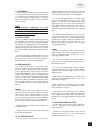Summary of T761
Page 1
Gb • owner's manual nad t 761 ©2001 nad electronics ltd. T 761.
Page 2
Nad 2 warning: to reduce the risk of fire or electric shock, do not expose this unit to rain or moisture. The lightning flash with an arrowhead symbol within an equilateral trian- gle is intended to alert the user to the presence of uninsulated “danger- ous voltage” within the product’s enclosure th...
Page 3
Nad 3 warning - invisible laser radiation when open and interlocks defeated. Avoid exposure to beam. Vorsicht! - unsichtbare lasertrahlung tritt aus, wenn deckel geÖffnet und wenn sicherheitsverriegelung ÜberbrÜckt ist. Nicht dem strahl aussetzen. Advarsel - usynlig laserstrÅling ved Åbning, nÅr sik...
Page 4
Rear panel connections (figure 1.) front panel connections (figure 2.) nad 4 ©2001. Nad electronics ltd. T 761 ©2001. Nad electronics ltd. T 761.
Page 5
Nad 5 1 2 5 3 4 6 7 8 9 10 11 7 5 1 nad 2001 t751 rc remote control (figure 3.) nl batterij niet weggooien maar inleveren als kca (figure 6.) 1 2 3 (figure 5.) (figure 4.).
Page 6
Simple t 761 system (figure a.) ©2001. Nad electronics ltd. T 761 sophisticated t 761 system (figure b.) ©2001. Nad electronics ltd. T 761 nad 6.
Page 7
©2001. Nad electronics ltd. T 761 the optical digital input 1 is linked to the video 1 input. ©2001. Nad electronics ltd. T 761 nad 7 the coaxial digital input 3 or 4 is linked to the video 3 or 4 input. Coaxial digital out.
Page 8
Notes on installation. Your nad t 761 should be placed on a firm, level surface. Avoid placing the unit in direct sunlight or near sources of heat and damp. Allow adequate ventilation. Do not place the unit on a soft surface like a carpet. Do not place it in an enclosed position such a bookcase or c...
Page 9
A video signal fed to an s-video input socket will be available on both the s-video monitor out and video composite monitor out. Video 1 & video 2 (audio) inputs for the audio playback and video signal from a video device such as a stereo tv, dvd player, satellite cable tv receiver or a laser disc. ...
Page 10
Before making any connections, check that the t 761 and the power amplifiers it will be connected to are switched off. With volume turned down to a low level, switch power on only after all connections have been made. Subwoofer out unlike for the full range five channels as described above, there is...
Page 11
Nad 11 gb 11. Speakers b connect the right speaker to the terminals marked ‘r’ ensuring that the red terminal is connected to the ‘+’ terminal on your loudspeaker and the black termi- nal is connected to the loudspeaker’s ‘-’ terminal. Connect the terminals marked ‘l’ to the left speaker in the same...
Page 12
Note: the total power consumption of any components connected to the ac outlets may not exceed 120 watts. Never connect the mains lead of a power amplifier to the switched power outlets of the nad t 761. Note: the ac outlets should be used with units with a combined power consumption of no more than...
Page 13
Nad 13 gb to change the am increment tuning steps, press the fm mute (no. 5) and digital audio selector (no. 15) at the same time. After switching the unit on and off once, the am tuning steps will be changed. 5. Fm mute / mode this button combines two functions; it switches the tuner from stereo to...
Page 14
Affect the signal going to the pre-amp output (audio pre out). The volume level is indicated in the display panel when it is being adjusted. After three seconds the display defaults to its previous status. Volume setting can range from - ∞ to +18db ······ on the remote control handset, press the mut...
Page 15
Nad 15 gb the digital input 2 is linked to the video 2 input (marked digital in 2 on back panel; no. 6). Digital input 2 allows for connection of a digital source with an optical digital output. Whenever the correspond- ing digital input is activated, digital input 2 will also be selected; in the di...
Page 16
De-activate the digital input, e.G. Video 1. By pressing the digital audio selector button you can toggle between the digital input to be active (“digital” is shown in the display area) or inactive (“analog”) is shown in the display area. In the display area, if a digital audio signal is detected, t...
Page 17
Nad 17 gb position, the tone control is “flat”, no bass or cut for bass or treble. To adjust bass and treble, activate the tone con- trols as indicated above and press the tone controls button. Upon the first press, the bass can be adjust- ed, the display area indicates “bass” and the relative bass ...
Page 18
Sleep time returns to 0 minutes. Pressing the power on the front panel (no.1) or stand-by but- ton will also cancel the sleep mode. • mute: press the mute button to temporarily switch off the sound to the speakers and headphones. Mute mode is indicated by “muting” flashing in red in the dis- play ar...
Page 19
Nad 19 gb the selected surround mode is permanently indi- cated in the display area and is also shown for 3 sec- onds in the alpha-numeric display section. • cd player control (for use with nad cd players). ; engages pause 9 engages stop 2 / ; engages play or toggles between play and pause ∞ or § en...
Page 20
Nad 20 gb • the t 761 allows the volume of each speaker to be individually trimmed so that none of the speakers dominates in playback and detracts from the sur- round illusion. • highlight the required speaker and adjust with 1 cursor to decrease and 2 cursor to increase the level. Each speaker can ...
Page 21
Nad 21 gb and the deepest bass for all other channels will be routed to the subwoofer. With off selected, the lfe channel and deepest bass will be equally divided to all those speakers which have been set to large. Notes: speakers set to “large”, will in addition reproduce the deepest bass, when sub...
Page 22
Each millisecond corresponds approximately with 1 foot or 30.5 centimeters. Note: the channel delay option is not available in dts surround mode. To set the center channel delay time: • call up the setup menu of the on screen display. • select the channel delays menu. • choose center and select the ...
Page 23
Nad 23 gb press the test button again to leave or cancel the test mode, any changes will be memorized automati- cally. The loudspeaker levels can also be individually adjusted with the osd setup menu: • call up the setup menu of the on screen display. Select the channel for which you wish to adjust ...
Page 24
Nad 24 gb weak bass/ diffuse stereo image • speakers wired out of phase • check connections to all speakers in the system remote control handset not working • batteries flat, or incorrectly inserted • ir transmitter or receiver windows obstructed • ir receiver in direct sun or very bright ambient li...