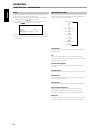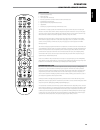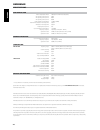- DL manuals
- NAD
- Receiver
- T765 HD
- Owner's Manual
NAD T765 HD Owner's Manual
Summary of T765 HD
Page 1
En g li sh fr anÇ ais esp aÑol it aliano deut sch nederl ands svensk a РУ ССКИЙ ® owner’s manual t 765 av surround sound receiver.
Page 2
1. Readinstructions- all the safety and operating instructions should be read before the product is operated. 2. Retaininstructions- the safety and operating instructions should be retained for future reference. 3. Heedwarnings- all warnings on the product and in the operating instructions should be...
Page 3
23.Batterydisposal- when disposing of used batteries, please comply with governmental regulations or environmental public instruction’s rules that apply in your country or area. 24.Safetycheck- upon completion of any service or repairs to this product, ask the service technician to perform safety ch...
Page 4
Thankyouforchoosingnad. The t 765 a/v receiver is a technologically advanced and highly capable product — yet we have invested great effort in making it simple and easy to use. The t 765 delivers a range of genuinely useful options for surround sound and stereo listening alike, using powerful digita...
Page 5
Introduction aboutthet765 though the t 765 is among the most technically sophisticated a/v receiver, we worked hard to make it one of the most musically transparent home- theater components available as well; this is what we mean by nad’s “music first” design philosophy. Here are just few examples: ...
Page 6
Introduction gettingstarted what’s in the box packed with your t 765 a/v receiver you will find • an am loop antenna • a fm ribbon-wire antenna with balun • a removable ac cable (if you wish, any iec-standard ac cable of suitable wattage may be substituted) • the htr 3 remote control with 4 (four) a...
Page 7
Dealing with hum and noise hum and noise may sometimes prove a challenge in complex, multi-channel audio systems. Note these considerations to help prevent hum and noise problems: • power all your system's audio component from ac outlets originating from the same circuit of your house wiring. As far...
Page 8
1 standbybutton: press this button or the htr 3 remote’s [on] button to switch on the t 765. The standby led indicator will turn from amber to blue and illuminate the vfd. Pressing the standby button again turns the unit back to standby mode. The t 765 can also be switched on from standby mode by pr...
Page 9
10 volume: use this control to adjust the volume level of the main speakers. The default volume level is -20db. The volume knob is also used to increment / decrement other adjustable parameters like tone controls. 11 aspeakersb: press either speaker a or b or both to select the set of speakers you w...
Page 10
1 digitalaudioin(optical1-3,coaxial1-3): connect to the optical or coaxial s/pdif-format digital output of sources such as cd or dvd players, hdtv or satellite tuners and other components. Coaxial and optical digital input association is configurable via the setup menu. Digitalaudioout(optical,coaxi...
Page 11
5 audio3out/video3out/s-video3out,audio4out/video4 out/s-video4out: connect the t 765’s audio 3 out/video 3 out/ s-video 3 out or audio 4 out/video 4 out/s-video 4 out jacks to the analog audio/video input of a recording component such as a cassette deck, dvd recorder or to an outboard audio/video p...
Page 12
13 +12vtriggerout: there are three configurable +12v trigger output. Use a 3.5mm mini-jack connector to pass +12 volts at a maximum current of 50 milliamps to auxiliary equipment such as a multichannel amplifier or subwoofer. The center conductor (hot) of the 3.5mm jack is the control signal. The ou...
Page 13
About the on-screen display (osd) the t 765 receiver employs a simple, self-explanatory system of on-screen display “menus” that will appear on the connected video monitor/tv. These are required during the setup process (and are useful in day-to-day operation), so be sure to connect the monitor/tv b...
Page 14
Dolbyprologiciix dolby pro logic iix processes both stereo and 5.1 signals into a 6.1 or 7.1 channel output. At dolby pro logic iix, you can choose pliix movie or pliix music modes to tailor your listening experience to the source material. Dolby pro logic iix surround processing yields more stable ...
Page 15
Adjusting listening modes several of the t 765’s listening modes have one or more selectable variations and adjustable parameters that you can modify to suit you system or personal preferences. At listening mode menu, use a combination of enter and keys to navigate and effect desired settings. Note ...
Page 16
Zone controls depending on the settings made at the separate ‘zone setup’ menu under the ‘setup menu’ section discussion, the applicable zone can be configured and managed via this ‘zone controls’ window. Select ‘on’ to activate the applicable zone. When activated, the source input for the particula...
Page 17
Setup menu the setup menu allows one to customize the operation of the t 765 to the ancillary equipment used in one’s specific av system. Unless your system exactly matches the factory defaults as shown in the accompanying quick start guide, you will need to use the setup menu to configure the input...
Page 18
Analogaudio the t 765 has nine analog audio inputs including 7.1 input. These analog inputs - audio 1, audio 2, audio 3, audio 4, audio 5, audio 6, audio front, audio mp and 7.1 input can be variably assigned to each source. Scroll to ‘analog audio’ and then press and then to select and assign an an...
Page 19
Videoformatconversion the t 765 is equipped with a video format converter. This allows for a simplified video connection between the t 765 and your tv monitor when using multiple video formats such as composite (cvbs), s-video, and component (yuv). This format change is accomplished by encoding the ...
Page 20
Source setup (table view) the source setup (table view) reflects the settings made in the source setup (normal view) menu. All the source settings are summarized and displayed in tabulated form in the source setup (table view). Navigating through the source setup (table view) via a combination of an...
Page 21
Measurementisthefirststep connect the audyssey microphone jack into the front panel’s mp/mic input and the audyssey setup wizard will guide you through a simple step-by-step configuration. The sound at your main listening position is setup using the supplied audyssey microphone. A special test tone ...
Page 22
Depending on the relationship between speakers, the possible selections for each speaker are as follows: front l/r center surround l/r back subwoofer 1/2 large large large large on or off small off small large small off off off small large large small off small large small off off off off large larg...
Page 23
Speaker levels adjusting the relative balance of your system’s loudspeakers ensures that surround-sound recordings, whether music or film, will present the balance of effects, music, and dialog that the artists intended. Additionally, if your system incorporates a subwoofer it establishes a correct ...
Page 24
Speaker distance your system’s speaker distance settings are a subtle but important refinement of your setup. Informing the t 765 of the loudspeaker-to-listener dimensions of each speaker automatically imposes the correct delays, optimizing imaging, intelligibility and surround-sound ambience. Enter...
Page 25
Zone setup the zone feature allows one to simultaneously experience in different zones of the house multiple sound and applicable video sources from all enabled sources as well as from front input, media player and tuner. The t 765 has three configurable zones – zone 2, zone 3 and zone 4. Use a comb...
Page 26
Trigger setup the t 765 features three configurable +12v dc trigger output that can be used to activate a component or system it is fed into. A trigger input is also available to turn on the applicable link it is associated to. Use a combination of or enter and keys to navigate through the trigger s...
Page 27
Dolbydigitalplus dolby digital plus is the next-generation audio technology for all high-definition programming and media. It combines the efficiency to meet future broadcast demands with the power and flexibility to realize the full audio potential expected in the upcoming high-definition era. Buil...
Page 28
Pcm pcm (pulse code modulation) is the digital representation of a standard audio signal converted with little or no compression. If ‘none’ is selected for any of the dolby or dts settings, this ‘pcm’ section will default the audio signal as follows stereo: the detected stereo audio format will be c...
Page 29
Dts-es™discrete6.1 since the signals of the 6.1 surround channels (including the back channel) are completely independent, it is possible to achieve the sensation that the acoustic image is moving about freely among the background sounds, 360 degrees surrounding the listener. Although maximum qualit...
Page 30
Display setup the vacuum fluorescent display (vfd) and on-screen display (osd) can be shown in various ways by navigating through the parameters at the ‘display setup’ menu. Use a combination of or enter and keys to step through the ‘display setup’ menu items. Note theconfigurationssetforthat‘displa...
Page 31
A/v presets the t 765’s simple but powerfully flexible system of ‘presets’ allows you to customize virtually every aspect of your audio-video playback, and recall them with a single key-press. The parameters ‘listening mode,’ ‘dsp options’ and ‘tone controls’ accessible via the ‘main menu’ together ...
Page 32
Listening to am/fm radio the t 765’s internal am/fm tuner offers very high quality sound from radio broadcasts. The reception and sound quality will always be dependent to a degree however on the type of antenna(s) used as well as proximity to the broadcast origin, geography and weather conditions. ...
Page 33
Choosingthetunermode the front-panel ‘tuner mode’ key is a dual-purpose control. In the normal position, fm mute fm stereo icons on the vfd are illuminated, only the stations with a strong signal can be listened to, and the noise between stations is muted. Pressing the ‘tuner mode’ button again (fm ...
Page 34
Viewxminformation toggle ‘info’ button to display the xm information of the selected channel such as the artist name, song title, category or any other text as supplied for the channel. Presets the procedure for storing xm channels is the same method as stated in the section “setting radio presets” ...
Page 35
4 the strength of the incoming signal can be shown on the vfd by pressing the [enter] button. The more segments visible in the lower display line, the stronger the signal. By changing the position of the antenna, you can increase the signal strength. You can also opt for an external antenna. Consult...
Page 36
Reset the “reset” option allows the connected (and separately sold) nad dab adaptor db1 to be reset to its factory default settings. 1 while listening to a dab broadcast, press front panel’s [tuner mode] button and then [tune / ] to select “reset”. 2 press [enter]. “reset? No” will be shown in the l...
Page 37
Listening to your ipod player the t 765 is equipped with a data port in the rear panel where an optional “nad ipd dock for ipod” (nad ipd) can be plugged in. With the nad ipd linking the t 765 with your own ipod player, you can enjoy listening to your favorite tracks and playlists as well as view ap...
Page 38
Nad ipd 2 the nad ipd 2 has its own remote control - the dr 1. For you to control the nad ipd 2 using the dr 1, you have to go to “ipod setup” menu (please refer to the item about “ipod setup” under the “using the t 765 – setup menu” segment of operation section) and then set “auto connect” to “no”....
Page 39
Specifications • controls up to 8 devices. • 44 function keys. • learns up to 352 commands. • records up to 44 macros with a maximum of 64 commands each. • configurable punch-through. • key illumination with programmable timeout. • upgradable. • contains pre-programmed library of nad remote codes. T...
Page 40
Learning codes from other remotes begin by positioning the htr 3 “nose-to-nose” with the source remote so the two devices’ infrared windows are about 2 inches apart. • enter learning mode: on the htr 3, simultaneously press-and-hold for 3 seconds both a device selector key and the [res] key (just be...
Page 41
Macro commands a “macro” command is a series of two or more remote codes issued automatically from a single keypress. You might use a macro to automate a simple command sequence, such as, “turn on the dvd player and then press play”. Or you might compose an elaborate macro to power up an entire syst...
Page 42
Factory reset the htr 3 can be reset to its factory state, deleting all learned commands, copied and punched- through keys, macros, and other setup information, reverting all keys to their pre-programmed library commands. To perform a factory reset simultaneously press-and-hold for 10 seconds the ht...
Page 43
Loading code-libraries the htr 3 can store a different library of default nad codes for each of its device selector “pages.” if the original default library does not control your nad cd player, tape deck, dvd player, or other component, follow the procedure below to change the code-library. Begin by...
Page 44
Checking code-library number you can check the current code-library on any device selector key as follows. Enter library mode by simultaneously pressing-and-holding for 3 seconds both the desired component’s device selector key and the [avps] key, until the learn led turns green. Press the [disp] ke...
Page 45
Condition possiblecauses possiblesolutions no sound from all channels. Ac power unplugged. • check ac cable connection and outlet. • power not switched on. • outlet has no power. • speaker a (or speaker b) is not activated. • activate speaker a (or speaker b) by pressing the corresponding front pane...
Page 46
Reference specifications amplifier section power output stereo mode 120w (8 ohms within rated distortion) ihf dynamic power; 8 ohms 160w ihf dynamic power; 4 ohms 260w ihf dynamic power; 2 ohms 360 w power output surround mode 7 x 80w (19dbw) total harmonic distortion at rated power im distortion at...
Page 47
47 en g li sh fr anÇ ais esp aÑol it aliano deut sch nederl ands svensk a РУ ССКИЙ.
Page 48
Www .Nadelectronics .Com ©2009nadelectronicsinternational adivisionoflenbrookindustrieslimited all rights reserved. No part of this publication may be reproduced, stored or transmitted in any form without the written permission of nad electronics international t 765hd manual issue 1-03/09.