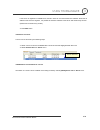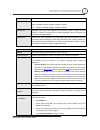- DL manuals
- Nadatel
- IP Camera
- NCAM-370-X10
- Network Manual
Nadatel NCAM-370-X10 Network Manual
Summary of NCAM-370-X10
Page 1
H.264 ip ptz camera network manual ip ptz camera ncam-370-x10 h.264 ip ptz camera network manual ver. 1.0
Page 2
4 h.264 ip ptz camera network manual 2/39 1. Introduction about this manual 3 features 3 system connections 4 2. System operation remotevideo monitoring 6 initialization of ip address 7 3. True manger true manager software 8 server registration and removal 8 server connection management 11 server st...
Page 3
4 h.264 ip ptz camera network manual 3/39 about this manual this user manual provides information on network part of ip ptz camera, ncam-370. In this guide, information on operation and configuration of ncam-370 is explained as well as how to shoot troubles when problems arise. Features ncam-370 is ...
Page 4
4 h.264 ip ptz camera network manual 4/39 system connections ncam-370 systems can be connected in either 1-to-1 fashion where a server is connected a pc client or a decoder system or 1-to-multiple fashion where a server can be simultaneously connected to many pc and many decoder systems. Topology ge...
Page 5
4 h.264 ip ptz camera network manual 5/39 multicast mode within the network that supports multicasting, a large number of decoders can be used to receive video effectively from a ncam-370 using a single streaming of video and audio. Relaying in this arrangement, video and audio can be retransmitted ...
Page 6
4 h.264 ip ptz camera network manual 6/39 remote video monitoring there are two ways to view video between the site and center system. In order for a proper operation, an ip address must be set accordingly and please refer to true manager in chapter 3 or remote setting in chapter 4 for a further det...
Page 7
4 h.264 ip ptz camera network manual 7/39 initialization of ip address if a system ip address is lost, the system can be reset to the system default ip address using the reset button in the back side of the system. ① while system is in operation, press the reset button for more than 5 seconds. ② the...
Page 8
4 h.264 ip ptz camera network manual 8/39 true manager software true manager is a program used for basic configuration, diagnostics and f/w upgrade of ncam-370. True manager provides the following features. Finding servers on the lan and assigning ip address monitoring server status: encoding/decodi...
Page 9
4 h.264 ip ptz camera network manual 9/39 if the server is registered on ddns server, domain name can be used instead of ip address. When the ip address of the server is forgotten, it is possible to find the ip address of the server with ip discovery function. (please refer to ip discovery section)....
Page 10
4 h.264 ip ptz camera network manual 10/39 ip discovery with ip discovery function, all servers on the same lan where the pc executing true manager is located can be found. Furthermore, it is possible to change ip address of a server easily. Ip discovery dialog is invoked by pressing ip discovery bu...
Page 11
4 h.264 ip ptz camera network manual 11/39 server connection management server connection if the check box on the first column in servers (or channels/peripheral) tab, true manager tries to connect to the server. If the server is running and the network where the server is in is normal, it will be c...
Page 12
4 h.264 ip ptz camera network manual 12/39 server status monitoring servers tab – general information servers tab shows general information on a connected server: mac address, product model, system mode(type) f/w version and startup time. This information comes only for connected servers. Channels t...
Page 13
4 h.264 ip ptz camera network manual 13/39 network and system diagnostics true manager provides various diagnostic features. Connection between two ncam-370s, or between ncam-370 and cms(central monitoring system) is established. Video, audio or serial data are not delivered as configured. Video and...
Page 14
4 h.264 ip ptz camera network manual 14/39 network test network test dialog is invoked by selecting network test on tools menu. Network test can be used for measuring effective bandwidth and/or packet loss rate between a server and pc running true manager by generating test traffic of constant bitra...
Page 15
4 h.264 ip ptz camera network manual 15/39 system check system check tests if h/w components are fine and board id and mac address are displayed. Video out check / display color bar it displays color bar on video output port. This function works for decoder or duplex mode, and is useful for checking...
Page 16
4 h.264 ip ptz camera network manual 16/39 f/w upgrade when update is selected on tools menu, the dialog for f/w upgrade comes. ① select a server to upgrade (check the check box in sel column). More than one server can be upgraded simultaneously. ② select an upgrade file. ③ press upgrade button. ④ w...
Page 17
4 h.264 ip ptz camera network manual 17/39 using internet explorer the server can be configured using web browser. Type ip address in the address input area of internet explorer, then a live viewing screen will be displayed. Press setup button located in the upper right area of the monitoring screen...
Page 18
4 h.264 ip ptz camera network manual 18/39 use osd(on screen display) menu on configure system information, display setup, camera setup, system initialization. Please, refer to the camera part of ncam-370 user manual for further configuration. Enter select and set manu options esc cancel setup and m...
Page 19
4 h.264 ip ptz camera network manual 19/39 system configuration remote configuration 4.
Page 20
4 h.264 ip ptz camera network manual 20/39 system id alphanumeric system id to be transferred to remote software language language to be used for web-based configuration(english, japanese and korean) firmware version current firmware version board id network board id recognized by system upgrade upg...
Page 21
4 h.264 ip ptz camera network manual 21/39 video configuration remote configuration 4.
Page 22
4 h.264 ip ptz camera network manual 22/39 input foramt choose video type to be used between composite ntsc or composite resolution selectable video compression resolution: ntsc: 720x480, 720x240, 352x480, 352x240, 176x120 pal: 720x576, 720x288, 352x576, 352x288, 176x144 frame rate selectable video ...
Page 23
4 h.264 ip ptz camera network manual 23/39 sensitivity a condition to trigger an event with motion detection. The value determines the sensitivity of the motion detection within a block: the smaller, the more sensitive information display system id and/or server time can be display over the video wi...
Page 24
4 h.264 ip ptz camera network manual 24/39 audio configuration algorithm select the audio algorithm: g.711 or aac bitr rate select the bit rate between 64kbps and 128kbps when aac is selected the sampling rate is fixed to 32khz when aac is selected. Mode select audio operation mode mode action off n...
Page 25
4 h.264 ip ptz camera network manual 25/39 network configuration remote configuration 4.
Page 26
4 h.264 ip ptz camera network manual 26/39 ip mode three ip modes are supported. Depending on the selected mode, further configuration items come as follows. Ip mode selection description fixed ip local ip fixed ip address local gateway gateway ip address local subnet subnet mask dhcp n/a ☞ please a...
Page 27
4 h.264 ip ptz camera network manual 27/39 flow control mode when several clients connect to a server, bandwidths of networks clients may differ and some clients may not receive encoded stream fully. To handle such situation, three flow control modes which can be chosen according to users’ preferenc...
Page 28
4 h.264 ip ptz camera network manual 28/39 serial port configuration rs-485 serial port configurations must be same as configurations of connected analog ptz camera. Default value of ptz type, pelco-d must be the same as protocol and id of the analog ptz camera serial port configuration there is one...
Page 29
4 h.264 ip ptz camera network manual 29/39 sensor type there is one sensor input port on ncam-370. The sensor port can be configured to the following. Function operation off not used no (normally open) the port is normally open and activated when closed. Nc (normally closed) the port is normally clo...
Page 30
4 h.264 ip ptz camera network manual 30/39 event configuration when a decoder system instead of a pc client is connected to a ncam-370, one system becomes a local system and the other becomes a remote system (generally a system which is being used by the user is called as local system). Then, action...
Page 31
4 h.264 ip ptz camera network manual 31/39 . The following table lists the possible actions for events. Action description sensor in one sensor in port alarm out alarm (relay) port will be triggered e-mail e-mail will be sent to the specified address. Avi file can be attached ftp avi file will be up...
Page 32
4 h.264 ip ptz camera network manual 32/39 ftp upload specify the information to upload event information, when ftp is selected as an event action server address: enter an address of an ftp server to receive video files port: specify a port for ftp operation (port 21 is the default port in ftp opera...
Page 33
4 h.264 ip ptz camera network manual 33/39 preset configuration preset configuration set the ptz presets by following the next steps. ① move cameras to desired view using ptz control buttons. ② enter preset name. ③ press set button. ④ once all the presets are set, press save list button. Move to pre...
Page 34
4 h.264 ip ptz camera network manual 34/39 record configuration disk (usb, sd card etc) recording disk recording is not supported in ncam-370 remote configuration 4.
Page 35
4 h.264 ip ptz camera network manual 35/39 general 1. Off record recording function will not be used when “off” is selected. 2. Use disk use record: to use disk for recording, select “use disk” record file format: select record file format between avi or tcs (for cms) overwrite: in overwrite option,...
Page 36
4 h.264 ip ptz camera network manual 36/39 3. Use ftp while enabling ftp recording, “ftp upload by event” function is not available automatically this feature is to record video data to specified folder of ftp server using standard ftp protocol. The type of recorded file is es stream of the h.264 vi...
Page 37
4 h.264 ip ptz camera network manual 37/39 when one of its multiple clients system is disconnected, this doesn’t happen. • event type: records when an event configured in event type setting happens. Checking the status of recording recording status can be shown on the main view page. Recording statu...
Page 38
4 h.264 ip ptz camera network manual 38/39 user configuration user can be registered and authority level of a user can be specified. User configuration is allowed only to admin user. Max. 16 users can be registered and each user can have one of four authorities. Authority level allowed operations re...
Page 39
4 h.264 ip ptz camera network manual 39/39 modify privilege level pressing modify privilege button after selecting a user shows a page for changing the authority. It is not allowed to change the authority level of admin user. Login policy skip login is provided for convenient access to the server wh...