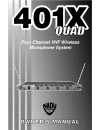Summary of 401X Quad
Page 2: C O N T E N T S
Introduction ..........................................................................................................................3 system features ....................................................................................................................4 operation ......................
Page 3
3 thank you for purchasing a nady 401x quad vhf wireless microphone system and congratulations on your choice. The 401x quad vhf is by far the best price/performance value available in multiple channel wireless systems. Please read the instructions in this manual completely before operating your uni...
Page 4
401x quad receiver • four independent vhf receivers in one convenient, rugged, all-metal single rack space housing – makes operating 4 wireless systems at the same time easier than ever • front-mount dual antenna jacks for either onboard or remote antennas • front panel power on/off switch, plus pow...
Page 5: O P E R A T I O N
5 401x quad receiver 1. Powering the receiver plug the 16v ac/dc adapter (1) provided into the dc input jack (11) on the back of the receiver. Then plug the power supply into an ac outlet. (note: any 16v dc source with 800ma capability can also be used.) turn volume control (6) for all four channels...
Page 6: O P E R A T I O N
6 5. Connecting the audio output the output stage of each channel and the separate four channels mixed output of the 401x quad are all configured for adjustable unbalanced line and fixed balanced xlr line or microphone audio outputs. The adjustable unbalanced 1/4" mix out is a low level line with an...
Page 7: O P E R A T I O N
7 5 401x quad front 16v ac/dc adapter 1 401x quad back antennas 2 9 11 7 10 8 o p e r a t i o n 3 4 6.
Page 8: O P E R A T I O N
Wht handheld microphone transmitter 1. Unscrew the battery compartment cover (12) and remove, exposing the battery holder (13). Insert a fresh 9v alkaline battery (14), observing the correct polarity as marked, and screw the cover back on to the microphone. Make sure the cover is screwed on complete...
Page 9: O P E R A T I O N
9 o p e r a t i o n 12 14 13 15 16.
Page 10: O P E R A T I O N
Wlt lavalier/lapel or headworn microphone bodypack transmitter 1. Snap open the battery compartment (17) and insert a fresh 9v battery (18), observing the correct polarity. Close the compartment. 2. The wlt is provided with a 3.5 mm locking jack (19) for connecting the microphone. Plug in either the...
Page 11: O P E R A T I O N
11 17 18 o p e r a t i o n headworn microphone 21 opening battery compartment 20 17 22 23 24 19.
Page 12: O P E R A T I O N
Wgt instrument bodypack transmitter 1. Snap open the battery compartment (25) and insert a fresh 9v battery (26), observing the correct polarity. Close the compartment. The wgt-15 is provided with a 3.5 mm locking jack (27) for connecting the instrument cable (28). To secure the connection, turn the...
Page 13: O P E R A T I O N
25 29 30 31 27 28 13 26 25 o p e r a t i o n opening battery compartment.
Page 14: O P E R A T I O N
14 the link 2 tm plug-in transmitter 1. Transmitter set-up first, slide open the battery compartment door (39) to expose compartment. Insert a fresh 9v alkaline battery (41), observing polarity. Close the battery compartment door. 2. Handheld microphone installation • step 1 - rotate the transmitter...
Page 15: O P E R A T I O N
15 4. Microphone operation a. Turn on the link 2 by sliding the on/standby/off switch (37) to the standby position (transmitter on, audio muted) or the on position (transmitter and audio both on). The low battery indicator led (36) will give a single quick flash, indicating usable battery strength. ...
Page 16: O P E R A T I O N
39 37 40 38 36 35 41 32 33 32 xlr connector – connects microphone to the transmitter module for signal input 33 locking ring – locks microphone to the transmitter 34 optional pouch – for lavalier bodypack operation (with beltclip and strap ring for securing) 35 gain control switch – adjusts the inpu...
Page 17
17 401x quad overall system performance frequency response 30-18khz (-3db) dynamic range 120db (20-20khz) total harmonic distortion rf carrier frequency range 170-230mhz (factory installed channels) frequency stability +/- 0.005%, crystal controlled modulation fm (f3e), +/-15khz nor,+/-30khz max ope...
Page 18: S E R V I C E
18 (u.S.) should your nady 401x quad wireless microphone system require servicing, please contact the nady service department via telephone at (510) 652-2411 or e-mail to service@nady.Com for a return authorization (r/a) number and a service quote (if out of warranty). Make sure the r/a number is cl...
Page 19
Nady wireless microphone systems are type accepted under fcc rules parts 90, 74, and 15. This device complies with rss-210 of industry & science canada. Operation is subject to the following two conditions: (1) this device may not cause harmful interference and (2) this device must accept any interf...