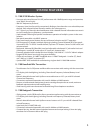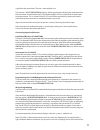Summary of U-1100
Page 1
U-11oo / 21oo owner’s manual uhf wireless microphone system.
Page 2: Contents
Contents using this manual introduction thank you for choosing the nady u-1100/2100 wireless system, and congratulations on your choice. The nady u-1100/2100 wireless system has the best performance and price value in pro- fessional uhf wireless, offering clear-channel, frequency-agile operation on ...
Page 3: System Features
System features •unsurpassed state-of-the-art pll uhf performance with 120db dynamic range and operation, up to 500 ft. (line-of-sight) •100 uhf frequencies per band •frequency auto-scan for quickly, conveniently finding a clear channel or user selectable preset channel, with selected channel stored...
Page 4: Quick User Controls Guide
Quick user controls guide u-1100/u-2100 receiver: front view u-1100/u-2100 receiver: back view u-1100 ht u-1100 lt/gt transmitters 4 30 29 28 14 8 9 7 6 4 5 3 2 1 10 11 12 8 15 17 18 21 22 20 19 16 26 23 24 25 27 31.
Page 5
U-1100/u-2100 receiver front 1. Power switch push in to turn on or push again to turn off power. The power led and the lcd display lit up when the unit is powered on 2. Volume control selects desired output level for the unbalanced line/sum out 3. Up/down/set buttons press the up button for 1 second...
Page 6: System Operation
U-1100lt 23. Antenna external attached antenna for transmitting rf power and best operating range during operation 24. Mute led: lit red indicates audio is muted 25. Input jack locking 3.5mm mini-jack for connecting audio input cord from lapel mic (lt), headmic™ (hm), or instrument cable (gt) 26. Lc...
Page 7
Adjusting the squelch the mute level/rf squelch (11) controls the mute circuits in the receiver. The control should be adjusted counterclockwise to the minimum rf squelch setting at which the rf led indicators (5) remains on and the rf/af lcd indicator (6) will display full bars on the lcd display (...
Page 8
The down/set button (3) is used to transfer the selected channel info from the receiver to the transmitter for easy synchronization prior to use. Press the down/set button to start the transfer. The tx lcd display (17, 27) lights up indicating ir transmission is in progress. If needed, press it agai...
Page 9
Install the batteries, unscrew, and then slide down the battery cover (21), exposing the battery compartment (20). Insert two fresh aa batteries according to the polarity indicated on the transmitter body. Slide the battery cover back onto the microphone, making sure it is secure. Fresh alkaline bat...
Page 10
Program channel remains unchanged. For normal operation, the transmitter displays the same channel as displayed on the receiver. When so, the system is ready for use. Note: the ir link is infrared light and thus works best when this data transfer is accomplished in a light-shielded or darker environ...
Page 11
Signal from the transmitter. The unit is now ready for use. The receiver’s af lcd indicator (6) displays the bar graph level indicating the audio level from the transmitter. Occasionally the af lcd indicator displays full bars (peak level) on loud inputs to the transmitter. This is normal. If the af...
Page 12
Repeat the procedure in a darker location or somehow shield the link from outside light to successfully program the transmitter with the pre-programmed group and channel info from the receiver. Manually programming if, in a very bright light situation, the ir asc™ sync function does not work, manual...
Page 13: Miscellaneous Tips
Selecting the u-1100/2100 receiver channel. With the associated transmitter off, scroll through the channels to find one that shows no received signal on the receiver’s rf lcd indicator (6). Also, neither of these lcd/leds should be lit on each of the three immediately adjacent channels both above a...
Page 14: Specifications
Not to be used for a long period as the transmitters draw a tiny residual current to maintain the programmed settings, even when turned off. Also, since batteries installed for a long time can sometimes corrode and/or leak, causing damage, it is generally recommended that batteries be removed whenev...
Page 15: Frequency Plan
Rf output power: +14dbm (25mw typical) /50Ω harmonic/spurious emission: -50dbc normal input impedance: 5kΩ (lavaliere); 500kΩ (instrument) controls: power off/on, mute input connector: locking 3.5mm mini-jack lcd/led display: channel/frequency, batt status, mute led antenna type: external attached b...
Page 16: Optional Accesories
Optional accesories rmt-1kud rack tray for rackmounting either one or two u-1100/u-2100 receivers warranty nady systems, inc. Warrants to the original consumer purchaser that the unit is free from any defects in material or workmanship for a period of one year from the date of original retail purcha...
Page 17: Service Information
Special, express or implied and no representative or person including a nady dealer, agent, or employee is authorized to assume for us any other liability in connection with the sale or use of this nady systems’ product. Whereas some states do not allow limitations on how long implied warranties las...
Page 18
Www.Nady.Com.