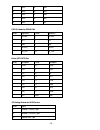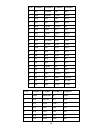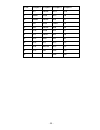- DL manuals
- Nagasaki
- Desktop
- PPC-106T
- User Manual
Nagasaki PPC-106T User Manual - Touch Panel
- 5 -
Ⅴ.
Touch Panel
1. Application
2. Warranty
3. Features
4. Characteristics
4.1 Usable Temperature Range
4.2 Storage Temperature Range
4.3 Input Method
5. Electrical Specifications
5.1 Linearity
5.2 Insulation Resistance
5.3 Chattering Time
6. Mechanical Specifications
6.1 Operating Force (with pen)
6.2 Surface Hardness
7. Optical Specifications
7.1 Light Transmittance
8. Reliability
8.1 Line drawing operation
8.2 Pen hitting operation
9. Environment Durability Performance
9.1 High Temperature Test
9.2 Low Temperature Test
9.3 Humidity Test
9.4 Thermal Shock Test
9.5 Resistance to Chemical
10. Quality Level
10.1 Inspection condition
10.2 Criterion
10.3 Glass Fragment
10.4 Newton ring
Summary of PPC-106T
Page 1
- 1 - user’s manual ppc-106t 10.4” tft low power 667mhz panel pc.
Page 2: Pictures Of Ppc-106T
- 2 - Ⅰ. Pictures of ppc-106t silver (stainless steel color) vesa-75 vesa-100 i/o ports.
Page 3: Panel Pc Specifications
- 3 - Ⅱ. Panel pc specifications ◆ display - 10.4" color tft flat panel ◆ display type - tft lcd panel ◆ luminance - 150 cd/m2 brightness luminance ◆ cpu - p-iii equivalent low power 640-480mhz cpu l1 & l2 cache built on cpu ◆ system chipset - twister-t , via vt8606 , 82c686b ◆ front bezel - thick 1...
Page 4: Ⅲ. Power Supply
- 4 - Ⅲ. Power supply input : 100-240vac ~ 2a 50/60hz dc output : +5v/7a, +12v/1.5a -12v/0.3a, +5vsb/0.75a Ⅳ. Nagasaki panel pc comparison table model no. Sbc cpu power ppc-64t nasa-6820 667mhz on board ac-dc adaptor ppc-70t ms-2100 300mhz on board ac-dc adaptor ppc-106t nasa-6109 667mhz on board ac...
Page 5: Touch Panel
- 5 - Ⅴ. Touch panel 1. Application 2. Warranty 3. Features 4. Characteristics 4.1 usable temperature range 4.2 storage temperature range 4.3 input method 5. Electrical specifications 5.1 linearity 5.2 insulation resistance 5.3 chattering time 6. Mechanical specifications 6.1 operating force (with p...
Page 6
- 6 - 11. Cautions 1. Application : this specification is applied to 6wire touch panel. 2. Warranty : touch panel products manufactured to this specification shall be capable of meeting all characteristics for a minimum period of 12 months the date of shipping from nagasaki ipc when stored or used a...
Page 7
- 7 - 7. Optical specifications 7.1 light transmittance (total transmittance):more than 78%(measuring apparatus: haze meter-made by byk-gardner type:haze–gard-plus 4726 illuminant:cie-a standard:astm d 1003) 8. Reliability item no. Item ratings test methods & condition 8-1 line drawing operation 1,0...
Page 8
- 8 - 10.2 criterion the followings are applied to viewing area the item 10.2 (1,2,3,4) should apply to the va (view area) unless none va affect electrical performance (1) scratch width 0.1mm and length 20mm ≦ ≦ :accept . Width > 10 mm or length > 20mm :reject (2) granular foreign object diameter 0....
Page 9
- 9 - Ⅵ. Nasa-6109 user’s manual copyright notice the content of this manual has been checked for accuracy. The manufacturer assumes no responsibility for any inaccuracies that may be contained in this manual. The manufacturer reserves the right to make improvements or modification to the this docum...
Page 10
- 10 - cpu supporting embedded via eden esp5000 (533mhz) or via c3 800mhz cpu lan adapter realtek 8139c or intel 82559er audio adapter *optional vga adapter on chip 2d/3d graphic controller w/ sma up to 8mb lcd supporting tft ttl lcd optional lvds l rom-disk socket yes (2-288mb) tv-out optional i/o ...
Page 11
- 11 - with the option of the higher performed via c3 800mhz cpu. For easier assembly and better integration without arranging array of cables, nasa-6109 provides onboard connectors with a similar conventional atx layout. Nasa-6109 provides the option of integrating watch dog timer for ideal unatten...
Page 12
- 12 - ◆ windows 95 osr-2 vxd and integrated windows 98 / nt5 miniport driver support ◆ bios shadow at 16kb increment ◆ supports 2, 4 and 8 mbytes of frame buffer with share memory. ◆ directdrawtm and directvideotm hardware support ◆ advanced mobile power management ◆ crt power management (vesa™ dpm...
Page 13
- 13 - ◆ lcd cable (optional) ◆ ide driver includes: drivers for windows nt 3.X / 4.X, windows 95, 98, 2000, win me, linux, novell netware and ami flash rom utilities. ◆ driver utilities for on-board vga drivers, lan adapter and doc 2000 if any of these items are missing or damage, please contact th...
Page 14
- 14 - chapter 2. Setting up the 6109 cpu board jumpers and connectors jumpers/connectors overview: function jumpers/connectors cooling fan connector jfan1, jfan2 power supply: power good jp12: pin 9~11 atx power on/off switch jp12: pin 12~13 audio port connector cn1 2nd printer port cn4 lan adapter...
Page 15
- 15 - function jumpers/connectors external speaker jp12: pin 3, pin 6 buzzer on/off jp12: pin 4, pin 5 hardware reset switch jp12: pin 7, pin 8 external power good jp12: pin 9, pin 10 internal power good jp12: pin 10, pin 11 atx power supply on/off switch jp12: pin 12, pin 13 power led jp12: pin 14...
Page 16
- 16 - jp9 (com1, 2) / jp4 (com3, 4) voltage selector: voltage com1(jp9) com2(jp9) com3(jp4) com4(jp4) +12v(dc) 1-2 7-8 1-2 7-8 r.I. 3-4 9-10 3-4 9-10 +5v(dc) 5-6 11-12 5-6 11-12 jp10, jp11: rs232 / 422 / 485 selector for com2 type jp10 jp11 rs-232 1-2, 4-5, 7-8, 10-11 1-2 rs-422/485 full duplex 2-3...
Page 17
- 17 - 7-8 hardware reset reserved 9-10 10-11 reserved 12-13 atx power on/off 14-15 power led (14:led+, 15:led-) close for ps/2 power 16-17 17-18 close for atx power 19-20 close: enable wdt function j1: ir pin header. Pin no. Function 1 +5v(dc) 2 n.C. 3 irrx 4 gnd. 5 irtx cn1: audio output port conn...
Page 18
- 18 - 17 jbcy 18 jab2 19 jbcx 20 jab1 21 jacy 22 jbb2 23 jacx 24 jbb1 25 mso 26 msi cn7: pin header for ps2 kb / ms pin no. Signal (kb) pin no. Signal(ms) 1 kb data 2 ms data 3 key 4 key 5 gnd 6 gnd 7 +5v(dc) 8 +5v(dc) 9 kb_clk 10 ms_clk printer (lpt1/lpt2) port pin no. Description pin no. Descript...
Page 19
- 19 - close for normal type * caution: improper setting will damage lcd panel. Cn5: lcd - lvds output. Pin no. Signal pin no. Signal 1 y0- 2 y2- 3 y0+ 4 y2+ 5 y1- 6 rcv. Voltage 7 gnd 8 y3- 9 y1+ 10 y3 11 ck- 12 vdd_pnl 13 ck+ 14 disp_off 15 vbl 16 gnd lcd_con1: tft lcd panel port pin no. Signal pi...
Page 20
- 20 - 31 fpd 1 32 fpd 0 33 gnd 34 gnd 35 p_clk 36 flm 37 de 38 lp 39 gnd 40 pbkl 41 pnkl 42 key 43 vcc 44 vcc * please make sure the pin 1 location before inserting the lcd connector. Factory setting: jp1: all pin open jp7: close pin 1-3, pin 4-6 jp8: close pin 1-2 jp13: factory using only jp14: cl...
Page 21
- 21 - there are two different riser cards that can be fitted to nasa-6109 cpu board. The first one is a 98pin isa only bus riser card (traditional isa bus riser card), the second one is a 188pins pci/isa riser card. Please note: pci/isa riser cards jumper settings have to be matched with the mother...
Page 22
- 22 - an irq number is automatically assigned to pci expansion cards after those used by legacy and pnp isa cards. In the pci bus design, the bios is automatically assigned an irq to a pci slot that has a card in it which requires an irq. To install a pci card, you need to set the correct "adsel" a...
Page 23
- 23 - chapter 3. Ami bios setup ami bios setup main menu standard cmos setup advanced cmos setup advanced chipset setup power management setup pci / plug and play setup peripheral setup hardware monitor setup setup hdd security password auto-detect hard disks change user password change supervisor ...
Page 24
- 24 - choose “auto configuration with optimal setting” from the menu for loading the defaults parameters that is set by the manufacturer for the most stable normal configuration. Press f10 or “save setting and exit” to save the changes and reboot the system. 3-2. Description of the bios setup optio...
Page 25
- 25 - d400, 16k shadow disabled d800, 16k shadow disabled dc00, 16k shadow disabled s.M.A.R.T. For hard disks set this option to “enabled” to permit amibios to use the smart (system management system management and reporting technologies) protocol for reporting server system information over a netw...
Page 26
- 26 - agp mode 4x agp read synchronization enabled agp fast write disabled agp aperture size 128mb agp master 1 w/s write disabled agp master 1 w/s read disabled pci delay transaction enabled usb controller all usb port usb device legacy support all device configure sdram timing by spd spd (serial ...
Page 27
- 27 - this function allows adjusting agp aperture size from 2mb to 256mb to increased vga performance. Agp master 1 w/s write allows you to enable / disable the agp master write with 1 wait state agp master 1 w/s read to enable / disable the agp master read with 1 wait state pci delay transaction t...
Page 28
- 28 - sb irq select 5 sb dma select 1 mpu-401 enabled mpu-401 i/o address 330h-333h fm port (388h-38bh) enabled game port (200h-207h) enabled onboard fdc set this option to “enabled” to enable the floppy drive controller on the motherboard. The settings are auto (amibios automatically determines if...
Page 29
- 29 - epp version this option specifies the enhanced parallel port specification version number that is used in the system. This option only appears if the parallel port mode option is set to epp. The settings are 1.7 or 1.9. Parallel port irq this option specifies the irq used by the parallel port...
Page 30
- 30 - allows you to enable / disable onboard midi port, game port (200h-270h) this option allows configuring onboard game port address. The choices: disabled; 200h; 207h 3-6. Power management setup power management setup power management/apm enabled video power down mode disabled hard disk power do...
Page 31
- 31 - this option specifies the power conserving state that the hard disk drive enters after the specified period of hard drive inactivity has expired. The settings are disabled, standby, or suspend. Standby/suspend timer unit this option specifies the unit of time used for the standby and suspend ...
Page 32
- 32 - dma channel 6 pnp dma channel 7 pnp irq3 isa/eisa irq4 sa/eisa irq5 pci/pnp irq7 isa/eisa irq9 pci/pnp irq10 pci/pnp irq11 pci/pnp irq14 pci/pnp irq15 pci/pnp plug and play aware o/s set this option to yes to inform amibios that the operating system can handle plug and play (pnp) devices. The...
Page 33
- 33 - these options allow you to specify the bus type used by each dma channel. The settings are pnp or isa/eisa . 3-8. Hardware monitor setup provide some information such as cpu temperature, speed of cooling fan and usage voltage of cpu for user. Chapter 4. Vga, lcd, doc featur 4-1. Agp-bus vga f...
Page 34
- 34 - external lvds transmitters to support tft lcd panel with lvds built-in. The flat panel interface provides or supports the following functions for various panels: - generates flat panel interface signals like flm, lp, sclk, and de - generates different video data formats to directly drive diff...
Page 35
- 35 - jp15 memory address 1-2 0c800h - 0c9ffh 1-2 0cc00h - 0cdffh 3-4 0dccch - 0d1ffh 3-4 0d400h - 0d5ffh 5-6 0d800h - 0d9ffh 4-5. Driver utility installation guide 1. When finishing with the windows platform (95/98/2000/nt) installation, please install the relative via driver (4in1) utilities for ...
Page 36
- 36 - 4. Select via 4in1 service pack driver install to the system 5. The screen will appear via 4in1 driver setup screen, please press “next” to continue. Please follow the steps instructed by each screen for the installation of the via 4in1 driver. Restart the system after the completion of the i...
Page 37
- 37 - chapter 5. Lan adapter the on-board lan adapter use of single chip fast ethernet controller, that is highly integrated and requires no “glue” logic external memory on board. It runs in the bus master mode and directly sending/receiving ethernet packet to/from memory. The on-board lan adapter ...
Page 38
- 38 - twisted pair number pin number signal description to pin number signal description 1 1 2 td+ td- à 1 2 td+ td- 2 3 6 rd+ rd- à 3 6 rd+ rd- rj-45 connector pin assignments figure a-1 shows the rj-45 connector pin assignments 5-3. Connecting 100base-tx fast ethernet network the system board pro...
Page 39
- 39 - 10mbps network only. - category 5 cable is also good for 10mbps operation. Use utp category 5 cable for the versatility to operate the network at either 100mbps or 10mbps speed without changing cable. - two pairs of wiring are required. - depending on building codes, different insulation mate...
Page 40
- 40 - 5-7. Led indicators the system board comes with two led indicators on the edge of the motherboard that indicates the network system status. If you experience any problems with the adapter, first make sure the appropriate driver is loaded, the proper cable is connected to the rj-45 port and th...
Page 41
- 41 - >> a:\rest8139.Exe 1. View current configuration this allows you to find the pci fast ethernet adapter current configuration in your system. 2. Set up new configuration select new set up configuration option from the main menu the option settings can be changed, the table shown as below: opti...
Page 42
- 42 - software installation examples before installing the driver programs, please refer to each directory that contains a readme file, which provides detailed installation instructions, or to execute the help8139.Exe help file viewer in dos. The utility will then present with a screen showing the ...
Page 43
- 43 - ---- screen message ---- dos/4g protected mode run-time version 2.01a copyright © tenberry software, inc. 1996 please wait for loading bios rom … . Ami flash utility v8.27.25 flash rom programming report chipset vendor chipset code rom filename boot block programming : via : via686a/b : xxxx....
Page 44
- 44 - d-sub type connector for com port (rs232); pin no. Description pin no. Description 1 dcd 6 dsr 2 rxd 7 rts 3 txd 8 cts 4 dtr 9 ri 5 gnd box header type connector for com port (rs232); pin no. Description pin no. Description 1 dcd 2 dsr 3 rxd 4 rts 5 txd 6 cts 7 dtr 8 ri 9 gnd 10 n.C printer (...
Page 45
- 45 - pin no. Description pin no. Description 2 green 10 gnd 3 blue 11 n.C 4 n.C 12 ddc dat 5 gnd 13 h.Sync 6 gnd 14 v.Sync 7 gnd 15 ddc clk 8 gnd fdd connector pin no. Description pin no. Description 1,3,5,7 gnd 14 dsa# 9,11,13 gnd 16 mob# 15,17,19 gnd 18 dir 21,23,25 gnd 20 step# 27,29,31 gnd 22 ...
Page 46
- 46 - 11 ck- 12 vdd_pnl 13 ck+ 14 disp_off 15 vbl 16 gnd tft lcd panel port connector (lcd-con1) pin no. Signal pin no. Signal 1 vbl 2 vbl 3 gnd 4 gnd 5 vddlcd 6 vddlcd 7 enpvee 8 gnd 9 fpd 23 10 fpd 22 11 fpd 17 12 fpd 16 13 fpd 11 14 fpd 10 15 fpd 9 16 fpd 8 17 fpd 21 18 fpd 20 19 fpd 15 20 fpd 1...
Page 47
- 47 - usb port pin no. Description 1 2 usb vcc 3 4 usb data-(0,1/2,3) 5 6 usb data+(0,1/2,3) 7 8 usb_gnd 9 10 usb_gnd audio output port connector (cn1) pin no. Function pin no. Function 1 bitclk 2 gnd 3 sdin 4 n.C. 5 sdin2 6 n.C. 7 sdout 8 n.C. 9 sync 10 gnd 11 -acrst 12 gnd 13 speak 14 strapping l...
Page 48
- 48 - ide1, ide2 connector pin no. Description pin no. Description 2,19,22 gnd 13 ide data2 24.26.30 gnd 14 ide data13 40 gnd 15 ide data1 20,21,28 n.C 16 ide data14 29,32,34 n.C 17 ide data0 1 ide reset 18 ide data15 3 ide data7 23 ide write 4 ide data8 25 ide read 5 ide data6 27 ide ready 6 ide d...
Page 49
- 49 - pin no. Description a description b description e description f 11 aen -smemw gnd gnd 12 sa19 -smemr pclke -req1 13 sa18 -iow gnd ad31 14 sa17 -ior ad30 ad29 15 sa16 -dack3 pclkg n.C 16 sa15 drq3 key key 17 sa14 -dack1 -gnt2 -req2 18 sa13 drq1 ad28 ad27 19 sa12 refresh ad26 ad25 20 sa11 syscl...
Page 50
- 50 - pin no. Description c description d description g description h 8 la17 -dack0 ad13 ad10 9 -memr drq0 ad11 ad8 10 -memw -dack5 ad9 ad7 11 sd8 drq5 -cbe0 ad5 12 sd9 -dack6 ad6 ad3 13 sd10 drq6 ad4 ad1 14 sd11 -dack7 ad2 ad0 15 sd12 drq7 key key 16 sd13 vcc vcc vcc 17 sd14 master vcc vcc 18 sd15...