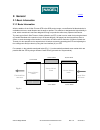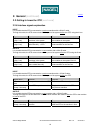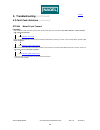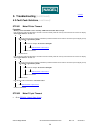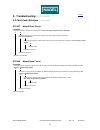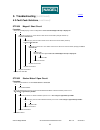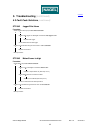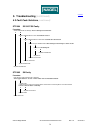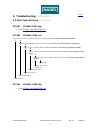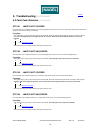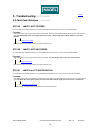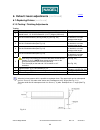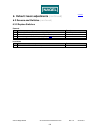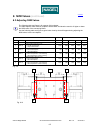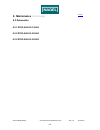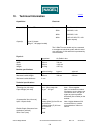- DL manuals
- Nagel
- Trimmer
- 2S Trimmer
- Service Manual
Nagel 2S Trimmer Service Manual - 9. Maintenance
Summary of 2S Trimmer
Page 1
2s trimmer service manual nagel 2s trimmer.
Page 2
© ernst nagel gmbh 2s trimmer service manual en.Doc rev.1.0. 20.07.2011 2 page intentionally blank.
Page 3: Contents
© ernst nagel gmbh 2s trimmer service manual en.Doc rev.1.0. 20.07.2011 3 contents title page contents ....................................................................................................................................................... 3 1. Safety ....................................
Page 4
© ernst nagel gmbh 2s trimmer service manual en.Doc rev.1.0. 20.07.2011 4 6.1.8 spine support knives...................................................................................................................... 88 6.1.9 testing / finishing adjustments ...........................................
Page 5: 1. Safety
© ernst nagel gmbh 2s trimmer service manual en.Doc rev.1.0. 20.07.2011 5 contents 1. Safety - the 2-side trimmer may only be plugged in to an approved and by circuit breakers protected electrical installation, that is secured with a maximum of 16a. - the outlet socket shall be installed near the eq...
Page 6: 2. General
© ernst nagel gmbh 2s trimmer service manual en.Doc rev.1.0. 20.07.2011 6 contents 2. General 2.1 basic information 2.1.1 basic information with the addition of the 2-side trimmer str to the sdd product range, a cost effective full-bleed solution is available which has a small footprint and is easil...
Page 7: 2. General
© ernst nagel gmbh 2s trimmer service manual en.Doc rev.1.0. 20.07.2011 7 contents 2. General (continued) 2.1 basic information (continued) 2.1.1 type of machine and tag it is important to identify the type of machine and state (tag) of it before carry out servicing activities. At the rear cover the...
Page 8: 2. General
© ernst nagel gmbh 2s trimmer service manual en.Doc rev.1.0. 20.07.2011 8 contents 2. General (continued) 2.2 getting to know the str 2.2.1 main components overview the pictures of the str in this document can be different than the actual machine! See the picture below to get familiar with the compo...
Page 9: 2. General
© ernst nagel gmbh 2s trimmer service manual en.Doc rev.1.0. 20.07.2011 9 contents 2. General (continued) 2.2 getting to know the str (continued) 2.2.2 components overview inside fig. 2.7 infeed outfeed motor6 j5/p5 s2 pcb6 fc1 fc3 j9/p9 j-motor3 j7/p7 motor4 motor3 s12 j4/p4 s1 j3/p3 front-view pcb...
Page 10: 2. General
© ernst nagel gmbh 2s trimmer service manual en.Doc rev.1.0. 20.07.2011 10 contents 2. General (continued) 2.2 getting to know the str (continued) 2.2.2 components overview inside fig. 2.8 front-view outfeed infeed j2/p2 j1/p1 pcb2 fc3 pcb3 j-motor2 fc1 j-motor1 j6/p6 motor2 motor1 s10 pcb1 tr1 traf...
Page 11: 2. General
© ernst nagel gmbh 2s trimmer service manual en.Doc rev.1.0. 20.07.2011 11 contents 2. General (continued) 2.2 getting to know the str (continued) 2.2.2 components overview inside s2 j8/p8 j11 s19 s100 pcb4 c1 j12 u1 u2 j7/p7 infeed outfeed k2 k1 tr13 s11 cnt1 j6/p6 s3 s4 fc2 fc1 motor7 s13 j10 s1 j...
Page 12: 2. General
© ernst nagel gmbh 2s trimmer service manual en.Doc rev.1.0. 20.07.2011 12 contents 2. General (continued) 2.2 getting to know the str (continued) 2.2.2 components overview inside (continued) fig. 2.10 infeed outfeed j7/p7 s13 motor8 motor4 j-motor4 motor3 j-motor3 s12 s10 motor1 s11 j-motor2 j6/p6 ...
Page 13: 2. General
© ernst nagel gmbh 2s trimmer service manual en.Doc rev.1.0. 20.07.2011 13 contents 2. General (continued) 2.2 getting to know the str (continued) 2.2.3 components overview interlock breaker & safety block for knife beam use the interlock breaker (fig. 2.13) to override the interlock switch (fig. 2....
Page 14: 2. General
© ernst nagel gmbh 2s trimmer service manual en.Doc rev.1.0. 20.07.2011 14 contents 2. General (continued) 2.2 getting to know the str (continued) 2.2.4 components overview i-can plug & mode selection plug attention!!! Make sure the i-can termination plug [6p3] (fig. 2.16 & 2.17) is present. Otherwi...
Page 15: 2. General
© ernst nagel gmbh 2s trimmer service manual en.Doc rev.1.0. 20.07.2011 15 contents 2. General (continued) 2.2 getting to know the str (continued) 2.2.5 rollers and belts infeed / outfeed rollers no. Description article code a conveyor roller 2 cpl.(a) ogmo-0000-0272-0000 b conveyor roller 2 cpl.(a)...
Page 16: 2. General
© ernst nagel gmbh 2s trimmer service manual en.Doc rev.1.0. 20.07.2011 16 contents 2. General (continued) 2.2 getting to know the str (continued) 2.2.5 rollers and belts (continued) infeed / outfeed rollers no. Description article code e conveyor roller 2 cpl.(a) ogmo-0000-0272-0000 f conveyor roll...
Page 17: 2. General
© ernst nagel gmbh 2s trimmer service manual en.Doc rev.1.0. 20.07.2011 17 contents 2. General (continued) 2.2 getting to know the str (continued) 2.2.5 rollers and belts (continued) control board belts no. Description article code 1 1x tooth belt t5 107510 l=1075 ( ) omrt-0000-0002-0000 2 1x tooth ...
Page 18: 2. General
© ernst nagel gmbh 2s trimmer service manual en.Doc rev.1.0. 20.07.2011 18 contents 2. General (continued) 2.2 getting to know the str (continued) 2.2.6 interface signals explanation input it is possible that the str is connected to a previous machine with a 9sub-d cable. Through this cable, the str...
Page 19
© ernst nagel gmbh 2s trimmer service manual en.Doc rev.1.0. 20.07.2011 19 contents 3. Global functionality description bypass mode: trimming mode: the bypass mode transports the booklet from the infeed inside the 2-side trimmer, aligns the booklet, and transport it to the outfeed. Go to bypass mode...
Page 20: (Continued)
© ernst nagel gmbh 2s trimmer service manual en.Doc rev.1.0. 20.07.2011 20 contents 3. Global functionality description (continued) 3.1 bypass mode i) a booklet is sent from the previous machine. With every booklet that leaves the previous machine a ‘start’ signal is sent to the str, the belt propul...
Page 21: (Continued)
© ernst nagel gmbh 2s trimmer service manual en.Doc rev.1.0. 20.07.2011 21 contents 3. Global functionality description (continued) 3.1 bypass mode (continued) iv) when the booklet arrived at the paper-stop, sensor (fc2) is active and the belt propulsion motor (motor5) stops. The time between sensor...
Page 22: (Continued)
© ernst nagel gmbh 2s trimmer service manual en.Doc rev.1.0. 20.07.2011 22 contents 3. Global functionality description (continued) 3.1 bypass mode (continued) vii) both side joggers return to their ‘home position’. Viii) when s11 and s13 are activated, motor7 and motor8 stops. Ix) the solenoid m1 w...
Page 23: (Continued)
© ernst nagel gmbh 2s trimmer service manual en.Doc rev.1.0. 20.07.2011 23 contents 3. Global functionality description (continued) 3.1 bypass mode (continued) x) sensor fc2 is inactive. Sensor fc2 activation should be less than 2 seconds, after that the str will give an error str104. To check if th...
Page 24
© ernst nagel gmbh 2s trimmer service manual en.Doc rev.1.0. 20.07.2011 24 3.2 trimming mode i) a booklet is sent from the previous machine. With every booklet that leaves the previous machine a ‘start’ signal is sent to the str, the belt propulsion motor (motor5) starts. When fc4 or fc7 are active,...
Page 25: (Continued)
© ernst nagel gmbh 2s trimmer service manual en.Doc rev.1.0. 20.07.2011 25 contents 3. Global functionality description (continued) 3.2 trimming mode (continued) iv) when the booklet arrived at the paper-stop, sensor (fc2) is active and the belt propulsion motor (motor5) stops. The time between sens...
Page 26: (Continued)
© ernst nagel gmbh 2s trimmer service manual en.Doc rev.1.0. 20.07.2011 26 contents 3. Global functionality description (continued) 3.2 trimming mode (continued) vii) both side joggers return to their ‘home position’. Viii) when s11 and s13 are activated, motor7 and motor8 stop. Ix) the knife motors...
Page 27
© ernst nagel gmbh 2s trimmer service manual en.Doc rev.1.0. 20.07.2011 27 3.2 trimming mode (continued) x) the cutting waste falls down into the trim waste bin. Sensor waste drawer full fc4 and fc7 detects for a very short time ( the short time is used to check if the cutting waste actually falls d...
Page 28: (Continued)
© ernst nagel gmbh 2s trimmer service manual en.Doc rev.1.0. 20.07.2011 28 contents 3. Global functionality description (continued) 3.2 trimming mode (continued) xiii) sensor fc2 is inactive. Sensor fc2 activation should be less than 2 seconds, after that the str will give an error str104. To check ...
Page 29: 4. Covers
© ernst nagel gmbh 2s trimmer service manual en.Doc rev.1.0. 20.07.2011 29 contents 4. Covers 4.1 front cover fig. 4.1 fig. 4.2 fig. 4.3 fig. 4.4 removal no. Action remarks 1 open the top cover. (see fig. 4.1) 2 switch off the main power switch and disconnect the power cord. 3 remove screw (a) (see ...
Page 30: 4. Covers
© ernst nagel gmbh 2s trimmer service manual en.Doc rev.1.0. 20.07.2011 30 contents 4. Covers (continued) 4.2 rear cover fig. 4.5 fig. 4.6 fig. 4.7 fig. 4.8 removal no. Action remarks 1 open the top cover. (see fig. 4.5) 2 switch off the main power switch and disconnect the power cord. 3 remove scre...
Page 31: 4. Covers
© ernst nagel gmbh 2s trimmer service manual en.Doc rev.1.0. 20.07.2011 31 contents 4. Covers (continued) 4.3 upper infeed cover fig. 4.9 fig. 4.10 fig. 4.11 removal no. Action remarks 1 remove the front & rear cover (see chap. 4.1 & 4.2 ) 2 switch off the main power switch and disconnect the power ...
Page 32: 4. Covers
© ernst nagel gmbh 2s trimmer service manual en.Doc rev.1.0. 20.07.2011 32 contents 4. Covers (continued) 4.4 lower infeed cover fig. 4.12 fig. 4.13 fig. 4.14 removal no. Action remarks 1 remove the front & rear cover (see chap. 4.1 & 4.2 ) 2 switch off the main power switch and disconnect the power...
Page 33: 4. Covers
© ernst nagel gmbh 2s trimmer service manual en.Doc rev.1.0. 20.07.2011 33 contents 4. Covers (continued) 4.5 upper outfeed cover fig. 4.15 fig. 4.16 fig. 4.17 removal no. Action remarks 1 remove the front & rear cover (see chap. 4.1 & 4.2 ) 2 switch off the main power switch and disconnect the powe...
Page 34: 4. Covers
© ernst nagel gmbh 2s trimmer service manual en.Doc rev.1.0. 20.07.2011 34 contents 4. Covers (continued) 4.6 lower outfeed cover fig. 4.18 fig. 4.19 fig. 4.20 removal no. Action remarks 1 remove the front & rear cover (see chap. 4.1 & 4.2 ) 2 switch off the main power switch and disconnect the powe...
Page 35: 4. Covers
© ernst nagel gmbh 2s trimmer service manual en.Doc rev.1.0. 20.07.2011 35 contents 4. Covers (continued) 4.7 base plate cover fig. 4.21 fig 4.22 removal no. Action remarks 1 switch off the main power switch and disconnect the power cord. 2 remove screws [j] & [k] on the back of base str (see fig. 4...
Page 36: 4. Covers
© ernst nagel gmbh 2s trimmer service manual en.Doc rev.1.0. 20.07.2011 36 contents 4. Covers (continued) 4.8 user interface cover fig. 4.23 fig 4.24 removal no. Action remarks 1 switch off the main power switch and disconnect the power cord. 2 remove screws [l] & [m] on the back of the user interfa...
Page 37: 5. Troubleshooting
© ernst nagel gmbh 2s trimmer service manual en.Doc rev.1.0. 20.07.2011 37 contents 5. Troubleshooting 5.1 service program mode the service program mode (sp) can be used to check electrical data, electrical components and adjust values. This service program mode is provided and controlled by the ui ...
Page 38: 5. Troubleshooting
© ernst nagel gmbh 2s trimmer service manual en.Doc rev.1.0. 20.07.2011 38 contents 5. Troubleshooting (continued) 5.1 service program mode (continued) 5.1.1 software version fig. 5.5 fig. 5.6 no. Action 1 enter the service program mode [see chapter 5.1 ] 2 use the ‘▲ / ▼ buttons’ to select ‘softwar...
Page 39: 5. Troubleshooting
© ernst nagel gmbh 2s trimmer service manual en.Doc rev.1.0. 20.07.2011 39 contents 5. Troubleshooting (continued) 5.1 service program mode (continued) 5.1.2 diagnostics throughout the diagnostics operation of the machine all functions and components are monitored. Should an error occur, a fault cod...
Page 40: 5. Troubleshooting
© ernst nagel gmbh 2s trimmer service manual en.Doc rev.1.0. 20.07.2011 40 contents 5. Troubleshooting (continued) 5.1 service program mode (continued) 5.1.3 motors to check if the motors are functioning correctly by operating them separately. Always ‘unlock’ the selected motor before changing the s...
Page 41: 5. Troubleshooting
© ernst nagel gmbh 2s trimmer service manual en.Doc rev.1.0. 20.07.2011 41 contents 5. Troubleshooting (continued) 5.1 service program mode (continued) 5.1.4 solenoids to check if the solenoid(s) are functioning correctly. Fig. 5.15 fig. 5.16 fig. 5.17 no. Action 1 enter the service program mode [se...
Page 42: 5. Troubleshooting
© ernst nagel gmbh 2s trimmer service manual en.Doc rev.1.0. 20.07.2011 42 contents 5. Troubleshooting (continued) 5.1 service program mode (continued) 5.1.5 sensors and switches to check if the sensors and switches are functioning correctly. Fig. 5.18 fig. 5.19 fig. 5.20 all sensors and switches ca...
Page 43: 5. Troubleshooting
© ernst nagel gmbh 2s trimmer service manual en.Doc rev.1.0. 20.07.2011 43 contents 5. Troubleshooting (continued) 5.1 service program mode (continued) 5.1.6 voltmeters to check if the electrical boards (prints) have the right voltage. Fig. 5.21 fig. 5.22 fig. 5.23 no. Action 1 enter the service pro...
Page 44: 5. Troubleshooting
© ernst nagel gmbh 2s trimmer service manual en.Doc rev.1.0. 20.07.2011 44 contents 5. Troubleshooting (continued) 5.1 service program mode (continued) 5.1.7 non volatile memory (nvm) nvm values (non volatile memory) are different address locations within the ee-prom. Each address reflects timing,ca...
Page 45: 5. Troubleshooting
© ernst nagel gmbh 2s trimmer service manual en.Doc rev.1.0. 20.07.2011 45 contents 5. Troubleshooting (continued) 5.1 service program mode (continued) 5.1.8 dead cycle to make one complete trim cycle. Dead cycling is a modified machine cycle. All functions in the machine are run such as motors and ...
Page 46: 5. Troubleshooting
© ernst nagel gmbh 2s trimmer service manual en.Doc rev.1.0. 20.07.2011 46 contents 5. Troubleshooting (continued) 5.1 service program mode (continued) 5.1.9 calibration can be used for adjusting the side jogger correction. See chapter 8.2.2 nvm side jogger correction . Fig. 5.29.
Page 47: 5. Troubleshooting
© ernst nagel gmbh 2s trimmer service manual en.Doc rev.1.0. 20.07.2011 47 contents 5. Troubleshooting (continued) 5.2 fault code descriptions before continue using the fault code descriptions please make sure that all connectors are connected. Fault item fault description page code no. No. Str 001 ...
Page 48: 5. Troubleshooting
© ernst nagel gmbh 2s trimmer service manual en.Doc rev.1.0. 20.07.2011 48 contents 5. Troubleshooting (continued) 5.2 fault code descriptions (continued) str 051 str fc1 fc1 faulty 68 str 052 str fc2 fc2 faulty 68 str 053 str fc3 fc3 faulty 69 str 054 str fc4 fc4 or fc7 faulty 69 str 055 str enc5 e...
Page 49: 5. Troubleshooting
© ernst nagel gmbh 2s trimmer service manual en.Doc rev.1.0. 20.07.2011 49 contents 5. Troubleshooting (continued) 5.3 fault code solutions before continue using the fault code descriptions please make sure that all connectors are connected. Str 001 motor1 cycle timeout • see str 004 motor2 cycle ti...
Page 50: 5. Troubleshooting
© ernst nagel gmbh 2s trimmer service manual en.Doc rev.1.0. 20.07.2011 50 contents 5. Troubleshooting (continued) 5.3 fault code solutions (continued) str 004 motor2 cycle timeout procedure enter the service mode and select trimmer knife home position (str s10) in switches. The switch indicates: 1 ...
Page 51: 5. Troubleshooting
© ernst nagel gmbh 2s trimmer service manual en.Doc rev.1.0. 20.07.2011 51 contents 5. Troubleshooting (continued) 5.3 fault code solutions (continued) str 005 motor2 short circuit procedure disconnect the motor plug m2. Run the diagnostics. Fault code str 005(short circuit) is displayed? Y n replac...
Page 52: 5. Troubleshooting
© ernst nagel gmbh 2s trimmer service manual en.Doc rev.1.0. 20.07.2011 52 contents 5. Troubleshooting (continued) 5.3 fault code solutions (continued) str 006 motor2 open circuit procedure disconnect the motor plug m2. Enter service mode, unlock and cycle the motor m2. Measure between the red and b...
Page 53: 5. Troubleshooting
© ernst nagel gmbh 2s trimmer service manual en.Doc rev.1.0. 20.07.2011 53 contents 5. Troubleshooting (continued) 5.3 fault code solutions (continued) str 009 motor3 open circuit procedure disconnect the motor plug m3. Enter service mode, unlock and start the motor m3. Measure between the red and b...
Page 54: 5. Troubleshooting
© ernst nagel gmbh 2s trimmer service manual en.Doc rev.1.0. 20.07.2011 54 contents 5. Troubleshooting (continued) 5.3 fault code solutions (continued) str 011 motor4 short circuit procedure disconnect the motor plug m3. Run the diagnostics. Fault code str 012(open circuit) is displayed? Y n disconn...
Page 55: 5. Troubleshooting
© ernst nagel gmbh 2s trimmer service manual en.Doc rev.1.0. 20.07.2011 55 contents 5. Troubleshooting (continued) 5.3 fault code solutions (continued) str 013 motor5 pulse timeout procedure str 014 motor5 cycle timeout • go to str 016 – motor5 open circuit . Str 015 motor5 short circuit procedure e...
Page 56: 5. Troubleshooting
© ernst nagel gmbh 2s trimmer service manual en.Doc rev.1.0. 20.07.2011 56 contents 5. Troubleshooting (continued) 5.3 fault code solutions (continued) str 016 motor5 open circuit procedure disconnect the motor plug m5. Enter service mode and cycle the motor m5. Measure between the orange and violet...
Page 57: 5. Troubleshooting
© ernst nagel gmbh 2s trimmer service manual en.Doc rev.1.0. 20.07.2011 57 contents 5. Troubleshooting (continued) 5.3 fault code solutions (continued) str 019 motor6 short circuit fault code str 019 indicates that motor6 (str-m6) has a short circuit initial actions • check fuse f15 on transformer p...
Page 58: 5. Troubleshooting
© ernst nagel gmbh 2s trimmer service manual en.Doc rev.1.0. 20.07.2011 58 contents 5. Troubleshooting (continued) 5.3 fault code solutions (continued) str 021 motor7 pulse timeout procedure str 022 motor7 cycle timeout • go to str 024 – motor7 open circuit warning : fault code str021 can be caused ...
Page 59: 5. Troubleshooting
© ernst nagel gmbh 2s trimmer service manual en.Doc rev.1.0. 20.07.2011 59 contents 5. Troubleshooting (continued) 5.3 fault code solutions (continued) str 023 motor7 short circuit procedure disconnect the motor plug m7. Run the diagnostics. Fault code str 024(open circuit) is displayed? Y n disconn...
Page 60: 5. Troubleshooting
© ernst nagel gmbh 2s trimmer service manual en.Doc rev.1.0. 20.07.2011 60 contents 5. Troubleshooting (continued) 5.3 fault code solutions (continued) str 025 motor8 pulse timeout procedure str 026 motor8 cycle timeout • go to str 027 – motor8 open circuit warning : fault code str025 can be caused ...
Page 61: 5. Troubleshooting
© ernst nagel gmbh 2s trimmer service manual en.Doc rev.1.0. 20.07.2011 61 contents 5. Troubleshooting (continued) 5.3 fault code solutions (continued) str 027 motor8 short circuit procedure disconnect the motor plug m8. Run the diagnostics. Fault code str 028(open circuit) is displayed? Y n disconn...
Page 62: 5. Troubleshooting
© ernst nagel gmbh 2s trimmer service manual en.Doc rev.1.0. 20.07.2011 62 contents 5. Troubleshooting (continued) 5.3 fault code solutions (continued) str 029 magnet1 open circuit procedure disconnect the magnet1. Enter service mode and activate the magnet. Measure between the orange and violet wir...
Page 63: 5. Troubleshooting
© ernst nagel gmbh 2s trimmer service manual en.Doc rev.1.0. 20.07.2011 63 contents 5. Troubleshooting (continued) 5.3 fault code solutions (continued) str 030 magnet1 short circuit procedure disconnect the magnet plug j3. Run the diagnostics. Fault code str 029(open circuit) is displayed? Y n disco...
Page 64: 5. Troubleshooting
© ernst nagel gmbh 2s trimmer service manual en.Doc rev.1.0. 20.07.2011 64 contents 5. Troubleshooting (continued) 5.3 fault code solutions (continued) str 033 stacker motor1 short circuit procedure disconnect the stacker motor connector j12. Run the diagnostics. Fault code str 032(open circuit) is ...
Page 65: 5. Troubleshooting
© ernst nagel gmbh 2s trimmer service manual en.Doc rev.1.0. 20.07.2011 65 contents 5. Troubleshooting (continued) 5.3 fault code solutions (continued) str 042 jogger2 not home procedure check jogger2 switch (s13). Is the switch activated? Y n check if side jogger isn’t damaged or loosened. Side jog...
Page 66: 5. Troubleshooting
© ernst nagel gmbh 2s trimmer service manual en.Doc rev.1.0. 20.07.2011 66 contents 5. Troubleshooting (continued) 5.3 fault code solutions (continued) str 045 no response from md6dc pcb1 procedure check if the yellow led on pcb1 blinks. Does the yellow led blink? Y n attempt software download on pc...
Page 67: 5. Troubleshooting
© ernst nagel gmbh 2s trimmer service manual en.Doc rev.1.0. 20.07.2011 67 contents 5. Troubleshooting (continued) 5.3 fault code solutions (continued) str 046 no response from md6dc pcb5 procedure check if the yellow led on pcb5 blinks. Does the yellow led blink? Y n attempt software download on pc...
Page 68: 5. Troubleshooting
© ernst nagel gmbh 2s trimmer service manual en.Doc rev.1.0. 20.07.2011 68 contents 5. Troubleshooting (continued) 5.3 fault code solutions (continued) str 051 fc1 faulty fault code str 051 indicates that sensor fc1 (str-fc1) is faulty. Procedure enter service mode and select fc1 (str-fc1) in sensor...
Page 69: 5. Troubleshooting
© ernst nagel gmbh 2s trimmer service manual en.Doc rev.1.0. 20.07.2011 69 contents 5. Troubleshooting (continued) 5.3 fault code solutions (continued) str 053 fc3 faulty fault code str 053 indicates that sensor fc3 (str-fc3) is faulty. Procedure enter service mode and select fc3 (str-fc3) in sensor...
Page 70: 5. Troubleshooting
© ernst nagel gmbh 2s trimmer service manual en.Doc rev.1.0. 20.07.2011 70 contents 5. Troubleshooting (continued) 5.3 fault code solutions (continued) str 055 enc5 faulty • go to str 013 – motor5 pulse timeout str 056 enc6 faulty • go to str 017 – motor6 pulse timeout str 057 enc7 faulty • go to st...
Page 71: 5. Troubleshooting
© ernst nagel gmbh 2s trimmer service manual en.Doc rev.1.0. 20.07.2011 71 contents 5. Troubleshooting (continued) 5.3 fault code solutions (continued) str 061 s1 faulty procedure str 062 s2 faulty procedure str 063 interlock circuit faulty procedure check k2 for damage. There is damage to k2? Y n c...
Page 72: 5. Troubleshooting
© ernst nagel gmbh 2s trimmer service manual en.Doc rev.1.0. 20.07.2011 72 contents 5. Troubleshooting (continued) 5.3 fault code solutions (continued) str 064 s3 s4 s7 s8 faulty procedure check s3/s4/s7/s8 for damage. There is damage to s3/s4/s7/s8? Y n check if s3/s4/s7/s8 isn’t loose. S3/s4/s7/s8...
Page 73: 5. Troubleshooting
© ernst nagel gmbh 2s trimmer service manual en.Doc rev.1.0. 20.07.2011 73 contents 5. Troubleshooting (continued) 5.3 fault code solutions (continued) str 066 s10 faulty procedure str 067 s11 faulty procedure str 068 s12 faulty procedure enter service mode and select s10 in switches. Value toggles ...
Page 74: 5. Troubleshooting
© ernst nagel gmbh 2s trimmer service manual en.Doc rev.1.0. 20.07.2011 74 contents 5. Troubleshooting (continued) 5.3 fault code solutions (continued) str 069 s13 faulty procedure str 070 s19 faulty procedure str 071 s18 faulty not available. Enter service mode and select s13 in switches. Value tog...
Page 75: 5. Troubleshooting
© ernst nagel gmbh 2s trimmer service manual en.Doc rev.1.0. 20.07.2011 75 contents 5. Troubleshooting (continued) 5.3 fault code solutions (continued) str 080 36v input low procedure power on machine. Measure incoming voltage on rectifier (black and black). The voltage is approximately 26v? Y n che...
Page 76: 5. Troubleshooting
© ernst nagel gmbh 2s trimmer service manual en.Doc rev.1.0. 20.07.2011 76 contents 5. Troubleshooting (continued) 5.3 fault code solutions (continued) str 081 36v input high • go to str 080 – 36v input low str 082 36v output low • go to str 080 – 36v input low str 083 36v output high • go to str 08...
Page 77: 5. Troubleshooting
© ernst nagel gmbh 2s trimmer service manual en.Doc rev.1.0. 20.07.2011 77 contents 5. Troubleshooting (continued) 5.3 fault code solutions (continued) str 087 36v m6dc pcb1 high • go to str 086 – 36v m6dc pcb1 low str 088 36v m6dc pcb5 low disconnect connector 5p11. Measure between the wires (red1&...
Page 78: 5. Troubleshooting
© ernst nagel gmbh 2s trimmer service manual en.Doc rev.1.0. 20.07.2011 78 contents 5. Troubleshooting (continued) 5.3 fault code solutions (continued) str 101 jam fc3 not covered fault code str 101, indicates that during a run, the infeed paper path sensor (fc3), was not covered within timeout afte...
Page 79: 5. Troubleshooting
© ernst nagel gmbh 2s trimmer service manual en.Doc rev.1.0. 20.07.2011 79 contents 5. Troubleshooting (continued) 5.3 fault code solutions (continued) str 105 jam fc1 not covered fault code str 105, indicates that during a run, the outfeed paper path sensor (fc1), was not covered within timeout. Pr...
Page 80
© ernst nagel gmbh 2s trimmer service manual en.Doc rev.1.0. 20.07.2011 80 contents 6. Default / basic adjustments 6.1 replacing knives 6.1.1 preparation no. Action remarks 1 set the str to a5 paper size using the user interface (display) 2 turn off side trim in the ui. 3 turn off the power switch a...
Page 81: (Continued)
© ernst nagel gmbh 2s trimmer service manual en.Doc rev.1.0. 20.07.2011 81 contents 6. Default / basic adjustments (continued) 6.1 replacing knives (continued) 6.1.2 removal upper knife fig. 6.2 removal no. Action remarks 1 remove allen screws [a] and washers at both sides of the knife protection pl...
Page 82: (Continued)
© ernst nagel gmbh 2s trimmer service manual en.Doc rev.1.0. 20.07.2011 82 contents 6. Default / basic adjustments (continued) 6.1 replacing knives (continued) 6.1.3 removal lower knife fig. 6.6 removal no. Action remarks 1 remove screws [f] with normal washers (6x) (see fig. 6.6) 2 remove lower kni...
Page 83: (Continued)
© ernst nagel gmbh 2s trimmer service manual en.Doc rev.1.0. 20.07.2011 83 contents 6. Default / basic adjustments (continued) 6.1 replacing knives (continued) 6.1.4 placement lower knife placement no. Action remarks 1 grease the bottom side surface of the lower knife [1] (not the paper side!) a lit...
Page 84: (Continued)
© ernst nagel gmbh 2s trimmer service manual en.Doc rev.1.0. 20.07.2011 84 contents 6. Default / basic adjustments (continued) 6.1 replacing knives (continued) 6.1.5 placement upper knife placement no. Action remarks 1 place the knife protection plate [c] or [d]* using 2 screws m6x10 on the new knif...
Page 85: (Continued)
© ernst nagel gmbh 2s trimmer service manual en.Doc rev.1.0. 20.07.2011 85 contents 6. Default / basic adjustments (continued) 6.1 replacing knives (continued) 6.1.6 adjustment upper knife fig. 6.8 fig. 6.9 adjusting no. Action remarks 1 check if the space [j] between the upper knife and the marked ...
Page 86: (Continued)
© ernst nagel gmbh 2s trimmer service manual en.Doc rev.1.0. 20.07.2011 86 contents 6. Default / basic adjustments (continued) 6.1 replacing knives (continued) 6.1.7 adjustment lower knife fig. 6.10 adjusting no. Action remarks 1 gently push the lower knife against the upper knife [ 1 ]. Feel that t...
Page 87: (Continued)
© ernst nagel gmbh 2s trimmer service manual en.Doc rev.1.0. 20.07.2011 87 contents 6. Default / basic adjustments (continued) 6.1 replacing knives (continued) 6.1.7 adjustment lower knife (continued) adjusting no. Action remarks 17 check the booklet 4 sheets trim quality. !!! Make sure there is no ...
Page 88: (Continued)
© ernst nagel gmbh 2s trimmer service manual en.Doc rev.1.0. 20.07.2011 88 contents 6. Default / basic adjustments (continued) 6.1 replacing knives (continued) 6.1.8 spine support knives for replacing the spine support knives see installation manual ssk-kit (dbci-0512-0042-0000)..
Page 89: (Continued)
© ernst nagel gmbh 2s trimmer service manual en.Doc rev.1.0. 20.07.2011 89 contents 6. Default / basic adjustments (continued) 6.1 replacing knives (continued) 6.1.9 testing / finishing adjustments testing no. Action remarks 1 make 4 different booklets required for the adjustment. The booklets shoul...
Page 90: (Continued)
© ernst nagel gmbh 2s trimmer service manual en.Doc rev.1.0. 20.07.2011 90 contents 6. Default / basic adjustments (continued) 6.2 adjusting booklet quality before making adjustments to the str, make sure that the fault/error is not present in previous machines . Use their service manual to perform ...
Page 91: (Continued)
© ernst nagel gmbh 2s trimmer service manual en.Doc rev.1.0. 20.07.2011 91 contents 6. Default / basic adjustments (continued) 6.2 adjusting booklet quality (continued) 6.2.1 trapezium / diamond shape make a booklet with side trim and check if the booklet is not trapezium / diamond shaped (fig. 6.12...
Page 92: (Continued)
© ernst nagel gmbh 2s trimmer service manual en.Doc rev.1.0. 20.07.2011 92 contents 6. Default / basic adjustments (continued) 6.2 adjusting booklet quality (continued) 6.2.1 trapezium / diamond shape (continued) adjusting no. Action remarks 1 check that the paper stop is right angled with the lower...
Page 93: (Continued)
© ernst nagel gmbh 2s trimmer service manual en.Doc rev.1.0. 20.07.2011 93 contents 6. Default / basic adjustments (continued) 6.2 adjusting booklet quality (continued) 6.2.1 trapezium / diamond shape (continued) make a booklet with side trim and check if the booklet is not trapezium / diamond shape...
Page 94: (Continued)
© ernst nagel gmbh 2s trimmer service manual en.Doc rev.1.0. 20.07.2011 94 a b a b ccw cw ccw cw wheel 2 wheel 1 contents 6. Default / basic adjustments (continued) 6.2 adjusting booklet quality (continued) 6.2.1 trapezium / diamond shape (continued) fig. 6.15 fig. 6.16 adjusting no. Action remarks ...
Page 95: (Continued)
© ernst nagel gmbh 2s trimmer service manual en.Doc rev.1.0. 20.07.2011 95 contents 6. Default / basic adjustments (continued) 6.2 adjusting booklet quality (continued) 6.2.2 side trim (finished size) before making adjustments to the str, make sure that the fault/error is not present in previous mac...
Page 96: (Continued)
© ernst nagel gmbh 2s trimmer service manual en.Doc rev.1.0. 20.07.2011 96 contents 6. Default / basic adjustments (continued) 6.3 sensors and switches 6.3.1 replace photo sensors there are two different kind of photo sensors in the str (pay attention to the yellow squares): hk12pb8 [photo sensor re...
Page 97: (Continued)
© ernst nagel gmbh 2s trimmer service manual en.Doc rev.1.0. 20.07.2011 97 contents 6. Default / basic adjustments (continued) 6.3 sensors and switches (continued) 6.3.1 replace photo sensors (continued) fig. 6.21 fig. 6.22 fig. 6.23 fig. 6.24 removal no. Action remarks 1 open the top cover or remov...
Page 98: (Continued)
© ernst nagel gmbh 2s trimmer service manual en.Doc rev.1.0. 20.07.2011 98 contents 6. Default / basic adjustments (continued) 6.3 sensors and switches (continued) 6.3.1 replace photo sensors (continued) fig. 6.25 fig. 6.26 removal no. Action remarks 1 open the top cover or remove the base plate cov...
Page 99: (Continued)
© ernst nagel gmbh 2s trimmer service manual en.Doc rev.1.0. 20.07.2011 99 contents 6. Default / basic adjustments (continued) 6.3 sensors and switches (continued) 6.3.2 adjusting photo sensors the photo sensors that are used in de str have a small yellow adjustment screw on the back. With the aid o...
Page 100: (Continued)
© ernst nagel gmbh 2s trimmer service manual en.Doc rev.1.0. 20.07.2011 100 contents 6. Default / basic adjustments (continued) 6.3 sensors and switches (continued) 6.3.2 adjusting photo sensors (continued) fig. 6.28 fig. 6.29 fig. 6.30 adjusting fc1, fc2 and fc3 no. Action remarks 1 open the top co...
Page 101: (Continued)
© ernst nagel gmbh 2s trimmer service manual en.Doc rev.1.0. 20.07.2011 101 contents 6. Default / basic adjustments (continued) 6.3 sensors and switches (continued) 6.3.2 adjusting photo sensors (continued) fig. 6.31 fig. 6.32 adjusting fc4 and fc7 no. Action remarks 1 use a small screw driver to ad...
Page 102: (Continued)
© ernst nagel gmbh 2s trimmer service manual en.Doc rev.1.0. 20.07.2011 102 contents 6. Default / basic adjustments (continued) 6.3 sensors and switches (continued) 6.3.3 replace switches removal no. Action remarks 1 remove the front or rear cover or open top cover. (see chap. 4.1 or 4.2 ) 2 switch ...
Page 103: (Continued)
© ernst nagel gmbh 2s trimmer service manual en.Doc rev.1.0. 20.07.2011 103 contents 6. Default / basic adjustments (continued) 6.3 sensors and switches (continued) 6.3.4 adjusting switches adjusting s1 no. Action remarks 1 make sure or adjust that the paperstop unit [a] is exactly in the middle of ...
Page 104: (Continued)
© ernst nagel gmbh 2s trimmer service manual en.Doc rev.1.0. 20.07.2011 104 contents 6. Default / basic adjustments (continued) 6.3 sensors and switches (continued) 6.3.4 adjusting switches (continued) adjusting s1 no. Action remarks 3 turn the upper knives in the position that the cams are as close...
Page 105: (Continued)
© ernst nagel gmbh 2s trimmer service manual en.Doc rev.1.0. 20.07.2011 105 contents 6. Default / basic adjustments (continued) 6.3 sensors and switches (continued) 6.3.4 adjusting switches (continued) adjusting s2 no. Action remarks 1 adjust the distance between the roll-guide [a] and the black blo...
Page 106: (Continued)
© ernst nagel gmbh 2s trimmer service manual en.Doc rev.1.0. 20.07.2011 106 contents 6. Default / basic adjustments (continued) 6.3 sensors and switches (continued) 6.3.4 adjusting switches (continued) adjusting s11 & s13 no. Action remarks 1 adjust the microswitch (that when the jogger plate is ret...
Page 107: (Continued)
© ernst nagel gmbh 2s trimmer service manual en.Doc rev.1.0. 20.07.2011 107 contents 6. Default / basic adjustments (continued) 6.3 sensors and switches (continued) 6.3.4 adjusting switches (continued) adjusting s10 & s12 no. Action remarks 1 turn the upper knife in the highest position. !!! The hig...
Page 108: (Continued)
© ernst nagel gmbh 2s trimmer service manual en.Doc rev.1.0. 20.07.2011 108 contents 6. Default / basic adjustments (continued) 6.4 replacing / preparing side joggers fig. 6.33 fig. 6.34 fig. 6.35 fig. 6.36 removal/replacing no. Action remarks 1 remove the front or rear cover (depending on replacing...
Page 109: (Continued)
© ernst nagel gmbh 2s trimmer service manual en.Doc rev.1.0. 20.07.2011 109 contents 6. Default / basic adjustments (continued) 6.4 replacing / preparing side joggers (continued) fig. 6.37 fig. 6.38 fig. 6.39 removal/replacing no. Action remarks 7 adjust the switch s11 or s13 inside the side jogger ...
Page 110: (Continued)
© ernst nagel gmbh 2s trimmer service manual en.Doc rev.1.0. 20.07.2011 110 contents 6. Default / basic adjustments (continued) 6.5 adjusting side joggers fig. 6.40 fig. 6.41 fig. 6.42 fig. 6.43 removal/replacing no. Action remarks 1 place (new) side jogger and do not tighten the bolts m6 [c] yet. (...
Page 111: (Continued)
© ernst nagel gmbh 2s trimmer service manual en.Doc rev.1.0. 20.07.2011 111 contents 6. Default / basic adjustments (continued) 6.5 adjusting side joggers (continued) fig. 6.44 fig. 6.45 fig. 6.46 removal/replacing no. Action remarks 9 after selecting a motor, press the ‘in’ button 2 times to move t...
Page 112: (Continued)
© ernst nagel gmbh 2s trimmer service manual en.Doc rev.1.0. 20.07.2011 112 contents 6. Default / basic adjustments (continued) 6.6 adjusting chains and sprockets fig. 6.47 fig. 6.48 fig. 6.49 fig. 6.50 adjusting no. Action remarks 1 remover the motorbracket on the motor axle. 1 after removing the c...
Page 113: (Continued)
© ernst nagel gmbh 2s trimmer service manual en.Doc rev.1.0. 20.07.2011 113 contents 6. Default / basic adjustments (continued) 6.6 adjusting chains and sprockets (continued) chain 04b1 74links (omki-0000-0007-0000) chain04b1 82links (omki-0000-0001-0000) fig. 6.51 fig. 6.52 fig. 6.53 fig. 6.54 fig....
Page 114: (Continued)
© ernst nagel gmbh 2s trimmer service manual en.Doc rev.1.0. 20.07.2011 114 contents 6. Default / basic adjustments (continued) 6.6 adjusting chains and sprockets (continued) fig. 6.57 fig. 6.58 fig. 6.59 adjusting no. Action remarks 1 secure the link with the chain closure using a flat screwdriver....
Page 115: (Continued)
© ernst nagel gmbh 2s trimmer service manual en.Doc rev.1.0. 20.07.2011 115 contents 6. Default / basic adjustments (continued) 6.7 motor and encoder positions fig. 6.59 fig. 6.60 motor encoders no. Enc description remarks a n/a motor 3, knife (see fig. 6.59) b n/a motor 4, knife (see fig. 6.59) f 8...
Page 116: (Continued)
© ernst nagel gmbh 2s trimmer service manual en.Doc rev.1.0. 20.07.2011 116 contents 6. Default / basic adjustments (continued) 6.8 tapping transformer and blown fuse conditions fig. 6.61 fig. 6.62 fig. 6.63 fig. 6.64 removal/adjusting no. Action remarks 1 remove rear cover see chap. 4.2 2 note!: ma...
Page 117: (Continued)
© ernst nagel gmbh 2s trimmer service manual en.Doc rev.1.0. 20.07.2011 117 contents 6. Default / basic adjustments (continued) 6.8 tapping transformer and blown fuse conditions (continued) removal no. Action remarks 1 remove cover left / right see chap. 4.2 2 check which symptom the machine shows 3...
Page 118: (Continued)
© ernst nagel gmbh 2s trimmer service manual en.Doc rev.1.0. 20.07.2011 118 contents 6. Default / basic adjustments (continued) 6.9 adjusting thickness detection fig. 6.65 fig. 6.66 fig. 6.67 fig. 6.68 fig. 6.69 fig. 6.70 adjusting no. Action remarks 1 make a booklet 25 sheets 80gms and a booklet 27...
Page 119: 7. Pcb’S
© ernst nagel gmbh 2s trimmer service manual en.Doc rev.1.0. 20.07.2011 119 contents 7. Pcb’s 7.1 software download 7.1.1 pcb1 md6dc information this procedure may delete all job settings. Make a note of all the settings to make sure they can be restored after downloading. Warning!!! Turn off the ma...
Page 120
© ernst nagel gmbh 2s trimmer service manual en.Doc rev.1.0. 20.07.2011 120 7.1 software download (continued) 7.1.2 pcb5 md6dc information this procedure may delete all job settings. Make a note of all the settings to make sure they can be restored after downloading. Warning!!! Turn off the main pow...
Page 121: 7. Pcb’S
© ernst nagel gmbh 2s trimmer service manual en.Doc rev.1.0. 20.07.2011 121 contents 7. Pcb’s (continued) 7.1 software download (continued) 7.1.3 pcb6 cpu information this procedure may delete all job settings. Make a note of all the settings to make sure they can be restored after downloading. Warn...
Page 122: 7. Pcb’S
© ernst nagel gmbh 2s trimmer service manual en.Doc rev.1.0. 20.07.2011 122 contents 7. Pcb’s (continued) 7.1 software download (continued) 7.1.4 pcb8 information this procedure may delete all job settings. Make a note of all the settings to make sure they can be restored after downloading. Warning!...
Page 123: 7. Pcb’S
© ernst nagel gmbh 2s trimmer service manual en.Doc rev.1.0. 20.07.2011 123 contents 7. Pcb’s (continued) 7.2 led’s & test points 7.2.1 motor drive (md6dc) pcb1 & pcb5 this board controls the motors, encoders, switches and sensors connected to this board. Motor control is on a low level; e.G. Servo ...
Page 124: 7. Pcb’S
© ernst nagel gmbh 2s trimmer service manual en.Doc rev.1.0. 20.07.2011 124 contents 7. Pcb’s (continued) 7.2 led’s & test points (continued) 7.2.2 cpu pcb6 & pcb7 attention!!! Only for standalone make sure the mode selection plug [6p13] (see chap. 2.2.4 ) is present. Otherwise communication problem...
Page 125: 7. Pcb’S
© ernst nagel gmbh 2s trimmer service manual en.Doc rev.1.0. 20.07.2011 125 contents 7. Pcb’s (continued) 7.2 led’s & test points (continued) 7.2.4 interlock pcb3 this board interrupts power to the motor control boards if: - k2 is open because one of the interlock switches is open (s3, s4, s7 or s8)...
Page 126
© ernst nagel gmbh 2s trimmer service manual en.Doc rev.1.0. 20.07.2011 126 8.1 current nvm values inside the back cover of the str there is a sheet with the factory settings 2-side trimmer (fig. 8.1). After changing any nvm values please note the adjustments on that sheet. Before checking the curre...
Page 127: 8. Nvm Values
© ernst nagel gmbh 2s trimmer service manual en.Doc rev.1.0. 20.07.2011 127 contents 8. Nvm values (continued) 8.2 adjusting nvm values the following table and figure is for support of this chapter. The table explains which nvm is coupled to which motor and what the result is of higher or lower the ...
Page 128: 8. Nvm Values
© ernst nagel gmbh 2s trimmer service manual en.Doc rev.1.0. 20.07.2011 128 contents 8. Nvm values (continued) 8.2 adjusting nvm values (continued) 8.2.1 nvm booklet width correction when switch on the str the knife blocks will move to the centre of the machine until the mechanical limit switch (s1)...
Page 129: 8. Nvm Values
© ernst nagel gmbh 2s trimmer service manual en.Doc rev.1.0. 20.07.2011 129 motor 7 / 8 motor 8 / 7 fig. 8.12 contents 8. Nvm values (continued) 8.2 adjusting nvm values (continued) 8.2.2 nvm side jogger correction nvm side jogger correction is a value that influence the positioning of the booklet. ...
Page 130: 8. Nvm Values
© ernst nagel gmbh 2s trimmer service manual en.Doc rev.1.0. 20.07.2011 130 contents 8. Nvm values (continued) 8.2 adjusting nvm values (continued) 8.2.2 nvm side jogger correction (continued) fig. 8.15 fig. 8.16 no. Action 4 choose the selected ‘calibration length’ and press the ‘enter’ button. 5 p...
Page 131: 8. Nvm Values
© ernst nagel gmbh 2s trimmer service manual en.Doc rev.1.0. 20.07.2011 131 contents 8. Nvm values (continued) 8.2 adjusting nvm values (continued) 8.2.3 nvm centering correction nvm centering correction is a value that influence the centering of the booklet in de machine. The centering correction o...
Page 132: 8. Nvm Values
© ernst nagel gmbh 2s trimmer service manual en.Doc rev.1.0. 20.07.2011 132 contents 8. Nvm values (continued) 8.2 adjusting nvm values (continued) 8.2.4 nvm stop if booklet too thick (available from software version seml-0000-xxxx-v104 and up) nvm ‘stop if booklet too thick’ is a value to set a war...
Page 133: 8. Nvm Values
© ernst nagel gmbh 2s trimmer service manual en.Doc rev.1.0. 20.07.2011 133 contents 8. Nvm values (continued) 8.3 reset nvm values if minor logic problems arise the nvm reset procedure can be initiated. All data in the pcb will be cleared except the number of the total counter. Fig. 8.24 fig. 8.25 ...
Page 134: 9. Maintenance
© ernst nagel gmbh 2s trimmer service manual en.Doc rev.1.0. 20.07.2011 134 contents 9. Maintenance 9.1 preventive maintenance table if any of the checkpoints area’s or other parts show indication of wear at any point, replace the parts. When parts need a new lubrication, clean the surface if necess...
Page 135: 9. Maintenance
© ernst nagel gmbh 2s trimmer service manual en.Doc rev.1.0. 20.07.2011 135 contents 9. Maintenance (continued) 9.2 schematics 9.2.1 dteo-0000-0121-0000 9.2.2 dteo-0000-0142-0000 9.2.3 dteo-0000-0143-0000
Page 136: 10. Technical
© ernst nagel gmbh 2s trimmer service manual en.Doc rev.1.0. 20.07.2011 136 contents 10. Technical information capabilities: electrical: compatibility: online str: power source: from booklet maker 50hz: 220/230v, 2.0a 60hz: 220/230v, 2.0a 60hz: 100/110/120/127v, 4.0a (upon request) capacity: up to 2...
Page 137
© ernst nagel gmbh 2s trimmer service manual en.Doc rev.1.0. 20.07.2011 137 page intentionally blank.