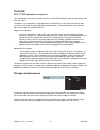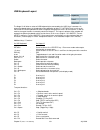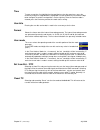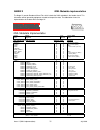- DL manuals
- Nagra
- Recording Equipment
- Nagra-VI
- Operating Instructions And Reference Manual
Nagra Nagra-VI Operating Instructions And Reference Manual
Summary of Nagra-VI
Page 1
Nagravision sa, kudelski group, rte. De genève 22, 1033 cheseaux, switzerland. Tel :+41 21 732 0101 web : www.Nagraaudio.Com e-mail: audio_pro@nagra.Com operating instructions and reference manual nagra-vi.
Page 2: Guarantee / Warranty
Guarantee / warranty nagra/kudelski certifies that this instrument was thoroughly inspected and tested prior to leaving our factory and is in accordance with the data given in the accompanying test sheet. We guarantee the nagra vi products of our own manufacture against any defect arising from fault...
Page 3: About This Manual
About this manual this instruction manual is broken down into several chapters. Each chapter covers different aspects of the nagra vi recorder, the settings, actual use, eventual problem localisation and technical specifications. The operation section is divided into five different parts, the conten...
Page 4
Introduction to the nagra vi the nagra-vi is a 24-bit solid-state 8-track digital audio recorder / player with built-in mixing functions designed for classical music and film / tv location recording. It uses a 120gb internal hard drive (hdd) as its principal storage medium and a removable compact fl...
Page 5: Chapter I
Chapter i (power, batteries and charging…) july 2010 5 chapter i the p o w e r you need power first introduction the nagra-vi can be powered from one of the detachable lithium-ion battery packs or external dc through the 4 pole xlr connector on the left side. It can also supply power to external equ...
Page 6
Chapter i (power, batteries and charging…) july 2010 6 mains power unit the nvi-psu (ksa# 20 32250 000) external mains power unit supplied with the nagra vi is a 100 - 240v 50/60hz supply rated at 5a. It is fitted with a three pole lemo connector and should only be connected to the nagra vi battery ...
Page 7
Chapter i (power, batteries and charging…) july 2010 7 time code and real time clock (rtc) powering. A “super capacitor” will keep the time code and real time clock running for about 3 minutes if the battery box is removed from the machine and no external dc is present on the 4 pole xlr connector. T...
Page 8
Chapter i (power, batteries and charging…) july 2010 8 lithium-ion battery life and care lithium-ion battery packs will last for between 500 and 1’000 charge cycles before being replaced, which if correctly cared for, in the case of a nagra vi would represents about 5 years or so. However there are ...
Page 9: Chapter Ii
Chapter ii (exterior of the recorder – left side) july 2010 9 chapter ii the exterior left side “input” panel external dc input connector a standard 4-pole xlr connector: pin 1 is ground, pin 4 is the +ve pole (pins 2 and 3 are not connected). The input voltage range is from 9-16 vdc (max) and the r...
Page 10
Chapter ii (front panel) july 2010 10 the front “operational” panel main display screen the main screen of the nagra vi is a 3½” tft display and is used to show the status as well as levels and menus of the recorder. It was specially chosen for extremely wide “sunlight readable” viewing angle as wel...
Page 11
Chapter ii (front panel) july 2010 11 user programmable keys the keys u1, u2, u3, are “short-cut” keys and are user pre-programmed via the menus, they give rapid access or short-cut to different menu positions. Programming of the keys is covered in the menus section of this manual under the user key...
Page 12
Chapter ii (front panel) july 2010 12 light key when pressed, the display illumination and led brightness will alter. The display will start to “dim” to its minimum position. If pressed again it will start to increase to its maximum illumination. The setting of this illumination intensity is stored ...
Page 13
Chapter ii (front panel) july 2010 13 potentiometer panel these four programmable potentiometers are used to finely trim the input sensitivity of the four microphone inputs when in their default mode. In the potentiometer assignment menu, each of the four potentiometers can be assigned to one or mor...
Page 14
Chapter ii (front panel) july 2010 14 forward, rewind skip keys these transport keys have the similar functions as a cd player. The recorder will always return to its previous operating mode after use, ie playback, sync (chase) or stop. From left to right: i skip to the beginning of the current take...
Page 15
Chapter ii (front panel) july 2010 15 main function selector the rotary main function selector is the principle operating and on / off switch for the nagra-vi. It is a five position rotary selector. Each position is explained below. Off: this is the main power off position of the nagra vi. None of t...
Page 16
Chapter ii (case, strap and handles) july 2010 16 carrying case, strap and handles the red-fronted nagra vi in the carrying case shows the shoulder strap attached, and a grey machine is fitted with the supplied carrying handles. The front sides of the recorder are fitted with 4 screw threads, into w...
Page 17
Chapter ii (exterior of the recorder –right side) july 2010 17 right side “output” panel (standard panel) (panel showing the optional second usb host connector) compact flash slot this slot permits the use of removable compact flash memory cards type i & ii. To remove the cf card, press the white bu...
Page 18
Chapter ii (exterior of the recorder –right side) july 2010 18 usb connectors host / device these usb connectors are high speed usb 2.0 ports. The host port (left connector in the picture) can be used to connect an external usb keyboard, usb memory key, external hard drive or even a dvd-ram burner. ...
Page 19
Chapter ii (exterior of the recorder - rear side) july 2010 19 the back and batteries rear view of the nagra vi showing the two battery support brackets. On the right side the eight pin connector where the external batteries are connected. Serial number the serial number is also burned into the inte...
Page 20: Chapter Iii (Part 1)
Chapter iii (part 2 – the audio) july 2010 20 chapter iii (part 1) the m e n u s a powerful software-based menu structure general structure of the menus the nagra vi incorporates a system of menus similar to the "tree" of directories and sub-directories on the hard disk of a computer. The functions ...
Page 21
Chapter iii (part 2 – the audio) july 2010 21 menu tree the complete menu tree can be seen in annex iii at the end of this manual. There are several menus, some with one or more sub-menus as shown in the overview version below. In the list, the actual selections possible are not shown. Directory----...
Page 22
Chapter iii (part 2 – the audio) july 2010 22 chapter iii (part 2) the a u d i o settings >> audio this section covers all aspects of the audio chain of the nagra vi from the explanation of the different set-up options to the operation of the microphone inputs, limiters etc. The menu explanations be...
Page 23
Chapter iii (part 2 – the audio) july 2010 23 the audio input signals for the 4 microphone pre-amplifiers are also indicated on the three led’s mounted above each of the input pots. The first led comes on at a signal level above -40 db. The yellow led will light when a signal of -12 db is attained a...
Page 24
Chapter iii (part 2 – the audio) july 2010 24 2 digital aes inputs the two aes inputs are available and designated aes “a” and aes “b” and use the input connectors for inputs 5 and 6 on the left hand side of the recorder. In the input setting menu either of the two aes inputs can be allocated to any...
Page 25
Chapter iii (part 2 – the audio) july 2010 25 the input configuration screen (matrix) the inputs screen (matrix) is used for the configuration of the audio inputs. The channel-to-track relationship is such that, when in the analogue mode, each of the inputs is fed to its own track carrying the same ...
Page 26
Chapter iii (part 2 – the audio) july 2010 26 for inputs 7 and 8: on inputs 7 and 8 the “mix” option is added to the list of choices in the drop-down menu, allowing the output of the internal mixer of channels 1 – 6 to be recorded. In the above picture, inputs 1, 2 and 3 will be recorded and they ar...
Page 27
Chapter iii (part 2 – the audio) july 2010 27 the mixer menu the internal mixer of the nagra vi is designed as a 6 to 2 mixer where the inputs of channels 1 to 6 can be mixed and then sent to the outputs or recorded on tracks 7 and 8. In the audio mixer display the inputs can be selected one by one,...
Page 28
Chapter iii (part 2 – the audio) july 2010 28 microphone display scale selection the microphone display scale menu permits to adjust the scale of the level indication “fuel gauge” so that it will correspond to the actual dbspl value according to the specific sensitivity of the microphone being used....
Page 29
Chapter iii (part 2 – the audio) july 2010 29 reference generator menu if the ref snap-switch is pushed down, the reference signal will be activated. In the rec position of the main selector switch, this signal will be recorded on all selected “armed” channels. The level can be adjusted from -20 db ...
Page 30
Chapter iii (part 2 – the audio) july 2010 30 headphone outputs the nagra vi is equipped with two parallel headphone outputs. The signals fed to these outputs, depends on the positions of the monitoring matrix switches above the main function selector. The headphone level of both outputs is adjusted...
Page 31
Chapter iii (part 2 – the audio) july 2010 31 a high quality analogue output is located on the right side of the recorder on the two xlr connectors. It can be set to feed out channels 1 + 2, 3 + 4, 5 + 6, 7 + 8, monitoring output, the output matrix and the mixer output as desired, using the menu. Th...
Page 32
Chapter iii (part 3 – the media) july 2010 32 chapter iii (part 3) the m e d i a drives, folders, files, directory indexes / takes definition of terms this is an area which although logical and straight-forward can lead to some confusion if not clearly understood. This section aims to clarify the di...
Page 33
Chapter iii (part 3 – the media) july 2010 33 the internal hard disk the nagra vi is delivered with an internal 120gb hard disk. This can be replaced if desired but the new disk must be a 2 ½” parallel ata type (pata) of any size up to a maximum of 2 terabytes. Equally the internal disk may be compl...
Page 34
Chapter iii (part 3 – the media) july 2010 34 the folders today, high drive capacities allow backup of several jobs on the same disk, thanks to this feature, the nagra vi can handle multiple folders. This lets you organize your work by storing different jobs in different folders on the same disk. Th...
Page 35
Chapter iii (part 3 – the media) july 2010 35 creating a new folder manually to create a new folder, select the drive, press the centre key and select “create”. A maximum of 31 characters can be entered. A blank sub-window appears and using the up / down keys select the first character of the new fo...
Page 36
Chapter iii (part 3 – the media) july 2010 36 viewing folders on pc via usb if the nagra vi is connected via usb to a pc then seen via a pc explorer, it will immediately be recognized as an external generic drive called “nagra_sound” of the computer, the following can be seen on the pc screen: two r...
Page 37
Chapter iii (part 3 – the media) july 2010 37 the files file types (monophonic or polyphonic ) this should not be confused with the file format which is always a broadcast wave file format with the file extension “.Wav” the nagra vi can record either a single polyphonic file containing any (or all) ...
Page 38
Chapter iii (part 3 – the media) july 2010 38 file sizes the nagra vi records audio using the standard fat 32 (file allocation table) file format that allows the audio files to be read by either mac or pc. The fat system limits any file to a maximum size of 4 gb although many computer programs will ...
Page 39
Chapter iii (part 3 – the media) july 2010 39 the directory is a list of index numbers for all recorded files this shows all the indexes (recorded files) in the selected working folder. The right side of the display gives details of the highlighted index. Once an index is highlighted and the centre ...
Page 40
Chapter iii (part 3 – the media) july 2010 40 renumber all renumber all the indexes in the directory consecutively starting from “001”. This command is followed by “press right to confirm”. Note: the functions “renumber”, “renumber all”, and “delete…..” are not authorized during recording, although ...
Page 41
Chapter iii (part 3 – the metadata) july 2010 41 the metadata metadata is the term that has been given to the additional information recorded in connection with a particular file, in conformity with the ixml agreed standard. Generally metadata is used in cinema productions and allows a whole host of...
Page 42
Chapter iii (part 3 – the metadata) july 2010 42 modifying the metadata the metadata information can be “set” in the generic data screen and modified during or after the recording if desired in the “current index data” screen. Alternatively, in the directory, highlight the index where the metadata i...
Page 43
Chapter iii (part 3 – the copy function) july 2010 43 the copy function the copy function has two principal functions which will be covered independently. The first is the “autocopy” feature for making a simultaneous back-up of each recording, and the second is the copying of files or folders at a l...
Page 44
Chapter iii (part 3 – the copy function) july 2010 44 auto copy the auto copy feature can also be considered as an automatic back-up of the current recordings, and once activated, requires no further user input. The copy menu offers two options, copy manager and copy setup. Select copy setup and mov...
Page 45
Chapter iii (part 3 – the copy function) july 2010 45 copy list in the copy manager menu, all the un-executed copy items in the list are shown. They are listed in the order that they will be executed. The top item is the copy process which is currently being dealt with. When the copy item has been c...
Page 46
Chapter iii (part 3 – the copy function) july 2010 46 the next function is available when the power to the nagra vi was lost prior to finishing a copy. This is the only function possible in this case. Retrieve retrieve the uncompleted copy list items prior to power off. This function does not clear ...
Page 47
Chapter iii (part 3 – the copy function) july 2010 47 solving specific copy problems problem solution “disk full” delete unnecessary folders/indexes on your destination disk. Then execute the retry function. “card full” change the compact flash card. Execute the retry function. The incomplete copy i...
Page 48
Chapter iii (part 3 – the copy function) july 2010 48 stopping a copy to stop a copy, go to copy manager menu and press exe to stop execution and use the “abort” or “abort all” commands. Copy and power off if the nagra vi is still copying and you don't want to wait for the process to finish. No prob...
Page 49: Chapter Iii (Part 4)
Chapter iii (part 4 – the set-up) july 2010 49 chapter iii (part 4) the s e t- u p the other settings all the other settings apart from audio are covered below. They correspond to the personalization parameters of the recorder, and are all functions and features that can be stored in the templates. ...
Page 50
Chapter iii (part 4 – the set-up) july 2010 50 in the example above: they are set such that potentiometer #1 controls the microphone input sensitivity of microphone 1 potentiometer #2 is set to control the microphone sensitivity of microphone 2 and potentiometer #3 is set to be the mixer gain contro...
Page 51
Chapter iii (part 4 – the set-up) july 2010 51 because as far as the recorder is concerned, it is already in the record mode albeit “loop recording” to the buffer, and such changes are not permitted in the record mode..
Page 52
Chapter iii (part 4 – the set-up) july 2010 52 clock reference this is the reference frequency selection that tells the machine to which signal the internal clocks of the machine are to be synchronised. Generally the machine will be synchronised to its internal high stability stratum iii crystal (ma...
Page 53
Chapter iii (part 4 – the set-up) july 2010 53 sampling frequency this selection is used to select the sampling frequency of the internal audio a/d converters, and to select the necessary internal clock frequencies. If a sample frequency such as 48’048 is to be recorded then simply set the sampling ...
Page 54
Chapter iii (part 4 – the set-up) july 2010 54 max file size this menu selection allows the user to determine the maximum size that any particular file will have. When a file (or “files” in monophonic mode) reaches the selected maximum the nagra vi will automatically create a new index seamlessly. I...
Page 55
Chapter iii (part 4 – the set-up) july 2010 55 the screen templates four different displays can be selected for the standby (status), recording and playback screens. The “standby” screen is the screen displayed when the nagra vi is not in record mode (i.E. Stop, test of play). When the main selector...
Page 56
Chapter iii (part 4 – the set-up) july 2010 56 the beep function the beep function of the nagra vi can be used to alert the user to certain events. It consists of two musical tones of “c” and “g” (“do” and “sol”) and is set to a level of -18db. The following beep indications are implemented: do / so...
Page 57
Chapter iii (part 4 – the set-up) july 2010 57 user programmable keys the nagra vi has three user definable keys u1, u2 and u3 on the front panel. These keys can be programmed to short-cut the path to any of the menu positions. This allows the user to access three different menu positions at the sim...
Page 58: Chapter Iii (Part 5)
Chapter iii (part 5 –media test ) june 2009 57 chapter iii (part 5) the t o o l s the tools selection the tools menu gives access to various different “utilities” within the nagra vi. These settings will not have any direct effect on the recording. All settings relating to the audio portion of the r...
Page 59
Chapter iii (part 5 – the r.T.C.) july 2010 58 re-formatting a drive to format the compact flash or the hdd, select the corresponding drive in the format menu, press the center key and confirm with the right key. The formatting uses fat 32. By default, the internal disk will be formatted with the na...
Page 60
Chapter iii (part 5 – the r.T.C.) july 2010 59 real time clock (r.T.C) the rtc generates the data used for the date and time stamp for the file names only and has no bearing on the internal time code system. The rtc will maintain the correct time for three minutes if no power is available. If a batt...
Page 61
Chapter iii (part 5 - the software) july 2010 60 usb keyboard layout the nagra vi will allow an external usb keyboard to be connected to the usb “host” connector. An external keyboard makes the introduction and modification of data (tc, metadata etc) much easier. Connection of a usb keyboard also al...
Page 62
Chapter iii (part 5 - the software) july 2010 61 software serial number and hardware and software information this sub menu shows some important information about the recorder. The first line shows the serial number of the nagra vi which is burned into the software and cannot be erased. The hardware...
Page 63
Chapter iii (part 5 - the software) july 2010 62 software updates updating software of the nagra vi is very straightforward, although a simple procedure needs to be strictly followed. To update the version of internal software, use a blank compact flash card or usb key of minimum 256 mb. (we suggest...
Page 64
Chapter iii (part 5 - the software) july 2010 63 the templates templates are “memories” that can store a complete machine set-up. They enable rapid changing of all the recorders parameters by activating a single menu. Each of the six templates available can be named by the operator for easy identifi...
Page 65: Chapter Iv
Chapter iv - (time code) july 2010 64 chapter iv the t i m e c o d e time code introduction the nagra vi is delivered as standard with an internal time code system. Time code is used for two principal operations; synchronizing the audio recordings to the corresponding video / film images in post pro...
Page 66
Chapter iv - (time code) july 2010 65 frame rates time code frame rates that can be internally generated directly by the nagra vi are as follows: 23.976 fps: high definition rate, and is most commonly used with high definition video cameras. At this frame rate, the count is 0.1% slower than real tim...
Page 67
Chapter iv - (time code) july 2010 66 nagra vi does not ask for the date and time to be set by the user (not tc date and time) then this guarantees that the tc is still accurate as both the tc and rtc use the same crystal. Time code playback and time code conversion when a file is played back the ti...
Page 68
Chapter iv - (time code) july 2010 67 longitudinally in parallel with the audio as in analogue recorders). This does mean that for the time code to be read by another device (for example a pc) the program reading the file must be capable of interpreting the header information, otherwise only the aud...
Page 69
Chapter iv - (time code) july 2010 68 time code menu this menu allows the access and setting of all the time code options of the machine. It permits the setting of the internal time code generator, for both time and user data, as well as frame rate selection and the time code mode. It also allows th...
Page 70
Chapter iv - (time code) july 2010 69 time to enter a new time, first highlight the time position by using the arrow keys, press the centre key and the first digit becomes highlighted. Use the up down keys to select the digit to be changed. To go to the next position, use the right key. Once the new...
Page 71
Chapter iv - (synchronizer) july 2010 70 the internal chase synchronizer the internal chase synchronizer allows the nagra vi to follow or “chase” an external incoming time code, in the same manner as an analogue recorder. For the chase synchronizer to operate, a valid external time code must be fed ...
Page 72: Chapter V
Chapter v - (error messages / problem solving) july 2010 71 chapter v solutions error messages message reason and solution “copying” attempt to delete or renumber indexes or select, rename or erase a folder while the selected indexes or folder is still in the copy list. You have put the nagra vi in ...
Page 73
Chapter v - (error messages / problem solving) july 2010 72 “aborted” the copy process was requested to stop by the user, cleaning of the partially copied index. Problem solving this table is not aimed to cover every single eventuality that may occur. However it is designed to cover the most frequen...
Page 74: Chapter Vi
Chapter vi (technical specifications) july 2010 73 chapter vi technical specifications recording data storage medium 120 gb internal hard disk removable media compact flash type i / ii (hot swappable) disk format fat 32 recording method linear digital pcm file type 16 / 24 bit broadcast wave file bw...
Page 75
Annex i (recording times transfer rates) july 2010 74 annex 1 recording times recording durations of audio files on the nagra vi depend on many criteria such as number of channels, bit depth and sampling frequency selected for the recording. Below is a small table indicating the recording times avai...
Page 76
Annex ii (ixml implementation) july 2010 75 annex ii ixml metadata implementation the nagra vi records broadcast wave files which include the ixml metadata in the header chunk. This information will be ignored by equipment not able to interpret the data. The table below shows the implementation of t...
Page 77
Annex iii - menu tree v 3.0 july 2010 76 annex iii menu tree software v 3.0
Page 78
Annex iii - menu tree v 3.0 july 2010 77.
Page 79
Annex iii - menu tree v 3.0 july 2010 78.
Page 80
Annex iii - menu tree v 3.0 july 2010 79.
Page 81
Annex iii - menu tree v 3.0 july 2010 80
Page 82
Annex iii - menu tree v 3.0 july 2010 81.
Page 83
Annex iii - menu tree v 3.0 july 2010 82.
Page 84
Annex iii - menu tree v 3.0 july 2010 83.
Page 85
Annex iv – report example july 2010 84 annex iv directory report example report created on nagra vi #3200212289035 printed: 08.07.2010 11:44 folder: nagravi index count: 14 index duration date time project sc tk timecode user tcrate freq bits ch track1 track2 track3 track4 track5 track6 track7 track...
Page 86
Annex v – template model july 2010 85 annex v template model a saved template is written in a simple “text” format and has the name with the extension “.Tpl” can be modified by the user with a pc by means of a simple text editor (notepad etc). Once saved, the nagra vi will apply the saved settings w...
Page 90
Annex vi – usb keyboard template july 2010 89 annex vi – usb keyboard function template « rew ff » alt sync alt rec - f search search ι« « 4x 4x » »ι ctrl play stop ctrl gen out pre-rec rec this template can be printed and cut-out along the dotted lines and placed above the function keys of a standa...
Page 91
Annex vii – ce conformity certificate july 2010 90 declaration de conformite ce declaration of conformity ce fabricant: nagravision s.A. Kudelski group, 1033 cheseaux suisse manufacturer: nagravision s.A. Kudelski group, 1033 cheseaux, switzerland appareil : nagra vi, nvi-lib, nvi-lib2, nvi-psu mode...
Page 92
Alphabetical index july 2010 91 index a aes inputs.......................................................... 24 aes output connector ........................................ 18 aes output menu ............................................... 31 alarm / warning led........................................
Page 93
Alphabetical index july 2010 92 light key ............................................................ 12 limiter indications.............................................. 13 limiters.............................................................. 26 line / aes outputs ...................................
Page 94
Alphabetical index july 2010 93 usb drive ........................................................... 33 usb keyboard connector ................................... 18 usb keyboard function template........................ 89 usb keyboard short-cuts ................................... 60 user key pro...