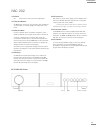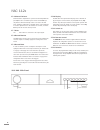- DL manuals
- NAIM
- Amplifier
- AMPLIFIERS
- Owner's Manual
NAIM AMPLIFIERS Owner's Manual
Summary of AMPLIFIERS
Page 1
O w n e r s m a n u a l preamplifiers, integrated amplifier, power amplifiers, power supplies.
Page 2
Contents page section 1 1 equipment installation 2 audio connections 3 mains power connection 2 4 general installation 3 preamplifiers 5 nac 552 installation and operation 4 6 nac 552 connection diagrams 5 7 nac 552 specification 6 8 nac 252 installation and operation 7 9 nac 252 connection diagrams...
Page 3
1 2 audio connections it is important for both safety and performance that the standard cables supplied are not modified. 2.1 interconnect cables if options are available with your equipment and installation, din interconnect sockets should be used in preference to rca phono sockets. One end of each...
Page 4
2 4 general installation naim equipment is designed to offer the finest sound quality possible avoiding compromise wherever practical. This can lead to circumstances that may be unfamiliar. The notes that follow contain advice specifically related to naim equipment as well as more general warnings a...
Page 5
3 nac 552 5 installation and operation the nac 552 preamplifier does not incorporate an internal power supply and can be used only in conjunction with the nac 552ps power supply. Diagram 6.3 illustrates connection of the nac 552 to its power supply. The four transit screws on the underside of the na...
Page 6
4 nac 552 the remote handset mono (flash) or mon (narcom 3) key can also be used to set up automatic source switching. Automatic input switching only becomes operational on exiting from program mode by pressing and holding the handset prog key. Note: in a few cases some further equipment configurati...
Page 7
5 nac 552 6.2 nac 552 rear preamplifier 6.3 nac 552 connected to nac 552ps cable direction marker nac 552 burndy 240° 5 to 5 pin din interconnect cables in 1 in 2 in 3 in 4 in 5 in 6 in 8 ch 1 ch 2 signal ground in 9 ch 1 ch 2 nac 552ps in in 7 rc5 control in nac 552ps mains input and fuse ch1 -ve n...
Page 8
6 nac 252 8.1 source inputs and record outputs the input selector buttons arranged along the upper bank select the source signal to be routed to the power amplifier and the loudspeakers. Below them, in the lower bank, are a corresponding array of buttons which select the signal to be routed to the p...
Page 9
7 nac 252 8.6 mute and mono mute and mono functions can be controlled independently for source and record signals via the front panel buttons to the left of the two banks of source and record selection buttons. Mute silences the output signal, while mono sums the left and right channels. 8.7 display...
Page 10
8 nac 252 9.3 nac 252 connected to supercap cable direction marker nac 252 burndy 240° 5 to 5 pin din interconnect cables mains input and fuse run as close together as possible. To stereo power amplifiers to mono or dual mono power amplifiers additional signal output 10. Nac 252/supercap specificati...
Page 11
9 nac 282 preamplifier 11.1 source inputs and record outputs the input selector buttons arranged along the upper bank select the source signal to be routed to the power amplifier and the loudspeakers. Below them, in the lower bank, are a corresponding array of buttons which select the signal to be r...
Page 12
10 nac 282 11.6 mute and mono mute and mono functions can be controlled independently for source and record signals via the buttons to the left of the two banks of source and record selection buttons. Mute silences the output signal, while mono sums the left and right channels. 11.7 display the nac ...
Page 13
11 preamplifier 13. Nac 282 specification input sensitivities: 75mv, 47kΩ overload margins: 40db (all inputs all audio frequencies) main output level: 0.775v, tape output level: 75mv, 600Ω auxiliary power outputs: for stageline/prefix phono stage. Dimensions (h x w x d): nac 282 - 87 x 432 x 314mm 1...
Page 14
12 nac 202 14.1 input socket mapping (program mode) the input selector buttons select the source input signal to be routed to the power amplifier and the loudspeakers. The nac 202 has six din input sockets and two alternative pairs of rca phono sockets. The rca phono sockets can be mapped individual...
Page 15
13 nac 202 preamplifier 14.6 mute the mute button silences and restores the output signal. 14.7 record monitor the mon button operates the record monitor circuit enabling the recorded output of a suitably equipped recording device to be heard. 14.8 record mute in order to minimise power consumption ...
Page 16
14 nac 202 to power amplifier with internal power supply 15.2 nac 202 rear in 1 cd in 2 tuner in 3 tape in 4 av in 5 aux 1 in 6 aux 2 cd/rca phono ch1 ch2 aux 2/rca phono ch1 ch2 rs232 interface rc5 in ch1 -ve nc nc ch2 inputs 1, 2 & 6 ch1 -ve ch1 (out) ch2 (out) ch2 inputs 3, 4 & 5 +ve -ve +ve ch1 ...
Page 17
15 nac 112x 17.1 input socket mapping (program mode) the input selector buttons select the source input signal to be routed to the power amplifier and the loudspeakers. The nac 112x has six din input sockets and two alternative pairs of rca phono sockets. The rca phono sockets can be mapped individu...
Page 18
16 nac 112x 17.6 channel balance channel balance adjustment is operated electronically within the preamplifier and is controlled by the remote handset bal keys only. Balance will automatically centre as it reaches the mid point. Centring is indicated by a flashing volume control indicator. To resume...
Page 19
17 preamplifier nac 112x 19. Nac 112x specification input sensitivities: 75mv, 47kΩ overload margins: 35db (all inputs all audio frequencies) main output level: 0.775v, tape output level: 75mv, 600Ω auxiliary power outputs: for stageline/prefix phono stage. Dimensions (h x w x d): 70 x 432 x 301mm c...
Page 20
18 nait 5i 20 installation and operation the nait 5i integrated amplifier should be installed on a dedicated equipment stand intended for the purpose. Care should be taken to ensure that it is level. The nait 5i can be operated from its internal power supply only. No power supply upgrade is possible...
Page 21
19 integrated amplifier nait 5i 20.7 display the nait 5i front panel button display can be switched off by pressing the remote handset (in preamplifier mode) disp function. Any subsequent handset or front panel operation will temporarily restore the display. A second operation of the disp function w...
Page 22
20 flash handset 23.1 introduction flash is factory pre-programmed to operate any naim preamplifier or cd player, the nat 05 tuner and av2 audio-visual processor. Additional naim sources may be catered for in the future. Contact your dealer or local representative for information. Flash is supplied ...
Page 23
21 flash and narcom 3 av (av processor mode) page 1 of 3 input+ selects the next input. Input- selects the previous input. Mode- selects the previous decode mode. Mode+ selects the next decode mode. Osd selects on screen display operational mode and shows current system status. Disp switches the pro...
Page 24
22 narcom 3 mon enables the output of appropriately equipped tape machines to be heard while recording. The source to be recorded is chosen by the input selection buttons in the normal way. A second operation of the mon key restores normal operation. Alternatively operates the mono function on appro...
Page 25
23 25.1 introduction icom is a simple remote control handset designed to be used with naim audio cd players, integrated and pre- amplifiers. The handset control configuration is based around three types of keys: system component keys, global keys and soft keys. 25.2 system component keys these keys ...
Page 26
24 nap 500 26.1 connections notes the negative input and output connections for each channel are common. The mains earth (ground) should always be connected regardless of what other equipment is used in conjunction with naim power amplifiers. This only grounds the case and the electrostatic screen w...
Page 27
25 power amplifier nap 500 27.1 nap 500 connected to nap 500ps cable direction marker nap 500ps burndy interconnect cables 28 nap 500/nap 500ps specification power output: 140 watts per channel, 8Ω 700 va transient quiescent consumption: 60va voltage gain: +29db input impedance: 18kΩ frequency respo...
Page 28
26 nap 300 29.1 connections notes the negative input and output connections for each channel are common. The mains earth (ground) should always be connected regardless of what other equipment is used in conjunction with naim power amplifiers. This only grounds the case and the electrostatic screen w...
Page 29
27 power amplifier nap 300 30 nap 300 connected to nap 300ps cable direction marker nap 300ps burndy interconnect cables 31 nap 300/nap 300ps specification power output: 90 watts per channel, 8Ω 500 va transient quiescent consumption: 27va voltage gain: +29db input impedance: 18kΩ frequency response...
Page 30
28 32.1 connection notes the negative input and output connections are all common. The mains earth should always be connected regardless of what other equipment is used. This only grounds the case and the electrostatic screen within the transformer, and is not connected to the signal negative. In or...
Page 31
29 35.1 connection notes the negative input and output connections are all common. The mains earth should always be connected regardless of what other equipment is used. This only grounds the case and the electrostatic screen within the transformer, and is not connected to the signal negative. In or...
Page 32
30 38.1 connection notes the negative input and output connections are all common. The mains earth should always be connected regardless of what other equipment is used. This only grounds the case and the electrostatic screen within the transformer, and is not connected to the signal negative. In or...
Page 33
31 41.1 connection notes the negative input and output connections are all common. The mains earth should always be connected regardless of what other equipment is used. This only grounds the case and the electrostatic screen within the transformer, and is not connected to the signal negative. In or...
Page 34
32 44.1 connection notes the mains earth grounds only the case and the electrostatic screen within the transformer and is not connected to the signal negative. The mains earth must always be connected to “ground” regardless of any other equipment used. In order to avoid hum-loops the signal negative...
Page 35
33 ch2 ch1 chassis chassis chassis ground ground chassis chassis signal inputs -ve nap 6-50 unused zone input sockets should be fitted with the supplied yellow shorting plugs. Failure to use the shorting plugs may reduce the reliability with which the nap 6-50 drops into standby mode. Serious damage...
Page 36
34 supercap, xps, hi-cap mains input and fuse 50 installation power supplies should be installed in their final location before connecting cables or switching on. Ensure that power amplifiers are switched off and the preamplifier volume is turned down before power supplies are switched on. The power...
Page 37
35 power supply flatcap 2, napsa, napsc 51 installation power supplies should be installed in their final location before connecting cables or switching on. Ensure that power amplifiers are switched off and the preamplifier volume is turned down before power supplies are switched on. The flatcap 2 a...
Page 38
36 53 declaration of conformity to appropriate standards manufacturer naim audio limited, southampton road, salisbury, england, sp1 2ln products preamplifiers - nac 552, nac 252, nac 282, nac 202, nac 112x integrated amplifier - nait 5i power amplifiers - nap 500/nap 500ps, nap 300/nap 300ps, nap 25...
Page 39
37.
Page 40
Naim audio limited, southampton road, salisbury, england sp1 2ln telephone: +44 (0) 1722 332266 fax: +44 (0) 1722 412034 www.Naim-audio.Com part no. Owmdv drawing no. Na102001-400 naim audio limited, southampton road, salisbury, england sp1 2ln telephone: +44 (0) 1722 332266 fax: +44 (0) 1722 412034...