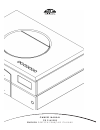Summary of CD 2006
Page 1
O w n e r s m a n u a l c d p l a y e r s e n g l i s h d e u t s c h f r a n Ç a i s i t a l i a n 0
Page 2
Safety instructions in order to comply with current european safety regulations it is essential that the naim loudspeaker connectors supplied with amplifiers and loudspeakers are used. Do not under any circumstances allow anyone to modify your naim equipment without first checking with the factory, ...
Page 3
1 1 connections it is important for both safety and performance that the standard cables supplied are not modified. 1.1 interconnect cables if options are available with your equipment and installation, din interconnect sockets should be used in preference to rca phono sockets. One end of each naim ...
Page 4
2 3 general installation naim equipment is designed to offer the finest performance possible avoiding compromise wherever practical. This can lead to circumstances that may be unfamiliar. The notes that follow contain advice specifically related to naim equipment as well as more general warnings abo...
Page 5
3 cd 555 4 cd 555 introduction and installation the cd 555 cd player can only be operated from a naim cd 555ps power supply. Connection of the power supply is illustrated in section 5.2. Cd player control and operation is described in sections 19, 20 and 21. The cd 555 should be installed on a dedic...
Page 6
4 notes the rc5 input is intended to accept external control signals for multi-room applications. Contact your dealer or naim audio directly for further information. The optional rj45 socket comms interface can provide external control of the player in custom installations. Contact your dealer or na...
Page 7
5 cd 555 6 cd 555 in use 6.1 disc loading to open the transport door press the player door button or the handset open key. To load a disc place it on the platter followed by the magnetic puck . Do not use a puck from any other naim cd player. If the player is stopped the door will open automatically...
Page 8
6 cds3 7 cds3 introduction and installation the cds3 cd player can only be operated from a naim xps or cd 555ps power supply. Connection of the xps power supply is illustrated in diagram 8.2. Cd player control and operation is described in sections 19, 20 and 21. The cds3 should be installed on a de...
Page 9
7 notes the rc5 input is intended to accept external control signals for multi-room applications. Contact your dealer or naim audio directly for further information. The optional rj45 socket comms interface can provide external control of the player in custom installations. Contact your dealer or na...
Page 10
8 cds3 9 cds3 in use 9.1 disc loading to load a compact disc lift the transport lid from the front of the player. Place the disc on the platter followed by the magnetic puck. Do not use a puck from any other naim cd player. Note: if an hdcd® encoded compact disc is loaded the cds3 will automatically...
Page 11
9 10 cdx2 introduction and installation the cdx2 cd player can be operated either from its internal power supply or, for improved performance, from an external naim cd 555ps or xps power supply. Connection of the xps power supply is illustrated in diagram 11.2. Cd player control and operation is des...
Page 12
10 cdx2 11.2 cdx2 connected to xps power supply mains input and fuse note when used with an external power supply the cdx2 player must be disconnected from the mains. Disconnect the player from the mains before connecting the power supply. Cable direction marker 12 cdx2 in use 12.1 disc loading to l...
Page 13
11 cd5x 13 cd5x introduction and installation the cd5x cd player can be operated either from its internal power supply only or, for improved performance, with an additional external naim flatcap 2x (or 2) or hi-cap power supply. Connection of the power supply is illustrated in diagram 14.2. Cd playe...
Page 14
12 cd5x 14.2 cd5x connected to flatcap 2x power supply cable direction marker note both the flatcap 2x and cd5x must be connected to a mains supply and switched on. Mains input and fuse power switch mains input and fuse power switch 240° 5 to 5 pin din 15 cd5x in use 15.1 disc loading to load a comp...
Page 15
13 cd5i 16 cd5i introduction and installation the cd5i should be installed on a dedicated equipment stand intended for the purpose. Do not stand the player directly on top of another item of naim audio equipment. Care should be taken to ensure that the player is level. A transit screw on the undersi...
Page 16
14 cd player control and operation 19 cd player control and operation the operation and control of all naim cd players is based on a common user interface. This section of the manual describes the user interface, drawing attention to differences between players where they occur. The cd player contro...
Page 17
15 flash handset 20.1 using flash flash can be set to control each equipment type through the preset keys beneath the display. The selected type is indicated in the display above each preset key. Further equipment presets and a flash setup mode can be accessed through the far left scroll key. Press ...
Page 18
16 narcom 4 handset 21.1 using narcom operation of the narcom handset is based around three types of keys: system component keys , global keys and soft keys . System component keys keys switch the operation of the soft keys into modes appropriate to each system component (cd player, preamplifier, et...
Page 19
17 declarations 23 declaration of conformity manufacturer naim audio limited, southampton road, salisbury, england, sp1 2ln products cd 555, cd 555ps, cds3, xps, cdx2, cd5x, flatcap 2, hi-cap 2, cd5i safety en 60065 - audio video and similar electronic apparatus. Safety requirements. Emc en 55013 - ...
Page 20
Naim audio limited, southampton road, salisbury, england sp1 2ln tel: +44 (0) 1722 426600 fax: +44 (0)870 2244703 w: www.Naim-audio.Com drawing no. Na101003-400/4.