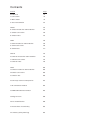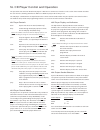Summary of CD5 XS
Page 1
Reference manual – english cd players cd555 • cdx • cd5 xs • cd5si.
Page 2
Contents introduction e1 1. Connections e1 2. Mains power e1 3. General installation e2 cd555 e3 4. Cd555 introduction and installation e3 5. Cd555 connections e4 6. Cd555 in use e5 cdx2 e6 7. Cdx2 introduction and installation e6 8. Cdx2 connections e6 9. Cdx2 in use e7 cd5 xs e8 10. Cd5 xs introdu...
Page 3
E1 introduction naim audio products are conceived with performance as the top priority. Careful installation will help ensure that their full potential is achieved. This manual covers the cd555, cdx2, cd5 xs and cd5si cd players and their associated or upgrade power supplies. It begins with some gen...
Page 4
E2 3. General installation naim equipment is designed to offer the finest performance possible avoiding compromise wherever practical. This can lead to circumstances that may be unfamiliar. The notes that follow contain advice specifically related to naim equipment as well as more general warnings a...
Page 5
E3 cd555 4. Cd555 introduction and installation the cd555 cd player can only be operated from a naim cd 555ps power supply. Connection of the power supply is illustrated in section 5.2. Cd player control and operation is described in sections 16, 17 and 18. The cd555 should be installed on a dedicat...
Page 6
E4 cd555 5. Cd555 connections 5.1 rear panel note: icon descriptions can be found in section 19. Note: the rc5 input is intended to accept external control signals for multi-room applications. Contact your dealer or naim audio directly for further information. Note: the optional rj45 socket comms in...
Page 7
E5 cd555 6. Cd555 in use 6.1 disc loading to open the transport door press the player door button or the handset open key. To load a disc place it on the platter followed by the magnetic puck. Do not use a puck from any other naim cd player. If the player is stopped the door will open automatically ...
Page 8
E6 cdx2 7. Cdx2 introduction and installation the cdx2 cd player can be operated either from its internal power supply or, for improved performance, from an external naim cd 555ps or xps power supply. Connection of the xps power supply is illustrated in diagram 11.2. Cd player control and operation ...
Page 9
E7 cdx2 8.2 cdx2 connected to xps power supply note: when used with an external power supply the cdx2 player must be disconnected from the mains. Disconnect the player from the mains before connecting the power supply. Note: if a cd 555ps power supply is used to power a cdx2 player use only power su...
Page 10
E8 cd5 xs 10. Cd5 xs introduction and installation the cd5 xs cd player can be operated either from its internal power supply only or, for improved performance, with an additional external naim flatcap or hi-cap power supply. Connection of the power supply is illustrated in diagram 14.2. Cd player c...
Page 11
E9 cd5 xs 12. Cd5 xs in use 12.1 signal output selection the cd5 xs can provide either analogue or s/pdif format digital signal output. The analogue output is carried by either a single din socket or a pair of rca phono sockets. The digital output is carried by a single 75Ω bnc socket. Digital and a...
Page 12
E10 cd5si 13. Cd5si introduction and installation the cd5si should be installed on a dedicated equipment stand intended for the purpose. Do not stand the player directly on top of another item of naim audio equipment. Care should be taken to ensure that the player is level. A transit screw on the un...
Page 13
E11 16. Cd player control and operation the operation and control of all naim cd players is based on a common user interface. This section of the manual describes the user interface, drawing attention to differences between players where they occur. The cd player control buttons are duplicated on th...
Page 14
E12 17. R-com remote handset the r-com remote handset is supplied with the nac 552 and cd555 and can be purchased as an accessory. It offers quick and intuitive control of the most often used functions of cd players, preamplifiers, integrated amplifiers and tuners. To fit batteries, remove the botto...
Page 15
E13 18. Narcom 5 remote handset 18.1 using narcom 5 narcom 5 can be configured to operate preamplifiers, tuners or cd players by pressing the appropriate system component key. Note: the ‘rec’ system component key enables record side input, mute and mono selection on appropriately equipped preamplifi...
Page 16
E14 20. Puck identification three different pucks are used to clamp cds in the players covered by this manual (cd555, cdx2, cd5 xs and cd5si). Only the appropriate puck will work correctly in each player. The three pucks are illustrated below and their player applications listed. 19. Diagram icons a...
Page 17
E15 22. Statutory safety warnings 21. Declarations of conformity declaration of conformity naim audio declares that naim audio products are in conformance with: low voltage directive 2006/95/ec electromagnetic compatibility directive 2004/108/ec restriction of hazardous substances (rohs2) directive ...
Page 18
Go deeper naim audio ltd. Southampton road, salisbury, england sp1 2ln call. +44 (0) 1722 426600 email. Info@naimaudio.Com naimaudio.Com 12-001-0034 issue 8c.