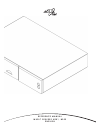Summary of NS01
Page 1
R e f e r e n c e m a n u a l m u s i c s e r v e r s n s 0 1 , n s 0 2 e n g l i s h.
Page 2
Page section e1 1 music server overview e3 2 installation - getting started e4 3 installation - getting connected e6 4 operation - the local interface e12 5 operation - ripping e13 6 operation - playback e14 7 operation - external storage e15 8 music server terminology contents naimnet products are ...
Page 3
E1 music server overview 1 naimnet music server overview a naimnet music server will completely change the way you access and listen to your music collection. While naimnet music servers may look like cd players, they operate in fundamentally different ways. • rather than simply reproducing the audi...
Page 4
E2 music server overview 1.2.1 the local interface a music server can be operated through the local interface either using the supplied remote handset in line of sight of the server, or via a keyboard and/or mouse, both in combination with a display screen. The screen may be a vga monitor or a tv wi...
Page 5
E3 installation - getting started 2 getting started for best results your music server should be installed horizontally on a dedicated equipment stand intended for the purpose. Do not stand the music server directly on top of another item of equipment. Ensure that the fan aperture on the rear panel ...
Page 6
E4 installation - getting started if audio is to be played directly from the music server in further areas, one or more of audio outputs 2, 3 or 4 (ns02 only) should be connected to an an appropriate audio system input in each area. In both cases, use naim hi-line interconnect cable for best results...
Page 7
E5 installation - getting connected 3 getting connected each naimnet music server carries a variety of connection and interface sockets on its rear panel. These are illustrated and described in the following diagrams and paragraphs. The numeric legends on the rear panel diagrams refer to the numbere...
Page 8
E6 operation - the local inter face 4 the local interface as introduced in section 1, the local interface can be accessed by a number of different means - tv/video monitor with the supplied remote handset or a keyboard/mouse, or a touch screen. The local interface is a graphical interface based on n...
Page 9
E7 operation - the local inter face 4.2 the home menu the home menu, illustrated below, is the menu from which all other interface menus can be accessed. Use the handset navigation and ok keys to select each desired one and the back key to return to a previous menu. The handset home , browse , syste...
Page 10
E8 operation - the local inter face 4.5 creating and managing playlists a playlist is a group of albums, artists, tracks, or genres collected together for a specific purpose; “favourites” perhaps, or “party tracks”. The tracks of an album for example may also be referred to as a playlist. A playlist...
Page 11
E9 operation - the local inter face 4.6 the find music menu selecting find music from the home menu will open the top level of the search menu, illustrated below, and provide access to search functions to locate material held either locally on the music server or on any available network or usb devi...
Page 12
E10 most played albums: displays a list of most played albums for browse and selection. Use the handset navigation and ok keys to select an album. Last played albums: displays a list of list of last played albums for browse and selection. Use the handset navigation and ok keys to select an album. Ne...
Page 13
E11 4.10 the ripping monitor menu selecting ripping monitor from the home menu will open a page, illustrated below, that displays the music server’s ripping activity. Ripping can be stopped by selecting the abort function or pressing the handset open key. Operation - the local inter face 4.11 the qu...
Page 14
E12 operation - ripping 5.1 the ripping process ripping cds to a naimnet music server is a simple process. It is preferable while ripping for the music server to be connected to a working and reliable internet service. Note: an internet connection is necessary for the music server to identify cds an...
Page 15
E13 operation - playback 6 playback a naimnet music server is able to provide simultaneous multiple outputs. These can be a mix of local analogue or digital audio and network streams for playback by naimnet enabled output hardware such as a naimnet room amplifier. Naimnet streams cannot be output as...
Page 16
E14 operation - exter nal storage 7 external storage a naimnet music server is not only able to replay programme material ripped and stored on its internal hard disk but will also enable playback of material stored on a variety of externally connected storage hardware. Such hardware might be relativ...
Page 17
E15 8 music server terminology the following pages carry a glossary of music server and network terminology that will help you get the best from this manual and ease the installation and operational learning-curve. Amg: the all music guide database is the primary database that a naimnet music server...
Page 18
E16 playlist: a playlist is a specific group of tracks collected together for a specific purpose; “favourites” perhaps, or “party tracks”. A simple list of tracks queued-up to play (the tracks of an album for instance) may also be referred to as a playlist. Ripping: ripping is the slang term for ext...
Page 19
E17.
Page 20
Naim audio limited, southampton road, salisbury, england sp1 2ln tel: +44 (0) 1722 426600 fax: +44 (0)870 2244703 w: www.Naimnet.Com part no. 12-001-0066/2.