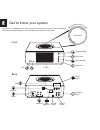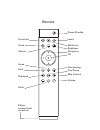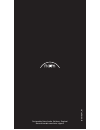Summary of Uniti Atom
Page 1
Quick start guide.
Page 2
Quick start guide 1 what’s in the box 1x 1x 1x 1x 4x 1x 2x speaker plugs power lead aaa batteries cleaning cloth remote handset uniti atom document pack.
Page 3
2 get to know your system uniti atom is a complete music centre, you'll be listening to more music than ever before. These front and back diagrams show the operational features and sockets. Volume dial power/standby play/pause back front input selection favourites speakers hdmi (optional) ground swi...
Page 4
Remote navigation favourites inputs multiroom battery compartment on reverse power/standby ok volume mute skip forward skip back back home play/pause now playing brightness clock options.
Page 5
Www 3 simple setup router with wi-fi tablet or smart phone wi-fi speakers speaker cables and appropriate connectors you will also need speakers with cables, a router with wi-fi which is connected to the internet and a smart phone or tablet. Alternatively, a network cable can be used for a wired conn...
Page 6
4 connection and power (a) connect the speakers to the rear of the unit. (b) ensure you have a powered and connected wi-fi router within range. (c) load batteries into the remote and (d) connect the power lead to the unit’s power socket and to the mains. (e) then switch on the unit by pressing the p...
Page 7
5 pairing the remote once your unit is powered and on, you will need to pair the remote. To do this hold the remote close to the unit’s display screen and press the remote’s home button for three seconds. The remote is now paired to the unit and ready to use. 5cm home button, press and hold to pair.
Page 8
56 download naim app download and install the naim app for your ios or android device. Launch the naim app and follow the setup instructions to configure the product..
Page 9
27 playing music access all of your music including your favourite streaming services and internet radio stations, play your stored music from a naim server (such as a uniti core) and be the source for your multiroom system. Uniti atom also includes digital, analogue and hdmi (optional) connections ...
Page 10
56 ? 8 uniti-support@naimaudio.Com support helpline: +44 (0) 333 321 9923 (uk) +1 800 961 5681 (usa and canada) contact www.Naimaudio.Com/naim-support look for your product further help and faqs visit the naim website for further support, including useful video tutorials and interactive setup and su...
Page 11
® acknowledgements wi-fi® logo is a registered trademark of wi-fi alliance. Upnp™ is a trademark of the upnp™ forum. Uniti atom ® is a registered trademark of naim audio ltd. Registered in the united kingdom and other countries. Made for iphone 7 plus, iphone 7, iphone se, iphone 6s plus, iphone 6s,...
Page 12
中文 1 盒中内装物 1个uniti atom,1个文件包,1块清洁布, 1根电源线,1个遥控器,4节aaa电池,2 个扬声器插头 2 关于系统 uniti atom是一个完整的音乐中心,通过它 您将听到远多于以往的音乐。前面和后面的 图表显示了操作功能和插座。 3 简单设置 您还需要使用带有导线的扬声器,带有连接 到互联网和智能手机或平板电脑的wi-fi路 由器。网络导线可以选择性地用于有线连接 。 4 连接和电源 (a)将扬声器连接到本机的背面。(b)确保在 规定范围内有通电并连接好的wi-fi路由器 。 (c)将电池装入遥控器,(d)将电源线连接 到本机的电源插座和主电源,然后 (e)按...
Page 13
1x chiffon nettoyant, 1x câble d'alimentation, 1x télécommande, 4x piles aaa, 2x fiches de haut-parleur 2 faites connaissance avec votre système uniti atom est une solution de reproduction musicale complète, avec laquelle vous écouterez plus de musique que jamais auparavant. Ces schémas de l'avant e...
Page 14
(d) musik von externen quellen abspielen 8 hilfe und faqs weitere hilfe, beispielsweise in form von video-anleitungen und einem interaktiven supportassistenten, erhalten sie über unsere website. Www.Naimaudio.Com/naim-support español 1 contenido de la caja 1 uniti atom, 1 paquete de documentos, 1 tr...
Page 15
Memorizzato su un server naim (per esempio uno uniti core) e diventa la sorgente del tuo sistema multiroom. Uniti atom comprende anche connessioni digitali, analogiche e hdmi (opzionale): potrai quindi collegare sorgenti esterne. (a) servizi streaming online (b) streaming da un server musicale (c) s...
Page 16
6 naim 앱 다운로드 ios 또는 android 기기용 naim 앱을 다운로드하고 설치합니다. Naim 앱을 실행하고 설치 지시에 따라 제품을 구성합니다. 7 음악 재생 즐겨 찾는 스트리밍 서비스와 인터넷 라디오 방송국 등 모든 음악에 접근하고, naim 서버(uniti core 등)에서 저장된 음악을 재생하고 , 멀티룸 시스템의 소스가 될 수 있습니다 . 또한 uniti atom에 디지털, 아날로그 및 hdmi(옵션) 연결도 포함되어 있어 외부 소스를 연결할 수 있습니다. (a) 온라인 스트리밍 서비스 (b) 음악 서버에서 스...
Page 17
5 emparelhamento do controlo remoto assim que a sua unidade estiver ligada terá de emparelhar o controlo remoto. Para tal, segure o controlo remoto próximo do visor da unidade e prima o botão home (início) durante 3 segundos. O controlo remoto está agora emparelhado com a unidade e pronto a utilizar...
Page 18
Designed by naim audio, salisbury, england www.Naimaudio.Com/naim-support 12-0 01-0 341_r1.