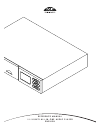- DL manuals
- NAIM
- Other
- UNITI
- Reference Manual
NAIM UNITI Reference Manual
Summary of UNITI
Page 1
R e f e r e n c e m a n u a l n a i m u n i t i a l l - i n - o n e a u d i o p l a y e r e n g l i s h.
Page 2
Contents section page contents 1 naimuniti introduction 1 1.1 the integrated amplifier 1 1.2 the cd player 1 1.3 the multi-mode radio 1 1.4 the upnp™ audio interface 1 1.5 the usb/ipod interface 1 2 naimuniti installation and connection 2 2.1 naimuniti rear panel 2 2.2 mains power connection 2 2.3 f...
Page 3: Naimuniti Introduction
1 naimuniti introduction 1 naimuniti introduction naimuniti is a highly capable product that will repay time and effort spent on installation and setup. We strongly recommend that you read this manual. Naimuniti effectively incorporates five separate elements. Each of these is introduced in the foll...
Page 4
2 naimuniti installation and connection 2.2 mains power connection connect naimuniti to a mains power socket using either the mains cable supplied or a naim power-line. 2.3 fm/dab aerial connection in order to enable high quality fm and dab radio, naimuniti requires a strong, interference-free radio...
Page 5
3 naimuniti installation and connection 2.4.2 audio signal outputs naimuniti provides audio signal outputs for a variety of applications. Connections to the outputs are made via the socket types listed in the following table: output type socket preamp out analogue stereo 4-pin din sub out 1 analogue...
Page 6
4 naimuniti installation and connection network cabling should be installed or wireless networking should be employed. 2.9.2 wireless network connection if naimuniti is to connect wirelessly to the home network the supplied wi-fi antenna must be fitted to the rear panel wireless antenna socket. Wire...
Page 7: Naimuniti Operation
5 naimuniti operation 3 naimuniti operation naimuniti can be operated from either its front panel controls or from the supplied remote handset. In either case, setting up and operating naimuniti requires navigation through a menu-driven user interface. The general principles of the interface are car...
Page 8: Naimuniti Operation
6 naimuniti operation 3.4 front panel display (normal play mode) ok 3.6 front panel display (setup mode) in normal play mode the naimuniti screen provides a variety of information on the current setup, the input selected and the material playing. A typical normal play mode screen is illustrated abov...
Page 9: Naimuniti Operation
7 naimuniti operation 3.7 naimuniti remote handset the supplied remote control handset is a multifunctional device designed specifically for naim uniti series products. To fit batteries, remove the battery cover and insert the batteries into the body taking care with their orientation. Replace the b...
Page 10: Naimuniti Operation
8 3.9.1 n-stream setup to begin using n-stream to control your naimuniti you must first install the app on your ipad, iphone or ipod touch. With the app installed and the ipad, iphone or ipod wirelessly connected to the same network as your naimuniti, start the app by touching its screen icon. Selec...
Page 11: Naimuniti Operation
9 naimuniti operation selecting allegro media server followed by items in the subsequent lists enables the selection of playlists, albums or individual tracks for playback. The playing and library screens for other inputs follow the same protocol of item selection. The library screen displays lists ...
Page 12: Naimuniti Setup
10 handset up ( 5 ) and down ( 6 ) and ok/list keys to select a language. Exit setup mode by pressing the handset exit key. 4.3 the inputs menu the inputs setup menu enables a variety of parameters to be specified for each naimuniti internal source and external input. These parameters define how con...
Page 13: Naimuniti Setup
11 naimuniti setup 4.3.2 fm input parameter options enabled: yes / no name: user definable input trim: ±10db seek lock: low / medium / high. Sets the fm signal strength required for the naimuniti tuner to identify an fm station. 4.3.3 dab input parameter options enabled: yes / no name: user definabl...
Page 14: Naimuniti Setup
12 naimuniti setup frequency performance of large (full bandwidth) speakers. Select large when no subwoofer is used (the naimuniti subwoofer output is switched off when large is selected). Select small+sub when a subwoofer is used to provide the low frequency component of a speaker system incorporat...
Page 15: Naimuniti Setup
13 naimuniti setup note: the wireless passphrase/access key is created when the wireless router is first set up and could be a word or a series of numbers and letters. If the passphrase/access key is not known, check on the router settings page or with the person who initially set up the router. Not...
Page 16: Naimuniti Setup
14 ( 4 ) keys will select the previous or next track. If list is selected the keys will return naimuniti to list mode, and if off is selected the keys will be disabled in respect of track or list selection. The options available for the radios input are station , preset , list , and off . If station...
Page 17: Naimuniti Setup
15 4.10 the factory settings menu the factory settings setup menu enables naimuniti’s system status information to be displayed, handset commands to be analysed, its radio presets to be deleted and its default settings to be restored. The options are tabulated and described below: parameter options ...
Page 18
16 naimuniti integrated amplifier 5 naimuniti integrated amplifier naimuniti incorporates a high performance integrated preamplifier and power amplifier based on established naim design principles. The preamplifier is able to handle both analogue and digital audio signals and, in addition to naimuni...
Page 19: Naimuniti Cd Player
17 6.1 disc loading to load a cd pull open the drawer using the handle on the left hand side of the unit. Place the cd on the platter followed by the magnetic puck. Do not use a puck from any other naim cd player. Different naim cd players use dissimilar pucks. Push the door closed. Naimuniti will a...
Page 20: Naimuniti Cd Player
18 once a playlist has been created, the edit and clear options become available in the modify program menu. Change and insert options also become available in the edit program menu: delete track x : select and press ok/list to delete the selected track from the playlist. Change track x : select and...
Page 21
19 handset numeric/text keys can be used to jump through the list alphabetically. Once a station is selected, pressing the handset info ( ) key will sequentially display the station genre, signal strength, bit rate and any station info broadcast. 7.3 iradio tuner – seeking stations when naimuniti is...
Page 22
20 7.4 adding iradio stations the naim radio guide web site enables iradio stations not included in the standard naimuniti list to be added for download to your naimuniti. To access the web site and add stations follow the steps below. • with a computer connected to the same network as the naimuniti...
Page 23
21 the manner in which the upnp™ server is set up will define how the audio files and playlists it holds are listed and displayed. In most cases the default setup will list and display files by artist and album, but list by genre and predefined playlists may also be available. Note: playlists cannot...
Page 24
22 once playback is underway the naimuniti display will exit from list mode and revert to normal mode where the handset transport keys ( ) can be used to control playback. To re-enter list mode for further list browsing and selection, press the handset ok/list key. During playback, pressing the hand...
Page 25: Naimuniti Specifications
23 naimuniti specifications 10 naimuniti specifications audio outputs: speaker output line output (l+r rca) sub output (2 mono outputs via rca) preamp output (4-pin din) line output: 275mv, 600Ω preamp output load: 10kΩ minimum frequency response: 20hz - 50 khz signal to noise ratio: 80db cd phase r...