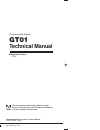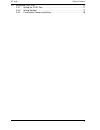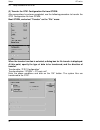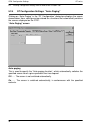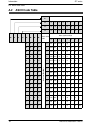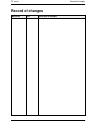- DL manuals
- NAiS
- Monitor
- GT01
- Technical Manual
NAiS GT01 Technical Manual
Programmable Display GT01 Technical Manual
ARCT1F381E ’03.4
http://www.naisplc.com/
Pr
ogrammab
le Displa
y GT01 T
e
c
hnical Man
ual
ARCT1F381E/ACG-M381E
Matsushita Electric Works, Ltd.
Please contact ..........
ARCT1F381E 200304-5ZT
ACG-M381E
Specifications are subject to change without notice.
Printed in Japan.
Automation Controls Company
Head Office: 1048, Kadoma, Kadoma-shi, Osaka 571-8686, Japan
Telephone: Japan (81) Osaka (06) 6908-1050
Facsimile: Japan (81) Osaka (06) 6908-5781
http://www.nais-e.com/
COPYRIGHT © 2003 All Rights Reserved
Matsushita Electric Works, Ltd.
GLOBAL NETWORK
USA
Aromat Corporation
629 Central Ave., New Providence, N.J. 07974 U.S.A.
Tel: 1-908-464-3550 (Headquarters)
•
New Jersey
•
Georgia
•
Massachusetts
•
Illinois
•
Texas
•
California
Los Angeles
San Jose
•
Michigan
Canada
Aromat Canada, Inc.
Europe
Asia
Singapore
Matsushita Electric Works (Asia Pacific) Pte. Ltd.
101 Thomson Road, #25-03/05, United Square, Singapore 307591
Tel: 65-255-5473
Malaysia
Matsushita Electric Works (Malaysia) Sdn. Bhd.
Thailand
Matsushita Electric Works Sales (Thailand) Co., Ltd.
U.A.E.
Matsushita Electric Works (Middle East) FZE.
China
Matsushita Electric Works (China) Co., Ltd.
Suite 201 Level 2 Tower W3, The Toners, Oriental Plaza, No. 1,
East Chang An Ave., Dong Cheng District, Beijing, 100005 China
Tel: 86-10-8518-1302, 1303
Beijing
Matsushita Electric Works (China) Co., Ltd.
Shanghai
Matsushita Electric Works (China) Co., Ltd. Shanghai Branch Office
Guangzhou
Matsushita Electric Works (China) Co., Ltd. Guangzhou Branch Office
Dalian
Matsushita Electric Works (China) Co., Ltd. Dalian Branch Office
Shenzhen
Matsushita Electric Works (China) Co., Ltd. Shenzhen Branch Office
Chengdu
Matsushita Electric Works (China) Co., Ltd. Chengdu Branch Office
Hong Kong
Matsushita Electric Works (Hong Kong), Ltd.
Rm1601, 16/F, Tower 2,
The Gateway, 25 Canton Road,
Tsimshatsui, Kowloon, Hong Kong
Tel: 852-2529-3956
Japan
Matsushita Electric Works, Ltd.
Automation Controls Company
1048, Kadoma, Kadoma-shi, Osaka 571-8686, Japan
Tel: 81-06-6908-1050
North & South America
http://www.aromat.com/
http://www.mew-europe.com/
Representative Office
• Indonesia
• Vietnam
• Philippines
• India
• Turkey
• Brazil
Germany
Matsushita Electric Works (Europe) AG
Rudolf-Diesel-Ring 2, D-83607 Holzkirchen, Germany
Tel: 49-8024-648-0
Germany
Matsushita Electric Works Deutschland G.m.b.H.
United Kingdom Matsushita Electric Works UK Ltd.
•
Ireland
Matsushita Electric Works UK Ltd. Irish Branch Office
Austria
Matsushita Electric Works Austria G.m.b.H.
Switzerland
Matsushita Electric Works Schweiz AG
France
Matsushita Electric Works France S.A.R.L.
Italy
Matsushita Electric Works Italia s.r.l.
Benelux
Matsushita Electric Works Benelux B.V.
Spain
Matsushita Electric Works España S.A.
•
Portugal
Matsushita Electric Works España S.A. Portuguese Branch Office
Czech
Matsushita Electric Works (CZ) s.r.o.
Scandinavia
Matsushita Electric Works Scandinavia AB
Programmable Display
GT01
Technical Manual
■
Applicable Product
• GT01
03/04̲GT01̲E 2003.4.22 0:49 PM ページ 1
This manual was created using Adobe Acrobat.
Adobe, the Adobe logo, and Acrobat are trademarks
of Adobe Systems Incorporated.
Summary of GT01
Page 1
Programmable display gt01 technical manual arct1f381e ’03.4 http://www.Naisplc.Com/ pr ogrammab le displa y gt01 t e c hnical man ual arct1f381e/acg-m381e matsushita electric works, ltd. Please contact .......... Arct1f381e 200304-5zt acg-m381e specifications are subject to change without notice. Pr...
Page 2: Safety Precautions
Safety precautions [always observe these precautions] before installing, operating, servicing or inspecting this product, please make sure you have read this manual and the explanations of how procedures are carried out, and make sure the product is used correctly. This manual uses two safety standa...
Page 3
I how this manual is configured gt series main unit before using the gt series this section describes items that should be confirmed and precautions that should be observed before the gt series are used. Chapter 1. Specifications this chapter contains the names and specifications of the various part...
Page 4: Table Of Contents
Gt series table of contents ii table of contents gt series main unit before using the gt gt series usage procedures ix . . . . . . . . . . . . . . . . . . . . . . . . . . . . . . . . . . . . . . . . . . . . . . Confirming the package contents xi . . . . . . . . . . . . . . . . . . . . . . . . . . . ...
Page 5
Table of contents gt series iii 2.3 wiring the com. Port 17 . . . . . . . . . . . . . . . . . . . . . . . . . . . . . . . . . . . . . . . . . . . . . . . . 2.3.1 wiring the com. Port 17 . . . . . . . . . . . . . . . . . . . . . . . . . . . . . . . . . . . . . . . . 2.3.2 wiring method 17 . . . . . ....
Page 6: Chapter 3
Gt series table of contents iv chapter 3 setup 3.1 setup procedure for the gt01 21 . . . . . . . . . . . . . . . . . . . . . . . . . . . . . . . . . . . . . . . . 3.1.1 setup procedure 21 . . . . . . . . . . . . . . . . . . . . . . . . . . . . . . . . . . . . . . . . . . . . 3.2 setting the basic co...
Page 7
Table of contents gt series v 5.3.5 setting mode: “memory initialization” (clear memory) 56 . . . . . . . . . . . . 5.3.6 test mode: “self-diagnosis” 57 . . . . . . . . . . . . . . . . . . . . . . . . . . . . . . . . . . 5.3.7 inhibiting the system menu display 58 . . . . . . . . . . . . . . . . . ....
Page 8: Chapter 6
Gt series table of contents vi chapter 6 how the various functions are used 6.1 switching screens 61 . . . . . . . . . . . . . . . . . . . . . . . . . . . . . . . . . . . . . . . . . . . . . . . . . . 6.1.1 switching the screen from the plc 61 . . . . . . . . . . . . . . . . . . . . . . . . . . . . ...
Page 9: Before Using The Gt
Gt series vii before using the gt this section describes items that should be confirmed and precautions that should be observed before the gt series is used. Make sure you read this section before using the gt series..
Page 10
Gt series viii.
Page 11
Gt series usage procedures gt series ix gt series usage procedures if you are using the gt series for the first time, please follow the procedure outlined below. Procedure for using the gt series 1. Confirm the items included with the product. Page xi please confirm that all of the items have been i...
Page 12
Gt series gt series usage procedures x 6. Install the screen creation tool. Install the terminal gtwin screen creation tool in the personal computer. 7. Create the screen contents. Create the screen contents using the terminal gtwin screen creation tool, and send the screen to the gt main unit. For ...
Page 13
Confirming the package contents gt series xi confirming the package contents check to make sure the necessary items have been included with the product you have purchased. Items included with the gt01 (aigt0030b1, aigt0030h1) main unit set of attachment fittings attachment fittings x 4 attachment sc...
Page 14
Gt series confirming the package contents xii items included with the terminal gtwin english-language version (aigt8001v2) terminal gtwin cd-rom software usage license agreement and user card read the “software usage license agreement” carefully, and fill in the user card. Please return the user car...
Page 15
Confirming the package contents gt series xiii items included with the plc connection cable (aigt8142 / aip81842) cable one of the following two cables has been included with the product you have purchased. Aigt8142 (2 m/6.56 ft) aip81842 (2 m/6.56 ft) wiring diagram the package includes a diagram t...
Page 16
Gt series gt series system configuration xiv gt series system configuration the following devices are necessary in order to use the gt series. Connecting cable screen transfer cable d-sub 9-pin - mini-din 5-pin (3 m/9.84 ft) product no.: afc8503 commercially available personal computer screen creati...
Page 17
Products for the gt series gt series xv products for the gt series products types item name contents product no. Gt01 main unit programmable display unit main unit rs232c, black (charcoal gray) aigt0030b1 gt01 main unit main unit rs232c, ashgray aigt0030h1 terminal gtwin english-langua ge version - ...
Page 18
Gt series an overview of gt01 functions xvi an overview of gt01 functions 3 colors can be displayed, to reflect the status various messages and graphics can be displayed on the liquid crystal display screen, which measures 128 x 64 dots, as well as lamps, internal plc data, graphs, clocks, and other...
Page 19
An overview of gt01 functions gt series xvii ultra-thin body is only 24 mm/0.94 inch deep the in-panel depth is a mere 24 mm/0.94 inch (including the fittings), configuring an ultra-thin body and taking up a bare minimum of space. Through function is convenient for debugging if connections are made ...
Page 20
Gt series an overview of gt01 functions xviii.
Page 21: Chapter 1
Chapter 1 specifications.
Page 22
Gt series specifications 2.
Page 23: 1.1
Specifications gt series 3 1.1 gt01 specifications 1.1 gt01 specifications 1.1.1 general specifications item gt01 specifications rated voltage 5 v dc operating voltage range 4.5 to 5.5 v dc power consumption 1 w max. Ambient temperature 0 ° c to 50 ° c/32 ° f to 122 ° f (5 v dc max. If installed hor...
Page 24
Gt series specifications 4 1.1 gt01 specifications 1.1.3 functions item gt01 specifications displayable fonts fixed fonts: 1/4 width (8 x 8), half width (16 x 8), full width (16 x 16) half width and full width characters can be displayed at same width, doubled width, or quadrupled width true type fo...
Page 25
Specifications gt series 5 1.1 gt01 specifications 1.1.6 interface item gt01 specifications communications ratings conforms to rs232c conditions for baud rate: 9600, 19200, 38400, 57600, 115200 bits/s com. Port conditions for communications with external devices data bits: 7 or 8 bits parity: none, ...
Page 26: 1.2
Gt series specifications 6 1.2 gt01 names and functions of parts 1.2 gt01 names and functions of parts 1.2.1 gt01 (front) f liquid crystal display panel (touch panel) 1 1.2.2 gt01 (rear) f com. Port and power supply terminal 2 f waterproof packing 5 f tool port 3 f 4 operation mode setting switches.
Page 27
Specifications gt series 7 1.2 gt01 names and functions of parts 1.2.3 names and functions of parts (1) liquid crystal display panel / touch panel various screens are displayed here. A touch panel is provided on the liquid crystal display panel, and switches can be operated and data entered simply b...
Page 28: 1.3
Gt series specifications 8 1.3 internal wiring connections for ports 1.3 internal wiring connections for ports 1.3.1 com. Port wiring and cables should be laid out in such a way that cables are not affected by external noise. Also, shielded wiring should be used for cables. 1.3.2 tool port pin no. C...
Page 29: 1.4
Specifications gt series 9 1.4 dimensions 1.4 dimensions 1.4.1 gt01 dimensions 45 / 1.77 110 / 4.33 72 /2.83 4 / 0.16 4 / 0.16 1 / 0.04 37.7 /1.48 (display unit) 74.5 / 2.93 (display unit) 2 / 0.08 (packing) 66 /2.60 24 / 0.94 104 / 4.09 9.5 / 0.37 panel thickness 5 mm 0.20 inch mounting panel 8 / 0...
Page 30
Gt series specifications 10 1.4 dimensions 1.4.2 gt01 panel cutout dimensions the panel cutout dimensions of the gt01 are as shown below. Applicable panel thickness: 1.0mm to 5.0mm 0.04inch to 0.20inch 105.0 0 / 4.13 +0.04 /2.64 +0 .0 4 67.0 + 1 +1 0 *during installation when there will be other par...
Page 31: Chapter 2
Chapter 2 installation and wiring.
Page 32
Gt series installation and wiring 12.
Page 33: 2.1
Installation and wiring gt series 13 2.1 installation 2.1 installation 2.1.1 installation environment when installing and using the gt series, always make sure the following conditions are observed. Usage conditions when installing the product, make sure it is used within the range of the general sp...
Page 34
Gt series installation and wiring 14 2.1 installation power supply wiring - for the power supply, use twisted wire (strand wire). - there is sufficient noise resistance to offset power line noise, but we recommend reducing noise by measures such as installing an insulated transformer. - separate wir...
Page 35
Installation and wiring gt series 15 2.1 installation 2.1.2 gt01 installation method secure the gt01 to the installation panel using the four fittings and four screws provided with the unit. (1) place the gt01 main unit in the installation panel. (2) insert the fittings into the grooves provided in ...
Page 36: 2.2
Gt series installation and wiring 16 2.2 wiring the power supply 2.2 wiring the power supply 2.2.1 wiring the power supply the power supply should be wired by securely connecting the terminal on the rear of the main unit to the terminal. Use twisted wiring for the power supply in order to minimize i...
Page 37: 2.3
Installation and wiring gt series 17 2.3 wiring the com. Port 2.3 wiring the com. Port 2.3.1 wiring the com. Port accessory communication connector/applicable wiring the communication connector used for the com. Port (provided as an accessory with the main unit) has a screw-tightening type of termin...
Page 38
Gt series installation and wiring 18 2.3 wiring the com. Port 2.3.3 precautions concerning wiring the following precautions should be observed, to avoid broken or disconnected wires. - when removing the sheath, be careful not to scratch the core wire. - wire the terminal without twisting the core wi...
Page 39: Chapter 3
Chapter 3 setup.
Page 40
Gt series setup 20
Page 41: 3.1
Setup gt series 21 3.1 setup procedure for the gt01 3.1 setup procedure for the gt01 3.1.1 setup procedure the gt01 should be set up using the procedure outlined below. (1) setting the “configuration file” with gtwin the gt01 has an internal file called the “configuration file”, which is used to det...
Page 42
Gt series setup 22 3.1 setup procedure for the gt01 (3) transfer the gt01 configuration file from gtwin. After connections have been completed, use the following procedure to transfer the gt01 configuration file from gtwin. Boot gtwin, and select “transfer” on the “file” menu. When the transfer func...
Page 43
Setup gt series 23 3.1 setup procedure for the gt01 when the menu operation as shown at the left page is carried out, the configuration file is sent to the gt01. During the transfer, a screen like that shown below is displayed. Screen transfer cable (afc8503) gt01 configuration file being transferre...
Page 44: 3.2
Gt series setup 24 3.2 setting the basic communication area between the gt01 and plc 3.2 setting the basic communication area between the gt01 and plc 3.2.1 what is the basic communication area? Communication between the gt01 and plc is carried out as shown below. Plc internal plc devices part refer...
Page 45
Setup gt series 25 3.2 setting the basic communication area between the gt01 and plc settings in gtwin select “configuration” under “file” on the menu bar, and then select the sub-menu called “gtwin configuration”. This displays the dialog box for the gt01 basic setup, as shown below. Clicking on th...
Page 46
Gt series setup 26 3.2 setting the basic communication area between the gt01 and plc 3.2.2 gt01 basic communication area map in order for communication to be carried out between the gt01 and plc, an internal device area like that shown below is provided in the plc. This should be used to control the...
Page 47: Chapter 4
Chapter 4 connecting and communicating with the plc.
Page 48
Gt series connecting and communicating with the plc 28.
Page 49: 4.1
Connecting and communicating with the plc gt series 29 4.1 connecting the fp Σ 4.1 connecting the fp Σ 4.1.1 connecting to the tool port aigt8142 fp Σ tool port fp Σ communication format settings system register no. Item value set 410 tool port unit number 1 412 modem connection no modem connection ...
Page 50: 4.2
Gt series connecting and communicating with the plc 30 4.2 connecting the fp0 4.2 connecting the fp0 4.2.1 connecting to the tool port aigt8142 fp0 tool port gt01 fp0 communication format settings system register no. Item value set system register value 410 unit number 1 k1 411 data length 8 bits h0...
Page 51: 4.3
Connecting and communicating with the plc gt series 31 4.3 connecting the fp2/fp2sh 4.3 connecting the fp2/fp2sh 4.3.1 connecting to the tool port aigt8142 fp2/fp2sh cpu tool port gt01 fp2/fp2sh communication format settings system register no. Item value set 410 unit number 1 411 data length 8 bits...
Page 52: 4.4
Gt series connecting and communicating with the plc 32 4.4 connecting the fp-m 4.4 connecting the fp-m 4.4.1 connecting to the tool port 19200 aigt8142 gt01 fp-m tool port fp-m communication format settings system register no. Item value set system register value 410 unit number 1 k1 411 data length...
Page 53: 4.5
Connecting and communicating with the plc gt series 33 4.5 automatic communication settings function 4.5 automatic communication settings function after turning on the power supply, if there is no response from the plc connected to the gt01, the gt01 switches to the automatic setting mode for the co...
Page 54
Gt series connecting and communicating with the plc 34 4.5 automatic communication settings function caution • an error response from the plc is taken as a response, and the gt01 does not go into the automatic settings mode. • if the unit is connected to the com port of the fp0/fp1/fp2/fp2sh/fp-m, c...
Page 55: 4.6
Connecting and communicating with the plc gt series 35 4.6 through function 4.6 through function with the gt series, communication can be set to take place automatically between the com. And tool ports in a “through function”. When the fp series tool software installed in the computer connected to t...
Page 56
Gt series connecting and communicating with the plc 36 4.6 through function caution • precautions when using the through function the system should be set up so that the interval for communication retries in the fp series software (fpwin gr or npst-gr) (a) is larger than that of the gt01 com. Port (...
Page 57: Chapter 5
Chapter 5 gt01 configuration settings.
Page 58
Gt series gt01 configuration settings 38.
Page 59: 5.1
Gt01 configuration settings gt series 39 5.1 gt01 configuration settings 5.1 gt01 configuration settings before using the gt01 for the first time, it must be set up by entering the gt01 configuration settings indicated below. Always check and enter the settings under “basic communication area to plc...
Page 60: 5.2
Gt series gt01 configuration settings 40 5.2 entering configuration settings from gtwin screen creation tool 5.2 entering configuration settings from gtwin screen creation tool this section describes how configuration settings for the gt01 are entered from gtwin screen creation tool. 5.2.1 opening t...
Page 61
Gt01 configuration settings gt series 41 5.2 entering configuration settings from gtwin screen creation tool 5.2.2 gt configuration settings: “basic setup” selecting [configuration] on the [file] menu of gtwin and then the sub-menu [gt configuration] displays the “basic setup” screen shown below. Th...
Page 62
Gt series gt01 configuration settings 42 5.2 entering configuration settings from gtwin screen creation tool device used this specifies the internal plc device used for basic communication between the gt01 and plc. · word area - - - this specifies the type of device that reads and writes screen numb...
Page 63
Gt01 configuration settings gt series 43 5.2 entering configuration settings from gtwin screen creation tool 5.2.3 gt configuration settings: “communication parameters” clicking on the “communication parameters” tab in the “gt configuration” dialog box displays the following screen. This is where co...
Page 64
Gt series gt01 configuration settings 44 5.2 entering configuration settings from gtwin screen creation tool handle communication error clicking on the button displays the “communication error remedy” dialog box. This is used to specify the processing to be used if a communication error occurs. “com...
Page 65
Gt01 configuration settings gt series 45 5.2 entering configuration settings from gtwin screen creation tool “display error code” this switches the setting for the error code display used if a communication error occurs. Off - - - no error code is displayed if a communication error occurs. On (hold)...
Page 66
Gt series gt01 configuration settings 46 5.2 entering configuration settings from gtwin screen creation tool 5.2.4 gt configuration settings: “auto-paging” clicking on “auto-paging” in the “gt configuration” dialog box displays the screen shown below. Here, settings can be entered for a functions th...
Page 67
Gt01 configuration settings gt series 47 5.2 entering configuration settings from gtwin screen creation tool auto-paging settings if “on” is selected for auto-paging, and the [setup] button is clicked, a dialog box containing the following auto-paging settings is displayed. Clicking on the button fo...
Page 68
Gt series gt01 configuration settings 48 5.2 entering configuration settings from gtwin screen creation tool 5.2.5 gt configuration settings: “startup screen settings” clicking on “start-up screen” in the “gt configuration” dialog box displays the screen shown below. Here, the screen displayed when ...
Page 69
Gt01 configuration settings gt series 49 5.2 entering configuration settings from gtwin screen creation tool caution • communication between the gt01 and the plc (external device) cannot be carried out during the time specified by the “display time” parameter..
Page 70
Gt series gt01 configuration settings 50 5.2 entering configuration settings from gtwin screen creation tool 5.2.6 gt configuration settings: “setup” clicking on the “setup” tab in the “gt configuration” dialog box displays the screen shown below. Here, clock functions, backlight control, and other ...
Page 71
Gt01 configuration settings gt series 51 5.2 entering configuration settings from gtwin screen creation tool backlight control auto-off this is used to specify the auto-off backlight feature. Off - - - the auto-off backlight feature is not used. On - - - auto-off backlight feature is used. This para...
Page 72: 5.3
Gt series gt01 configuration settings 52 5.3 entering configuration settings from the gt01 main unit 5.3 entering configuration settings from the gt01 main unit 5.3.1 what is the system menu? The system menu is a dedicated screen on which configuration settings for the gt01 are entered. Some of the ...
Page 73
Gt01 configuration settings gt series 53 5.3 entering configuration settings from the gt01 main unit 5.3.3 setting mode: “communication parameters” (com. Port / tool port) touching the [setting] key on the initial screen of the system menu and then touching the [com. Port] and [tool port] keys on th...
Page 74
Gt series gt01 configuration settings 54 5.3 entering configuration settings from the gt10 main unit tool port communication parameter settings (gtwin communication parameter settings) procedure for bringing up the screen [initial screen] [setting] [tool port] ↓ ↓ through function: through function ...
Page 75
Gt01 configuration settings gt series 55 5.3 entering configuration settings from the gt10 main unit 5.3.4 setting mode: “liquid crystal display contrast adjustment” (contrast) touching [setting] on the initial screen of the system menu and then the [contrast] key of the setting mode menu displays t...
Page 76
Gt series gt01 configuration settings 56 5.3 entering configuration settings from the gt10 main unit 5.3.5 setting mode: “memory initialization” (clear memory) touching [setting] on the initial screen of the system menu and then the [memory] key of the setting mode menu displays the memory initializ...
Page 77
Gt01 configuration settings gt series 57 5.3 entering configuration settings from the gt10 main unit 5.3.6 test mode: “self-diagnosis” touching the [test] key on the initial screen of the system menu displays the self-diagnosis screen. This is used to run a hardware check of the memory, buzzers, and...
Page 78
Gt series gt01 configuration settings 58 5.3 entering configuration settings from the gt10 main unit 5.3.7 inhibiting the system menu display in order to prevent unauthorized persons from being able to change gt01 configuration settings, the gt01 is set up so that dip switches can be used to make it...
Page 79: Chapter 6
Chapter 6 how the various functions are used.
Page 80
Gt series how the various functions are used 60
Page 81: 6.1
How the various functions are used gt series 61 6.1 switching screens 6.1 switching screens there are three ways to switch screens registered in the gt main unit. 6.1.1 switching the screen from the plc gt main unit screens can be switched from the plc ladder program, by writing the number of the sc...
Page 82
Gt series how the various functions are used 62 6.1 switching screens 6.1.2 switching the screen with the gt main unit using the function switch unit gtwin has “function switching parts” (fsw0, fsw1, fsw2) in the parts library that can be used to switch screens on the gt main unit. These parts shoul...
Page 83
How the various functions are used gt series 63 6.1 switching screens (2) using the “value set” operation mode select the “value set” operation mode and enter the following settings: - data format: specify 1 word - output destination: specify to first word of basic communication area / word device -...
Page 84
Gt series how the various functions are used 64 6.1 switching screens using the auto-paging function the gt main unit has an “auto-paging” function that automatically switches the screen to a specified screen number when a certain period of time has elapsed. This function can be used to switch scree...
Page 85
How the various functions are used gt series 65 6.1 switching screens key points • if the screen does not change as expected if the screen is changed from the plc, and the gt main unit function switch parts are also used to change the screen (change screen operation mode), a case sometimes occurs in...
Page 86
Gt series how the various functions are used 66 6.1 switching screens this problem can be solved in the following manner: • use the “forced-display flag” in the basic communication area/bit device. 1) at the same time that the plc issues an instruction to change the screen again to screen no. 1, or ...
Page 87: 6.2
How the various functions are used gt series 67 6.2 basic communication area to plc and bit device functions (gt01) 6.2 basic communication area to plc and bit device functions (gt01) 6.2.1 bit device functions in order for communication to be carried out between the gt01 and plc, an internal device...
Page 88
Gt series how the various functions are used 68 6.2 basic communication area to plc and bit device functions (gt01) changing the backlight color bits a and b of the first word of the bit device are used to change the backlight color. The color of the backlight can be changed by turning these bits on...
Page 89: Chapter 7
Chapter 7 servicing and maintenance.
Page 90
Gt series servicing and maintenance 70
Page 91: 7.1
Servicing and maintenance gt series 71 8.3 replacing the front panel protective sheet 7.1 replacing the front panel protective sheet 7.1.1 about the front panel protective sheet protective sheets are available in order to protect the touch panel surface and to keep it clean. Please use the following...
Page 92: 7.2
Gt series servicing and maintenance 72 8.4 replacing the waterproof packing 7.2 replacing the waterproof packing 7.2.1 about the waterproof packing if the panel is being detached from the gt main unit and then reattached, the waterproof packing should be replaced, in order to assure that the panel r...
Page 93: Chapter 8
Chapter 8 troubleshooting.
Page 94
Gt series troubleshooting 74.
Page 95: 8.1
Troubleshooting gt series 75 8.1 what to do if something unusual occurs (gt01) 8.1 what to do if something unusual occurs (gt01) problem cause solution related screen is blank 1) power is not on. 2) (when only lamp and message parts are configured to the base screen) value of substitute reference de...
Page 96
Gt series troubleshooting 76 8.1 what to do if something unusual occurs (gt01) problem cause solution related screen is dim 1) the power voltage may be low. 2) the contrast is set too low. 3) the backlight is off due to the [back- light auto-off] setting in the [setup] of the gt01 configuration sett...
Page 97
Troubleshooting gt series 77 8.1 what to do if something unusual occurs (gt01) problem cause solution related buzzer sounds continuously bit f of the first word in the basic com- munication area bit device is set to on. Set the f bit to off on the plc side. (do not use the basic communication area w...
Page 98: 8.2
Gt series troubleshooting 78 8.2 error codes and how to handle them 8.2 error codes and how to handle them 8.2.1 about error codes when an error occurs in the gt series, an error code displays at the top right of the screen. There are two types of error codes, gt series error codes and plc error cod...
Page 99
Troubleshooting gt series 79 8.2 error codes and how to handle them 8.2.3 plc error codes error codes which are sent from the plc are listed in the table below. For details, please refer to the separate [computer communication unit introductory manual]. Code no. Content cause and solution 21 data er...
Page 100: 8.3
Gt series troubleshooting 80 8.3 table of screen messages 8.3 table of screen messages 8.3.1 table of gt01 screen messages in addition to screen data, the gt01 also displays the following messages. When transferring data from personal computer to a gt01 this is displayed when data is being transferr...
Page 101: Appendix
Appendix information.
Page 102
Information gt series 82 matsushita automation controls.
Page 103
Information gt series 83 matsushita automation controls a.1bin/hex/bcd code correspondence table a.1 bin/hex/bcd code correspondence table decimal hexadecimal binary bcd code 0 1 2 3 4 5 6 7 0000 0001 0002 0003 0004 0005 0006 0007 00000000 00000000 00000000 00000001 00000000 00000010 00000000 000000...
Page 104: A.2 Ascii Code Table
Information gt series 84 matsushita automation controls a.2 ascii code table a.2 ascii code table b7 b 6 0 0 0 0 1 1 1 1 b 5 0 0 1 1 0 0 1 1 b 4 0 1 0 1 0 1 0 1 b7 b b b b b b b ascii hex most significant digit b7 b 6 b 5 b 4 b 3 b 2 b 1 b 0 ascii hex code 0 1 2 3 4 5 6 7 0 0 0 0 0 nul del space 0 @...
Page 105: A.3 Cable Specifications
Information gt series 85 matsushita automation controls a.3 cable specifications a.3 cable specifications a.3.1 plc communication cable: mini-din 5-pin loose-wire (aigt8142) 7/0.28 30/1.18 2000/78.74 mini-din plug side signals 1 sg brown 2 sd red 3 rd orange 4 - - - - 5 +5v white pin no. Abbreviatio...
Page 106
Information gt series 86 matsushita automation controls a.3 cable specifications.
Page 107: Record Of Changes
Record of changes gt series record of changes manual no. Date description of changes arct1f381e apr. 2003 first edition.
Page 108
Record of changes gt series.