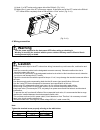NAiS KT7 Instruction Manual
Instruction manual
Temperature Controller KT7
To prevent accidents arising from the misuse of this controller, please ensure the operator using it
receives this manual.
SAFETY PRECAUTIONS
Be sure to read these precautions before using our products.
The safety precautions are classified into categories: “Warning” and “Caution”.
Warning
: Procedures which may lead to dangerous conditions and cause death or serious injury,
if not
carried out properly.
Caution : Procedures which may lead to dangerous conditions and cause superficial to medium injury
or physical damage or may degrade or damage the product, if not carried out properly.
Warning
• When using this controller on occasions which serious injury would be expected to occur or when damage
is likely to expand or proliferate, make sure to take safety measures such as installing double safety
structures.
• Do not use this controller in an environment with flammable gases, or it may cause explosion.
Caution
• Fasten the electric wire with the terminal screws securely. Imperfect connection may cause abnormal
heating or fumes.
• Use this controller according to the rating and environmental conditions. Otherwise abnormal heating or
fumes may occur.
• Do not touch the terminals while the power is supplied to the controller, as this may cause electric shock.
• Do not disassemble or modify the controller, as this may cause electric shock or fumes.
Caution
•
This instrument should be used according to the specifications described in this manual.
If it is not used according to the specifications, it may malfunction or cause fire.
•
Be sure to follow the warnings, cautions and notice. If not, it could cause serious injury or accidents.
•
The contents of this instruction manual are subject to change without notice.
• This instrument is designed to be installed in a control panel. If not, measures must be taken to ensure
that the operator cannot touch power terminals or other high voltage sections.
• Be sure to turn the power supplied to the instrument OFF before cleaning this instrument.
• Use a soft, dry cloth when cleaning the instrument.
(If paint thinner is used, it might deform or tarnish the unit.)
• As the display section is vulnerable, do not strike or scratch it with a hard object.
•
Any unauthorized transfer or copying of this document, in part or in whole, is prohibited.
•
Tatsuno Matsushita Electric
Works, Ltd. is not liable for any damages or secondary damages incurred as
a result of using this product, including any indirect damages.
1. Model number
1.1 Explanation of model number
A K T 7 1 1 0
(1) (2) (3) (4)
(5)
(1) Supply voltage ---------------------- 1: 100 to 240V AC, 2: 24V AC/DC
(2) Input type ----------------------------- 1: Multi-input (Thermocouple, RTD, DC current and DC voltage
can be selected by key operation)
(3) Control output (OUT) -------------- 1: Relay contact, 2: Non-contact voltage, 3: DC current
(4) Alarm output ------------------------- 1: Alarm output (1 point)
(The alarm action and Energized /Deenergized can be selected
by key operation)
(5) Heater burnout alarm ------------- 0: Not available, 1: Available (5A), 2: Available (10A), 3:
Available
(20A), 4: Available (50A)
(Heater burnout alarm is not available for the DC current output)