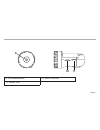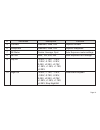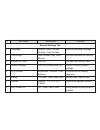Summary of V2 GPS
Page 1
Page 1 page 1.
Page 2
Thank you for purchasing naito v2 gps the naito v2 gps is a state-of-the-art ultra compact dashcam featuring full hd 1080 video, loop recording, motion detection, g-sensor and gps. Please read this manual carefully before using the product. » motorcams ltd retains all rights to this manual in accord...
Page 3
Contents 1. Safety instructions . . . . . . . . . . . . . . . . . . . . . . . . . . . . . . . . . . . . . . . . . 2. What’s included? . . . . . . . . . . . . . . . . . . . . . . . . . . . . . . . . . . . . . . . . . 3. Product features . . . . . . . . . . . . . . . . . . . . . . . . . . . . . . . . ...
Page 4
Page 4 1 safety instructions do not disassemble, repair and/or alter the product. Thismaycauseafire,anelectricshockand/ormalfunction.Contacttheservice centerifyouneedtohavetheproductfixed.Usermaynotbeentitledtofree serviceifandwhenproductmalfunctioniscausedbyuser’sfault. Donotinstalltheproductinaloc...
Page 5
Page 4 page 5 drasticchangesinbrightness(onentry/exitoftunnels),strongbacklightinthe daytime, and no light source at night may result in diminished video quality. Excessivelytintedwindscreensmaycauserecordedimagestolook blurry or distorted. » installingoroperatingthedevicewhiledrivingmaycauseanaccid...
Page 6
Page 6 » donotforcefullyremovethesdcardwhiletheproductisinrecordingmode. Besuretoturnoffthecamerabeforeremovingthesdcard. » pleaseformatthesdcardatleastonceaweek repeatedread-writeoperationsmaydamagethefilescontainedonthesdcard. Regularformattingwillhelppreventthisfromhappening. » themaximumlifespan...
Page 7
Page 6 page 7 2 whats included? Mainunit usb-cable car charger av- cable gpsunit » checktomakesureallthecomponentsaboveareincluded. » componentsmaybechangedwithoutnoticetoimproveproductfunctionalityand/or quality. » originalmotorcamcomponentsarerecommended.Theuseofthirdpartycomponents mayrestrictwar...
Page 8
Page 8 3 product features • high-definitionvideo: motorcamuseshighqualitymegapixellenses,whichproduceclearandsharp images even at night. • g-sensor: ifthecameradetectsgravityaccelerationof4gormorethecurrentfilewill automaticallybeprotectedfrombeingoverwrittenbythelooprecordfunction. • motiondetectio...
Page 9
Page 8 page 9 • nightvision: motorcamusesanextremelylightsensitiveimagesensortoensureclear images at night. • usb/hdmi: thecameraconnectstoacomputerviausbandtoatv/monitorviahdmi. • timestamp: dateandtimecanbeembeddedinthevideowiththe“datestamp”functionin the setting menu. • anti-shake: motorcam’sant...
Page 10
Page 10 1.Bracketw/gps 2.Usb-slot 3.Av-out 4.Upbutton 5. Ok button 6.Downbutton 7.Ledindicator 8.Wideanglelens 4 product overview 1 2 3 4 5 6 7 8.
Page 11
Page 10 page 11 9. Power button 10.Microsd-slot 11. Hdmi out 9 10 11.
Page 12
Page 12 5 operating instructions menu navigation # sub-menu description function video settings tab1 1 resolution 1920x1080p/30fps/16:9 setthevideoresolution 2 quality 'superfine','fine'and'normal' videoqualitysetting 3 recycle recording off / 1m / 2m / 3m / 4m / 5m thelengthofthefilesegments 4 offd...
Page 13
Page 12 page 13 # sub-menu description function video settings tab2 1 flicker auto,50hz,60hz setstheflickerfrequency 2 ae(autoexposure) auto,nightscene1,sports, landscape,portrait,sunset, sand,skin,spotlight,water autoexposuresettings 3 wb(whitebalance) auto,incandescent,d4000, d5000,sunny,cloudy ad...
Page 14
Page 14 # sub-menu description function 5 contrast standard,hard,soft adjustscontrast 6 sharpness standard,hard,soft adjustssharpness 7 aemeter center,average,spot autoexposuremetersettings 8 aeiso auto,100,200,400 autoexposureisosettings 9 dayae -2.0ev,-1.7ev,-1.3ev, -1.0ev,-0.7ev,-0.3ev, 0.0ev,+0....
Page 15
Page 14 page 15 # sub-menu description function general settings tab 1 language english,simpchinese, russian, trad chinese selectsoperatinglanguage 2 timesetup year, months, day, hour, minute settimeanddatefortheunit 3 formatsdcard yes, no formats the memory card. 4 defaultsettings yes,no(confirmwit...
Page 16
Page 16 # sub-menu description function 9 autolcdoff off,1min,3min,5min setsthedelaybeforethe screenturnsitselfofwhile recording 10 version(firmware) displaysthefirmwareversion gps settings tab 4 time zone mgt+/-12hours setsthetimezone 5 gps on,off activatesthegpsmodule.
Page 17
Page 16 page 17 1. Videomode ... Thecameradefaultstovideomodewhenswitchedonmanuallyorconnectedtothecar charger and willstartrecordingautomatically.Pressandholdpowerfor1secondtostop/ startrecordingmanually.Aflashingrediconintheupperlefthandcornerofthescreenanda flashingblueledindicatoronthecamerabody...
Page 18
Page 18 3. Media mode 4. Connecting the camera to a computer 5. Charge battery 6. Reset usethetheup/downbuttonstonavigatevideoandphotofiles.Selectafilebypressing andholdingpowerfor1second.Pressandholdpowerfor1secondagaintostart/ pausevideoorviewphotos(slideshows).Pressandholdtheoktoaccessthemedia mo...
Page 19
Page 18 page 19 6. Specifications videoresoloution 1920*1080p/1280*720p/720*480p/640*480p viewingangle 130 degrees screen 1.5”tftdisplay videoformat mov30fps storage microsdcardmax32gb usb-interface usb2.0 av/hdmi/out ntsc/pal charge time 3 hours battery 250m/ah weight 55.2g dimensions 70x40x40mm.
Page 20
Conformitéeurpéene (europeancommunities;ec) eujointstandardcertifica- federal communications com- mision electromagneticwavesuitability address: 28highstreet,hamptonhill,middlesextw121pd web: www.Motorcams.Co.Uk e-mail: info@motorcams.Co.Uk phone: +442088195921 motorcams ltd >> uk headquarters.
Page 21
Page 21.