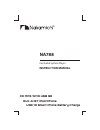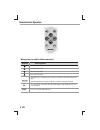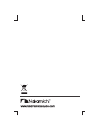- DL manuals
- Nakamichi
- Stereo System
- NA788
- Instruction Manual
Nakamichi NA788 Instruction Manual
Summary of NA788
Page 1
Car audio system player na788 instruction manual cd mp3 wma usb sd aux-in bt ipod/iphone usb 1a smart phone battery charge.
Page 2: Safety
To prevent a short circuit, never put or leave any metallic objects (such as coins or metal tools) inside the unit. Cleaning the unit: wipe off the dirt on the panel with a dry silicon or soft cloth. Failure to observe this precaution may result in damage to the monitor or unit. Cleaning the connect...
Page 3: Installation / Connection
Installation / connection basic procedure 1 remove the key from the ignition switch, then disconnect the terminal of the car battery. 2 make proper input and output wire connections. 3 install the unit to your car. 4 reconnect the terminal of the car battery. 5 reset the unit. W arning the unit can ...
Page 4: 4 En
1 installing the unit control panel dashboard screw bend the appropriate tabs to hold the sleeve firmly in place. Mm 182 112m m 3 2 after inserting the half sleeve into the dashboard, select the appropriate tab according to the thickness of the dashboard material and bend them inwards to secure the ...
Page 5: Basic Operation
Basic operation when you press or hold the following button(s)... Main unit general operation detaches the control panel turn on or off the xbass bosster function. To adjust the eq (preset equalizer) setting. To turn on or off dynamic bass boost sound. To access into the audio menu mode. Press and h...
Page 6: Remote Control Operation
When you press or hold the following button(s)... Main unit general operation press increase the volume. Press decrease the volume. ■ under radio mode to enter into the auto seek mode, press and hold to enter into the manual seek mode. ■ under media playback mode to skip track / file, press and hold...
Page 7: Function Settings
Subwoofer level subwoofer lpf function settings 1 press to access into the [audio menu] mode, press and hold to enter into the [menu] mode. 2 press repeatedly to select the item to be adjusted. 3 turn the encoder volume knob to select a value / option. [audio menu]... [menu]... Item selectable setti...
Page 8: Listening To The Radio
Listening to the radio 1 press repeatedly to a band ( fm1, fm2, fm3, am1(mw1) or am2 (mw2) ). 2 press to search for a station. Adjust [menu] mode settings while listening to the radio... Item selectable setting auto store af (alternate frequencies) ta (traffic announcement) rds on/off area local see...
Page 9: En 9
Remark: this usb only can charge phones, but cannot play or decode music files. Remark: this usb is compatible with iphone / ipod, usb stick, and play the songs in some hand phone & recharge them. ( subject to the brand & model of the hand phone ) listening to a disc/ usb/sd device playing a disc pl...
Page 10: 10 En
Listening to the ipod / iphone compatible ipod/iphone apple ipod and iphone models with a 30-pin dock connector: - ipod nano (2nd generation) - ipod nano (3rd generation, 4gb only) - ipod nano (3rd generation, 8gb only) - ipod nano (4th generation) - ipod nano (5th generation) - ipod classic (1st ge...
Page 11: En 11
Operation of bluetooth hands-free getting started you can make or receive phone calls with bluetooth-enabled phones through the unit. You can also listen to music from a bluetooth-enabled device. Before use the bluetooth device, you need to pair the device to the unit. Pairing needs only to be done ...
Page 12: Product Information
Product information power supply: 12v dc (10.5-14.4v), negative ground fuse: 15a suitable speaker impedance: 4 -8 general aux-in level: 800mv audio section maximum power output: mosfet 50w x 4 channels pre-amp output voltage: 4 v subwoofer output voltage: 3 v fm tuner section am tuner section freque...
Page 13
Www.Nakamichicaraudio.Com.