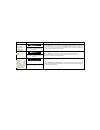- DL manuals
- Nakamichi
- Speakers
- SHOCKWAFE PRO 5.1
- Quick Start Manual
Nakamichi SHOCKWAFE PRO 5.1 Quick Start Manual
Summary of SHOCKWAFE PRO 5.1
Page 1
Quick start guid model: shockwafe pro 5.1 nakamichi.
Page 2
Your unit is designed and manufactured to operate within defined design limits, and misuse may result in electric shock or fire. To prevent your unit from being damaged, the following rules should be observed for its installation, use, and maintenance. Please read the following safety instructions b...
Page 3
Table of contents package contents ………………………………………………………………………………………………….. 4 controls and connections …………………………………………………………………………………………. 5 first time set up …………………………………………………………………………………………………… 6 using the remote …………………………………………………………………………………………………... Connecting with hdmi …………………………………………………………...
Page 4
Package contents 2 x satellite speaker audio cables 4 x velcro strips hdmi cable digital optical cable subwoofer power cable 2 x satellite speakers wireless subwoofer shockwafe pro sound bar remote control with batteries 2 x mounting screws (satellite speakers) 4 8 x wall screws 2 x satellite wall m...
Page 5
* for firmware update only. Controls & connections back of sound bar 5 usb* usb in optical (4) digital optical audio in hdmi in (3) hdmi in hdmi in (2) hdmi in aux (7) analog audio in (stereo 3.5mm) digital (6) coaxial in hdmi out (1) hdmi out (arc).
Page 6
Top of sound bar input press to change the audio source. Demo press to play nakamichi demo track for tuning. Volume increase or decrease the loudness of the audio. Power press to turn sound bar on or off. 6.
Page 7
Back of subwoofer back of satellite speaker 7 led indicator pairing button power port power switch satellite speaker ports (connects to satellite speakers) satellite speaker port (connects to subwoofer) 7.
Page 8
* not all tvs have the audio outputs shown above. To connect the sound bar directly to your other devices (blu-ray player, game system, etc.) see your device’s user manual. * cables appearance may differ from the ones supplied. † when using either of the digital inputs, if there is no audio: (a) try...
Page 9
Hdmi cable best hdmi cables send video (out) and receive audio from the tv. See the connecting with hdmi section for more information. † when using the digital inputs, if there is no audio: (a) try setting the tv output to pcm or (b) connect directly to your blu-ray/other source, some tvs do not pas...
Page 10
2 connect the power cable to the sound bar ac in as shown. Plug the power cable into an electrical outlet. 10
Page 11
Connect the satellite speakers to the subwoofer using the included satellite speaker audio cables. 3 match the color coded speaker cable to the matching speaker port color. 11.
Page 12
4 5 6 connect a power cable to the subwoofer. Plug the power cable into a power outlet. Flip the power switch into the on position. 12.
Page 13
Sound bar is centered below the tv. For the best surround sound experience, position the sound bar, subwoofer, and satellite speakers as shown. The sound bar should be close to ear level. 7 13 note: speaker stands not included. 13.
Page 14
8 remove the battery cover by gently sliding it away from the remote. 9 insert the included batteries and gently slide the battery cover back into place. Power source top top 10 turn your tv on, the sound bar will automatically turn on and begin searching for an active input. You can press the sourc...
Page 15
Using the remote display displays sound bar settings input source press to change input source. Vol +/‐ press to increase and decrease volume. Enter/play/pause/mute press to select an option. Press to play or pause. Press to mute/unmute. Next press to skip to the next track in bluetooth mode. (chang...
Page 16
Connecting with hdmi what is hdmi audio return channel (arc)? Using hdmi arc, your tv can send audio to the sound bar using an hdmi cable. You will need to connect your sound bar to your tv’s hdmi arc port using an hdmi cable that is arc compatible. To connect using hdmi*: 1. Connect one end of the ...
Page 17
Back of tv* * hdmi arc port location may differ by tv manufacturer. See your tv’s user manual for more information. Connect to hdmi (arc) port on your tv 17.
Page 18
Functions on your remote press the menu button and use the up/down arrow buttons on the remote to access the different functions and acoustic settings of the sound bar. Each function and setting will be displayed on the remote control’s lcd display. The led indicators on the sound bar will behave di...
Page 19
Function led behavior description bluetooth pairing press the enter button on the remote. The sound bar will be discoverable for 15 minutes. Your can now search for the sound bar (shockwave pro 5.1) using your bluetooth device. The sound bar will power down if no device is found. Note: set your blue...
Page 20
Eqs on your remote press either movie, sports, music, tv,, game or night eq buttons on your remote to toggle through more eq settings under that genre. Each function and setting will be displayed on the remote control’s lcd display. The led indicators on the sound bar will behave differently with ea...
Page 21
Leveled at 4”/10cm apart. Programming the remote you can program your remote to control your tv. Press the menu button on the remote, then use the up/down buttons to navigate to lrn tv rmt . Use the next/previous buttons to toggle through lrn power, lrn ch +, and lrn ch -. Press the corresponding co...
Page 22
Using bluetooth mode your sound bar supports music streaming from smartphones, tablets, and computers with bluetooth capability. Device c ompatibility will vary, see your device’s documentation for more information. Once you have paired your source device to the sound bar, as long as you stay within...
Page 23
Re-linking the subwoofer with the sound bar 1 2 first confirm that the sound bar is switched off. Power on the subwoofer . Press and hold the pairing button on the back of the subwoofer for 5 seconds. The led on the back of the subwoofer will begin to blink. Power on the sound bar. The sound bar and...
Page 24
Digital (6) † coaxial in optical (4) digital optical audio in aux (7) analog audio in (stereo 3.5mm) advanced setup back of sound bar † cable not included. Game console network media player tablet/mp3 player/laptop.
Page 25
Advanced setup - hdmi blu-ray player cable/satellite box or connect to hdmi (arc) port on your tv hdmi cables transmit both audio and video. T o view video from these devices, turn the sound bar on, then set the sound bar input to hdmi-arc. Set your tv input to the hdmi port to which the sound bar i...
Page 26
Back of sound bar insert the two wall-mount screws into the wall-mount screw holes, and then tighten them with a phillips screwdriver. Wall-mounting the sound bar 1 2 wall-mount screw holes place the included wall mounting template against the wall under your tv. Mark the four bracket holes using a ...
Page 27
Be sure your screws are attached to wood studs, drywall anchors (for drywall), or concrete anchors (for brick/concrete walls). Screws for attaching the brackets to the wall are not included. Choose the screw type and length appropriate to your home’s construction. If in doubt, consult a professional...
Page 28
Wall-mounting the satellite speakers be sure your screws are attached to wood studs or drywall anchors (for drywall) or concrete anchors (for brick/concrete walls). Wall mounting hardware is not included. Wall mount screw to wall-mount the satellite speakers: 1. Attach the wall mount screw to the ba...
Page 29
There is no power. There is no sound. I hear buzzing or humming. The remote isn’t working. • press the power button on the remote control or on the top of your sound bar. • ensure the power cord is securely connected. • plug a different device into the electrical outlet to verify that the outlet is ...
Page 30
One year limited warranty (u.S. Only) nakamichi corporation usa (“nakamichi”) warrants to the original retail purchasers (the “original purchasers”) only. The original purchasers refer to the purchasers who purchase this product from nakamichi’s authorized retailers (“nakamichi retailers”). This war...
Page 31
Sound bar: power consumption: two 2.5” full-range drivers (centre) four 2.5” full-range drivers (left and right) two 1.0” high frequency tweeters ( left and right) 80w satellite: power consumption: one 2.5” full-range drivers (each satellite) 15wx2 subwoofer: power consumption: one 8” subwoofer driv...
Page 32
Legal & compliance fcc class b radio interference statement note: this equipment has been tested and found to comply with the limits for a class b digital device, pursuant to part 15 of the fcc rules. These limits are designed to provide reasonable protection against harmful interference in a reside...
Page 33
© 2015 nakamichi (usa) llc. All rights reserved. 1509-us-en-rev a.