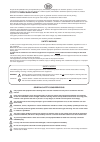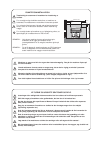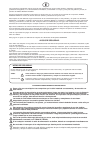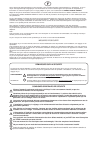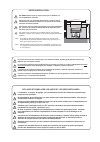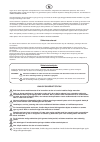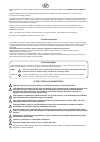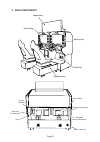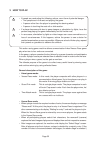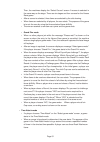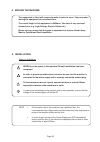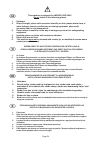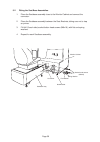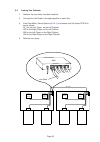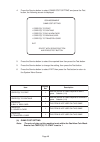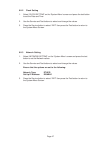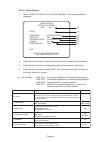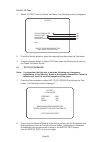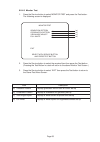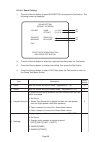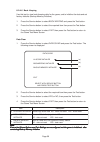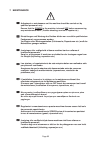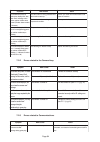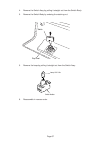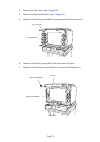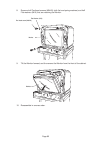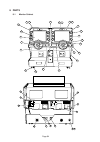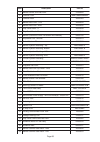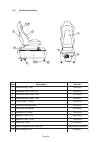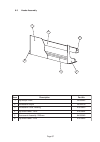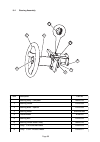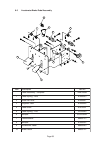- DL manuals
- NAMCO
- Game
- MARIO KART
- Owner's Manual
NAMCO MARIO KART Owner's Manual
Summary of MARIO KART
Page 1
Operators manual i t is the responsibility of the operator to maintain customer safety at all times , and it is imperative that the details set out in this manual are followed precisely part no. 90500164 issue 1 mario kart.
Page 2: Contents
Page 2 contents operators manual ............................................................................................................... 1 general safety considerations .................................................................................... 4 allgemeine sicherheitshinweise ........
Page 3
Page 3 7. Maintenance ................................................................................................................... 60 7-1 self test ....................................................................................................................... 62 7-2 error displays ......
Page 4
No part of this publication may be reproduced by any mechanical, photographic or electronic process, or in the form of phonographic recording, nor may it be stored in a retrieval system, transmitted or otherwise copied for private use, without permission from namco europe limited. While the informat...
Page 5
Play zone pathway 50 cm or more 50 cm or more 50 cm or more 2 m 20 cm or more 1 m or more 2 m 80 cm or more wall removing and replacing parts adjustments or maintenance on this equipment should be carried out by suitably qualified personnel only. Do not make any alteration to this equipment without ...
Page 6
Dieses dokument darf in keiner weise vervielfältigt werden. Jegliche tonaufnahmen sowie die speicherung auf datenträger (suchsysteme), die weitergabe oder sonstiges kopieren für den gewerblichen und privaten gebrauch sind untersagt und bedürfen der vorherigen genehmigung durch namco europe limited. ...
Page 7
Play zone pathway 50 cm or more 50 cm or more 50 cm or more 2 m 20 cm or more 1 m or more 2 m 80 cm or more wall hinweise zur aufstellung niemals das gerät einschalten bevor die aufstellung völlig abgeschlossen ist. Zur vermeidung von elektroschlägen muß das gerät mit einem ordnungsgemäß geerdetem n...
Page 8
Denne udgivelse må ikke reproduceres af nogen som helst mekanisk, fotografisk eller elektrornisk proces eller i form af indspilning, den må heller ikke lagres i et eftersøgningssystem transmitteres eller kopieres til nogen form for offentlig benyttelse uden tilladelse fra namco europe limited. Da in...
Page 9
Play zone pathway 50 cm or more 50 cm or more 50 cm or more 2 m 20 cm or more 1 m or more 2 m 80 cm or more wall punkter om installation tænd aldrig for strømmen til maskinen før installering er fuldført. For at undgå mulige elektriske stød sikres, at maskinen er forbundet til hovedstrømmen med sikk...
Page 10
No se permite la reproducción total ni parcial de esta publicación por ningún medio mecánico, fotográfico o electrónico, grabaciones fonográficas, ni su almacenamiento informático, su transmisión o su copia, ya sea para uso público o privado, sin permiso de namco europe limited. Si bien la informaci...
Page 11
Play zone pathway 50 cm or more 50 cm or more 50 cm or more 2 m 20 cm or more 1 m or more 2 m 80 cm or more wall retirar y reemplazar partes y unidades . Las revisiones de instalación, los ajustes, y el mantenimiento rutinario deberán llevarse a cabo sólo por personal cualificado. No realice alterac...
Page 12
Aucun élément de cette publication ne sera reproduit, ni par procédé mécanique, photographique ou électronique, ni par un moyen d’enregistement phonographique. Ces informations ne seront ni stockées grâce à un procédé de récupération, ni transmises ou autrement copiées pour un usage publique ou priv...
Page 13
Play zone pathway 50 cm or more 50 cm or more 50 cm or more 2 m 20 cm or more 1 m or more 2 m 80 cm or more wall notes d’installation ne jamais mettre le jeu en marche avant que l’installation ne soit complétement effectuée. Afin de prévenir une éventuelle électrocution, s’assurer que la machine est...
Page 14
Κανένα μέρος αυτής της έκδοσης δεν μπορεί να αναπαραχθεί με οποιοδήποτε μηχανικ" ,φωτογραφικ" ή ηλεκτρονικ" μέσο , ή με μορφή φωνητικής ηχογράφησης και ούτε να αποθηκευτεί με επανορθωτικ" σύστημα , να μεταδοθεί ή να αντιγραφεί για δημ"σια ή ιδιωτική χρήση , χωρίς την άδεια της namco europe limited. ...
Page 15
Play zone pathway 50 cm or more 50 cm or more 50 cm or more 2 m 20 cm or more 1 m or more 2 m 80 cm or more wall ΑΠΟΜΑΚΡΥΝΣΗ ΚΑΙ ΑΝΤΙΚΑΤΑΣΤΑΣΗ ΜΕΡΩΝ - ΑΝΤΑΛΛΑΚΤΙΚΩΝ Εγκατάσταση , μετατροπή ή έλεγχος ρουτίνας μπορεί να γίνεται μνο απ εξουσιοδοτημένα άτομα . Δεν πρέπει να γίνονται μετατροπές στα μηχαν...
Page 16
Nessuna parte di questa pubblicazione può essere riprodotta con processo meccanico, fotografico o lettronico, nè sotto forma di registrazione fonografica, nò può essere memorizzata in un sistema di salvataggio, trasmessa o in altro modo copiata per uso pubblico o privato, senza l’autorizzazione di n...
Page 17
Play zone pathway 50 cm or more 50 cm or more 50 cm or more 2 m 20 cm or more 1 m or more 2 m 80 cm or more wall rimozione e sostituzione di gruppi e parti staccate l’installazione, l’assistenza, le regolazioni e la manuzenzione ordinaria devono essere eseguite solo da persone idonee e qualificate. ...
Page 18
Ingen del av denne utgivelsen må reproduseres av noen mekaniske, fotografiske elle elektroniske prosesser, eller i form av fotografiske opptak, og ikke kan det lagres i et gjenvinnbart system, sendt eler kopiert for offentlig eller privat bruk, uten tillatelse fra namco europe limited. Da informasjo...
Page 19
Play zone pathway 50 cm or more 50 cm or more 50 cm or more 2 m 20 cm or more 1 m or more 2 m 80 cm or more wall installasjon, service,justering eller rutine skal bare utføres av kvalofoserte personer ikke lag noen forandringer på denne maskinen uten godkjenning. Dette kan medføre uforutsette farer....
Page 20
Niets uit deze publikatie mag worden gereproduceerd door enig mechanisch, fotografisch of electronisch proces, of in de vorm van een fonografische opname, noch mag het opgeslagen worden in een retrieval systeem, doorgezonden of anderszins gekopieerd voor publiek of privégebruik, zonder toestemming v...
Page 21
Play zone pathway 50 cm or more 50 cm or more 50 cm or more 2 m 20 cm or more 1 m or more 2 m 80 cm or more wall het spel is voorzien van wieltjes, waardoor het gemakkelijker is om te verplaatsen. Wees voorzichtig als de machine op een hellend vlak gereden wordt. Het zwaartepunt van de header assemb...
Page 22
Nenhuma parte desta publicacão poderá ser reproduzida por processos mecanográficos, fotográficos, electrónicos ou ainda sob a forma de gravacão sonora nem tão pouco poderá ser gravada através de sistemas informáticos transmissiveis ou de outra forma copiados para uso publico ou privado sem autorizaç...
Page 23
Play zone pathway 50 cm or more 50 cm or more 50 cm or more 2 m 20 cm or more 1 m or more 2 m 80 cm or more wall esta maquina está equipada com rodas afim de facilitar a sua deslocação tenha cuidado ao mover a maquina num plano inclinado. O bloco superior (cabeça) tem o centro de gravidade para a fr...
Page 24
Ingen del av denna publikation får reproduceras, varken fotografiskt, elektroniskt eller i någon form av ljudinspelning. Det får inte heller lagras i något återvinningssystem, översändas eller på annat sätt kopieras för offentlig eller privat användning, utan tillstånd från namco europe limited. Eft...
Page 25
Play zone pathway 50 cm or more 50 cm or more 50 cm or more 2 m 20 cm or more 1 m or more 2 m 80 cm or more wall att ta bort eller byta ut enheter och delar justeringar och underhåll på denna maskin skall endast utföras av kvalificerad personal. Gör inga ändringar på denna maskin utan ett godkännand...
Page 26
Tästä julkaisusta ei saa ottaa missään muodossa kopioita yksityis- tai julkiseen käyttöön ilman namco europe limited:in lupaa. Tässä ohjekirjassa olevat tiedot pitävät julkaisuhetkellä paikkansa. Namco europe limited:illä on kuitenkin oikeus muutoksiin ilman erillistä ilmoitusta. Tämä laite on valmi...
Page 27
Play zone pathway 50 cm or more 50 cm or more 50 cm or more 2 m 20 cm or more 1 m or more 2 m 80 cm or more wall asennushuomioita Älä koskaan kytke laitetta päälle ennen kuin asennus on suoritettu loppuun. Tämän laitteen virtalähde on kytkettävä maadoitetulla johdolla maadoitettuun pistorasiaan, jot...
Page 28
Page 28 1. Specifications power supply:- 230v / 500watts ac ambient operating +5°c to +25°c temperature monitor:- pantranic 29” flat screen w/o remote coin acceptor:- mars 340 cashflow - 4 channel dispense dimensions:- assembled 1760(w) x1750(d) x 2050(h) monitor cabinet 1760(w) x 860(d) x 1590(h) s...
Page 29
Page 29 2. Main components header assy monitor assy steering assy pedal assy seatbase assy fca pc board steering pc board assy triforce game pc board assy bass amp pc board assy is amp pc board mains-in filter asy hub.
Page 30
Page 30 3 how to play • if people are conducting the following actions, warn them of potential danger. • two people are in the seat and playing the game. • a person other than the player is operating the steering wheel. • a person is touching the seat rail or slide section. • if a player becomes sic...
Page 31
Page 31 then, the machines display the “select course” screen. A course is selected in the same way as the stage. There are six stages and four courses for the versus race game. • after a course is selected, three items are selected by the slot drawing. • when items are selected by all players, the ...
Page 32
Page 32 • if the player ranks within the top ten positions after the time attack game, a ranking chart is displayed and the player’s name is recorded on the ranking table. • after the time attack game, the screen displays “continue?” when “yes” is selected, the player selects a course again and play...
Page 33
Page 33 4. Moving the machine this equipment is fitted with castors to make it easier to move. Take care when moving the equipment on an inclined floor. The overall height of this equipment is 2050mm. Take care of any overhead obstructions. (e.G. Light fittings, electric cables etc.) before moving, ...
Page 34
Page 34 dieses gerÄt ist nur fÜr die gewerbliche aufstellung in geschlossenen rÄumen bestimmt. Das gerÄt darf an folgenden plÄtzen nicht aufgestellt werden 1. Im freien. 2. In direktem sonnenschein, an extrem feuchten und staubigen plätzen, an plätzen mit wasseranschlüssen und möglichen leckagen, na...
Page 35
Page 35 ও denne maskinen er bare konstruert for innendØrs bruk ikke installer maskinen pÅ fØlgende plasser. 1. Utendørs 2. Konstant sollys, plasser med mye fuktighet og støv, plasser hvor det er vannlekasje, nære luft kjølere eller varme elementer, plasser med overdreven høy eller lav temperatur. 3....
Page 36
Page 36 esta maquina foi concebida para utilizaÇÃo em espacos interiores apenasnÃo instalar a maquinas nos seguintes locais:- 1. Exteriores. 2. `luz solar directa, locais com humidade excessiva ou pó, locais aonde existam fugas de água perto de ar condicionados ou equipamentos calorificos e locais c...
Page 37
Page 37 5-1 removing the header assy the fitting position of the header assembly is high, and it is important that a means of reaching the height safely, without stretching, is available. (e.G. Steps, step stool etc.) 1. Remove 6off pozi head screws (3 each side). 2. Lift the header assembly suffici...
Page 38
Page 38 5-2 fitting the seat base assemblies. 1. Place the seatbase assembly close to the monitor cabinet and connect the connector. 2. Place the seatbase assembly between the seat brackets, taking care not to trap any wires. 3. Fit 6off (3 each side) socket button head screws (m8x16), with flat and...
Page 39
Page 39 5-3 linking two cabinets 1. Remove the rear doors from both cabinets. 2. Connect the link cable to the spare position in each hub. 3. Enter test mode, game options (6-2-4-1) , and ensure that the game pcb id is set as folows: id 1 for the left player on the left cabinet id2 for the right pla...
Page 40
Page 40 5-4 game initialization • be sure to perform the following initialization process before the game is played for the first time, and after replacing the game pc board, steering assy potentiometer, accelerator/brake pedal potentiometers, or after initializing the backup data. The game will not...
Page 41
Page 41 5-5 adjusting the level adjuster 1. When the game is in it’s final position, lower the twelve (12) level adjusters (4off monitor cabinet and 4off each seat base assy),with a spanner, so that all castors are raised from the floor by approximately 5mm. Tighten the lock nuts with a spanner to e...
Page 42
Page 42 6. Adjustments adjustment or maintenance on this machine should be carried out by qualified personnel only. 쮕 쮕 쮕 쮕 쮕 einstellungen und wartung des gerätes dürfen nur von dafür qualifiziertem fachpersonal vorgenommen werden. Justeringer eller vedligehold af denne maskine bør kun udføres af k...
Page 43
Page 43 6-1 adjustment switches the adjustment switches are located inside the coin door. 1. Service switch. Press this switch to obtain game credits without incrementing the play meter. 2. Test switch press this switch to enter test mode. Test mode allows testing and the changing of game settings. ...
Page 44
Page 44 6-2 test mode 1. Open the coin door and press the respective test switch. The ‘system menu’ screen will be displayed. 2. Press the service button to step through the items available. The selected item is indicated by an arrow next to the item. 3. Press the test button to enter the selected t...
Page 45
Page 45 6-2-1 coin assignment 1. Select ‘coin assignment’ on the ‘system menu’ screen and press the test button to set the game cost and related settings. The following screen is displayed. 2. Press the service button to select ‘coin chute #1 to credit rate’ and press the test button. 3. Press the s...
Page 46
Page 46 m e t i y r o t c a f t e s n o i t p i r c s e d t r a t s o t ) s ( t i d e r c 1 1 a t r a t s o t d e r i u q e r s t i d e r c f o r e b m u n e h t s t e s ) 9 ~ 1 ( e l b a t t e s . E m a g e u n i t n o c o t ) s ( t i d e r c 1 1 a e u n i t n o c o t d e r i u q e r s t i d e r c ...
Page 47
Page 47 6-2-2 clock setting 1. Select ‘clock setting’ on the ‘system menu’ screen and press the test button to set the date and time. 2. Use the service and test buttons to select and change the values. 3. Press the service button to select ‘exit’ then press the test button to return to the system m...
Page 48
Page 48 6-2-4 game test menu 1. Select ‘enter game test’ on the ‘system menu’ screen and press the test button to enter the game test mode. The following screen is displayed. 2. Press the service button to select the required item then press the test button. 3. Press the service button to select ‘ex...
Page 49
Page 49 6-2-4-1 game options 1. Select ‘game options’ from the game test menu. The following screen is displayed. 2. Press the service button to select the required item then press the test button. 3. Press the service button to change the setting, then press the test button. 4. Press the service bu...
Page 50
Page 50 6-2-4-2 i/o test 1. Select ‘i/o test’ from the game test menu. The following screen is displayed. 2. Press the service button to select the required item then press the test button. 3. Press the service button to select ‘exit’ then press the test button to return to the game test menu screen...
Page 51
Page 51 (b) switch test 1. Press the service button to select switch test and press the test button. The following screen is displayed. 2. Press the service and test button together to return to the i/o test menu screen. Note: if “ok” is not displayed when the steering wheel is turned or a pedal ful...
Page 52
Page 52 (c) lamp test 1. Press the service button to select lamp test and press the test button. The following screen is displayed. 2. Press the service button to select the required item then press the test button. 3. Press the service button to select ‘exit’ then press the test button to return to...
Page 53
Page 53 (d) camera check 1. Press the service button to select camera check and press the test button. The following screen is displayed. 2. Press the service button to select the required item then press the test button. 3. Press the service button to select ‘exit’ then press the test button to ret...
Page 54
Page 54 (c) this adjusts the position of the camera image in a horizontal direction. When”h position” is selected, the cursor moves to the “left” position. To move the image left, press the service switch. To move the image down, press the test switch to move the cursor to “right”, then press the se...
Page 55
Page 55 6-2-4-3 monitor test 1. Press the service button to select monitor test and press the test button. The following screen is displayed. 2. Press the service button to select the required item then press the test button. (pressing the test button in a test will return to the above monitor test ...
Page 56
Page 56 6-2-4-4 sound setting 1. Press the service button to select sound test and press the test button. The following screen is displayed. 2. Press the service button to select the required item then press the test button. 3. Press the service button to change the setting, then press the test butt...
Page 57
Page 57 close setting clock 2005/12/1 thu 10:15:59 sun : off mon : off tue : off wed : off thu : off fri : off sat : off exit select with service button and press test button 6-2-4-5 setting the business closing time (close setting) • this screen is only used on games that have a card reading facili...
Page 58
Page 58 6-2-4-6 book keeping use this test to view book keeping data for the game, and to initialize the data and set factory defaults (backup memory initialize). 1. Press the service button to select book keeping and press the test button. 2. Press the service button to select the required item the...
Page 59
Page 59 6-2-4-7 others 1. Press the service button to select others and press the test button. The following screen is displayed 2. Press the service button to select the required item then press the test button. 3. Use the service button to change the data, then press the test button. 4. Press the ...
Page 60
Page 60 7. Maintenance adjustment or maintenance on this machine should be carried out by qualified personnel only. Ensure that the power to the machine is turned off before commencing any maintenance work. (trouble shooting, service or repairs etc.) 쮕 쮕 쮕 쮕 쮕 einstellungen und wartung des gerätes d...
Page 61
Page 61 aanpassingen of onderhoud aan deze machine dient alleen uitgevoerd te worden door bekwaam personeel. Zorg ervoor dat de machine uitgeschakeld is voordat er enig onderhoudswerk wordt verricht (troubleshooting, reparaties etc.) afinações ou manutenção nesta maquina, deverão ser efectuadas sóme...
Page 62
Page 62 7-1 self test the machine automatically executes a self test immediately after the power is turned on. When the self test is ok, the start-up screen appears on the monitor after a short while. If there is an error , an error buzzer is sounded or an error message is displayed on the monitor, ...
Page 63
Page 63 7-2 error displays 7-2-1 errors related to the steering assy. M o t p m y s e s r u o c n i a m n o i t c a n i s tl u s e r t s e t fl e s e h t y a l p s i d e h t 0 1 e r o r r e d e t a r e n e g s a w r o r r e n a " n o " l e e h w g n i r e e t s e h t n i e h t d n a , r o ti n o m e...
Page 64
Page 64 m o t p m y s e s r u o c n i a m n o i t c a n o r e w o p r e t f a t s e t - fl e s e h t m e ti " e h t f o y a l p s i d e h t n i s tl u s e r e h t n o e g a s s e m " r o r r e n o t t u b s e o d e n i h c a m e h t d n a , r o t i n o m s n i a m e r n o t t u b m e ti e h t ( . T ...
Page 65
Page 65 7-3 replacing the fluorescent tube 1. Remove 2off pozi head screw (m5x12), and remove the fluorescent enclosure 2. Replace the flourescent tube or starter. 3. Reassemble in reverse order. Note: when replacing the fluorescent enclosure ensure that the fluorescent acrylic is fitted correctly t...
Page 66
Page 66 7-4 replacing the pushbutton switches 1. Remove 6off security screw (m5x12) to release the play panel vac-form. 2. Raise the play panel vac-form only sufficient to disconnect the connector. 3. Remove the play panel vac-form play panel vac-form security screw (m5x12) security screw (m5x12) se...
Page 67
Page 67 switch holder lamp 12v 2.2w switch play panel 4. Remove the switch assy by pulling it straight out from the switch body. 5. Remove the switch body by undoing the retaining nut. 5. Remove the lamp by pulling it straight out from the switch assy. 6. Reassemble in reverse order..
Page 68
Page 68 monitor surround security screw (m5x20) connectors 7-5 replacing the camera assy 1. Remove 4off security screw (m5x20) to release the monitor surround. 2. Remove the monitor surround only sufficient to disconnect the connectors. 3. Disconnect the connectors. Note: undo the cable clamp when r...
Page 69
Page 69 4. Remove 4off pozi head screws (m3x6) and remove the camera pcb assy. 5. Reassemble in reverse order. Camera pcb assy pozi head screw (m3x6) camera.
Page 70
Page 70 7-6 replacing the steering pc board fuse 1. Remove the rear maintenance panel from the monitor cabinet. 2. Replace the fuse. Note: never use a fuse other than the specified type (250v 5a). Use of a different fuse could result in a fire. Steering pc board fuse holder.
Page 71
Page 71 pc board click locking support long-nosed pliers steering pc board connectors connectors 7-7 removing the steering pc board 1. Disconnect the six connectors. 2. Using long-nosed pliers, release the locking supports and remove the pc board. 3. Reassemble in reverse order..
Page 72
Page 72 7-8 removing the steering assy 1. Remove the play panel vac-form. (see 7-4 page 65) 2. Disconnect the steering assembly connectors. 3. Remove 4off hex nut (m8), 4off spring washer (m8) and 4off hex socket head screws (m8x25) and withdraw the steering assembly. 4. Reassemble in reverse order ...
Page 73
Page 73 7-9 replacing the steering potentiometer 1. Remove the steering assembly. (see 7-8 page 71) 2. Remove 2off hex socket head screws (m4x10) holding the potentiometer mounting bracket to the front plate. 3. Slacken the grub screw (m4x10) and remove the potentiometer complete with the mounting b...
Page 74
Page 74 7-10 replacing the steering motor or drive belt 1. Remove the steering assembly. (see 7-8 page 71) 2. Slacken the adjustment screw (hex head m6x60). 3. Slacken the 4off hex nuts (m5) to remove the tension from the belt. 4. Replace the drive belt. 5. Remove 4off pozi head screws (with flat an...
Page 75
Page 75 7-11 removing the steering wheel 1. Remove 5off security screws. (make sure that you hold the wheel when removing the screws to prevent the wheel falling and damaging the switch wires.) 2. Remove the switch/lamp holder assembly by pulling it straight out from the steering wheel 3. Reassemble...
Page 76
Page 76 button head screw (m5 x 12) brake pedal assy accelerator pedal assy pedal plate r connectors 7-12 removing the pedal assy 1. Remove 4off button head screws (m5x20). 2. Withdraw the pedal assembly only sufficiently to disconnect the connectors. 3 remove the pedal assembly. 4. Reassemble in re...
Page 77
Page 77 7-12-1 replacing the pedal potentiometer 1. Remove the pedal asembly. (see 7-12 page 75) 2. Slacken the hex socket screw (m4x8) and remove the gear. 3. Remove the hex nut and washer and replace the potentiometer ensuring that the correct colour wires go to the correct terminals. Note: when r...
Page 78
Page 78 7-13 removing the monitor note: the monitor is heavy, ensure that at least two (2) people are used to remove the monitor 1. Remove 4off pozi head screw (m5x12), and remove the monitor rear panel. 2. Disconnect the monitor connector from the triforce game pc board assy, and the monitor power ...
Page 79
Page 79 3. Remove the play panel. (see 7-4 page 65) 4. Remove the steering assembly. (see 7-8 page 71) 5. Remove 4off security screw (m5x12) and remove the monitor surround. 6. Remove 4off security screw (m5x12) and remove the top arm. 7. Remove the 2off security screw (m5x12) and remove the bottom ...
Page 80
Page 80 8. Remove 4off pozihead screws (m8x20) (with flat and spring washers) and 4off flat washers (m10) that are retaining the monitor. 9. Tilt the monitor forward, and the remove the monitor from the front of the cabinet. 10. Reassemble in reverse order. Monitor flat washer (m10) pozi head screw ...
Page 81
Page 81 7-14 removing the fca pc board 1. Remove the back door from the monitor cabinet. 2. Disconnect the connectors. 3. Disengage the 4off locking supports, and remove the fca pc board.Drive. 4. Reassemble in reverse order. Fca pc board connectors locking support pc board long nose piers click.
Page 82
Page 82 7-15 removing the triforce pc board 1. Remove the back door from the monitor cabinet. 2. Disconnect the connectors. 3. Remove 3off pozi head screws (m4x12) and remove the tri-force pcb pozi head screw (m4x12) pozi head screw (m4x12).
Page 83
Page 83 7-16 removing the sound pc boards 1. Remove the back door from the monitor cabinet. 2. Disconnect the connectors. 3. Disengage the 4off locking supports, and remove the fca pc board. 4. Reassemble in reverse order. Locking support pc board long-nose pliers click is amp pc board bass amp pc b...
Page 84
Page 84 8. Parts 8-1 monitor cabinet 23 24 25 35 27 28 30 31 26 32 36 33 18 1 14 12 8 21 20 7 2 3 10 9 6 11 22 13 4 15 38 16 17 34 37 11.
Page 85
Page 85 m e t i n o i t p i r c s e d o n t r a p 1 m r o f - c a v t n i o j e r t n e c r o t i n o m 0 2 8 0 0 0 7 4 2 r e v o c a r e m a c k s a m a r e m a c - k m x 3 l a c e d a r e m a c 3 4 2 0 0 0 0 3 4 s h l - l m r o f - c a v r o t i n o m 4 3 8 0 0 0 0 4 5 s h r - m r o f - c a v r o ...
Page 86
Page 86 8-2 seat base assembly m e t i n o i t p i r c s e d o n t r a p 1 d e r - g n i d l u o m t a e s 2 0 6 0 0 3 8 8 2 5 9 x 6 1 m - t o o f e l b a t s u j d a 9 7 0 0 0 3 8 8 3 s h r - l a c e d e d i s e s a b t a e s 8 3 8 0 0 0 0 4 4 s h l - l a c e d e d i s e s a b t a e s 7 3 8 0 0 0 0...
Page 87
Page 87 8-3 header assembly m e t i n o i t p i r c s e d o n t r a p 1 t n o r f c il y r c a p o p 2 4 2 0 0 0 0 3 2 c il y r c a t n e c s e r o u l f 0 0 1 0 0 0 0 3 3 g n i s u o h r e v o c t n e c s e r o u l f 3 2 8 0 0 0 7 4 4 s h r - e m a r f e d i s p o p 4 2 8 0 0 0 7 4 5 m m 0 0 2 1 y ...
Page 88
Page 88 item description part no steering assy - complete 88800132 1 steering wheel 8 1500359 2 steering boss - special 81500358 3 steering motor 88800040mk 4 potentiometer x008-022 5 steering belt 81500376 6 steering wheel button assy 88800143 7 pulley c-40-025048-plastic 81500375 8 pulley c-ga-tx0...
Page 89
Page 89 8-5 accelerator/brake pedal assembly m e t i n o i t p i r c s e d o n t r a p e t e l p m o c - y l b m e s s a l a d e p l a d e p - k m x 1 s h r - g n i r p s l a d e p 3 0 3 0 0 5 1 8 2 r a e g t o p l a t e m 7 4 0 0 0 5 1 8 3 r a e g t n e m g e s 8 4 0 0 0 5 1 8 4 t f a h s l a d e p...
Page 90
Page 90 m e ti m e ti m e ti m e ti m e ti n o it p i r c s e d n o it p i r c s e d n o it p i r c s e d n o it p i r c s e d n o it p i r c s e d o n t r a p o n t r a p o n t r a p o n t r a p o n t r a p 1 4 2 4 f d e r m m 7 - h c ti w s n o tt u b h s u p 9 5 0 0 0 0 0 6 2 v 6 ~ 5 . 3 - r e t ...
Page 91: Important
Page 91 9. Disposal of the machine • the machine must be collected, transported and discarded in accordance with the ec directive 2002/96/ec on waste electrical and electronic equipment (weee) and/or any local laws and regulations. • when entrusting a third party to collect, transport and discard th...
Page 92: 10. Schematic
White / blue white / red white / black white / blue white / red white / black black red blue black white / brown wht / red wht / black wht / blue grn/yell wht / black wht / green wht / red wht / black grn / yell wht / black wht / red wht / red wht / grn wht / blue orange white / brown blue black red...
Page 93
For all parts or technical support contact: brent electronic, namco house, units 7-8, acton park estate, the vale, london. W3 7qe www.Brentelectronic.Co.Uk for technical support, warranty and advance replacement parts:- +44 (0) 20 8324 6120 for consumable parts:- +44 (0) 20 8324 6102 fax for both:- ...