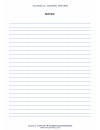Summary of Ncore Retro Aluminum
Page 2: Table Of Contents:
Table of contents: 1. Introduction 2. Package contents 3. System requirements 4. Specifications 5. Features 6. Keyboard layout 7. Detailed look at your ncore retro a) fn-function key b) lock windows key c) switch functionality of w s a d and arrow keys d) preprogrammed multimedia keys e) switch n-ke...
Page 3: 1. Introduction
1. Introduction congratulations on the purchase of your new ncore retro aluminum. We are confident that you will be delighted by your new keyboard for many years to come. The ncore retro aluminum is a high-class mechanical keyboard made of alu- minum with a layout that will easily catch the eye of a...
Page 4: 4. Specifications
4. Specifications - layout: us - color: black - key color: black/silver encased - number of keys: 104 - switch: kaihl white - life expectancy: 50 million keystrokes - storing temperature: -20°c bis 85°c - working temperature: 0°c – 70°c - connector: usb - cable length: 1.80 m - weight: 1,390 g - dim...
Page 5: 6. Keyboard Layout
6. Keyboard layout fn + f1 home page fn + f2 my computer fn + f3 calculator fn + f4 media player fn + f5 prev. Title fn + f6 next title fn + f7 play/pause fn + f8 stop fn + f9 mute fn + f10 volume - fn + f11 volume + fn + win lock windows-taste (led indicator w) fn + w switch functionality of w s a ...
Page 6: 8. Lighting Effect Modes
D) preprogrammed multimedia-keys the f1 – f12 keys are preset with multimedia actions and quick access to the media player. In order to use this function, please press both the fn key and the appropriate f-key at the same time. E) switch n-key and 6-key rollover mode the default rollover mode of you...
Page 7: A) Pre-Programmed Game Modes
9. Game mode & custom key light settings a) pre-programmed game modes your new ncore retro aluminum keyboard offers eight pre-programmed game modes, in which a selection of keys will light up, depending on the mode. You can switch between the modes by pressing the fn + 1 through 8 keys. Game mode 1 ...
Page 8: Game Mode 5
Game mode 5 fn+5 game mode 6 fn+6 game mode 7 fn+7 game mode 8 fn+8 06.
Page 9: B) Custom Game Modes
B) custom game modes you can also program two custom modes, by using the fn & 9 or the fn & 0 keys. To program your own mode, first switch to one of the custom modes and then hit the fn & home button to start recording. Hit the keys you want to light up in this mode and when you are done, press fn &...
Page 10: 11. Legal Disclaimer:
11. Legal disclaimer: for potential loss of data, especially due to inappropriate handling, nanoxia assumes no liability. All named products and descriptions are trademarks and /or registered trademarks of the respective manufacturers and are accepted as protected. As a continuing policy of product ...
Page 11: Notes:
Notes: _______________________________________________________________ _______________________________________________________________ _______________________________________________________________ _______________________________________________________________ _____________________________________...
Page 12
© nanoxia.