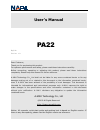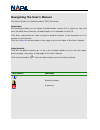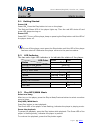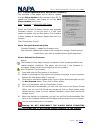User's manual pa22 english version: 1.0 dear customer, thank you for purchasing this product. For optimum performance and safety, please read these instructions carefully. Before connecting, operating or adjusting this product, please read these instructions completely. Please keep this manual for f...
Navigating the user’s manual this user’s guide is in adobe acrobat (.Pdf) file format. Important: we recommend that you use adobe acrobat reader version 4.0 or higher to view and print the napa user’s manual. Acrobat reader 4.0 is available on this cd. Click blue, underlined text links to jump to an...
Index chapter 1 introduction 1-1 your napa mp3 player………. ………………………………………………….…….……………………..1 1-1.1 features ……………………………………………………………………………….……………………………..1 1-1.2 system requirements…………………………………………………………………..…………………….1 1-1.3 in the package…………………………………………………………………………………………………….1 1-1.4 location of cont...
User’s manual/english/ version 1.0 / pa22 page1 index chapter 1 introduction 1-1 your napa mp3 player 1-1.1 features slim & portable plays wma/mp3 digital music built-in 128 mb flash memory usb disk function, upload and download, no limit by the file type usb v1.1 port digital volume adjustment buil...
User’s manual/english/ version 1.0 / pa22 page2 index 1-1.4 location of controls 1 power on/play/pause press the button to power on, playback music or voice file. 2 stop/power off press to stop the playback or recording; press and holding for some seconds to turn off the player. 3 skip to previous p...
User’s manual/english/ version 1.0 / pa22 page3 index while playback music, press this button to mark the repeat point where you want the section to start, and press this button again where you want the section to end. The player starts to playback the selected section from start to end repeatedly. ...
User’s manual/english/ version 1.0 / pa22 page4 index chapter 2 install software if you are using windows me/xp/2000, it is no need to install driver. Just connect the player to your pc, the player will be detected and install one general driver. The built-in flash memory of the player will appear i...
User’s manual/english/ version 1.0 / pa22 page5 index step 9. When prompted to restart your system, take out the cd from the cd-rom drive and select the yes, i want to restart my computer now option and then click the finish button 2-2 for macintosh os step 1. Insert the bundled cd into the cd-rom d...
User’s manual/english/ version 1.0 / pa22 page6 index chapter 3 connect to pc you need not switch off your computer when you connect the player to the pc since usb is plug-and-play. Before usb connecting with computer disconnect the earphone from the player. Setup connection (1) position the pc so t...
User’s manual/english/ version 1.0 / pa22 page7 index 3-2 for macintosh os step 8. System detects the new hardware and one new untitled disk icon appears on desktop. Step 9. Now you can download your wma/mp3 music to the player by copying the files to the new untitled disk . If you are using windows...
User’s manual/english/ version 1.0 / pa22 page8 index chapter 4 download music the player can be used as one mobile data storage device. It needs no special software to upload, download and manage the music and files. Just using the copy, paste, delete and etc. Commands of your operation system such...
User’s manual/english/ version 1.0 / pa22 page9 index chapter 5 starts to play 5-1 getting started power on power on press the play button to turn on the player. The red and green led of the player lights up. Then the red led shuts off and green led keeps turning on. Power off power off: to turn off...
User’s manual/english/ version 1.0 / pa22 page10 index fast forward or backward skip in one song press and holding the skip to next/previous buttons to fast skip forward/backward in current playback song. A-b repeat repeat a selected section of the music or voice memo continuously while playback mus...
User’s manual/english/ version 1.0 / pa22 page11 index chapter 6 software utility 6-1 software utility upon the driver installation is completed, two software utilities will be installed in pc. Customer can use the utilities to format or upgrade the unit. Start>program> napa pa2x mp3 player connect ...
User’s manual/english/ version 1.0 / pa22 page12 index 6-3 player update (how to refresh the firmware) the firmware in the player will be able to update through player update utility running on your pc. To update the firmware, user needs to run the mp3 player update utility from: start->program-> na...
User’s manual/english/ version 1.0 / pa22 appendix i index appendix 1 cautions handle the player z no altering or remodeling. This can cause malfunctioning. Z no dropping or strong impacts this may damage the unit. Z locations to be avoided avoid using or storing the unit in following locations sinc...
User’s manual/english/ version 1.0 / pa22 appendix ii index appendix 2 specifications size (w x h x d) (approximation) about 33.5 x 86.5 x 15 mm memory internal memory (built-in the main unit) 128mb no memory expansion slot interface usb rev. 1.1 (built-in b type standard usb connector) power one aa...
User’s manual/english/ version 1.0 / pa22 appendix iii index appendix 3 faq 1, why am i unable to install the installation software to my operating system ? Please note that windows95 is unable to support usb interface properly. Please upgrade your system to windows98 (version 2.0, 4.10.2222 a), 200...
User’s manual/english/ version 1.0 / pa22 appendix iv index utility to clear the memory and try to download again. Or, it maybe caused by bad encoded or the source is bad quality either. Please close any temporary programs before encoding to attend good quality result. 7, why are the buttons not fun...