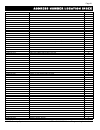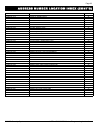Hardwire wireless l i b r a - p 4 3 2 e x s e r i e s control panel/communicator programming the libra lib-p432ex, lib-p432ext, lib-p432ext-230 control panels with the gem-dxrp2 , gem-dxrp3 , gem-dxk2 , gem-dxk3 and gem-dxk4rf series keypads wi1771 9/08 © napco 2008 quick start (for gem-dxk2): 1. Re...
This manual includes features which are only available in control panel firmware version 30k or later. Napco security systems, inc. 333 bayview avenue, amityville, new york 11701 for sales and repairs, call toll free: (800) 645-9445 for direct line to technical service, call toll free: (800) 645-944...
Napco security systems libra lib-p432ex series programming instructions page 3 system programming options ..................................................... 4 introduction ......................................................................................... 4 downloading from a computer ........
Libra lib-p432ex series programming instructions napco security systems page 4 system programming options introduction the lib-p432ex control panel may be programmed by various means, each of which will be covered in detail in the sections that follow. Keypad displays shown are for a gem-dxk2, gem-d...
Napco security systems libra lib-p432ex series programming instructions page 5 easy menu driven program mode dealer program - preliminary information the default dealer code is 456789 . Use this code to enter the dealer program mode to program a custom dealer code, which replaces the default dealer ...
Libra lib-p432ex series programming instructions napco security systems page 6 gem-dxrp2 / gem-dxk2 keypad easy program menu enter the dealer security code (default = 456789) for a new panel or enter your custom dealer program code if programmed. Press the prior/no button repeatedly until “ turnon/p...
Napco security systems libra lib-p432ex series programming instructions page 7 interior (stay) bypass zones in area 1 (appears for new panel only) directly enter the zone number of any zones which are to be used as interior follower zones. Valid entries are from 01 to 32. Directly enter each zone nu...
Libra lib-p432ex series programming instructions napco security systems page 8 auto bypass re-entry zones (new program only) • enter the zone numbers of zones to be auto bypass re-entry zones. • valid entries are from 01 to 32. Directly enter each zone number, including leading zeros. • press u to s...
Napco security systems libra lib-p432ex series programming instructions page 9 central station receiver 1 account number enter an account number of up to four digits. Use number buttons 1 through 9 for digits 1–9. Note: press the g0 buttons for a zero and press 0 for a blank space (•). Press u to sa...
Libra lib-p432ex series programming instructions napco security systems page 10 for area 2-4 options (acc), press w again. Refer to the table above for available options. Note: press 0 for blank space (•). Press u to save. To proceed to the next user code, press w to set the cursor to the user numbe...
Napco security systems libra lib-p432ex series programming instructions page 11 key fob transmitters as arm/disarm & control devices (press w to set cursor). Keyfobs can be programmed as "arm/disarm" devices using their on/off buttons (refer to wi752). For each key fob transmitter, enter: the key fo...
Libra lib-p432ex series programming instructions napco security systems page 12 exit dealer program mode: this completes the custom default program. Press the y button to enter the direct address program mode for further programming or press y once again to end all programming and resume normal keyp...
Napco security systems libra lib-p432ex series programming instructions page 13 total number of zones (appears for new panel only) directly enter the total number of zones to be programmed. Valid entries are from 01 to 32. Directly enter the total number of zones, including leading zeros. Use number...
Libra lib-p432ex series programming instructions napco security systems page 14 interior zones (appears for new panel only) directly enter the zone numbers which are to be used as interior zones. Valid entries are from 01 to 32. Directly enter each zone number, including leading zeros. Use number bu...
Napco security systems libra lib-p432ex series programming instructions page 15 sensor watch zones (new program only) • enter the zone numbers of zones to be sensor watch zones. • valid entries are from 01 to 32. Directly enter each zone number, including leading zeros. • press u to save and then re...
Libra lib-p432ex series programming instructions napco security systems page 16 number of keypads directly enter the total number of keypads to be installed. Valid entries are from 01 to 07. Directly enter the number of keypads, including leading zeros. Use number buttons 1 through 9 . Note: press 0...
Napco security systems libra lib-p432ex series programming instructions page 17 rf transmitter points (press the ( w ) button to set cursor) (for wireless systems only. Also see quick method, which follows). For each transmitter (key fob transmitters also), enter the zone number (01–64) to which the...
Libra lib-p432ex series programming instructions napco security systems page 18 key fob transmitters (press w to set cursor). Keyfobs can be programmed as "arm/disarm" devices (refer to wi752). For each key fob transmitter, enter: the key fob transmitter number (01–08). Area number to which transmit...
Napco security systems libra lib-p432ex series programming instructions page 19 dealer code directly enter the dealer code, including leading zeros. Use the 1 through 9 buttons. Note: press 0 for a zero. Press u to save. Re-enter the dealer code to verify the previous code. Press u to save. Press ne...
Libra lib-p432ex series programming instructions napco security systems page 20 this is an extension of the dealer program mode. This method of programming is used in conjunction with the keypad programming worksheets that follow. Refer to these worksheets to identify the 4-digit location (address) ...
Napco security systems libra lib-p432ex series programming instructions page 21 keypad address program mode display direct address program mode keypad commands a. Gem-dxk2 (and gem-dxrp2) keypad gem-dxrp2 / gem-dxk2 keypads 00003c 1 2 = address location 1 2 = data entry location (left and right digi...
Libra lib-p432ex series programming instructions napco security systems page 22 b. Gem-dxk3 / gem-dxrp3 keypads to access direct address program mode, press reset ( y ) in the easy menu mode. 1. Press w . 2. Enter the 4 digit address location directly using number buttons (0-9). 3. Enter the 2 digit...
Napco security systems libra lib-p432ex series programming instructions page 23 the displays shown on the previous pages will appear after a brief delay. Use w to toggle the cursor between the 4-digit address field and the data entry locations. Enter the address directly using the number buttons. Th...
Libra lib-p432ex series programming instructions napco security systems page 24 system delays & timeouts (address 0000-0002, 1413, 1417, 2050 & 2055) 1. Select delay/timeout (0-255 sec.) from the table shown. 2. Enter in corresponding address locations above (left and right digits). 3. For a desired...
Napco security systems libra lib-p432ex series programming instructions page 25 system output timeouts (address 1412 & 1414-1416) 1. Select delay/timeout (0-255 min.) from the table shown. 2. Enter in corresponding address locations above (left and right digits). 3. For a desired delay/timeout not l...
Libra lib-p432ex series programming instructions napco security systems page 26 [default = blank (•) blank (•) from address 0836-0843] note: if test timer is enabled (above), digital dialer test is also enabled. System options (address 0836-0871 & 2045) 1. Select the desired option by circling the d...
Napco security systems libra lib-p432ex series programming instructions page 27 1. Select the desired option by circling the data values for each digit (left and right). 2. Add the data values (ex: f=15=(1+2+4+8) from the selected options. See page 23). 3. Enter in address location (left and right d...
Libra lib-p432ex series programming instructions napco security systems page 28 system options (address 1420-1424) 1. Select the desired option by circling the data values for each digit (left and right). 2. Add the data values (ex: f=15=(1+2+4+8) from the selected options. See page 23). 3. Enter in...
Napco security systems libra lib-p432ex series programming instructions page 29 system options (address 2051-2054) [default = blank (•) blank (•)] left digit (sum of data values) right digit (sum of data values) address 2051 system options left data values (circle ) reserved 1 reserved 2 disable sys...
Libra lib-p432ex series programming instructions napco security systems page 30 [default = blank (•) blank (•)] [default = blank (•) blank (•)] [default = blank (•) blank (•)] *see pager format options to program leading digits for pager format. Cs receiver options (address 0460-0525) default for cs...
Napco security systems libra lib-p432ex series programming instructions page 31 cs subscriber id options (address 0560-0667) cs telco 1 sub- scriber event id number (area 2) address 0580-0583 (right digits 1-4) 0580 0581 0582 0583 cs telco 1 sub- scriber opening/ closing id number (area 2) address 0...
Libra lib-p432ex series programming instructions napco security systems page 32 cs system reporting codes: 1. Enter in corresponding address location (left and right digits). Note: left digit is the first digit and right digit is the second digit in a two digit cs receiver format. 2. Valid entries a...
Napco security systems libra lib-p432ex series programming instructions page 33 zone anding time window (address 2061) zone anding time window : with zone anding enabled, the system will go into alarm only if any two zones in a group are tripped within a specified period of time. With this address, ...
Libra lib-p432ex series programming instructions napco security systems page 34 default for group zone report codes depends on easy menu question “rcvr. Format”. Cs zone reporting options (address 0720-0751) address 0720-0727 control panel zones report code zone 1 zone 2 zone 3 zone 4 zone 5 zone 6 ...
Napco security systems libra lib-p432ex series programming instructions page 35 cs user reporting options (address 0800-0817) cs user reporting options: [default = blank (•) blank (•) from address 0800-0817] 1. Select the desired option by circling the data values for each digit (left and right). 2....
Libra lib-p432ex series programming instructions napco security systems page 36 cs user reporting options (address 0818-0835) cs user reporting options: [default = blank (•) blank (•) from address 0818-0835] 1. Select the desired option by circling the data values for each digit (left and right). 2....
Napco security systems libra lib-p432ex series programming instructions page 37 this page left blank intentionally.
Libra lib-p432ex series programming instructions napco security systems page 38 area bell control options (address 1473-1476) output turns off upon disarm: select options for any of the 4 outputs. 1. Select the desired option by circling the data values for right digit only (left is not used). 2. Ad...
Napco security systems libra lib-p432ex series programming instructions page 39 area bell control options (address 1477-1480) output turns off upon disarm: select options for any of the 4 outputs. 1. Select the desired option by circling the data values for right digit only (left is not used). 2. Ad...
Libra lib-p432ex series programming instructions napco security systems page 40 area bell control options (address 1481-1484) output turns off upon disarm: select options for any of the 4 outputs. 1. Select the desired option by circling the data values for right digit only (left is not used). 2. Ad...
Napco security systems libra lib-p432ex series programming instructions page 41 area bell control options (address 1485-1488) output turns off upon disarm: select options for any of the 4 outputs. 1. Select the desired option by circling the data values for right digit only (left is not used). 2. Ad...
Libra lib-p432ex series programming instructions napco security systems page 42 keypad options (address 0723-0736 & 1055-1058) keypad options: select options for any of the 7 keypads. 1. Select the desired option entering the option number (1-8) for each digit. 2. Enter corresponding option number i...
Napco security systems libra lib-p432ex series programming instructions page 43 this page left blank intentionally.
Libra lib-p432ex series programming instructions napco security systems page 44 area arming options (address 1469-1472) priority area arming: 1. Select option from the table shown. 2. Enter in corresponding right digit address location (left digit is not used). Note: dark shaded data value box shows...
Napco security systems libra lib-p432ex series programming instructions page 45 zone options - zones 1 to 16 (address 0900-1016) zone options zones 13-16 left data values (circle ) address zones 9-12 right data values (circle ) zones 5-8 left data values (circle ) address zones 1-4 right data values...
Libra lib-p432ex series programming instructions napco security systems page 46 defaults: the zone options indicated are automatically set after exiting the easy menu driven mode. --priority, selective bypass, alarm output, auto reset, swinger shutdown and zone area 1 are enabled for the total numbe...
Napco security systems libra lib-p432ex series programming instructions page 47 this page left blank intentionally.
Libra lib-p432ex series programming instructions napco security systems page 48 this page left blank intentionally.
Napco security systems libra lib-p432ex series programming instructions page 49 external relay control (address 1489-1608) address 1489-1493 (relay event 1) 1489 1490 1491 1492 l r l r l r l r l r (•) (•) 1493 relay # area timeout event id cond. Address 1494-1498 (relay event 2) 1494 1495 1496 1497 ...
Libra lib-p432ex series programming instructions napco security systems page 50 step 2: area options: each relay event can be assigned to area 1, area 2 or both area 1 & area 2. Select the area from table 2 (shown on next page); enter in corresponding right digit address location (left digit is not ...
Napco security systems libra lib-p432ex series programming instructions page 51 table 4 (cont'd) event id codes data entries option left right reserved reserved reserved reserved reserved reserved reserved reserved reserved reserved reserved reserved reserved reserved reserved reserved reserved rese...
Libra lib-p432ex series programming instructions napco security systems page 52 rf receiver & supervisory timer options (address 2029-2044 & 2056) rf receivers: up to 2 rf receivers may be programmed. 1. Select the number of receivers from the table shown. 2. Enter in corresponding right digit addre...
Napco security systems libra lib-p432ex series programming instructions page 53 clear program options (address 2285 & 2286) clear dealer program (erases dealer program) this erases the dealer program . Use this feature to start a customized default program. Program data and system status memory is e...
Libra lib-p432ex series programming instructions napco security systems page 54 u s e r 0 1 gem-dxk2 keypad user01 (direct entry) 123___ programming user codes with gem-dxk2 keypad user codes programming user codes with gem-dxk3 keypad gem-dxk3 keypad user program mode user number user code (direct ...
Napco security systems libra lib-p432ex series programming instructions page 55 keypad configuration mode this section will focus on configuring the gem-dxrp2 / gem-dxk2, gem-dxrp3 / gem-dxk3 and gem-dxk4rf series keypads. For ease of programming, it is recommended that a gem-dxrp1 or a gem-dxk1 be ...
Libra lib-p432ex series programming instructions napco security systems page 56 alphabetical index 2 24 hour zones in area 1: easy program menu, 7, 14, 15 24-hour zone--zone option, 45, 46, 47, 48 2-wire fire zones: easy program menu, 13 2-wire fire zones in area 1: easy program menu, 6 2-wire smoke...
Napco security systems libra lib-p432ex series programming instructions page 57 alphabetical index (cont'd) cs receiver 1 format: easy program menu, 16 cs receiver 1 format address 0460, 30 cs receiver 1 telephone number address 0462- 0481, 30 cs receiver 2 format address 0482, 30 cs receiver 2 tele...
Libra lib-p432ex series programming instructions napco security systems page 58 alphabetical index (cont'd) f fail to close, 26, 27 fail to close reporting options address 0704, 32 fail to open, 26, 27 fail to open reporting options address 0703, 32 fbi 4/3/1 receiver format, 16 fire alarm verificat...
Napco security systems libra lib-p432ex series programming instructions page 59 alphabetical index (cont'd) pci-mini computer interface, 4 pgm on rf transmitter tamper address 2052, 29 pgm1 output address 0838, 26 pgm1 output address 0858, 26 pgm1 output address 0866, 26, 27 pgm1 output address 0874...
Libra lib-p432ex series programming instructions napco security systems page 60 alphabetical index (cont'd) total number of zones: easy program menu, 13 total number of zones in area 1: easy program menu, 6 touchpad back light, 55 touch-tone dialing only address 0788, 32 touch-tone dialing w/rotary ...
Napco security systems libra lib-p432ex series programming instructions page 61 address number location index address number description page address 0000 exit delay 24 address 0001 entry delay 1 24 address 0002 entry delay 2 24 address 0460 cs receiver 1 format 30 address 0461 cs receiver telco 1 o...
Libra lib-p432ex series programming instructions napco security systems page 62 address number location index (cont'd) address number description page address 0841 report restore telco 1 26 address 0842 report event telco 3 26 address 0843 report restore telco 3 26 address 0856 pulsed alarm output 2...
Napco security systems libra lib-p432ex series programming instructions page 63 address number location index (cont'd) address number description page address 1469 priority arming area 1 44 address 1470 priority arming area 2 44 address 1471 priority arming area 3 44 address 1472 priority arming are...
Libra lib-p432ex series programming instructions napco security systems page 64 lib-p432ex wiring diagram.
Napco security systems libra lib-p432ex series programming instructions page 65 lib-p432ext wiring diagram.
Libra lib-p432ex series programming instructions napco security systems page 66 lib-p432ext-230 wiring diagram.
Napco security systems libra lib-p432ex series programming instructions page 67 notes.
Libra lib-p432ex series programming instructions napco security systems page 68 r publicly traded on nasdaq symbol: nssc napco security group, inc. 333 bayview avenue, amityville, new york 11701 for sales and repairs, call toll free: (800) 645-9445 for direct line to technical service, call toll fre...