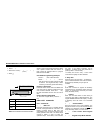- DL manuals
- NAPCO
- Security System
- GEM-P801
- Installation Instructions Manual
NAPCO GEM-P801 Installation Instructions Manual
Summary of GEM-P801
Page 1
Gem-p801 installation instructions control panel/communicator wi1089 09/01 © napco 2000 ®.
Page 2
2 wi1089 gem-p801 installation instructions general information the gemini gem-p801 control panel provides up to 6 hardwired/wireless zones, a 2-wire fire zone and 2 wireless only zones. Up to eight 4-digit user codes can be programmed. Ambush, when selected, uses user 8 code as an ambush code. The ...
Page 3
3 specifications current & voltage ratings alarm output --------------------------------- burg: 12 vdc, 2a (max.) fire: 12 vdc, 65 ma output current limiting -------------------- burg/fire: 2.25 a aux power: 750 ma residential burglary (4 hour standby) combined standby current: -------------- 500 ma...
Page 4
4 wi1089 gem-p801 installation instructions 8 zone control panel with 2-wire fire (6 hardwire/wireless+2 wireless) keypad operating instructions gem-p800 series programming instructions gem-p801 gem-p801 gem-rp8 oi219 wi1090 ordering information listings and approvals ul household fire and burglary ...
Page 5
5 programming the panel refer to gem-p801 programming instructions (wi1090) defaulting the panel 1. Remove power from the panel. 2. Remove all wiring from terminal 19 (pgm) and terminal 3. 3. Connect terminal 19 (pgm) to terminal 3. 4. Apply power to the gem-p801 control panel. 5. After a few second...
Page 6
6 wi1089 gem-p801 installation instructions installation mounting the panel mount the panel close to an unswitched ac source, a cold-water pipe ground, and a telephone line connection. Mounting the keypad a keypad should be located near an exit/entry door. To remove the keypad from the backplate, in...
Page 7
7 burglary zone wiring the gem-p801 provides 6 true hard-wired, end- of-line resistor terminated burglary zones. Wire zones as shown in the wiring diagram (pg. 27). All resistors must be installed, even if the zone is not used. If required, the feature no end of line resistor may be programmed, in w...
Page 8
8 wi1089 gem-p801 installation instructions keypad leds armed led definition armed on instant mode rapid flash zone in alarm flashing status led definition ready to be armed on zone faulted off h trouble led definition ac failure flashing system trouble(s) on i fire led definition fire alarm flashin...
Page 9
9 keypad will beep 6 times, indicating the panel has been disarmed. The red armed led will go out. If an incorrect arm/disarm code is entered, the keypad will sound a 1-second tone, indicating incorrect entry. Press the c key and re-enter the code. Disarming after an alarm (alarm memory) the armed l...
Page 10
10 wi1089 gem-p801 installation instructions 1. Enter a 8 2. Enter user 1 code ( 1 2 3 4 ) (default) 3. Press j while in user program mode the armed, status and h system trouble leds will continue to flash, follow the example below to program user 2’s code to 1923. User mode programming example: 1. ...
Page 11
11 enter this command to turn the keypad sounder on/off. When the keypad is in sleep mode all keypad sounds will be silenced except for keypad feedback beeps and keypad sounder on alarm. User commands - optional a 0 easy exit if enabled in dealer programming, enter this command while the panel is ar...
Page 12
12 wi1089 gem-p801 installation instructions uploading signal strength information from the log after approximately (2) two hours, re-establish a connection with the panel. Signal strength log information ranges from 1 to 10. The logging of signal strength should appear similar to the sample log bel...
Page 13
13 permitted for ul installations. [06]disable eol resistor program this zone type if an end of line resistor is not required on the zone(s). If programmed, a direct short across the zone will cause the zone to set up normally. This programming option is not permitted for ul installations. [07]burg ...
Page 14
14 wi1089 gem-p801 installation instructions indicated at the keypad. The supervisory timer is programmable from 1-8 hours; 0 means no supervision. Note: if ul household fire is enabled, the wireless smoke supervisory timer will automatically be sey to 4 hours. [18]test timer offset enter the time, ...
Page 15
15 output for 5 seconds using the a3 command. This programming option has not been evaluated by ul. (3) follow keypad sounder - the following keypad sounds will activate the pgm output: entry sounder, keypad pulsing sounder, keypad output on alarm, chime, fault find. (4) keyfob/keyswitch chirp - pro...
Page 16
16 wi1089 gem-p801 installation instructions receiver formats: ademco slow, radionics fast, silent knight fast and universal high speed. This is a sophisticated data format used to enhance the speed and check the accuracy of the received transmission. This format should be used whenever the central ...
Page 17
17 [44]dialing prefix dialing prefix for telco 1, telco 2, and telco 3. Program if using an outside access number. [45]communicator features 1 (1) communicator enabled - program to enable the communicator. (2) dtmf with rotary backup - the first attempt to communicate is dialed using the touchtone m...
Page 18
18 wi1089 gem-p801 installation instructions each time a report is sent. (2) reserved (3) reserved (4) reserved telephone 3 programming [50] - [59] programming is the same as for telco 1. Program to split/double report to telco 3. Refer to sections [30] through [39]. Report codes [60]zone report cod...
Page 19
19 (3) reserved (4) reserved [68]telephone number 3 (1) opening after alarm (cancel code) - see [67-1]. (2) conditional closing telco 3 - see [67- 1]. (3) reserved (4) reserved wireless up to two receivers can be wired to the gem-p801. Each wireless transmitter can be mapped to a zone. Only 1 wirele...
Page 20
20 wi1089 gem-p801 installation instructions press the [off] button to turn the bell off. 4 pgm program a 4 in the aux 1 and/or aux 2 option to activate the pgm output when the [a1] or [a2] buttons on the keyfob are pressed. Press the [off] button to turn the pgm output off. 5 instant program a 5 in...
Page 21
21 the requirements for site initiated auto downloading are as follows: 1. Download computer running pcpreset. 2. Program the telephone number of the download computer in location [90] callback telephone number. 3. Program location [93] with the number of the pcpreset account that is to be downloade...
Page 22
22 wi1089 gem-p801 installation instructions note: all programming within programming blocks [96] & [97] will not change if the panel is defaulted. [98] number of re-dials the number of re-dial attempts made by the panel before indicating a fail-to- communicate (system trouble 1-3)..
Page 23
23 system troubles use the system trouble chart on the following page to determine the specific system trouble(s). During normal panel operation the h system trouble led has the following two modes of operation: steady 1-7 possible trouble groups, ac is present flashing 1-7 possible trouble groups, ...
Page 24
24 wi1089 gem-p801 installation instructions system troubles keypad beeps or j system flashes zone led on system trouble condition cause/action 1 beep 1 ac power failure this trouble will occur if ac power is not present. Ensure that the transformer is connected to an unswitched power source. 2 low ...
Page 25
25 troubleshooting 1. The bell output drops to about 3 volts in alarm. The battery/bell circuit is protected by a pc board trace which may have burned open by reversal of the battery leads. It is on the back of the pc board just adjacent to the red & black battery leads. Send in for service if this ...
Page 26
26 wi1089 gem-p801 installation instructions 8. How do i remove keypad sounder on alarm? The keypad sounder follows the burg output. If you need to remove the keypad sounder, then you must remove the burg output from that zone. 9. Transmitters not responding? Open transmitter case - keypad should go...
Page 27
27 warning to prevent risk of electric shock disconnect telephone lines prior to this equipment should be installed in accordance with chapter 2 of the national fire alarm code, ansi/nfpa 72-1996 (national fire protection association batterymarch park, quincy ma 02269). And local codes. Information ...
Page 28
Napco security systems, inc. (napco) warrants its products to be free from manufacturing defects in materials and workmanship for thirty-six months following the date of manufacture. Napco will, within said period, at its option, repair or replace any product failing to operate correctly without cha...