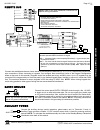- DL manuals
- NAPCO
- Security System
- Gemini GEM-K1CA
- Installation Instructions Manual
NAPCO Gemini GEM-K1CA Installation Instructions Manual
INSTALLATION
INSTRUCTIONS
HARDWIRE
WIRELESS
G E M - X 2 5 5
CONTROL PANEL/COMMUNICATOR
WI1093C 3/04
© Napco 2004
R
For use with "Classic" keypad GEM-RP1CAe2 and with "K Series" keypad GEM-K1CA
"K Series" GEM-K1CA
G E M I N I
SYSTEM READY
01/01/03 12:00 AM
ARM
ED
C OMPUTER IZED SE CUR ITY SYS TE M
STA
TUS
R 1 2 3
B 4 5 6
C 7 8 9 0
U
NEXT/YES
P
PRIOR/NO
Q
AREA
G
"Classic" GEM-RP1CAe2
G E M I N I
SYSTEM READY
01/01/03 12:00 AM
ARM
ED
C OMPUTER IZED SE CUR ITY SYS TE M
STA
TUS
A 1 2 3
B 4 5 6
C 7 8 9 0
D
NEXT/YES
E
PRIOR/NO
F
AREA
G
Summary of Gemini GEM-K1CA
Page 1
Installation instructions hardwire wireless g e m - x 2 5 5 control panel/communicator wi1093c 3/04 © napco 2004 r for use with "classic" keypad gem-rp1cae2 and with "k series" keypad gem-k1ca "k series" gem-k1ca g e m i n i system ready 01/01/03 12:00 am arm ed c omputer ized se cur ity sys te m st...
Page 2
Changes from previous edition the following changes have been made to this manual (wi1093c) since the last edition (wi1093b). This version of the manual reflects the addition of two new napco products: • the access control system (acm), which provides integrated access control to the burglary alarm ...
Page 3: Important Note
L napco security systems x gem-x255 installation instructions wi1093c 3/04 ! Page 3 important note this manual supports the keypad programming of the gem-x255 control panel with the napco "classic" gem- rp1cae2 keypad as well as the gem-k1ca "k series" keypad. The new "k series" model offers the new...
Page 4
X gem-x255 installation instructions l napco security systems wi1093c 3/04 ! Page 4 table of contents refer to accompanying gem-x255 programming instructions (wi1092) for programming information. Changes from previous edition ........................ 2 important note ...................................
Page 5
L napco security systems x gem-x255 installation instructions wi1093c 3/04 ! Page 5 introduction general description napco's gemini gem-x255 is a state-of-the-art microcomputer-based burglary and residential fire alarm control panel of modular design. Integrally an 8-zone panel, it will support up t...
Page 6
X gem-x255 installation instructions l napco security systems wi1093c 3/04 ! Page 6 ! 800 event log. ! Overview mode permits monitoring and control of total system from one keypad. ! Guard-tour programmable for start time, tour length, and check points (tour stations). ! Two programmable entry delay...
Page 7
L napco security systems x gem-x255 installation instructions wi1093c 3/04 ! Page 7 specifications gem-x255 panel dimensions: 12 3/8" x 13 7/8" x 3 ½" (h x w x d) without cover operating temperature: 0-49°c (32-120°f) input power: 16.5vac via class 2 plug-in 40va or 50va transformer loop voltage: 10...
Page 8
X gem-x255 installation instructions l napco security systems wi1093c 3/04 ! Page 8 optional accessories and peripherals eol130: 2-wire fire zone resistor, 130w, 3w eol2.2k: end-of-line resistor assy., 2.2k ft2200: end-of-line relay/resistor supervisory module gem-acm1d: access control module for do...
Page 9
L napco security systems x gem-x255 installation instructions wi1093c 3/04 ! Page 9 summary of ul requirements residential ! Recognized limited-energy cable for initiating, indicating and supplementary circuits. ! Initiating loops supervised if longer than 3 feet ! Ft2200 end-of-line relay for fire ...
Page 10
X gem-x255 installation instructions l napco security systems wi1093c 3/04 ! Page 10 installation mounting control panel choose a mounting location accessible to (a) a continuously-powered ac source, (b) system ground, a steel or copper ground rod, ideally no further away than 10 feet, and (c) telep...
Page 11
L napco security systems x gem-x255 installation instructions wi1093c 3/04 ! Page 11 wiring wire keypad(s), zones, expansion zone modules and output devices as shown on the wiring diagram. Note that the wiring diagram contains important information not available elsewhere in this manual. Adding expa...
Page 12
X gem-x255 installation instructions l napco security systems wi1093c 3/04 ! Page 12 ul commercial-burglary installations the gem-x255m can be used as part of a ul central station grade c, b, or a installation. Normally, a digital communicator is classified as grade c and may be classi- fied grade b...
Page 13
L napco security systems x gem-x255 installation instructions wi1093c 3/04 ! Page 13 testing the system after installation is completed, test the system as follows. ! 1. Call the central station to inform them of the test. ! 2. Initiate an alarm, preferably on a zone that activates a steady siren, a...
Page 14
X gem-x255 installation instructions l napco security systems wi1093c 3/04 ! Page 14 wiring connections auxiliary alarm output auxiliary output can be activated depending on the programming options selected (see gem- x255 programming instructions). Connect the device controlled by the programmable o...
Page 15
L napco security systems x gem-x255 installation instructions wi1093c 3/04 ! Page 15 earth ground note: do not use a gas pipe, plastic pipe or ac ground connections. Connect the control panel earth ground screw through a no. 16 awg. Or larger wire to a metal cold-water pipe. Do not use a gas pipe, p...
Page 16
X gem-x255 installation instructions l napco security systems wi1093c 3/04 ! Page 16 basic zone configuration the basic zone configuration for the gem-x255 is 8 zones. Connect as shown above to terminals 16-27. Normally closed (n.C.) devices may be wired in series or normally open (n.O.) devices may...
Page 17
L napco security systems x gem-x255 installation instructions wi1093c 3/04 ! Page 17 4-wire smoke detectors 4-wire smoke detector wiring the gem-x255 can use conventional 12 vdc 4-wire smoke detectors. To use them, the select fire zone programming option and do not select 2-wire smoke detector pro- ...
Page 18
X gem-x255 installation instructions l napco security systems wi1093c 3/04 ! Page 18 connect the model 368 cord as follows: 30 (red = telco tip), 31 (green = telco ring), 32 (gray = home tip) and 33 (brown = home ring). Insert the modular plug into an approved usocrj31x jack (or a ca31a jack for can...
Page 19
L napco security systems x gem-x255 installation instructions wi1093c 3/04 ! Page 19 keypad configuration mode this section will focus on configuring the gem-rp1cae2/gem-k1ca keypads. If there is more than one keypad in the system, only keypad no. 1 may be used for programming. Keypad installation e...
Page 20
X gem-x255 installation instructions l napco security systems wi1093c 3/04 ! Page 20 compatibility number the compatibility number is a 4-digit security code that, if programmed into both the control panel and each gem-rp1cae2/gem-k1ca keypad, dedi- cates the keypad to only that panel. That is, (a) ...
Page 21
L napco security systems x gem-x255 installation instructions wi1093c 3/04 ! Page 21 napco security systems, inc. 333 bayview avenue, amityville, new york 11701 for sales and repairs, call toll free: (800) 645-9445 for direct line to technical service, call toll free: (800) 645-9440 internet: http:/...
Page 22
X gem-x255 installation instructions l napco security systems wi1093c 3/04 ! Page 22 basic operation this section provides a brief overview of system operation. For detailed operation, refer to the user's guide furnished with the keypad (see page 8 for a complete listing) and to the keypad programmi...
Page 23
L napco security systems x gem-x255 installation instructions wi1093c 3/04 ! Page 23 g0 will clear the entry at the cursor. When programming zone descriptions, buttons 3 and 6 will scroll not only through numbers 0-9, but through the alphabet and a series of punctuation marks and symbols as well. (r...
Page 24
X gem-x255 installation instructions l napco security systems wi1093c 3/04 ! Page 24 arming in stay mode stay mode provides partial protection by allowing free movement within the premises, while still protecting the perimeter zones. Exit/entry doors are provided with exit/entry delays. A "classic" ...
Page 25
L napco security systems x gem-x255 installation instructions wi1093c 3/04 ! Page 25 2. Press the g button, then the u or d button. 3. Arm or disarm the selected area using your user code (the user code must be valid for that area). 4. To return the keypad to its "home" area, press the g button, the...
Page 26
X gem-x255 installation instructions l napco security systems wi1093c 3/04 ! Page 26 alarm indication ! If programmed to silence an alarm, enter a valid user code and press the u button. The keypad must have permission to disarm the alarm (alarm, pulse alarm, fire output, reset output or auxiliary o...
Page 27
L napco security systems x gem-x255 installation instructions wi1093c 3/04 ! Page 27 ! Napco's pcd-windows quickloader software offers a comprehensive array of programmable opening and clos- ing suppression windows, by area, for all days of the week, for both normal and holiday schedules. A two-line...
Page 28
X gem-x255 installation instructions l napco security systems wi1093c 3/04 ! Page 28 need of returning to the keypad to visually check after each attempt. Pressing the c button to restore normal operation. Arming the system automatically cancels the fault find mode. Note: when testing wireless syste...
Page 29
L napco security systems x gem-x255 installation instructions wi1093c 3/04 ! Page 29 lect the day using the next and prior buttons. Then select the delay (1-4 hours) or disable using the the u button. Fifteen minutes prior to autoarming, the siren will sound a 2-second warning and the keypad will be...
Page 30
X gem-x255 installation instructions l napco security systems wi1093c 3/04 ! Page 30 keypad messages the gem-rp1cae2/gem-k1ca keypad can display the following messages: system ready cw1 - all zones operating; system can be armed. C = chime mode on; w = watch mode on; 1-8 = area. Please wait - panel ...
Page 31
L napco security systems x gem-x255 installation instructions wi1093c 3/04 ! Page 31 glossary note: displayed messages shown are for the gem-rp1cae2 and gem-k1ca keypads. Refer to the gem-x255 programming manual (wi1092) for address numbers. Abort delay (do not program for ul applications.) an abort...
Page 32
X gem-x255 installation instructions l napco security systems wi1093c 3/04 ! Page 32 and c, respectively) that may be cut for dry contacts. The following table summarizes wiring for signaling an alarm in typical installations. See time selection for timeout duration. U.L. Installations: (1) for resi...
Page 33
L napco security systems x gem-x255 installation instructions wi1093c 3/04 ! Page 33 anti-jam time if the communicator does not detect a dial tone within 12 seconds, the anti-jam feature will be activated. That is, the communi- cator will go off line for a 16-second anti-jam interval in order to fre...
Page 34
X gem-x255 installation instructions l napco security systems wi1093c 3/04 ! Page 34 battery 12vdc standby power source in the control panel is used to provide backup protection in the event of a power loss. The battery is an integral part of the system and must be installed, even if ac power is pre...
Page 35
L napco security systems x gem-x255 installation instructions wi1093c 3/04 ! Page 35 “clean me tm ” smoke detector support a new option "enable smoke detector dirty trouble" will enable support of the sentrol esl 521 series smoke detector cleanme self diagnostic feature. The smoke detector will sign...
Page 36
X gem-x255 installation instructions l napco security systems wi1093c 3/04 ! Page 36 lence, then send its data. Caution: because there is no handshake/kissoff, this feature should only be used for double re- porting; it may not be used for backup reporting. Only one report is sent for any call. Page...
Page 37
L napco security systems x gem-x255 installation instructions wi1093c 3/04 ! Page 37 dial-tone detection skip automatic dial-tone detect the panel features automatic dial-tone detection to ensure that a dial tone is present before the communicator dials. To skip this feature, program an “8”. When an...
Page 38
X gem-x255 installation instructions l napco security systems wi1093c 3/04 ! Page 38 level-1 users only), rendering the system more user friendly. Disable exit/entry urgency tone when armed away, exit is audible, and time is 60 seconds (default). Enabled with "enable cp-01 limits" in the ez program ...
Page 39
L napco security systems x gem-x255 installation instructions wi1093c 3/04 ! Page 39 enable cp-01 limits when "enable cp-01 limits" in address 3905 is enabled, three time limits are enabled as per the sia cp-01 standards: (1) exit de- lay time: if an attempt is made to change the exit delay time to ...
Page 40
X gem-x255 installation instructions l napco security systems wi1093c 3/04 ! Page 40 the exit/entry door will not signal an alarm during exit/entry delay under normal conditions. However, if a device in the exit/entry fol- lower zone detects a violation when the exit/entry door has not first been en...
Page 41
L napco security systems x gem-x255 installation instructions wi1093c 3/04 ! Page 41 exit delay. If d is pressed while armed stay, exit delay will restart and exit/entry doors may be opened to permit someone to exit (while others remain on premises) without causing an alarm. Interior (stay) bypass (...
Page 42
X gem-x255 installation instructions l napco security systems wi1093c 3/04 ! Page 42 keypad access see access control keypad area assignments in multiple-area systems, assign an area number (“1”– “8”) to each keypad. Keypad features the following programmed system features will activate only if they...
Page 43
L napco security systems x gem-x255 installation instructions wi1093c 3/04 ! Page 43 responses are selected at the respective keypad configuration mode or expansion module jumper. (refer to keypad instructions and ezm installation instructions.) selectable loop-response times for zones 1–8 are: 750m...
Page 44
X gem-x255 installation instructions l napco security systems wi1093c 3/04 ! Page 44 panics keypad aux panic keypad (police) panic keypad fire panic see fire remote panic the panic zone is always a 24-hour zone. Each keypad is individually selectable for keypad panics (see keypad features). If keypa...
Page 45
L napco security systems x gem-x255 installation instructions wi1093c 3/04 ! Page 45 *these formats do not use programmable codes, but event id codes to identify the type of zone as follows: 1 – fire 2 – panic 3 – burglary 4 – holdup 7 – gas alarm 8 – heat alarm a – auxiliary alarm (keypad displays ...
Page 46
X gem-x255 installation instructions l napco security systems wi1093c 3/04 ! Page 46 rf jam reporting rf receiver jam will report as rf receiver trouble. Rotary dialing only see touchtone dialing only second call answering machine override if using the pcd-windows pc downloader software, the telco a...
Page 47
L napco security systems x gem-x255 installation instructions wi1093c 3/04 ! Page 47 tors and fire. 2. Cut out the 2700Ω resistor (color code: red/violet/red) associ- ated with the selected zone(s). See table below. 3. Install a 130Ω resistor across the 2 terminals of each zone used (color code: bro...
Page 48
X gem-x255 installation instructions l napco security systems wi1093c 3/04 ! Page 48 subscriber identification numbers if reporting openings and/or closings, program subscriber opening/closing identification numbers for each area for each tele- phone number used. If reporting events, program subscri...
Page 49
L napco security systems x gem-x255 installation instructions wi1093c 3/04 ! Page 49 telemetry trouble if any device connected to the on-board serial port (such as a home automation system or aes radio) fails to respond to a poll by the control panel, a telemetry trouble system trouble will result. ...
Page 50
X gem-x255 installation instructions l napco security systems wi1093c 3/04 ! Page 50 time selection the following times are programmable: any timeout up to those shown in the foregoing table may be programmed. Note that each of the above times is pro- grammed in two locations. The first location has...
Page 51
L napco security systems x gem-x255 installation instructions wi1093c 3/04 ! Page 51 trouble (open and/or short circuit) on a day zone is indicated by a pulsing sounder; display the day zone(s) in trouble on the lcd. Keypad indications are reset by the c button unless reset day zone with arm/disarm ...
Page 52
X gem-x255 installation instructions l napco security systems wi1093c 3/04 ! Page 52 zone anding, groups 1–8 (not for ul installations); enable local alarm on first zone “and” trip (not for ul installations) up to 8 groups of at least two zones each can be “and”ed, wherein the system will go into al...
Page 53
L napco security systems x gem-x255 installation instructions wi1093c 3/04 ! Page 53 standby-battery calculation worksheet use the procedure given below to determine the required standby battery capacity in ampere-hours (ah). Note: it is not totally ac- curate to merely multiply the combined standby...
Page 54
X gem-x255 installation instructions l napco security systems wi1093c 3/04 ! Page 54 wiring legend should removal of the circuit board be necessary, use this wiring legend to relocate wire leads to their proper terminals. Enter wire identification number or color code in wire number column and enter...
Page 55: User Mode
L napco security systems x gem-x255 installation instructions wi1093c 3/04 ! Page 55 keypad programming modes note the following: 1. Functions that are not active, not programmed and/or not applicable to the user’s authority level ("al") will be suppressed and will not display at the keypad. 2. The ...
Page 56: Dealer Mode
X gem-x255 installation instructions l napco security systems wi1093c 3/04 ! Page 56 keyp a d progr a m m ing modes note the following: 1. Functions that are not active, not programmed and/or not applicable to the user’s authority level ("al") will be suppressed and will not display at the keypad. 2...
Page 57: Easy Menu Program Mode
L napco security systems x gem-x255 installation instructions wi1093c 3/04 ! Page 57 keyp a d progr a m m ing modes easy menu program mode (e) initial configuration only; suppressed thereafter (f) these selections appear if you enter dealer mode (g) these selections appear if you enter function mode...
Page 58: Notes
X gem-x255 installation instructions l napco security systems wi1093c 3/04 ! Page 58 notes.
Page 59: Keypad Configuration Mode
L napco security systems x gem-x255 installation instructions wi1093c 3/04 ! Page 59 keyp a d progr a m m ing modes keypad configuration mode press r button enter factory code: 11123 configure: • keypad beep on/off • entry sounder • keypad address 01 • new compat# 0000 ** • ezm address 00 • zone res...
Page 60
X gem-x255 installation instructions l napco security systems wi1093c 3/04 ! Page 60 gem-x255 wiring diagram.
Page 61
L napco security systems x gem-x255 installation instructions wi1093c 3/04 ! Page 61 cp-01 quick reference chart--sia false alarm reduction feature description programming address location cp-01 features are enabled with one global selection in the panel. Enabled in ez programming exit delay. Minimu...
Page 62
X gem-x255 installation instructions l napco security systems wi1093c 3/04 ! Page 62 duress code. The panel will not allow duplicate user codes to be programmed. Every user program code may now be selected as an ambush code for area 1 or area 2 by entering a _5 in the area 1 options or area 2 option...
Page 63
L napco security systems x gem-x255 installation instructions wi1093c 3/04 ! Page 63 gem-x255 factory default description the factory program of the gem-x255 will change with the release of the new version that complies with security industry asso- ciation false alarm reduction control panel-01 stan...
Page 64
X gem-x255 installation instructions l napco security systems wi1093c 3/04 ! Page 64 statement for canadian models notice: the canadian department of communications label identifies certified equipment. This certification means that the equipment meets certain telecommunications network protective, ...
Page 65
L napco security systems x gem-x255 installation instructions wi1093c 3/04 ! Page 65 fcc statement this equipment generates and uses radio-frequency energy and, if not installed and used properly, that is, in strict ac- cordance with the manufacturer's instructions, may cause interference to radio a...
Page 66: Notes:
X gem-x255 installation instructions l napco security systems wi1093c 3/04 ! Page 66 notes:.
Page 67: Notes:
L napco security systems x gem-x255 installation instructions wi1093c 3/04 ! Page 67 notes:.
Page 68
X gem-x255 installation instructions l napco security systems wi1093c 3/04 ! Page 68 napco security systems, inc. (napco) warrants its products to be free from manufacturing defects in ma- terials and workmanship for thirty-six months following the date of manufacture. Napco will, within said period...