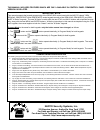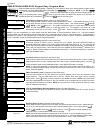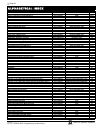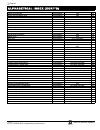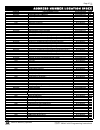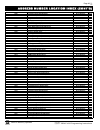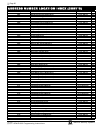- DL manuals
- NAPCO
- Security System
- Gemini GEM-K2AS
- Programming Instructions Manual
NAPCO Gemini GEM-K2AS Programming Instructions Manual
HARDWIRE
WIRELESS
G E M - P 1 6 3 2
CONTROL PANEL/COMMUNICATOR
Programming the GEM-P1632 Control Panel with the
"Classic" GEM-RP2ASe2, GEM-RP3DGTL, and GEM-RP4RFC/GEM-RP4C Keypads and
the "K Series" GEM-K2AS, GEM-K3DGTL, and GEM-K4/GEM-K4RF Keypads
WI 1148A 10/03
© Napco 2003
Quick Start (for GEM-K2AS):
1. Refer to the wiring diagram, connect Siren, Aux. Power,
PGM Output, Remote Bus, Earth Ground, Zone and Tele-
phone Wiring. NOTE: See Installation Instructions (WI808).
2. Connect AC power first and then the battery.
3. Configure the keypad (see page 43).
4. Access the Easy Menu Driven (Dealer Program) Mode:
Press
456789
R
Press NO until “TURNON PROG Y/N” appears on the keypad display.
Press NEXT/YES to enter Dealer Program Mode. See p. 5
Dealer Code
Quick Start (for GEM-K3DGTL):
1. Refer to the wiring diagram, connect Siren, Aux. Power,
PGM Output, Remote Bus, Earth Ground, Zone and Tele-
phone Wiring. NOTE: See Installation Instructions (WI808).
2. Connect AC power first and then the battery.
3. Configure the keypad (see page 43).
4. Access the Easy Menu Driven (Dealer Program) Mode:
Press
456789
R
Press NO until “17” appears on the keypad display.
Press NEXT/YES to enter Dealer Program Mode. See p. 5.
Dealer Code
PROGRAMMING
INSTRUCTIONS
R
"K Series" GEM-K2AS
R
COMPUTERIZED SECURITY SYSTEM
ARMED
STATUS
SYSTEM ARMED
01/01/97 12:00AM
1 2
4
3
5 6
7 8 9 0
A
B
C
D
E
F
G
NEXT/YES
PRIOR/NO
AREA
GEMINI
READY
AC ON
READY
AC ON
R
R
COMPUTERIZED SECURITY SYSTEM
ARMED
STATUS
SYSTEM ARMED
01/01/97 12:00AM
1 2
4
3
5 6
7 8 9 0
A
B
C
D
E
F
G
NEXT/YES
PRIOR/NO
AREA
GEMINI
ENT A1
32
INTERIOR
BYPASS
FIRE/TBL
SYS TBL
CHIME
"K Series" GEM-K3DGTL
R
"K Series" GEM-K4/GEM-K4RF
Summary of Gemini GEM-K2AS
Page 1
Hardwire wireless g e m - p 1 6 3 2 control panel/communicator programming the gem-p1632 control panel with the "classic" gem-rp2ase2, gem-rp3dgtl, and gem-rp4rfc/gem-rp4c keypads and the "k series" gem-k2as, gem-k3dgtl, and gem-k4/gem-k4rf keypads wi 1148a 10/03 © napco 2003 quick start (for gem-k2...
Page 2
Changes from previous edition the following changes have been made to this manual (wi1148a) since the previous edition (wi1148). • removed the following entries from the index: change pulse output to cadence, enable chirp on rf arming, enable transmitter telco 1, enable transmitter telco 3, select b...
Page 3
L napco security systems x gem-p1632 programming instructions ! Page 3 system programming options ...................................................4 introduction .......................................................................................4 downloading from a computer ......................
Page 4
X gem-p1632 programming instructions l napco security systems ! Page 4 system programming options introduction the gem-p1632 control panel may be programmed by various means, each of which will be covered in detail in the sections that follow. Keypad displays shown are for a gem-k2as, gem-k3dgtl and...
Page 5
L napco security systems x gem-p1632 programming instructions ! Page 5 easy menu driven program mode dealer program - preliminary information ! Only keypad #1 may be used for both dealer and user programming, however this keypad may be located in any area. ! The default dealer code is 4 5 6 7 8 9 . ...
Page 6
X gem-p1632 programming instructions l napco security systems ! Page 6 gem-rp2ase2/gem-k2as keypad easy program menu enter the dealer security code (default = 456789) for a new panel or enter your custom dealer program code if programmed. Press the prior/no button repeatedly until “turnon/prog” is d...
Page 7
L napco security systems x gem-p1632 programming instructions ! Page 7 gem- rp 2 a se2 /gem-k2 a s -- ea s y me nu dr iv en pr o g ram mode interior (stay) bypass zones in area 1 (appears for new panel only) directly enter the zone number of any zones which are to be used as interior follower zones....
Page 8
X gem-p1632 programming instructions l napco security systems ! Page 8 gem-rp2 a se2 /gem-k2 a s --ea s y me nu dr iv en pr o g ram mode auto bypass re-entry zones (new program only) (not evaluated by ul) • enter the zone numbers of zones to be auto bypass re-entry zones. • valid entries are from 01...
Page 9
L napco security systems x gem-p1632 programming instructions ! Page 9 gem- rp 2 a se2 /gem-k2 a s -- ea s y me nu dr iv en pr o g ram mode central station receiver 1 account number enter an account number of up to four digits. Use number buttons 1 through 9 for digits 1–9. Note: press the g 0 butto...
Page 10
X gem-p1632 programming instructions l napco security systems ! Page 10 gem-rp2 a se2 /gem-k2 a s --ea s y me nu dr iv en pr o g ram mode ! For area 2 options (acc), press a once again. Refer to the table above for available options. Note: press 0 for blank space (•). ! Press u to save. To proceed t...
Page 11
L napco security systems x gem-p1632 programming instructions ! Page 11 gem- rp 2 a se2 /gem-k2 a s -- ea s y me nu dr iv en pr o g ram mode key fob transmitters as arm/disarm & control devices (press r to set cursor). Keyfobs can be programmed as “arm/disarm” devices using their on/off buttons (ref...
Page 12
X gem-p1632 programming instructions l napco security systems ! Page 12 gem- rp 2 a se2 /gem-k2 a s -- ea s y me nu dr iv en pr o g ram mode exit dealer program mode: this completes the custom default program. Press the c button to enter the direct address program mode for further programming or pre...
Page 13
L napco security systems x gem-p1632 programming instructions ! Page 13 gem-rp3dgtl/gem-k3dgtl and gem-rp4rfc/gem-k4rf keypad easy program menu enter the default dealer program code ("456789") for a new panel or enter your custom dealer program code if programmed. Press r , followed by [prior/no] re...
Page 14
X gem-p1632 programming instructions l napco security systems ! Page 14 interior zones (appears for new panel only) directly enter the zone numbers which are to be used as interior zones. Valid entries are from 01 to 32. Directly enter each zone number, including leading zeros. Use number buttons 1 ...
Page 15
L napco security systems x gem-p1632 programming instructions ! Page 15 sensor watch zones (new program only) • enter the zone numbers of zones to be sensor watch zones. • valid entries are from 01 to 32. Directly enter each zone number, including leading zeros. • press u to save and then repeat for...
Page 16
X gem-p1632 programming instructions l napco security systems ! Page 16 number of keypads directly enter the total number of keypads to be installed. Valid entries are from 01 to 07. Directly enter the number of keypads, including leading zeros. Use number buttons 1 through 9 . Note: press 0 for a z...
Page 17
L napco security systems x gem-p1632 programming instructions ! Page 17 rf transmitter points (press the ( r ) button to set cursor) (for wireless systems only. Also see quick method, which follows). For each transmitter (key fob transmitters also), enter the zone number (01–48) to which the transmi...
Page 18
X gem-p1632 programming instructions l napco security systems ! Page 18 key fob transmitters (press r to set cursor). Keyfobs can be programmed as “arm/disarm” devices (refer to wi752). For each key fob transmitter, enter: ! The key fob transmitter number (01–08). ! Area number to which transmitter ...
Page 19
L napco security systems x gem-p1632 programming instructions ! Page 19 this page intentionally left blank.
Page 20
X gem-p1632 programming instructions l napco security systems ! Page 20 this is an extension of the dealer program mode. This method of programming is used in conjunction with the keypad programming worksheets that follow. Refer to these worksheets to identify the 4-digit location (address) of the f...
Page 21
L napco security systems x gem-p1632 programming instructions ! Page 21 keypad address program mode display direct address program mode keypad commands a. Gem-k2as (and gem-rp2ase2) keypad gem-rp2ase2/gem-k2as keypads 00003c 1 2 = address location 1 2 = data entry location (left and right digits) di...
Page 22: Gemini
X gem-p1632 programming instructions l napco security systems ! Page 22 the displays shown on the previous page will appear after a brief delay. ! Use the the a button to toggle the cursor between the 4-digit address field and the data entry locations. ! Enter the address directly using the number b...
Page 23
L napco security systems x gem-p1632 programming instructions ! Page 23 direct address programming example example: program zones 6, 7 and 8 as exit/entry follower zones. Determine the data entries ! 1. Referring to zone features in the programming worksheets that follow, exit/entry follower for zon...
Page 24
X gem-p1632 programming instructions l napco security systems ! Page 24 system delays & timeouts (address 0000-0002, 0711, 0715, 1059 & 1179) s ys tem dela ys & timeouts ! 1. Select delay/timeout (0-255 sec.) from the table shown. ! 2. Enter in corresponding address locations above (left and right d...
Page 25
L napco security systems x gem-p1632 programming instructions ! Page 25 system output timeouts (address 0710, 0712, 0713 & 0714) ! 1. Select delay/timeout (0-255 min.) from the table shown. ! 2. Enter in corresponding address locations above (left and right digits). ! 3. For a desired delay/timeout ...
Page 26
X gem-p1632 programming instructions l napco security systems ! Page 26 [default = blank (•) blank (•) from address 0460-0469] note: if test timer is enabled (above), digital dialer test is also enabled. System options (address 0460-0485 & 1054) ! 1. Select the desired option by circling " the data ...
Page 27
L napco security systems x gem-p1632 programming instructions ! Page 27 system options (address 0718-0722) ! 1. Select the desired option by circling " the data values for each digit (left and right). ! 2. Add the data values (ex: f=15=(1+2+4+8) from the selected options. See page 23). ! 3. Enter in...
Page 28
X gem-p1632 programming instructions l napco security systems ! Page 28 ! 1. Select the desired option by circling " the data values for each digit (left and right). ! 2. Add the data values (ex: f=15=(1+2+4+8) from the selected options. See page 23). ! 3. Enter in address location (left and right d...
Page 29
L napco security systems x gem-p1632 programming instructions ! Page 29 cs recei ver opti ons [default = blank (•) blank (•)] [default = blank (•) blank (•)] [default = blank (•) blank (•)] note: * see pager format options to program leading digits for pager format. Cs receiver options (address 0170...
Page 30
X gem-p1632 programming instructions l napco security systems ! Page 30 cs subscriber id & system reporting options (address 0259-0350) default for cs telco 1 subscriber event id number (area 1) depends on easy menu question “account #”. [default = blank (•) blank (•) blank (•) blank (•)] for all ot...
Page 31
L napco security systems x gem-p1632 programming instructions ! Page 31 default for group zone report codes depends on easy menu question “rcvr. Format”. Cs zone reporting options (address 0358-0389) address 0358-0365 control panel zones report code zone 1 zone 2 zone 3 zone 4 zone 5 zone 6 zone 7 z...
Page 32
X gem-p1632 programming instructions l napco security systems ! Page 32 cs user reporting options (address 0440-0459) cs user reporting options: [default = blank (•) blank (•) from address 0440-0459] ! 1. Select the desired option by circling " the data values for each digit (left and right). ! 2. A...
Page 33
L napco security systems x gem-p1632 programming instructions ! Page 33 default depends on easy menu question “ # of zns in area 1 enter # zones ” and “ ez zone doubling? Y/n ”. For example, if 32 zones are used and zone doubling is not enabled, then all 6 groups will be automatically enabled. If 32...
Page 34
X gem-p1632 programming instructions l napco security systems ! Page 34 [default = blank (•) blank (•)] pgm1 output turns off upon disarm left digit (sum of data values) right digit (sum of data values) • address 0747 [default = blank (•) blank (•)] pgm2 output turns off upon disarm left digit (sum ...
Page 35
L napco security systems x gem-p1632 programming instructions ! Page 35 keypad options (address 0723-0736 & 1055-1058) k e yp ad op tio n s * note: not for ul installations. Keypad options: select options for any of the 7 keypads. ! 1. Select the desired option entering the option number (1-8) for e...
Page 36
X gem-p1632 programming instructions l napco security systems ! Page 36 s zone options - zones 1 to 16 (address 0490-0595) ! 1 ! 4 ! 4 ! 4 ! 4 ! 2 ! 2 ! 2 ! 2 ! 1. Select the desired zone option. Zone options 50ms loop response priority priority with bypass auto-bypass selective bypass ! 2. Enable d...
Page 37
L napco security systems x gem-p1632 programming instructions ! Page 37 notes: (a) 50ms loop response only available for zones 1-8. (b) 2-wire smoke detectors only available for zones 7 & 8. (c) if fire alarm verification is selected, then fire must also be selected. Defaults: the zone options indic...
Page 38
X gem-p1632 programming instructions l napco security systems ! Page 38 step 2: area options: each relay event can be assigned to area 1, area 2 or both area 1 & area 2. ! Select the area from table 2 (shown on next page); enter in corresponding right digit address location (left digit is not used)....
Page 39
L napco security systems x gem-p1632 programming instructions ! Page 39 * note: keypad auxiliary is not to be selected for ul installations. Note: keypad tamper must be enabled in ul installations. Table 4 event id codes data entries option left right blank (•) blank (•) area 1 arm blank (•) 1 area ...
Page 40
X gem-p1632 programming instructions l napco security systems ! Page 40 rf receiver & supervisory timer options (address 1038-1053 & 1180) rf recei ver & s u perv isor y timer options rf receivers: up to 2 rf receivers may be programmed. Note: this adds wireless capability to the system, increasing ...
Page 41
L napco security systems x gem-p1632 programming instructions ! Page 41 clear program options (address 1197 & 1198) clear dealer program (erases dealer program) this erases the dealer program. Use this feature to start a customized default program. Program data and system status memory is erased whe...
Page 42
X gem-p1632 programming instructions l napco security systems ! Page 42 us er progra m mode: a c ce ss ing program mode & us er codes gem-k2as keypad user01 (direct entry) 123___ programming user codes with gem-k2as keypad to program user codes 1. Enter 2-digit user number (01-32) directly using num...
Page 43
L napco security systems x gem-p1632 programming instructions ! Page 43 keypad configuration mode this section will focus on configuring the gem-rp2ase2/gem-k2as, gem-rp3dgtl/gem-k3dgtl and gem- rp4rfc/gem-k4rf keypads. If there is more than one keypad in the system, only keypad no. 1 may be used fo...
Page 44
X gem-p1632 programming instructions l napco security systems ! Page 44 alphabetical index programming option program mode address page 24-hour zone (enable zone) direct address 0499, 0554, 0609, 0664 36-37 3/1 with extended restores direct address 0171, 0193 & 0215 29 50ms loop response (a) (enable...
Page 45
L napco security systems x gem-p1632 programming instructions ! Page 45 alphabetical index (cont'd) programming option program mode address page enable autoarm if not closed at end of windows direct address 0718 27 enable cancel report to telco 3 direct address 1060 28 enable cp-01 limits direct add...
Page 46
X gem-p1632 programming instructions l napco security systems ! Page 46 alphabetical index (cont'd) programming option program mode address page report cancel window direct address 1179 24 report exit error/recent close direct address 1062 28 reset day zone with arm/disarm only direct address 0720 2...
Page 47
L napco security systems x gem-p1632 programming instructions ! Page 47 address number location index address programming option program mode page 0000 exit delay direct address 24 0000-0002 system delays & timeouts direct addresses 24 0001 entry delay 1 direct address 24 0002 entry delay 2 direct a...
Page 48
X gem-p1632 programming instructions l napco security systems ! Page 48 address number location index (cont'd) address programming option program mode page 0506 exit/entry follower (enable zone) direct address 36-37 0507 auto reset (enable zone) direct address 36-37 0508 swinger shutdown (enable zon...
Page 49
L napco security systems x gem-p1632 programming instructions ! Page 49 address number location index (cont'd) address programming option program mode page 0580 trouble on short (enable zone) direct address 36-37 0581 zone area 1 (enable zone) direct address 36-37 0583 interior (stay) bypass (enable...
Page 50
X gem-p1632 programming instructions l napco security systems ! Page 50 address number location index (cont'd) address programming option program mode page 0660 keyswitch arming (enable zone) direct address 36-37 0661 auto-bypass re-entry (enable zone) direct address 36-37 0662 pre-alarm warning (en...
Page 51
L napco security systems x gem-p1632 programming instructions ! Page 51 address number location index (cont'd) address programming option program mode page 0719 disable keypad instant mode direct address 27 0719 enable manager's mode direct address 27 0719 enable local alarm on first zone and trip d...
Page 52
X gem-p1632 programming instructions l napco security systems ! Page 52 gem-p1632 wiring diagram no rm a l ke yp ad co nf ig u r e jp3 (ge m -r p1 c a e2 ) 2 l in e ke yp ad not e s : 1. A la r m cu rre nt can b e incr ea s e d b y r e duc in g s t a ndb y cu rre nt b y th e s a m e a m ount. 2. Th ...