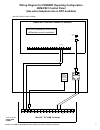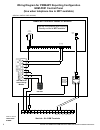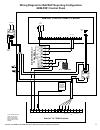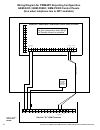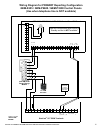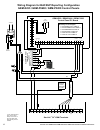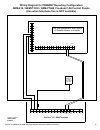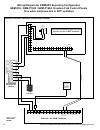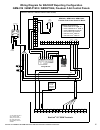NAPCO SLe-GSM Installation Instructions Manual
StarLink
™
SLe-GSM and SLe-GSM-3/4G Series GSM Communicators Installation Instructions
1
INTRODUCTION
The StarLink
™
SLe-GSM and SLe-GSM-3/4G alarm cap-
ture communicators are fully supervised, wireless digital
two-way subscriber units supported by an extensive na-
tionwide wireless network:
•
SLe-GSM
- 2G Network Compatible
•
SLe-GSM-3/4G
- 2G, 3G and 4G Network Compatible
Both models are compatible with virtually any alarm con-
trol panel and are easy to install and test. Either model
can function as a backup to existing telephone lines, or as
a primary communicator when telephone lines are absent
and when connected directly to the control panel Telco
terminals. When used as a backup communicator, both
GSM units will automatically switch the communication
channel from the telephone line to the network when tele-
phone line trouble is detected. Enclosure tamper protec-
tion is also provided for both models.
Note:
In this manual, "SLe-GSM" refers to both models
unless otherwise stated.
The SLe-GSM and SLe-GSM-3/4G use proprietary data-
capture technology that captures the alarm report from the
control panel and transmits the alarm signals to the SLe
Control Center; the alarm signals are then forwarded to
ANY Central Station via standard CS receiver formats 4/2
and Contact ID. In addition, the SLe Control Center gen-
erates and reports a Supervisory signal in the event that
the network does not receive the expected supervisory
test signal from the wireless communicator during a pre-
scheduled period.
The GSM alarm signals are transmitted on the RF data-
only portion of the GSM digital network, providing a fast,
dependable communication path to the central station.
GSM RADIO REPORTING PATH
The above diagram shows the transmission path of a sig-
nal from the GSM to the central station.
1.
Signal from a Control Panel.
2.
SLe-GSM
(or
SLe-GSM-3/4G
) receives the signal
transmission (from the TIP an RING wires); sends RF
signal through the GPRS network operator.
3.
Network Operator
, part of the vendor system, a sec-
tion of the cellular spectrum.
4.
SLe Control Center
, receives and routes data.
5.
Central Station
.
ORDERING INFORMATION
SLE-GSM
- 2G Network Compatible GSM alarm capture
Communicator, SIM card included.
SLE-GSM-3/4G
- 2G, 3G and 4G Network Compatible
GSM alarm capture Communicator, SIM card included.
SLE-SMTCHG
- Optional, Smart Charge Module. Re-
quired for installations where the control panel cannot pro-
vide the 65mA of Auxiliary power required to operate the
SLe-GSM radio. Allows use of standard 4AH / 12V re-
chargeable battery to provide radio standby power. See
installation instructions WI1946.
SLE-DLEXT
- Optional, for up/downloading, extends dis-
tance from radio to panel, from 10 feet, up to 100 feet.
See installation instructions WI1950.
SLE-DLCBL
- Download Cable, 6 feet.
SLE-ATT/4
- Kit of four (4) AT&T
™
network compatible
SIM (
Subscriber Identity Module
) cards for installations in
areas without or with insufficient T-Mobile™ coverage.
SLE-ANTEXT
- Extended antenna with 15 feet of cable.
SPECIFICATIONS
Electrical Ratings for +12V
Input Voltage: 15-10.6VDC
Input Current: 65mA with peak RF transmission current of
400mA
Electrical Ratings for the IN 1 Burg/Fire Input:
Input Voltage: 15-9VDC
Electrical Ratings for IN 2 and IN 3:
Maximum Loop Voltage: 15VDC
Maximum Loop Current: 1.2mA
End of Line Resistor (EOLR) Value: 10K
Electrical Ratings for 3 PGM Outputs:
Open Collector Outputs: Maximum Voltage 3V when ac-
tive; 15V maximum when not active
Maximum PGM Sink Current: 50mA
Physical
Dimensions without Antenna (WxDxH): 4.8" x 7" x
1.2" (12 x 17.8 x 3 cm)
StarLink
™
SLe-GSM and SLe-GSM-3/4G
Series GSM Communicators
INSTALLATION INSTRUCTIONS
WI1936B 02/13
R
333 Bayview Avenue
Amityville, New York 11701
For Sales and Repairs, (800) 645-9445
For Technical Service, (800) 645-9440
Publicly traded on NASDAQ Symbol: NSSC
© NAPCO 2013
(
(
(
(
(
(
(
(
(
( )
)
)
)
)
)
)
)
)
)
(1)
(2)
Control
Panel
Network
Operator
SL
e
Control Center
(3)
CENTRAL
STATION
(5)
(4)
)
)
)
)
)
)
)
RF DAT
A
SL
e
-GSM
SL
e
-GSM-3/4G