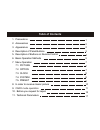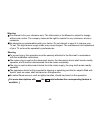- DL manuals
- Napoli Audio
- LCD TV
- TFT-TV 1010 SD/USB
- User Manual
Napoli Audio TFT-TV 1010 SD/USB User Manual
Summary of TFT-TV 1010 SD/USB
Page 1
User's manual tft-tv 1010 sd/usb lcd color television receiver.
Page 2: Table of Contents
Table of contents 1. Precautions 2. Accessories 3. Appearance 4. Description of panel buttons 5. Description of buttons on remote control 6. Basic operation methods 7. Menu operation 7.1. Picture option 7.3. Clock 7.4. System 7.5. Preset 8. In order to receive clearer picture 9. 10. Before you reque...
Page 3: 1. Precautions
1. Precautions 1. Keep this product away from extremely hot or cold places. The storage temperature ranges from -20 to 60 and the working temperature from -0 to 40 . 2. Do not use this product at damp environment like bathtubs, wash basins, kitchens, washtubs, as well as basements, swimming pools or...
Page 4: 2. Accessories
2. Accessories 1. Car adapter 2. Ac adapter 3. 75 ohm antenna conversion cable 4. Remote control 5. Aaa type batteries * open the package and make sure all the items are included. 6. Av conversion cable telescopic antenna 8. Base support 9. Operation instructions 7. 3. Appearance 1 2 14 15 3 4 5 7 6...
Page 5
1. Telescopic antenna 2. Tft-lcd screen 3 power/mode: standby/ operation mode shift button 5. S.Show: scan button 6. : mute button/ picture mode shift button 7. Ok/music: confirm button/ . Power indicator red: standby green: power-on 4. Mute/pict background music on/off button 8. Vol-/ : volume down...
Page 6
4. Ok/music: under tv mode, keep pressing for 3 seconds for auto-search; under card mode, press to confirm, when playing slide show, press to turn on/off the background music. 5. Vol-/ : under tv mode, press as volume down, under card mode, press as left selection key, keep pressing (3 seconds) as v...
Page 7: 6. Basic Operation Methods
Pict: picture mode shift. Power: power on/off. Menu: menu/card mode, in main interface, press as usb and card multi-media switch. Press to open function menu when playing files. Mute: mute button. Call: press this button to display the character of program currently watching. Sleep: selecting the sw...
Page 8
6.2 connection of antenna cable: align one end of the attached a ntenna cab le plug in the antenna jack on tv set and the other end plug in the external antenna jack. 6.3 connection of av convert cable: 6.3.1.Av input: insert the external video cord into the yellow port of the av convert cable, the ...
Page 9: 7. Menu Operation
7. Menu operation press menu to display options as follows: picture option clock system preset 7.1. Picture contrast, bright, color, sharp and tint displays on the screen as below description: press or to select the item press or to adjust. Only when displaying the picture of ntsc system, it will sh...
Page 10
Notice press or to select item, press or to setup. Notice if you wish to setup other item, time must be setup. All items is 24 hours the most. When play games under weak or no signal, the game bar will twist slightly. It i s recomme nded to switch to video status before you playing the game again. 7...
Page 11
7.4.3.Press or to select the item blue back: press or can realize the on / off of blue back under no signal. 7.4.4.Press or to select the item horizontal: press or can realize horizontal, press again to resume the picture. 7.4.5.Press or to select the item vertical: press or can realize vertical fli...
Page 12
7.5.6. Or or press to select search. Then press to start searching forthward or backward.Tv searching indicater bar will turn to green from red after search tv signal. Tv storage system will identify as no signal if tv channel are on too weak signal. 7.5.7. Or or press to select auto-search. Press t...
Page 13: 9. Card Mode Operation
9. Card mode operation 1. The right usage memory facility (usb&card) the device supports almost all types of usb, multi media card (mmc), sd, merory stick (ms) in the market. 1. The memory of different usb & card are require within 2g. 2. The device is able to read jpeg, mp3, wma, vcd, avi ect. (but...
Page 14
To select picture, press 'ok' to read. When reading picture, press 's.Show' to change the impact of the display. Press 'menu' for function menu; use left/right direction key to select function, press 'ok' to confirm; press 'menu' twice to show picture attribute; press 'menu' three times to exit. Whe...
Page 15
: repeat, press 'ok' to selection repeat all, repeat list, repeat 1 and repeat off respectively. : circumgyrate; press 'ok' to selection on/off; press left/right direction key for 90 circumgyrate; : zoom: press 'ok' to select zoom; zoom2, zoom3, zoom4, zoom 1/2, zoom 1/3, zoom 1/4 and zoom off respe...
Page 16
/ : play/pause : stop : next : previous : fast backward : fast forward : repeat; press 'ok' to select repeat all, repeat list, repeat 1 and repeat off. 2.4 slide show use direction key to select 'slide show', press 'ok' to open file from the memory source; press direction key to select file, press '...
Page 17
2.5.1 effect: enter to select the mode of display picture or play slide show. 2.5.2 frequency: time setting for change picture display. 2.5.3 tv system: the tv system of external monitor must be the same to this device, setting can be made under this section. 2.5.4 osd language: select osd language....
Page 18
10. Before you request for repair phenomena below does not necessarily mean failure with tv set. Please check following before you request for repair. Phenomena possible causes no picture, no sound no image no sound dark picture unclear or unstable image improper connection with ac adapter or care a...
Page 19: 11. Technical Parameters
11. Technical parameters product name: lcd color tv receiver display device: color tft-lcd receiving frequency range: 48.25mhz~863.25mhz screen size: 11 inches resolution: 800 h rgb 480 v audio output: loudspeaker: two 4.0cm round loudspeaker. Connecting terminal: external antenna input jack, earpho...
Page 20
Warning this manual is for your reference only. The information in the manual is subject to change without prior notice. The company reserves the right to explain for any unknowns, errors or omissions. No elements are recoverable inside your device. Do not attempt to open it to improve your tv set. ...