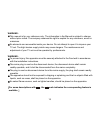- DL manuals
- Napoli Audio
- TV
- TFT-TV 9010 SD/USB
- User Manual
Napoli Audio TFT-TV 9010 SD/USB User Manual
Summary of TFT-TV 9010 SD/USB
Page 1
User's manual tft-tv 9010 sd/usb lcd color television receiver.
Page 2: Table of Contents
Table of contents 1. Precautions 2. Accessories 3. Appearance 4. Description of panel buttons 5. Description of buttons on remote control 6. Basic operation methods 7. Menu operation 7.1. Picture 7.3. Clock 7.4. System 7.5. Preset 8. In order to receive clearer picture 10. Before you request for rep...
Page 3: 1. Precautions
1. Precautions storage 1). Keep this product away from extremely hot or cold places. The storage temperature ranges from -20 to 60 and the working temperature from -5 to 40 . 2). Do not use this product at damp environment like bathtubs, wash basins, kitchens, washtubs, as well as basements, swimmin...
Page 4: 2. Accessories
Special notice bright spots or dark spots may appear on the screen. This is a normal phenomenon associated with the active matrix display technology and is not a sign of malfunction. Do not attempt to maintain. For any failures, please turn off your tv set immediately and contact us or your dealer. ...
Page 5: 3. Appearance
3. Appearance 5 6 7 8 9 10 11 1 2 4 3 13 14 15 16 17 12 22 18 19 20 21 1. Telescopic antenna 2. Tft-lcd screen 3. Power indicator red: standby green: power-on 4. Remote-control receive window 5. Ch+/ : channel select/upward button 6. Ch-/ : channel select/downward button 7. Ok/music: confirm button/...
Page 6
4. Description of panel buttons 1. Ch+/ : under tv mode, press as channels +, under osd menu or card mode, press as upward key. 2. Ch-/ : under tv mode, press as channels -, under osd menu or card mode, press as downward key. 3. Ok/music: under tv mode, keep pressing for 3 seconds for auto-search; u...
Page 7
5. Description of buttons on remote control / : the number of tv channel increases. : the number of tv channel decreases / : to select program and adjust for selected program. Ok/music: under card mode, press to confirm, when playing slide show, press as on/off for the background music. Pict: pictur...
Page 8: 6. Basic Operation Methods
6. Basic operation methods basic interface connection 6.1 connection of power supply: align the power supply plug on ac adapter with the jack on the machine rear cover marked with dc. 6.2 connection of antenna cable: align one end of the attached a ntenna cab le plug in the antenna jack on tv set an...
Page 9: 7. Menu Operation
6.3.2.Av output: insert the external video cord into the yellow port of the av convert cable, the left sound track into the white port and the right sound track into the red port. Then plug the av convert cord in av out jack (av out only in card mode) . 7. Menu operation press menu to display option...
Page 10
7.2.2.Press or to select the item calendar: when play games under weak or no signal, the game bar will twist slightly. It is recommended to switch to video status before you playing the game again. 7.3. Clock time, on-time, off-time, attention, bespoke time and position will display on the screen as...
Page 11
Then press , the sound-sys displays in the order of bg5.5m, i6.0m, dk6.5m and l6.5m. 7.4.2.Press or to select the item sound-sys: 7.4.3.Press or to select the item blue back: press or can realize the on / off of blue back under no signal. 7.4.4.Press or to select the item horizontal: press or can re...
Page 12
7.5.1.Press or to select position, and press to set. Or 7.5.2.Press or to select remember, and press or to select on, this channel will be displayed when selected. When remember is off, this channel will not be displayed. 7.5.3. Or or press to select band ,and then press to switch of v-l,v-h and u. ...
Page 13: 9. Card Mode Operation
8. In order to receive clearer picture 1) .Set the desired osd language by pressing lang. 2). Ensure the color-sys, sound-sys is correct by checking from system menu. 3). Select auto-search in preset menu, and start auto search tv signal. 4. Adjust the length, angle and direction of the telescopic a...
Page 14
2. The usb plug of this device do not support multi-media devices such as card reader, portable hard drive, mp3, mp4. 3. When facing problems from the device, please unplug the device for 5 seconds then re-start (reset) 4. Please re-plug in again if the u disk can not be identified. 2. Playing multi...
Page 15
2.1.2 reading picture use direction key to select 'photo', press 'ok' to open file from the memory source; press right direction key to read 12 picture menu. Press direction key to select picture, press 'ok' to read. 2.1.3 multimedia file list fast switch use direction key to select 'photo', press '...
Page 16
Direction key to select file, press 'ok' to play. Function menu will appear, use direction key to select function, then press 'ok' to confirm. Function menu : repeat; press 'ok' to select repeat 1, repeat list, reapeat all, repeat off. : next : previous / : play/pause 2.3 play movie press direction ...
Page 17
Press direction key to select file, press 'ok' to play. Then press menu for function menu, use direction key to select functions, then press 'ok' to confirm. While playing, press 'ok' to turn on/off background music, press 'vol+ and vol-' to adjust volume. Press menu twice to view picture attribute;...
Page 18
10. Before you request for repair phenomena below does not necessarily mean failure with tv set. Please check following before you request for repair. Phenomena possible causes no picture, no sound no image no sound dark picture unclear or unstable image improper connection with ac adapter or care a...
Page 19: 11. Technical Parameters
11. Technical parameters product name: lcd color tv receiver display device: color tft-lcd receiving frequency range: 48.25mhz~863.25mhz screen size: 9 inches resolution: ( ) ( ) audio output: ( ) loudspeaker: two 4.5cm round loudspeaker. Connecting terminal: external antenna input jack, earphone ja...
Page 20
Warning: this manual is for your reference only. The information in the manual is subject to change without prior notice. The company reserves the right to explain for any unknowns, errors or omissions. No elements are recoverable inside your device. Do not attempt to open it to improve your tv set....