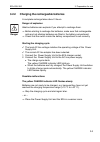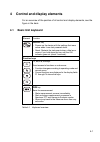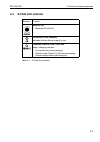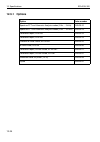- DL manuals
- NARDA
- Measuring Instruments
- EFA-200
- Operating Manual
NARDA EFA-200 Operating Manual - 5.2
5 Selecting an operating mode
EFA-200/-300
5-2
5.2
Operating mode features
5.2.1
Field Strength mode
Selective and broadband time-domain measurements
Figure 5-1 Field Strength mode measurement screen
Measurement aim:
Measurement of overall field strength or the field strengths
of individual frequency components.
Measurand:
RMS or peak field strength value.
Frequency of main field source.
Display:
Numerical display of measurement result.
Special features:
Freely selectable bandpass and stop-band filters.
Summary of EFA-200
Page 1
Efa-200/-300 em field analyzer operating manual 22 45/98 .22.
Page 3: Efa-200/-300
Efa-200/-300 em field analyzer 2245 /20, 30, series a ... Operating manual.
Page 4
If you have any questions about this product, please contact the sales company for your locality. Narda safety test solutions gmbh sandwiesenstr. 7 72793 pfullingen, germany © 2006 order no.: 2245/98.22 edition : 05/06.03, a ... Previous edition: 04/05.03, a ... Subject to change without notice. Our...
Page 5: Contents
Contents 1 introduction 1.1 about these instruments . . . . . . . . . . . . . . . . . . . 1-1 1.1.1 applications . . . . . . . . . . . . . . . . . . . . . . . . . . . . . 1-1 1.1.2 common features . . . . . . . . . . . . . . . . . . . . . . . . 1-1 1.1.3 differing features . . . . . . . . . . . . . ...
Page 6: Operating Modes
3.4.1 measurement setup . . . . . . . . . . . . . . . . . . . . . . . 3-8 3.4.2 assembling the e-field unit measurement setup. . . . . . . . . . . . . . . . . . . . . . . . . . . . . . . . . . 3-10 3.4.3 e-field unit function test . . . . . . . . . . . . . . . . . . 3-10 4 control and display elemen...
Page 7
6.1.7 saving data . . . . . . . . . . . . . . . . . . . . . . . . . . . . . 6-8 6.2 exposure std mode (shaped time domain) . . . 6-9 6.2.1 activating std mode. . . . . . . . . . . . . . . . . . . . . . 6-9 6.2.2 selecting the measurement range . . . . . . . . . . . 6-9 6.2.3 selecting the display mo...
Page 8: Measurement Data Memory
6.4.7 evaluating measurement results . . . . . . . . . . . . 6-31 6.4.8 saving data. . . . . . . . . . . . . . . . . . . . . . . . . . . . . 6-34 6.4.9 possible problems . . . . . . . . . . . . . . . . . . . . . . . 6-34 7 measurement data memory 7.1 saving data. . . . . . . . . . . . . . . . . . . ...
Page 9: Device Data Memory
8.8.1 activating the “clock” function . . . . . . . . . . . . . 8-9 8.8.2 setting the current time . . . . . . . . . . . . . . . . . . . 8-10 8.8.3 setting the date . . . . . . . . . . . . . . . . . . . . . . . . . 8-10 9 device data memory 9.1 calling up a device setting (user setup) . . . . . . . ...
Page 10: Remote Control
11 remote control 11.1 abbreviations used . . . . . . . . . . . . . . . . . . . . . . . 11-1 11.2 making the connection from efa to pc . . . . . . . 11-1 11.3 structure of device-specific commands . . . . . . . 11-3 11.4 remote control commands . . . . . . . . . . . . . . . . 11-7 11.4.1 measurement...
Page 11
12.3.6 averaging time / refresh rate . . . . . . . . . . . . . . 12-9 12.3.7 measurement uncertainty . . . . . . . . . . . . . . . . . 12-9 12.3.8 result display . . . . . . . . . . . . . . . . . . . . . . . . . 12-10 12.3.9 additional functions . . . . . . . . . . . . . . . . . . . . . 12-10 12.4 s...
Page 12: Annex A: Glossary
12.7.3 declaration of origin . . . . . . . . . . . . . . . . . . . . . 12-22 12.7.4 maintenance. . . . . . . . . . . . . . . . . . . . . . . . . . . 12-22 12.7.4.1 calibration interval . . . . . . . . . . . . . . . . . . . . . . 12-22 12.7.4.2 data memory battery (lithium battery) . . . . . . . 12-2...
Page 13: Chap. 6
Selecting an operating mode measurement activating an measurement data memory device data memory chap. 6 chap. 6 chap. 7 chap. 8 chap. 9 chap. 5 chap. 3.3 chap. 3.4 operating mode further settings operating concept.
Page 15: Introduction
1-1 1 introduction 1.1 about these instruments 1.1.1 applications many people live and work in the vicinity of power lines and power distribution equipment. For safety’s sake, it must be ensured that these people are not exposed to any electromagnetic fields that could be injurious to health. Global...
Page 16: 1.1.3
1 introduction efa-200/-300 1-2 the mem key allows you to record a timer-controlled set of measurements or to save the measured values in a spatial matrix, and to recall the stored results as required. The conf key enables access to additional functions such as activation of an alarm, entry of date ...
Page 17: 1.2
Efa-200/-300 1 introduction 1-3 in this measurement setup, the basic unit is only used to operate the e-field unit. The e-field unit performs all measurement functions and also stores the results independently of the basic unit. This unusual solution makes it possible to start a long-term measuremen...
Page 18: Notes:
1 introduction efa-200/-300 1-4 notes:.
Page 19: Safety Instructions
2-1 2 safety instructions 2.1 before connecting up this instrument left the factory in perfect condition. To ensure safe usage and to preserve it in good condition, please follow the safety instructions below. 2.2 correct use the instrument must only be used under the conditions and for the purposes...
Page 20: 2.3
2 safety instructions efa-200/-300 2-2 2.3 ac power supply unit caution malfunction the accuracy and function of the instrument can be impaired by incorrect use, damage and unauthorized repairs. ⇒ only use the instrument under the conditions and for the purposes for which it was designed. ⇒ regularl...
Page 21: 2.4
Efa-200/-300 2 safety instructions 2-3 2.4 faults and excessive stresses the instrument must be taken out of service and secured against unauthorized use if safe operation can no longer be guaranteed. This is the case, for example: • if the instrument shows visible signs of damage • if the instrumen...
Page 22: Notes:
2 safety instructions efa-200/-300 2-4 notes:.
Page 23: Preparation For Use
3-1 3 preparation for use 3.1 unpacking 3.1.1 packaging do not discard the packing materials. These items have been specially designed to be reused if they are not damaged. Always use the original packaging when transporting the instrument if possible. 3.1.2 checking the package contents ordering in...
Page 24: 3.2
3 preparation for use efa-200/-300 3-2 3.2 power supply • the efa-200 / -300 basic unit operates from dry cells or rechargeable batteries. • the e-field unit for the efa-300 contains built-in rechargeable batteries. 3.2.1 operation from rechargeable batteries / dry cells replacing the rechargeable b...
Page 25: 3.2.2
Efa-200/-300 3 preparation for use 3-3 3.2.2 charging the rechargeable batteries a complete recharge takes about 3 hours. Starting the charging cycle ✓ the local ac line voltage matches the operating voltage of the power supply unit. ✓ the correct ac line adapter has been selected. 1. Connect the po...
Page 26: 3.3
3 preparation for use efa-200/-300 3-4 3.3 preparing for b-field measurements 3.3.1 measurement setup the complete measurement setup for measuring a b-field consists of: • the basic unit • an external b-field probe (optional) no person or object should be between the radiation source and the probe w...
Page 27: 3.3.3
Efa-200/-300 3 preparation for use 3-5 3.3.3 connecting / disconnecting the external b-field probe the 12-way connector socket for the external b-field probe is on the head of the efa. Figure 3-1 external b-field probe connecting the b-field probe 1. Place the probe on the basic unit so that the red...
Page 28
3 preparation for use efa-200/-300 3-6 function test the function test checks the internal memory, display, signal processor and the internal signal path. • while the function test is running: – the test screen is displayed – the red alarm led flashes. Figure 3-2 test screen • if the function test i...
Page 29
Efa-200/-300 3 preparation for use 3-7 possible malfunctions the instrument does not operate. The batteries are completely discharged. ⇒ recharge the rechargeable batteries or replace the dry cells. Charging the rechargeable batteries: see page 3-3 replacing the rechargeable batteries / dry cells: s...
Page 30: 3.4
3 preparation for use efa-200/-300 3-8 3.4 preparing for e-field measurements 3.4.1 measurement setup for efa-300 only the e-field unit is used to measure electric fields. Unlike measurements of magnetic fields, electric field measurements are easily influenced by persons or objects in the vicinity ...
Page 31
Efa-200/-300 3 preparation for use 3-9 example: the connection to the basic unit can be disconnected while the e field unit makes measurements and stores the results as a stand alone unit. You can then use the efa-300 basic unit to measure magnetic fields independently of the e-field unit. ‘ using t...
Page 32: 3.4.2
3 preparation for use efa-200/-300 3-10 3.4.2 assembling the e-field unit measurement setup 1. Screw the e-field unit to the tripod. 2. Connect the fiber optic cable to the e-field unit connector socket. 3. Connect the fiber optic cable to the probe connector socket of the efa-300 basic unit. Avoid ...
Page 33
Efa-200/-300 3 preparation for use 3-11 possible faults the message “low battery” appears in the display of the basic unit. The remaining operating time is about 15 minutes. The rechargeable batteries in the basic unit must be recharged. – or – the rechargeable batteries in the e-field unit must be ...
Page 34: Notes:
3 preparation for use efa-200/-300 3-12 notes:.
Page 35: 4.1
4-1 4 control and display elements for an overview of the position of all control and display elements, see the figure in the back. 4.1 basic unit keyboard element function on/off key • powers up the device with the settings that were active when it was last powered down. • reset: restarts the instr...
Page 36
4 control and display elements efa-200/-300 4-2 save key saves sets of data. • triggers the save action in the mem menu. • saves – individual data sets – individual spectra – individual result lists navigation keys up key step key for entering numerical data or selecting from menus. • increments the...
Page 37
Efa-200/-300 4 control and display elements 4-3 esc key jumps from a sub-menu back to the next higher menu level. • rejects a change in a numerical entry. • rejects a change in a selection. Enter key concludes entries and exits from the menu • confirms: – a selection from a list – entries – changes ...
Page 38
4 control and display elements efa-200/-300 4-4 conf key opens the confg menu . • enables: – selection of the alarm function – selection of the measurement unit – selection of current value documentation – setting of date and time – editing of the frequency list – selection of standards – selection ...
Page 39: 4.2
Efa-200/-300 4 control and display elements 4-5 4.2 basic unit display 4.2.1 liquid crystal display the content and format of the display vary greatly according to the operating mode. Section 6 (operating modes) explains these displays with illustrations. 4.2.2 backlight note: the display backlight ...
Page 40: 4.3
4 control and display elements efa-200/-300 4-6 figure 4-1 display when setting the contrast 4.3 basic unit indicators element function on indicator, green indicates that the instrument is ready to use. Charge indicator, yellow battery charging indicator • on continuously during charging. • flashes ...
Page 41: 4.4
Efa-200/-300 4 control and display elements 4-7 4.4 e-field unit controls element function on/off key • starts the e-field unit. On indicator, green indicates that the device is ready to use. Charge indicator, yellow battery charging indicator • on continuously during charging. • flashes slowly if t...
Page 42: Notes:
4 control and display elements efa-200/-300 4-8 notes:.
Page 43: Selecting An Operating Mode
5-1 5 selecting an operating mode 5.1 operating mode applications suitable for evaluating: fields of one specific frequency • transformer stations • railroad lines • high tension lines • rf heating / smelting multiple frequency fields • transformer stations • railroad lines • offices • production li...
Page 44: 5.2
5 selecting an operating mode efa-200/-300 5-2 5.2 operating mode features 5.2.1 field strength mode selective and broadband time-domain measurements figure 5-1 field strength mode measurement screen measurement aim: measurement of overall field strength or the field strengths of individual frequenc...
Page 45: 5.2.2
Efa-200/-300 5 selecting an operating mode 5-3 5.2.2 exposure std mode (shaped time domain) broadband measurement with simultaneous limit value evaluation in real time figure 5-2 std evaluation mode measurement screen measurement aim: rapid, reliable evaluation of field exposure with reference to a ...
Page 46: 5.2.3
5 selecting an operating mode efa-200/-300 5-4 5.2.3 spectrum fft mode (fast fourier transformation) recording of curves (time domain) with subsequent determination of spectra (frequency domain) ) figure 5-3 spectrum fft mode measurement screen measurement aim: measurement of the field strengths of ...
Page 47: 5.2.4
Efa-200/-300 5 selecting an operating mode 5-5 5.2.4 harmonic analysis mode spectrum analysis with subsequent result evaluation figure 5-4 harmonic analysis mode measurement screen measurement aim: measuring the harmonics of a fundamental wave. Contactless check of quality of an energy supply. Measu...
Page 48: 5.3
5 selecting an operating mode efa-200/-300 5-6 5.3 checking the efa operating modes field strength and exposure std modes are always available. Other operating modes can be enabled. Is the selected operating mode enabled? ⇒ press the mode key. All available operating modes will be displayed. Enablin...
Page 49: Operating Modes
6-1 6 operating modes 6.1 field strength mode the magnetic flux density or the electric field strength (rms value or peak value) within a selected frequency range is determined in “field strength” mode. Frequency range classes you can select one of the following three frequency range classes (freque...
Page 50: 6.1.1
6 operating modes efa-200/-300 6-2 6.1.1 activating field strength mode 1. Press the mode key. The mode menu lists all available operating modes. 2. Use the up/down keys to select the “fieldstrength” function. 3. Press the enter key to confirm your selection. The field strength measurement screen is...
Page 51: 6.1.3
Efa-200/-300 6 operating modes 6-3 3. Press the enter key to confirm your selection. The automatically selected measurement range is shown with “auto” below it in the display field f1. Possible faults the over-range screen is displayed. Figure 6-2 over-range screen the selected range is not suitable...
Page 52: 6.1.4
6 operating modes efa-200/-300 6-4 6.1.4 selecting the display mode two display modes can be selected: • live: digital and analog displays show the current measurement value. • max: digital and analog displays show the highest measurement value that has occurred since the “max” function was activate...
Page 53
Efa-200/-300 6 operating modes 6-5 selecting the frequency range 1. Press key f4 to open the filter sub-menu. The functions for keys f1 to f4 change. • key f1: broad band • key f2: band pass • key f3: band st0op 2. Use one of the keys f1 to f3 to select the filter required. A selection list pops up....
Page 54: 6.1.6
6 operating modes efa-200/-300 6-6 2. Switch between the filters using keys f1 through f3. The last active frequency range of the selected filter is activated and indicated in the display field f4. The measured value changes according to the selected frequency range. 3. Press the esc key to return t...
Page 55
Efa-200/-300 6 operating modes 6-7 evaluating the bargraph the analog display provides support in evaluating the result. The display scale depends on the selected measurement range. 5 result validity indicator: • no icon: computation of measured value complete • “■”: note internal calculation of res...
Page 56: 6.1.7
6 operating modes efa-200/-300 6-8 figure 6-4 analog result display scaling left: result display for auto range mode logarithmic scale 10 nt to 100 mt right: result display for fixed ranges logarithmic scale, here from 0.2 nt to 200 nt 6.1.7 saving data data can be captured and stored in the measure...
Page 57: 6.2
Efa-200/-300 6 operating modes 6-9 6.2 exposure std mode (shaped time domain) the features of the “exposure std” mode are very versatile, providing useful results for various application areas. This includes: • consideration of different limit curves (standards) in measurement. The smallest value th...
Page 58: 6.2.3
6 operating modes efa-200/-300 6-10 6.2.3 selecting the display mode two display modes can be selected: • live: digital and analog displays show the current measurement value. • max: digital and analog displays show the highest measurement value that has occurred since the “max” function was activat...
Page 59
Efa-200/-300 6 operating modes 6-11 note: the displayed field exposure takes into account all signals in the fixed frequency range setting and the shape of the selected limit curve. Depending on the selected limit curve, the basic display can range up to 4%. No. Function 1 field quantity, in this ca...
Page 60: 6.2.6
6 operating modes efa-200/-300 6-12 6.2.6 saving data data can be captured and stored in the measurement data memory in the following ways in exposure std mode: • save individual values saving individual values: see page 7-2 • record measurement values over a defined period of time recording timer-c...
Page 61: 6.3
Efa-200/-300 6 operating modes 6-13 6.3 spectrum fft mode the spectrum fft mode has two operating states: • run: the spectrum is continuously measured and displayed. After selecting the mode, “run” is the default active state. Measurement begins immediately. The “run” state is indicated using the ic...
Page 62: 6.3.2
6 operating modes efa-200/-300 6-14 6.3.2 selecting the measurement range there are three ways to choose the measurement range: • choose a value from the selection menu • activate the “auto” function. The device automatically uses the proper measurement range. • activate a limit curve the standard c...
Page 63: 6.3.3
Efa-200/-300 6 operating modes 6-15 3. Press the enter key to confirm your selection. The name of the standard entered in the standards menu will automatically appear in display field f1. Note: recording of measured values begins after the measurement range is selected. If avg rms was chosen as the ...
Page 64: 6.3.5
6 operating modes efa-200/-300 6-16 ⇒ to switch between display modes, press the f3 key. The selected display mode appears in display field f3. The display value “max” is cleared when switching to live. Note: when switching from max to live, averaging is restarted if avg rms was chosen as the detect...
Page 65: 6.3.6
Efa-200/-300 6 operating modes 6-17 6.3.6 starting and stopping a measurement starting a measurement ✓ the device should be in the “stop” state. The “stop” state is indicated with the icon in the measurement screen. ⇒ press the run key. The device should now be in the “run” state. The “run” state is...
Page 66
6 operating modes efa-200/-300 6-18 figure 6-8 display elements of the measurement screen for spectrum fft mode no. Function 1 field quantity, here the b field 2 measurement axis, here the z axis without footnote: isotropic 3 measured value axis 4 graphical display of the measured values 5 frequency...
Page 67
Efa-200/-300 6 operating modes 6-19 evaluating a measurement curve there are three tools available to evaluate a measurement curve. • zoom: the resolution can be individually selected for each of the axes to enable more accurate monitoring of individual ranges. Zoom can be used in the “stop” state a...
Page 68: 6.3.7.1
6 operating modes efa-200/-300 6-20 6.3.7.1 zooming in on the frequency axis the frequency axis can be displayed in two modes. Figure 6-9 frequency axis display modes: left: full scale the frequency axis is logarithmic and represents the entire frequency range shown in display field f4. Division of ...
Page 69: 6.3.7.2
Efa-200/-300 6 operating modes 6-21 6.3.7.2 zooming in on the measured value axis 1. Press the f1 key. Display fields f2 and f3 change their meaning. F2: yscal f3: ypos (black background) display field f4 disappears. 2. To activate setting of the display resolution, press the f2 key. 3. Use the up/d...
Page 70: 6.3.7.3
6 operating modes efa-200/-300 6-22 6.3.7.3 marker the marker is a graphical tool for displaying the nine largest measured values within the measured frequency range. It is displayed as a signal marker in the measurement curve and indicated numerically as a pair of values (field strength and frequen...
Page 71
Efa-200/-300 6 operating modes 6-23 positioning the marker ✓ the marker should be activated. 1. Press the up/down keys. The signal marker will jump within the measurement curve from the measured value to the next lower value. The graphical maker is displayed over the next lower measured value. Below...
Page 72: 6.3.7.4
6 operating modes efa-200/-300 6-24 6.3.7.4 normalized display in this display mode, the selected limit curve is computed to appear as a straight line in the display, i.E. The 0 db line. The actual measured values are recomputed in the same manner and the values are normalized. This lets you directl...
Page 73: 6.3.8
Efa-200/-300 6 operating modes 6-25 6.3.8 saving data in spectrum fft mode, you can save data as follows in the data memory: • saving a single measurement saving individual values: see page 7-2 note: since each stored spectrum consists of a number of values, the memory capacity is limited to about 1...
Page 74: 6.4
6 operating modes efa-200/-300 6-26 6.4 harmonic analysis mode after you enter a fundamental frequency, the field strength and the harmonic content are determined. You do not have to enter the fundamental frequency exactly because the evaluation algorithm has a certain tolerance. The results are dis...
Page 75: 6.4.2
Efa-200/-300 6 operating modes 6-27 6.4.2 selecting the measurement range the measurement range can be selected in two ways: • select a value from a selection menu • activate the “auto” function the device automatically selects the proper measurement range. Selecting a value from a selection menu ✓ ...
Page 76: 6.4.3
6 operating modes efa-200/-300 6-28 6.4.3 selecting the measurement mode (detection mode) note: if the “standard” measurement range was chosen, the detection mode is preselected and cannot be set. The f2 key and display field are deactivated. You can choose among three detection modes: • act rms: th...
Page 77: 6.4.5
Efa-200/-300 6 operating modes 6-29 6.4.5 selecting the fundamental frequency when measuring, only the selected fundamental frequency and its harmonics are considered. The evaluation algorithm used can cope with imprecise specifications of the frequency. Six values are defined in the selection list....
Page 78: 6.4.6
6 operating modes efa-200/-300 6-30 3. Press the f4 key. The window fund opens with the current value for the variable fundamental frequency. The first digit of this value has a black background. 4. Use the up/down keys to change the digit. 5. Press the next key to go to the next digit. 6. Repeat st...
Page 79: 6.4.7
Efa-200/-300 6 operating modes 6-31 note: the measurement should not be halted to evaluate results until the validity indicator no longer appears in the display. The validity indicator indicates that internal measured value computation is still underway. In this case, the averaging of the measuremen...
Page 80
6 operating modes efa-200/-300 6-32 no. Function 1 field quantity, here the b field 2 measurement axis, here without footnote: isotropic 3 measured value axis 4 graphical display of the measured values 5 frequency axis scaled as an index (multiple of the fundamental frequency selected in f4) 6 displ...
Page 81
Efa-200/-300 6 operating modes 6-33 generating a result list ✓ the device should be in stop mode. ✓ the main screen of harmonic analysis mode should be visible. ⇒ press the next key. The result list is displayed. Figure 6-14 result list for harmonic analysis mode no. Function 1 actually measured fun...
Page 82: 6.4.8
6 operating modes efa-200/-300 6-34 6.4.8 saving data in harmonic analysis mode, you can save data as follows in the data memory: • saving a single measurement saving individual values: see page 7-2 6.4.9 possible problems the settings (measurement range, detection mode, display mode, frequency rang...
Page 83: Measurement Data Memory
7-1 7 measurement data memory 7.1 saving data • the efa can save individual values and the changes in field strength over a period of up to 24 hours can be monitored and recorded. • the date and time are recorded with each data set. Note: make sure that the date and time settings are correct before ...
Page 84: 7.1.1
7 measurement data memory efa-200/-300 7-2 7.1.1 saving individual values only for data set types normal, vector and list saving a value ✓ date and time have been set correctly. Setting the date and time: see page 8-9. ⇒ press the save key. The content of the data set is stored to the next free memo...
Page 85: 7.1.2
Efa-200/-300 7 measurement data memory 7-3 7.1.2 recording timer-controlled measurement sequences (auto) timer-controlled storage of data allows you to record the measured values over a defined time period in field strength and exposure std modes. The b-field unit and the e-field unit operate indepe...
Page 86
7 measurement data memory efa-200/-300 7-4 opening the auto menu ✓ date and time have been set correctly. Setting the date and time: see page 8-9. Setting the date and time: see page 8-9 1. Press the mem key. The mem menu opens. 2. Use the up/down keys to select the “auto” function. 3. Press enter t...
Page 87
Efa-200/-300 7 measurement data memory 7-5 defining a time period for saving data ✓ the mem auto menu is open. 1. Use the up/down keys to select the “start” function. 2. Press enter to confirm your selection. The first entry field for the start time is highlighted in black. 3. Use the up/down keys t...
Page 88
7 measurement data memory efa-200/-300 7-6 7. Press key f1. • the measurement starts immediately and runs until the data memory is full (max. 24 hours). • the stop function is no linger shown in the display. • the number of data sets mem already saved and the last measurement value saved are display...
Page 89: 7.1.3
Efa-200/-300 7 measurement data memory 7-7 7.1.3 recording spatially assigned measurement sequences (matrix) assigning measurement values to the spatial location where the measured value was obtained is very time-consuming when a series of measurements is evaluated. If the measured values are stored...
Page 90: Changing The Range Limits
7 measurement data memory efa-200/-300 7-8 3. Press enter to confirm your selection. The mem matrix menu is displayed. Figure 7-3 entry screen for defining the limiting coordinates changing the range limits entering the coordinates of limits “a” and “b” note: each coordinate can have a value between...
Page 91
Efa-200/-300 7 measurement data memory 7-9 6. Press enter to complete entry. The value for the selected coordinate has been entered. The values for all remaining coordinates are defined in the same way. Tip: limits a and b can be used to define areas, lines or points, depending on how many coordinat...
Page 92
7 measurement data memory efa-200/-300 7-10 collecting measurement values all the values measured during the measurement are initially collected and stored in a data pool. Measured values are stored only when the matrix measurement screen is active. All the values recorded and saved during a sequenc...
Page 93
Efa-200/-300 7 measurement data memory 7-11 storing measured values ✓ the matrix measurement screen is active. ✓ the intended measurement position corresponds to the displayed target coordinates. If necessary, alter the target coordinates. Note: if the measurement is being made in max display mode, ...
Page 94: Saving A Data Set
7 measurement data memory efa-200/-300 7-12 changing the target coordinates the target coordinates can be changed within the defined spatial area at any time. ⇒ press the up key. The next target coordinate is calculated and displayed. – or – ⇒ press the down key. The previous target coordinate is ca...
Page 95
Efa-200/-300 7 measurement data memory 7-13 2. Press the esc key. The data pool is closed and saved under a common data set number. The mem menu is displayed. Figure 7-5 a data set can be saved from the mem matrix menu. Note: the data set is saved automatically if one of the following occurs: – the ...
Page 96: 7.2
7 measurement data memory efa-200/-300 7-14 7.2 displaying a data set the contents of the mem show menu depend on the intended measurements for the different measurement modes. Figure 7-6 mem show menu in field strength mode 2 3 4 5 6 7 8, 9 1 no. Function operating mode field strength exposure std ...
Page 97
Efa-200/-300 7 measurement data memory 7-15 opening the mem show menu 1. Press the mem key. The mem menu opens. 2. Use the up/down keys to select the “show” function. 3. Press enter to confirm your selection. • the mem show menu opens. • the last data set that was saved is displayed. 7 frequency ran...
Page 98: 7.3
7 measurement data memory efa-200/-300 7-16 selecting and displaying data sets ✓ the mem show menu is open. 1. Use the up/down keys to select a data set between 1 and the highest number assigned. – or – 1. Press the enter key to activate the data set number entry field. The first digit field in the ...
Page 99
Efa-200/-300 7 measurement data memory 7-17 2. Activate the “enable” box for the data set type to be exported. 3. Enter in the “from” and “to” boxes the numbers of the data sets in the selected data set type to be exported. 4. Select the desired export format (*.Txt or *.Csv) from the export menu. N...
Page 100: 7.4
7 measurement data memory efa-200/-300 7-18 7.4 deleting data the following can be deleted using the clear menu: • the data set with the highest data set number • the entire data memory opening the mem clr menu 1. Press the mem key. The mem menu opens. 2. Use the up/down keys to select the “clear” f...
Page 101
Efa-200/-300 7 measurement data memory 7-19 deleting the data set with the highest number ✓ the mem clr menu is activated. 1. Press f1. • the data set with the highest data set number will be deleted. • the data set with the next lower data set number will be displayed. 2. Press the esc to return to...
Page 102: Notes:
7 measurement data memory efa-200/-300 7-20 notes:.
Page 103: Optional Functions
8-1 8 optional functions activating the confg menu ⇒ press the conf key. The confg menu will open. For spectrum fft and harmonic analysis modes only for the spectrum fft and harmonic analysis modes, all settings in the confg menu are possible only in the “run” state. Tip: you can exit the confg menu...
Page 104: 8.1.2
8 optional functions efa-200/-300 8-2 8.1.2 entering the alarm threshold ✓ the confg alarm sub-menu is activated. ✓ you have determined the intended alarm threshold value. Note: the threshold must always lie within the selected measurement range, otherwise the alarm cannot be triggered. Entering the...
Page 105
Efa-200/-300 8 optional functions 8-3 activating the visible alarm signal 1. Use the up/down keys to select the “alarm” function. 2. Press the enter key until “alarm on” is displayed. If the alarm threshold is exceeded, the red alarm led flashes. If the field value drops below the alarm threshold ag...
Page 106: 8.2
8 optional functions efa-200/-300 8-4 8.2 recording current values if recording of current values is activated, two selectable current values are saved with each data set. These data sets can be the actual wire current and the nominal current of an installation, for example. 8.2.1 activating the cur...
Page 107: 8.2.3
Efa-200/-300 8 optional functions 8-5 entering current values 1. Use the up/down keys to select the required function. 2. To activate the entry fields, press the enter key. The first entry field is highlighted in black. 3. Use the up/down keys to define a value. 4. Use the next key to move to the ne...
Page 108: 8.4
8 optional functions efa-200/-300 8-6 ✓ the confg menu should be activated. 1. Use the up/down keys to select the “standards” function. 2. To activate the confg standards sub-menu, press the enter key. 3. Use the up/down keys to highlight the required limit curve in black. 4. Press the enter key to ...
Page 109: 8.5
Efa-200/-300 8 optional functions 8-7 8.5 selecting the measurement units for b-field measurements only you can toggle between tesla and gauss for the b-field value measurement units. ✓ the confg menu should be activated. 1. Use the up/down keys to select the “aux” function. 2. To activate the confg...
Page 110: 8.7
8 optional functions efa-200/-300 8-8 8.7 editing the frequency selection list in field strength (bandpass and bandstop filters only), spectrum fft and harmonic analysis modes, six frequency ranges are available in the selection lists. You can individually modify these frequency ranges with the “fre...
Page 111: 8.8
Efa-200/-300 8 optional functions 8-9 8.8 setting the date and time 8.8.1 activating the “clock” function ✓ the confg menu should be activated. 1. Use the up/down keys to select the “clock” function. 2. To activate the confg clock sub-menu, press the enter key. The confg clock menu opens. Figure 8-3...
Page 112: 8.8.2
8 optional functions efa-200/-300 8-10 8.8.2 setting the current time ✓ the confg clock sub-menu is activated. Selecting the time display format the time can be displayed using the 12-hour or 24-hour clock formats. 1. Use the up/down keys to select the “mode” function (directly below “time”). 2. Pre...
Page 113
Efa-200/-300 8 optional functions 8-11 entering the date 1. Use the up/down keys to select the “date” function. 2. Proceed as indicated under “setting the current time”. Setting the current time: see page 8-10
Page 114: Notes:
8 optional functions efa-200/-300 8-12 notes:.
Page 115: Device Data Memory
9-1 9 device data memory whenever the efa is switched on again, the settings that were active just before it was last switched off will be re-activated. Settings that you use often can be saved as a user setup and re-activated when needed. 9.1 calling up a device setting (user setup) 1. Press the us...
Page 116
9 device data memory efa-200/-300 9-2 measurement axis sect. 8.4 isotropic measurement units sect. 8.5 t (tesla) visible alarm sect. 8.1.3 off audible alarm (beep) sect. 8.1.3 off alarm threshold, b-field sect. 8.1.2 10 mt alarm threshold, e-field sect. 8.1.2 100 kv/m alarms threshold referred to li...
Page 117
Efa-200/-300 9 device data memory 9-3 matrix block sect. 7.1.3 xa = 0 ya = 0 za = 1 xb = 10 yb = 10 zb = 3 current position in block sect. 7.1.3 xn = 0 yn = 0 zn = 1 ranking sect. 7.1.3 xyz mode menu (operating modes) operating mode sect. 6 field strength operating mode: field strength detection mod...
Page 118: 9.3
9 device data memory efa-200/-300 9-4 activating the default setup 1. Press the user key. The user menu opens. 2. Use the up/down keys to select the “factory” function. 3. Press the enter key to confirm your selection. The settings saved in the user menus are retained. All other settings are reset t...
Page 119
Efa-200/-300 9 device data memory 9-5 saving user setups under a user name ✓ the user menu is open. ✓ the desired user name has been entered. 1. Use the up/down keys to select the user name. 2. Press key f1. The current settings will be stored under the selected user name. 3. Exit the user menu by p...
Page 120: Notes:
9 device data memory efa-200/-300 9-6 notes:.
Page 121: 10 Maintenance And Repairs
10-1 10 maintenance and repairs 10.1 dry cells and rechargeable batteries 10.1.1 replacing the rechargeable batteries / dry cells note: you should only replace the rechargeable batteries or dry cells fitted in the basic unit. If the batteries in the efa-300 sensor cube need to be replaced, return th...
Page 122
10 maintenance and repairs efa-200/-300 10-2 figure 10-2 removing the batteries 4. Check the position of the switch in the battery compartment: switch -> base of battery compartment: use rechargeable batteries switch -> top of battery compartment: use dry cells figure 10-3 checking the battery compa...
Page 123: 10.1.2
Efa-200/-300 10 maintenance and repairs 10-3 possible faults the instrument does not work. The battery was inserted the wrong way round (+ and - poles exchanged). A fuse may have blown. ⇒ contact the service center. 10.1.2 handling rechargeable batteries • always handle rechargeable batteries with c...
Page 124: 10.1.4
10 maintenance and repairs efa-200/-300 10-4 10.1.4 battery disposal the instruments contain one built-in lithium battery and five nimh rechargeable batteries or 5 alkaline batteries. ⇒ dispose of the rechargeable batteries or alkaline batteries in accordance with the regulations governing such wast...
Page 125: 10.2.1
Efa-200/-300 10 maintenance and repairs 10-5 10.2.1 installing the software “efa-200/-300 tools” included with the efa is a diskette containing the software “efa-200/-300 tools”. The software has three components: note: you should be certain to always use the latest version of the software. It is av...
Page 126: 10.2.2
10 maintenance and repairs efa-200/-300 10-6 10.2.2 setting up the efa – pc connection 1. To update the software of the basic unit, connect the opto-electric adapter of the basic unit to a serial interface on the pc. – or – to update the software of the e-field unit, connect the opto-electric adapte...
Page 127
Efa-200/-300 10 maintenance and repairs 10-7 8. In the window “download – select file” double-click on the copied file “*.Sof” or use the select button. A dos window will open to show the progress (duration approx. 15 min.). Once completed, you will see the message “download successful”. 9. Close th...
Page 128
10 maintenance and repairs efa-200/-300 10-8 10.3 transferring standards parameters the procedure described below is identical for the basic unit and for the e- field unit. ✓ the current version of the software “efa-200/ -300 tools” should be installed. Installing the software “efa-200/-300 tools”: ...
Page 129
Efa-200/-300 10 maintenance and repairs 10-9 possible problems data communications not possible the serial interface “com” to which the opto-electrical adapter is connected is not recognized or the switch on the opto-electrical adapter is not in the position “dte”. The fiber optic cable might be kin...
Page 130: 10.4.1
10 maintenance and repairs efa-200/-300 10-10 10.4.1 entering the access code the procedure described below is identical for the basic unit and for the e- field unit. Note: you might have to enter multiple access codes to enable an operating mode. ✓ the current version of the software “efa-200/ -300...
Page 131
Efa-200/-300 10 maintenance and repairs 10-11 possible problems data communications not possible the serial interface “com” to which the opto-electrical adapter is connected is not recognized or the switch on the opto-electrical adapter is not in the position “dte”. The fiber optic cable might be si...
Page 132: 10.6 Cleaning
10 maintenance and repairs efa-200/-300 10-12 figure 10-4 confg info menu reading out the device identification ✓ the “service” function should be activated. 1. Use the up/down keys to select the “identificat” function. 2. Confirm your selection by pressing the enter key. The id number will appear i...
Page 133: 10.7 Power Supply Unit
Efa-200/-300 10 maintenance and repairs 10-13 10.7 power supply unit 10.7.1 opening the device 10.7.2 repairs 10.7.3 spare parts danger electric shock opening the power supply unit may expose parts carrying dangerous voltages. ⇒ disconnect thepower supply unit from the ac line and all other voltage ...
Page 134: Notes:
10 maintenance and repairs efa-200/-300 10-14 notes:.
Page 135: 11 Remote Control
11-1 11 remote control 11.1 abbreviations used the following abbreviations are used to represent the command structure: the following numerical formats are used to define and read some commands: 11.2 making the connection from efa to pc 1. Connect the opto-electrical adapter to a serial interface of...
Page 136
11 remote control efa-200/-300 11-2 when you use the efa-ts pc software to remote control the efa: efa-ts queries the parameters to be used to set up the link between the pc and the efa. If you select a baud rate of 19200, two attempts will be needed to set up the link. If you select a baud rate of ...
Page 137: Write / Action Commands
Efa-200/-300 11 remote control 11-3 11.3 structure of device-specific commands a distinction is made between write / action commands and read commands. Write / action commands • write / action commands are used to: – enter parameter definitions – trigger actions • all write / action commands are sho...
Page 138: Possible Faults
11 remote control efa-200/-300 11-4 entering a read command ⇒ enter the read command using the defined structure. C[] the following message is the response: q in this case, parameter> is the active parameter selected from the parameter list by the corresponding write / action command. Possible fault...
Page 139
Efa-200/-300 11 remote control 11-5 error message: “q failed - wrong selected” the data sets selected for data export are unavailable or the selection was not made in ascending order of data set number. ⇒ check the entries. Error message: “q failed - not implemented yet” the command is not implement...
Page 140: Status Messages
11 remote control efa-200/-300 11-6 error message: “q failed - command ignored“ the remote control command was not executed since it does not agree with the device status (e.G. Measurement range switching during recording of timer-controlled measurement sequences). ⇒ check the device status. Status ...
Page 141
Efa-200/-300 11 remote control 11-7 11.4 remote control commands common commands write / action commands read commands range of values of p meaning explanation activate remote operation remote remote? 0 = local 1 = remote keyboard is disabled deactivate remote operation and return to local operation...
Page 142: 11.4.1
11 remote control efa-200/-300 11-8 11.4.1 measurement settings note: when you use the efa-ts pc software to remote control the efa, note the following particulars: in “exposure std” mode, you can select the standard to be applied and the measurement range by remote control using the efa-ts software...
Page 143
Efa-200/-300 11 remote control 11-9 field strength mode select / read e-field measurement range c140 c141 0 = auto 1 = 10 v/m 2 = 31.6 v/m 3 = 100 v/m 4 = 316 v/m 5 = 1 kv/m 6 = 3.16 kv/m 7 = 10 kv/m 8 = 31.6 kv/m 9 = 100 kv/m select / read display mode c36 c37 0 = live 1 = max write / action comman...
Page 144
11 remote control efa-200/-300 11-10 spectrum fft mode ✓ the “run” state should be activated. Select / read band stop filter (for definition see filter frequencies) c152 c153 0 to 5 consecutive number within the available list. Select / read detection mode c144 c145 0 = rms 1 = vect peak write/actio...
Page 145
Efa-200/-300 11 remote control 11-11 harmonic analysis mode ✓ the “run” state should be activated. Start measurement c190 – – stop measurement c192 – – read measurement status – c 195 0 = stop 1 = run write/action commands read commands range of p meaning or unit of p select/read fundamental fund (f...
Page 146: 11.4.2
11 remote control efa-200/-300 11-12 11.4.2 reading out current measurement values for field strength and exposure std modes only write / action commands read commands range of values of p meaning or units of p read measurement value units – c177 0 = t 1 = g 2 = v/m 3 = % query result validity – c17...
Page 147
Efa-200/-300 11 remote control 11-13 only for spectrum fft, harmonic analysis modes continuous transmission of measured values select / read measured value rate c180 c181 1 to 240 time interval = p * 250 ms, default = 1 s select transmission of header / label c184 – – settings and label for measured...
Page 148
11 remote control efa-200/-300 11-14 only for spectrum fft mode ✓ the “stop” state should be activated. Write/action commands read commands range of p meaning or unit of p marker tool c196 c197 0 = deactivated 1 = activated next or esc choose marker position c198 c199 1...9 running index read measur...
Page 149
Efa-200/-300 11 remote control 11-15 only for harmonic analysis mode ✓ the “stop” state should be activated. Write/action commands read commands range of p meaning or unit of p list tool c216 c217 0 = deactivated 1 = activated next or esc read frequency of fundamental – c219 0 – unit: hz format: rea...
Page 150: 11.4.3
11 remote control efa-200/-300 11-16 11.4.3 measurement data memory timer-controlled measurements for field strength, exposure std modes only write / action commands read commands range of values of p meaning or units of p save data set c220 – – save clear last data set c222 – – clear last clear all...
Page 151
Efa-200/-300 11 remote control 11-17 start measurement series immediately c74 – – start immed start measurement series as programmed c76 – – start pgrd cancel measurement series c78 – – break read status – c79 0 = not activated 1 = activated table 11-11 remote control commands, timer-controlled meas...
Page 152
11 remote control efa-200/-300 11-18 spatially assigned measurements for field strength, exposure std modes only write / action commands read commands range of values of p meaning or units of p change to limitation point “a“ c256 – – goto pos a calculate next measurement position c230 – – up calcula...
Page 153
Efa-200/-300 11 remote control 11-19 exporting data define / read coordinate ranking in matrix c130 c131 0 = xyz 1= yxz 2 = xzy 3 = zxy 4 = yzx 5 = zyx activate / read measured value recording c226 c227 0 = not activated 1 = activated deactivation: saves stored measured values in a data set save mea...
Page 154
11 remote control efa-200/-300 11-20 read number of matrix data sets – c243 3 0 to 4095 – read number of data sets list – c243 4 0 to 4095 – read number of data sets vector – read c243 5 0 to 4095 – select / read data set type c244 c245 0 = all data sets data set types 1 = normal only 2 = auto only ...
Page 155
Efa-200/-300 11 remote control 11-21 start data export of selected data set type c86 – – – cancel data export c88 – – – output device info as header c252 – – – table 11-13 remote control commands, exporting data.
Page 156: 11.4.4
11 remote control efa-200/-300 11-22 11.4.4 optional functions “alarm” function for field strength, exposure std modes only write / action commands read commands range of values of p meaning explanation activate / read visible alarm function c50 c51 0 = off 1 = on activate / read audible alarm funct...
Page 157
Efa-200/-300 11 remote control 11-23 “current” function for field strength, exposure std modes only “standards” function for field strength, exposure std modes only write / action commands read commands range of values of p meaning explanation define / read current value i ref c260 0 c261 0 0 to 999...
Page 158
11 remote control efa-200/-300 11-24 measurement axes magnetic field measurement unit not for exposure std mode select / read limit value curve – c105 1 _ _______ = no standard max text length = 5 characters – c105 2 – c105 3 – c105 4 – c105 5 – c105 6 write / action commands read commands range of ...
Page 159
Efa-200/-300 11 remote control 11-25 filter frequencies for field strength mode only write / action commands read commands range of values of p meaning explanation bandpass filter: define / read filter frequency c132 0 c133 0 15.0 to 2000.0 units: hz list index: 0 c132 1 c133 1 15.0 to 2000.0 units:...
Page 160
11 remote control efa-200/-300 11-26 fundamental frequencies for harmonic analysis mode only write/action commands read commands range of p meaning explanation bandpass filter: define/read filter frequency c136 0 c137 0 10.0 ... 10000.0 unit: hz list index: 0 c136 1 c137 1 10.0 ... 10000.0 unit: hz ...
Page 161
Efa-200/-300 11 remote control 11-27 clock device data memory write / action commands read commands range of values of p meaning explanation select / read clock mode c62 c63 0 = 24 h 1 = 12 h display only select / read data mode c66 c67 0 = dd.Mm.Yy 1 = mm/dd/yy 2 = yy-mm-dd display only define / re...
Page 162: 11.4.5
11 remote control efa-200/-300 11-28 11.4.5 general functions 11.4.6 test / service save device settings c172 – 1 to 4 consecutive number of setup recall device settings c174 – 0 = factory 1 to 4 consecutive number of setup table 11-22 remote control commands, device data memory write / action comma...
Page 163
Efa-200/-300 11 remote control 11-29 read firmware version – c103 1 version = x.Xx read error messages after self test – c103 2 $ 4 characters, hexadecimal read battery charge state – c103 3 0 = ok 1 = low the remaining operating time is about 15 minutes when the “low” charge state warning is output...
Page 164
11 remote control efa-200/-300 11-30 read “exposure std” enabled – c107 1 0 = off 1 = on read “spectrum fft / harmonic analysis” enabled – c107 2 0 = off 1 = on 5 hz to 2 khz read expanded frequency range enabled (spectrum fft / harmonic analysis modes only) – c107 3 0 = off 1 = on 5 hz to 32 khz re...
Page 165: 12 Specifications
12-1 12 specifications all specifications in this chapter apply to both device types unless otherwise indicated. Differing specifications for the b and e field are indicated as follows: • b field: for basic unit only (b field) • e field: for e-field unit only 12.1 principle of operation the voltage ...
Page 166: 12.2.2
12 specifications efa-200/-300 12-2 12.2.2 frequency range 12.2.3 measurement range, dynamic range nominal measurement range broadband (+0/-3 db), selectable 5 hz to 2 khz, 30 hz to 2 khz, 5 hz to 32 khz, 30 hz to 32 khz bandpass filter freely definable 15 hz to 2 khz resolution 0.1 hz filter charac...
Page 167: Dynamic Range Limit
Efa-200/-300 12 specifications 12-3 dynamic range limit basic unit the maximum magnetic flux density that can be measured is twice the measurement range setting. The frequency-dependent overload limit as indicated in figure 12-1 must also be taken into account. Example: the dynamic range limit is 2 ...
Page 168: Dynamic Range
12 specifications efa-200/-300 12-4 background display level due to intrinsic noise rms detection mode typical values: dynamic range the dynamic range for a given measurement range is calculated from the difference between the dynamic range limit and the intrinsic noise indication for the specific m...
Page 169: 12.2.5
Efa-200/-300 12 specifications 12-5 12.2.5 averaging time / refresh rate the averaging time for the rms value meter is 1 second. The peak value meter indicates the maximum instantaneous value of the vector that occurred during the past 250 ms. The measured values are updated every 250 ms. 12.2.6 mea...
Page 170: 12.2.7
12 specifications efa-200/-300 12-6 12.2.7 result display 12.2.8 frequency measurement (broadband setting only) this frequency measurement is based on counting the number of zero crossings of the signal. It is suitable for analyzing signals with one dominant frequency at a sufficiently high field st...
Page 171: 12.3.1
Efa-200/-300 12 specifications 12-7 12.3 exposure std (shaped time domain) mode 12.3.1 brief description • measurement of the magnetic flux density or electric field strength based on a broadband measurement with simultaneous consideration of the limit curve corresponding to the chosen setting. • rm...
Page 172: 12.3.4
12 specifications efa-200/-300 12-8 background display level due to intrinsic noise the background display level depends on the limit value curve that is selected. Typical values: dynamic range the dynamic range is calculated from the difference between the measurement range limit and the intrinsic ...
Page 173: 12.3.5
Efa-200/-300 12 specifications 12-9 12.3.5 measurement value detection 12.3.6 averaging time / refresh rate the averaging time for the rms value meter is 1 second. The peak value meter indicates the maximum instantaneous value of the vector that occurred during the past 250 ms. Rms and peak values a...
Page 174: 12.3.8
12 specifications efa-200/-300 12-10 12.3.8 result display 12.3.9 additional functions 12.4 spectrum fft optional operating mode. Two different frequency ranges; see ordering information. 12.4.1 brief description • measurement of the magnetic flux density or electric field strength based on spectrum...
Page 175: 12.4.2
Efa-200/-300 12 specifications 12-11 12.4.2 frequency range 12.4.3 measurement range nominal measurement range range, selectable 5 hz to 2 khz 40 hz to 32 khz resolution, internal 1 hz 10 hz time window of ongoing sampling 1 sec, overlapping 100 ms measurement range, selectable 100 nt to 31.6 mt (co...
Page 176: Dynamic Range Limits
12 specifications efa-200/-300 12-12 dynamic range limits b-field unit the maximum magnetic flux density that can be measured is twice the measurement range setting. A frequency-dependent overload limit as per fig. 12-1 must also be taken into account. Example: the dynamic range limit is 2 mt in the...
Page 177: Interference
Efa-200/-300 12 specifications 12-13 background display level due to intrinsic noise and interference detection mode: rms typical values: dynamic range the dynamic range within a given measurement range is calculated from the difference between the dynamic range limits and the background display lev...
Page 178: 12.4.4
12 specifications efa-200/-300 12-14 12.4.4 recording of measured values the following detection modes can be selected: • act rms: actual root mean square value • avg rms: averaged root mean square value • vect peak: peak value, true phase for each spectral component 12.4.5 averaging / measured valu...
Page 179: 12.4.6
Efa-200/-300 12 specifications 12-15 12.4.6 result display the internally determined spectra cannot be displayed with the same speed so that under certain circumstances individual spectra are available exclusively for determining avg rms and max. 12.4.7 additional functions 12.5 harmonic analysis mo...
Page 180: 12.5.1
12 specifications efa-200/-300 12-16 12.5.1 brief description • measurement of the magnetic flux density or electric field strength based on spectrum analysis through a fast fourier transformation. • determination of the exact fundamental frequency by entering an approximate value • measurement of t...
Page 181: 12.6 Miscellaneous
Efa-200/-300 12 specifications 12-17 12.6 miscellaneous 12.6.1 display type and warning devices basic unit only 12.6.2 data memory both the basic unit and the e-field unit are equipped with a data memory. All the information below applies to both the basic unit and the e-field unit. The data memory ...
Page 182: 12.6.2.1
12 specifications efa-200/-300 12-18 12.6.2.1 brief description • measured values, all relevant instrument settings and a date/time stamp are stored in a data set for each save action. • control of save actions and the contents of the data set depend on the selected operating mode. 12.6.2.2 memory c...
Page 183: 12.6.3
Efa-200/-300 12 specifications 12-19 12.6.3 device settings memory user defined settings for all available operating modes are stored in four independent memories. 12.6.4 self test automatic self test after switch-on: • warning function • converter test • memory test • operating voltage test 12.6.5 ...
Page 184: 12.6.6
12 specifications efa-200/-300 12-20 12.6.6 power supply 12.6.6.1 battery operation basic unit only – or – e-field unit only built-in exchangeable nimh batteries 5 size c (baby), iec r14 operating life with rechargeable batteries at 23 °c typically 10 hours measurement sequence, timer-controlled typ...
Page 185: 12.6.6.2
Efa-200/-300 12 specifications 12-21 12.6.6.2 charger unit 12.7 general specifications 12.7.1 climatic environment conditions environment classes type snt-91, bn 2259/92.01 or bn 2259/92.02 nominal voltage range 100 to 240 v ac nominal voltage range switching automatic ac line frequency, operating r...
Page 186: 12.7.2
12 specifications efa-200/-300 12-22 selected climatic parameters 12.7.2 conformance marks the conditions for affixing the ce mark are therefore fulfilled. 12.7.3 declaration of origin 12.7.4 maintenance 12.7.4.1 calibration interval the recommended calibration interval is 24 months. Storage transpo...
Page 187: 12.7.4.2
Efa-200/-300 12 specifications 12-23 12.7.4.2 data memory battery (lithium battery) it is recommended that the lithium battery is replaced approximately every 10 years. 12.8 dimensions and weight 12.9 ordering information b field unit e-field unit (efa-300 only) dimensions w x h x d 110 x 200 x 60 m...
Page 188: 12.9.1
12 specifications efa-200/-300 12-24 12.9.1 options option order number spectrum fft and harmonic analysis modes (5 hz ... 2 khz) 2245/95.10 spectrum fft and harmonic analysis modes (5 hz ... 32 khz) 2245/95.15 calibration report, efa-200 2245/91.02 calibration report, efa-300 2245/91.03 precision b...
Page 189: Annex A: Glossary
A-1 annex a: glossary measurement axes (isotropic / single axis measurement) the measurement of the magnetic flux density / field strength present at a given point requires the determination of the field strength components in the three orthogonal vector directions. These three mutually perpendicula...
Page 190: Peak Value (Vect Peak)
Annex a: glossary efa-200/-300 a-2 peak value (vect peak) the peak value of the magnetic flux density is calculated from the variation in time b x (t) through b z (t) of the magnetic flux densities in the three measurement axes. The peak value is always dependent on the phase alignment of the measur...
Page 191
Efa-200/-300 annex a: glossary a-3 these criteria can be summarized and lead to an evaluation expressed as a percentage. (note: envisaged in the standards, compare “summation formula”) the efa is equipped with a suitable automatic evaluation function. This takes account of the variation with frequen...
Page 192
Annex a: glossary efa-200/-300 a-4 figure a-2 typical response of bandpass filter with filter frequency f m = 100 hz for other filter frequencies, multiply the frequency axis by f m / 100 hz. Example of measurement uncertainty for a small frequency deviation: the additional measurement uncertainty f...
Page 193
Efa-200/-300 annex a: glossary a-5 figure a-3 typical response of bandstop filter for filter frequency f m = 100 hz for other filter frequencies, multiply the frequency axis by f m / 100 hz. The selective filters from 16.7 hz through to 50 hz and 60 hz (ac line frequencies) up to 180 hz are suitable...
Page 194
Annex a: glossary efa-200/-300 a-6 a display value of 0 db corresponds exactly to the reference value shown in display field f1. The position of the reference value can be shifted along the measured value axis with y pos. The display scale of the measured value axis can be modified with y scal. One ...
Page 195
B-1 annex b: determining the matrix defining the spatial area and spatial points the actual space within which the measurement is to be made (e.G. An office or the area around a transformer station) is represented by a coordinate space. Every point in this space can be described exactly by means of ...
Page 196: Organizing Data
Annex b: determining the matrix efa-200/-300 b-2 organizing data the area under investigation is traversed systematically within the spatial limits during the measurement. Any direction can be chosen and this can be altered at any time. A measurement value is recorded along with the displayed coordi...
Page 197: Annex C: Fundamentals of Fft
C-1 annex c: fundamentals of fft in spectrum fft mode, spectrum analysis is performed using a fast fourier transformation (fft). This is based on recording of the signal shape (“sampling”), following by computation. The individual steps are as follows: sampling the signal shape is monitored for each...
Page 198
Annex c: fundamentals of fft efa-200/-300 c-2 averaging of the resulting spectrum in the act rms and vect peak detection modes, each computed spectrum is used for evaluation. In the avg rms detection mode, a selectable number (averaging parameter navg) of successive power spectra are averaged. Large...
Page 199: Annex D: Data Export Format
D-1 annex d: data export format exporting data: see page 7-16 exported data are available as *.Txt or *.Csv files. Individual data items are separated using the separator chosen for the export operation. Each export document is preceded by an information block summarizing the device data. The export...
Page 200: Exported Measurement Data
Annex d: data export format efa-200/-300 d-2 exported measurement data field strength mode • data set type normal parameter code values data set number mem# number data set type d n = normal probe used probe int_prb = internal probe ext_prb_1 = probe 100 cm² ext_prb_2 = probe 3 cm meas. Axis chn all...
Page 201
Efa-200/-300 annex d: data export format d-3 • data set type auto (differences with respect to data set type normal) • data set type matrix (differences with respect to data set type normal) exposure std mode • data set type normal data set type d a = auto index in data set n number time step step h...
Page 202
Annex d: data export format efa-200/-300 d-4 • data set type auto (differences with respect to data set type normal) • data set type matrix (differences with respect to data set type normal) spectrum fft mode • data set type vector data set type d a = auto index in data set n number time step step h...
Page 203
Efa-200/-300 annex d: data export format d-5 harmonic analysis mode • data set type list display mode max live max spectral value, unit value [x] t = tesla g = gauss v/m number validity indicator valid ok !A = computation incomplete !O = overdriven parameter code values data set number mem# number d...
Page 204
Annex d: data export format efa-200/-300 d-6 total noise/harmonic factor kn [%] number validity indicator valid ok !A = computation incomplete !O = overdriven.
Page 205
Efa-200/-300 locations of all controls and display elements connection to ext. B-field probe serial optical interfaces: to pc to e-field unit display keypad.
Page 206: Notes:
Notes:.
Page 207: Index
Index a access codes 10-10 act rms 6-15, 6-28 alarm 4-6 activating 8-1 applications 1-1 auto 6-2, 7-3 averaging 6-15, 6-27, 8-7, a-2 b b meas unit 8-7 band pass 6-4, a-4 band stop 6-4, a-5 bandpass filter 6-4, a-4 bandstop filter a-5 bargraph 6-7, 6-11 beep alarm 4-4, 4-6, 7-12 b-field measurements ...
Page 208
F factory 9-1 fast fourier transformation 5-4, 6-13, c-1 faults 3-11, 7-2, 7-6, 7-13, 10-3, 11-4 features 1-1, 1-2 fft 6-13, c-1 fiber optics cable 3-8, 11-1 field probes a-1 field strength 6-1 field strength mode 5-2 field trsh 8-2 fieldstrength 6-2 filter frequency 6-5 firmware 10-5 freq lists 8-8...
Page 209
Mode 4-4, 6-2, 6-9, 6-13, 6-26 n navg 8-7 navigation keys 4-2 next 4-2 not enough memory 7-6, 7-13 o on 4-6, 4-7 on/off 4-1, 4-7 operating mode 5-1, 10-9 operation 3-2 origin, declaration of 12-22 overlapping real-time operation 6-16, c-2 p package contents 3-1 peak value 6-3, 6-15, 6-28, a-2 power ...
Page 212
Narda safety test solutions gmbh sandwiesenstraße 7 72793 pfullingen, germany phone: +49 7121-9732-777 fax: +49 7121-9732-790 e-mail: support@narda-sts.De www.Narda-sts.Com narda safety test solutions 435 moreland road hauppauge, ny 11788, usa phone: +1 631-231-1700 fax: +1 631-231-1711 e-mail: nard...