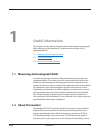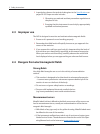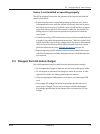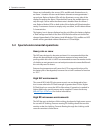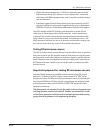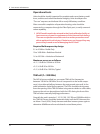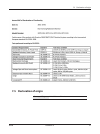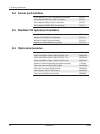- DL manuals
- NARDA
- Accessories
- nardalert S3
- Operating Manual
NARDA nardalert S3 Operating Manual - Useful Information
7
Nardalert S3
Narda
1
Useful information
This chapter contains basic information about measuring electromagnetic
fields, about using the Nardalert S3, and about the structure of this
Operating Manual.
1.1
Measuring electromagnetic fields
1.2
1.3
1.1 Measuring electromagnetic fields
In today’s world, many industries utilize equipment that generates elec-
tromagnetic fields. Our modern need for communications as well as the
efficiency of electromagnetic heating systems and the safety that radar
systems provide us are just a sample of the applications that are benefitted
by exploitation of the electromagnetic spectrum. We also have various
engineering considerations as well as regulatory requirements to use the
electromagnetic spectrum wisely. Various authorities have long defined
limit values designed to protect users from the dangers of exposure to
such emissions, and the Nardalert S3 is an effective tool to help companies
and individuals demonstrate compliance.
1.2 About this monitor
The Nardalert S3 (“NS3”) provides virtually everyone concerned with this
subject with an instrument for monitoring non-ionizing radiation that
a body might be exposed to within the frequency range from 50 Hz to
100 GHz (depending on the sensor used). The NS3 has a wide range of
functions, yet it is very easy to use. It also features a handy design, robust
Summary of nardalert S3
Page 1
Nardalert s3 narda broadband monitor operating manual ®.
Page 2: Warning
Narda ii nardalert s3 warning this monitor should only be used after you have read this manual, understood how it operates and consulted with your company’s safety officer. High level electromagnetic fields may be hazardous to your health. This monitor cannot protect you from all electromagnetic haz...
Page 3: Contents
Iii nardalert s3 narda contents contents 1 useful information ........................................................................................................................................... 7 1.1 measuring electromagnetic fields ..............................................................
Page 4
Narda iv nardalert s3 contents 4 getting started ................................................................................................................................................21 4.1 initial display screens ...............................................................................
Page 5
V nardalert s3 narda contents 7.3 outline drawing .....................................................................................................................................39 7.4 declaration of conformity .......................................................................................
Page 6
Narda 6 nardalert s3.
Page 7: Useful Information
7 nardalert s3 narda 1 useful information this chapter contains basic information about measuring electromagnetic fields, about using the nardalert s3, and about the structure of this operating manual. 1.1 measuring electromagnetic fields 1.2 about this monitor 1.3 about this operating manual 1.1 me...
Page 8: Applications
Narda 8 nardalert s3 1 useful information casing, long battery life, and high measurement accuracy. The ns3 features multiple types of sensors to accurately monitor human exposures while worn on the body. It can be used off the body to detect fields also. Sensors for various monitoring applications ...
Page 9: Characters and Symbols Used
9 nardalert s3 narda 1.3 about this operating manual 1.3 about this operating manual structure of this operating manual this operating manual is divided into two main parts: 1. Using the nardalert s3 you will find all you need to know about using the ns3 and how to deal with most measurement alarms ...
Page 10: Structure of Warnings
Narda 10 nardalert s3 1 useful information structure of warnings all warnings are structured as follows: signal word type and source of danger consequences of failure to observe warning instructions for preventing danger symbols and marks used in this document ! Important instruction indicates an in...
Page 11: Safety Instructions
11 nardalert s3 narda 2 safety instructions this chapter contains important instructions on how to use the nardalert s3 safely. Therefore, please read this chapter carefully and follow the instructions closely. 2.1 using this operating manual 2.2 proper use 2.3 improper use 2.4 dangers from electrom...
Page 12: 2.3 Improper Use
Narda 12 nardalert s3 2 safety instructions ! In particular, observe the technical data given in the specifications on pages 38-39. Proper use also includes: ! Observing any national accident prevention regulations at the place of use. ! Ensuring that the instrument is used only by appropriately qua...
Page 13
13 nardalert s3 narda 2.5 dangers from ac mains charger sensor is not installed or operating properly the ns3 is designed to monitor the presence of the sensor and that the sensor is functional. Ensure that the sensor is attached properly to the basic unit. Sensor is designed to be even with the sur...
Page 14
Narda 14 nardalert s3 2 safety instructions.
Page 15: 3.1 Unpacking
15 nardalert s3 narda 3 preparing the nardalert s3 for use this chapter describes all you need to do before starting to use the nardalert s3. 3.1 unpacking 3.2 instrument overview 3.3 connecting the sensor 3.1 unpacking packaging the packaging is designed to be re-used as long as it has not been dam...
Page 16: Items Included
Narda 16 nardalert s3 3 preparing the nardalert s3 for use items included check that all the following items have been delivered: ns3 carrying case (p/n 11230500) nardalert s3 (p/n 2270/01) silicon sleeve (p/n 11229700, attached to nardalert s3) cable, usb “a” male to usb mini “b” male (p/n 70889004...
Page 17: Transport Damage
17 nardalert s3 narda 3.2 instrument overview power on/off and enter key up arrow (increase) down arrow (decrease) transport damage instrument/accessories damaged during transportation using damaged instrument/accessories can lead to subsequent damage. Check the instrument and all accessories for da...
Page 18: Rear Panel
Narda 18 nardalert s3 3 preparing the nardalert s3 for use rear panel calibration label sensor removal screws (2) front panel interchageable sensor alarm leds.
Page 19: Side Panels
19 nardalert s3 narda 3.3 connecting the sensor side panels mini-usb port for charging and data transfer. Fiber optic port for data transfer only. Rechargeable and replaceable battery located under door. 3.3 connecting the sensor warning if the sensor is not operating properly, or if the proper sens...
Page 20: Wrong Handling of The Sensor
Narda 20 nardalert s3 3 preparing the nardalert s3 for use to perform connection test. If the sensor is defective, not installed or failing pre-test, it will cause the system to not proceed to measure- ment mode. Charging of the monitor is accomplished by attaching the proper ac mains plug to the ch...
Page 21: Getting Started
21 nardalert s3 narda 4 getting started this chapter describes how to switch on the nardalert s3 and verify it is operating properly. 4.1 initial display screens 4.2 checking monitor functions 4.3 screen navigation 4.4 additional capabilities of optioned units 4.1 initial display screens the ns3 is ...
Page 22: Normal Operation
Narda 22 nardalert s3 4 getting started if the sensor is defective or not attached to the basic unit, the start- up sequence will be stopped – screens in figures 4 and 5 will not be displayed. If the calibration is more than 2 years old for the sensor, or 4 years old for the basic unit the calibrati...
Page 23: Performing A Function Test:
23 nardalert s3 narda 4.2 checking monitor functions 4.2 checking monitor functions performing a function test: 1. Connect the sensor to the ns3. Turn monitor on, insure it completes it's post (power on, self test) and then set menu to self test. 2. Use an appropriate check source to generate an ups...
Page 24: 4.3 Screen Navigation
Narda 24 nardalert s3 4 getting started key function – before menu interface function – menu selection screen function – sub-menu screen enter tap light the backlight. Performs the operation of the item that the arrow icon is pointing to. 1. If the arrow icon is pointing to the parameter line and th...
Page 25: Menu Selection Screens
25 nardalert s3 narda 4.4 additional capabilities of optioned units your ns3 can be upgraded at any time to a full featured monitor that displays additional information as well as stores exposure data. This upgrade can be accomplished by entering a special code through the ns3-ts software and enabli...
Page 26
Narda 26 nardalert s3 4 getting started model information displays information about the monitor and firmware version as well as sensor information. Sensor test displays individual sensor output for user to self-test system for proper function. Navigating sub-menu screen example 1. Tap the button wh...
Page 27: Operation Overview
27 nardalert s3 narda 5 operation overview 5.1 normal operation 5.2 special environmental operations 5.3 using the nardalert s3 as an area monitor 5.1 normal operation the ns3 should be fully charged and configured for your personal use. The factory provides both a lanyard attachment and a belt clip...
Page 28: Heavy Rain Or Snow
Narda 28 nardalert s3 5 operation overview alarms are indicated by the screen, leds, audible and vibrate alarms. In an alarm 1 situation the tone and vibrator alternate at an approximate 1 second rate. Red and amber leds will also illuminate on one side of the display. Exceeding the alarm 2 threshol...
Page 29
29 nardalert s3 narda 5.3 using the nardalert s3 as an area monitor 5.3 using the nardalert s3 as an area monitor the ns3 functions as an effective, stand-alone area monitoring device. It may be operated continuously from the usb supply while employing the fiber optic interface for communicating fie...
Page 30
Narda 30 nardalert s3 5 operation overview.
Page 31: Instrument Maintenance
31 nardalert s3 narda 6 instrument maintenance 6.1 cleaning the monitor 6.2 verification overview 6.3 authorized service centers 6.4 disposal 6.1 cleaning the monitor notice damage to the monitor from liquids the instrument may be damaged or destroyed if liquids are allowed to get inside the casing....
Page 32: Theory of Operation
Narda 32 nardalert s3 6 instrument maintenance theory of operation the ns3’s patented design can be supplied with rf/microwave sensors (2271/xx) that detect the electric field over an extremely broad frequency range regardless of signal type or polarization. • the low frequency detector is a low-imp...
Page 33: Testing Rf/microwave Sensors
33 nardalert s3 narda 6.2 verification overview • higher microwave frequencies (>2 ghz) are primarily detected with thermocouple arrays. This detector is a true “square-law” sensor that will always yield rms average results, even in a pulse-modulated expo- sure environment. • individual outputs from...
Page 34: Operational Tests
Narda 34 nardalert s3 6 instrument maintenance operational tests units should be visually inspected for complete and correct battery condi- tions, switches and overall mechanical integrity. Units should pass the “turn-on” sequence and indicate full or nearly full battery condition. After successful ...
Page 35
35 nardalert s3 narda 6.3 authorized service centers anechoic chamber (f > 300 mhz) the ns3 is factory calibrated in an anechoic environment at frequen- cies above 300 mhz. Narda utilizes double-ridged waveguide horns for measurements up to 2 ghz and standard gain horns for higher frequen- cies. At ...
Page 36: 6.4 Disposal
Narda 36 nardalert s3 6 instrument maintenance 6.4 disposal this product is subject to european guideline 2002/96/ec governing the disposal of waste electrical and electronic equipment (weee). Do not dispose of this instrument with the normal household waste. You should dispose of it in accordance w...
Page 37: Specifications
37 nardalert s3 narda 7 specifications 7.1 monitor specifications 7.2 sensor specifications 7.3 outline drawing 7.4 declaration of conformity 7.5 declaration of origin.
Page 38
Narda 38 nardalert s3 7 specifications 7.1 monitor specifications display type tft transmissive display size 1.77 inches, 28 x 35 mm, 128 x 160 pixels backlight white leds display refresh rate 250 msec. Memory storage rate storage time 62,000 events 4 per second, 1 per second, 1 per 5 seconds, 1 per...
Page 39: 7.2 Sensor Specifications
39 nardalert s3 narda 7.2 sensor specifications 3.25 in. (82.6 mm) 4.61 in. (117.1 mm) 1.65 in. (41.9 mm) 1.25 in. (31.8 mm) 7.2 sensor specifications at the time of this publishing, four sensors are available for the ns3. That number will increase and later revisions of this manual will also cover ...
Page 40
Narda 40 nardalert s3 7 specifications 7.4 declaration of conformity.
Page 41: 7.5 Declaration of Origin
41 nardalert s3 narda 7.5 declaration of origin 7.5 declaration of origin country of origin united states of america.
Page 42
Narda 42 nardalert s3 7 specifications.
Page 43: Ordering Information
43 nardalert s3 narda 8 ordering information this chapter contains the information needed for ordering the ns3, together with its sensors and accessories. 8.1 nardalert s3 part numbers 8.2 sensor part numbers 8.3 nardalert s3 system part numbers 8.4 optional accessories 8.1 nardalert s3 part numbers...
Page 44: 8.2 Sensor Part Numbers
Narda 44 nardalert s3 8.2 sensor part numbers sensor module, fcc 1997 “occupational/controlled” 2271/01 sensor module, ieee c95.1-2005, “controlled” 2271/11 sensor module, safety code 6, “controlled” 2271/21 sensor module, icnirp 1998, “occupational” 2271/31 8.3 nardalert s3 system part numbers nard...
Page 45: Warranty Information
45 nardalert s3 narda warranty information narda safety test solutions (narda sts) warrants each product to be free from any defect in material and workmanship for a period of two years after delivery to, and return by the original purchaser. All warranty returns, however, must first be authorized b...
Page 46
Usa 435 moreland road hauppauge, ny 11788, usa phone: +1 631 231-1700 fax: +1 631 231-1711 e-mail: nardasts@l-3com.Com www.Narda-sts.Us germany sandwiesenstrasse 7 72793 pfullingen, germany phone: +49 (0) 7121-97 32-777 fax: +49 (0) 7121-97 32-790 e-mail: support@narda-sts.De www.Narda-sts.De italy ...