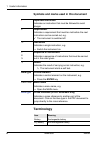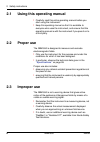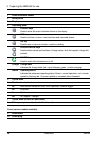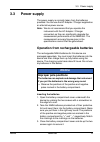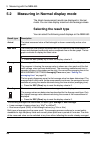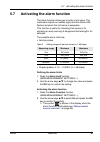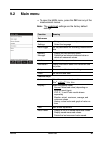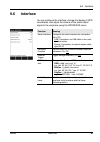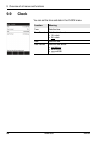- DL manuals
- NARDA
- Measuring Instruments
- NBM-550
- Operating Manual
NARDA NBM-550 Operating Manual
Summary of NBM-550
Page 1
Nbm-550 narda broadband field meter operating manual advanced test equipment rentals www.Atecorp.Com 800-404-atec (2832) ® established 1981.
Page 2
Narda safety test solutions gmbh sandwiesenstraße 7 72793 pfullingen, germany ® names and logo are registered trade- marks of narda safety test solutions gmbh and l3 communications holdings, inc. – trade names are trademarks of the owners. © 2009 order no.: 2401/98.21 version: 04/09.08, a ... Previo...
Page 3: Contents
Narda nbm-550 i contents 1 useful information . . . . . . . . . . . . . . . . . . . . . . . . . . . . . . . . . . . . . . . . 1 1.1 measuring electromagnetic fields . . . . . . . . . . . . . . . . . . . . . . . . . 2 1.2 about this instrument . . . . . . . . . . . . . . . . . . . . . . . . . . . . ....
Page 4
Contents ii nbm-550 narda 3.2 instrument overview. . . . . . . . . . . . . . . . . . . . . . . . . . . . . . . . . . 15 3.3 power supply . . . . . . . . . . . . . . . . . . . . . . . . . . . . . . . . . . . . . . . 17 operation from rechargeable batteries . . . . . . . . . . . . . . . . . . . 17 cha...
Page 5
Contents narda nbm-550 iii 5 measuring with the nbm-550 . . . . . . . . . . . . . . . . . . . . . . . . . . . . . . . 37 5.1 avoiding measurement errors . . . . . . . . . . . . . . . . . . . . . . . . . . . 38 electrostatic charges . . . . . . . . . . . . . . . . . . . . . . . . . . . . . . . . . 38...
Page 6
Contents iv nbm-550 narda 6 recording and managing measured values . . . . . . . . . . . . . . . . . . 57 6.1 storage types. . . . . . . . . . . . . . . . . . . . . . . . . . . . . . . . . . . . . . . 58 6.2 recording measurements by timer control . . . . . . . . . . . . . . . . 58 setting the recor...
Page 7
Contents narda nbm-550 v 9 overview of all menus and functions . . . . . . . . . . . . . . . . . . . . . . . . 79 9.1 measurement menus . . . . . . . . . . . . . . . . . . . . . . . . . . . . . . . . . 80 9.2 main menu . . . . . . . . . . . . . . . . . . . . . . . . . . . . . . . . . . . . . . . . ....
Page 8
Contents vi nbm-550 narda 12 ordering information . . . . . . . . . . . . . . . . . . . . . . . . . . . . . . . . . . . . 109 12.1 nbm-550 . . . . . . . . . . . . . . . . . . . . . . . . . . . . . . . . . . . . . . . . . 110 12.2 probes . . . . . . . . . . . . . . . . . . . . . . . . . . . . . . . ....
Page 9: Useful Information
Narda nbm-550 1 1 useful information this chapter contains basic information about measuring electromagnetic fields, about using the nbm-550, and about the structure of this operating manual. 1.1 measuring electromagnetic fields (page 2) 1.2 about this instrument (page 2) 1.3 about this operating ma...
Page 10: 1.1
1 useful information 2 nbm-550 narda 1.1 measuring electromagnetic fields in today’s world, practically everyone lives and works in an environment surrounded by technical equipment that generates electromagnetic fields. Our recognition of the problems associated with such fields and our depth of inf...
Page 11
1.2 about this instrument narda nbm-550 3 applications the nbm-550 makes precision measurements for human safety purposes, particularly in workplace environments where high electric or magnetic field strengths are likely. It can also be used to demonstrate the electromagnetic compatibility (emc) of ...
Page 12: 1.3
1 useful information 4 nbm-550 narda 1.3 about this operating manual structure of this operating manual this operating manual is divided into two main parts: 1. Operating the nbm-550 – you will find all you need to know about making the most important settings on the nbm-550 and how to deal with mos...
Page 13
1.3 about this operating manual narda nbm-550 5 characters and symbols used various elements are used in this operating manual to indicate special meanings or particularly important passages in the text. Symbols and terms used in warnings according to the american national standard ansi z535.6- 2006...
Page 14
1 useful information 6 nbm-550 narda symbols and marks used in this document terminology ! Important instruction indicates an instruction that must be followed to avoid danger. ✓ requirement indicates a requirement that must be met before the next instruction can be carried out, e.G. ✓ the instrumen...
Page 15: Safety Instructions
1.3 about this operating manual narda nbm-550 7 2 safety instructions this chapter contains important instructions on how to use the nbm-550 safely. Please therefore read this chapter carefully and follow the instructions closely. 2.1 using this operating manual (page 8) 2.2 proper use (page 8) 2.3 ...
Page 16: 2.1
2 safety instructions 8 nbm-550 narda 2.1 using this operating manual ! Carefully read this entire operating manual before you start using the instrument. ! Keep this operating manual so that it is available to everyone who uses the instrument, and ensure that this operating manual is with the instr...
Page 17: 2.4
Narda nbm-550 9 2.4 dangers from electromagnetic fields strong fields very high field strengths can occur in the vicinity of some radiation sources. ⇒ do not cross or ignore safety barriers or markings. ⇒ persons with electronic implants (e.G. Heart pacemak- ers) must avoid danger zones. Measurement...
Page 18: 2.5
2 safety instructions 10 nbm-550 narda 2.5 dangers when handling rechargeable batteries when handled improperly, rechargeable batteries can overheat, explode, or ignite. ⇒ only use the nbm-550 with nimh rechargeable batter- ies (aa, mignon). ⇒ do not use dry batteries. ⇒ do not replace individual ba...
Page 19: Preparing
2.6 dangers from ac adapter / charger narda nbm-550 11 3 preparing the nbm-550 for use this chapter describes all you need to do before starting to use the nbm-550. 3.1 unpacking (page 12) 3.2 instrument overview (page 15) 3.3 power supply (page 17) 3.4 connecting the probe (page 20) 3.5 fitting the...
Page 20: 3.1
3 preparing the nbm-550 for use 12 nbm-550 narda 3.1 unpacking packaging the packaging is designed to be re-used as long as it has not been damaged. ⇒ keep the original packaging and use it whenever the instrument needs to be shipped or transported. Items included ⇒ check that all the following item...
Page 21
Narda nbm-550 13 note: factory-fresh nbm probes are usually supplied sealed in a plastic foil under vacuum. This prevents any degradation due to moisture and means that the recommended calibration interval can be increased by as much as 6 months. This is intended to ensure that the recommended perio...
Page 22
3 preparing the nbm-550 for use 14 nbm-550 narda equipping the case you can use the case provided to store a wide range of optional accessories in addition to the items supplied. The figures below show the compartments in the case lid and case base. Case lid case base after transport and storage not...
Page 23: 3.2
3.2 instrument overview narda nbm-550 15 3.2 instrument overview 1 3 4 5 2 6 8 7 9 10 6a 6b 6c 6d.
Page 24
3 preparing the nbm-550 for use 16 nbm-550 narda 1 probe connector socket 2 microphone 3 display 4 operating panel function keys used to select the menu functions shown on the display esc key used to exit from a menu / reset functions and measured values ok key used to open a menu or function / conf...
Page 25: 3.3
3.3 power supply narda nbm-550 17 3.3 power supply the power supply is normally taken from the batteries provided. You can use the ac adapter / charger supplied as an alternative power source. Note: we do not recommend that you operate the instrument with the ac adapter / charger connected, as this ...
Page 26
3 preparing the nbm-550 for use 18 nbm-550 narda charging the batteries if the device is probably not going to be used for several weeks, it should be recharged before being stored to avoid the possibility of deep discharge of the batteries. If storage is likely to be for a period of more than two m...
Page 27
3.3 power supply narda nbm-550 19 proper handling of rechargeable batteries ⇒ observe the following precautions when handling rechargeable batteries: • always handle the batteries with care. • do not drop or damage the batteries or expose them to excessively high temperatures. • do not leave the bat...
Page 28: 3.4
3 preparing the nbm-550 for use 20 nbm-550 narda 3.4 connecting the probe there are many different probes available for different applications for the nbm-550. You can find more information about the order numbers and specifications of the probes under “ordering information” on page 109, as well as ...
Page 29
3.4 connecting the probe narda nbm-550 21 probe with “push-pull” connector connecting the probe ✓ the red mark on the probe plug (10) is pointing towards the front of the instrument. ⇒ push the probe plug (10) straight down into the probe socket (1) until it clicks into place. Disconnecting the prob...
Page 30: 3.5
3 preparing the nbm-550 for use 22 nbm-550 narda 3.5 fitting the gps module the gps receiver module is included in the option set as an accessory (see “ordering information” on page 109). It allows you to determine the exact position of the instrument using gps (global positioning system). Fitting t...
Page 31: Getting Started
3.6 using the table top tripod narda nbm-550 23 4 getting started this chapter describes how to switch on the nbm-550, the operating concept, and the initial settings. 4.1 switching on (page 24) 4.2 the nbm-550 operating concept (page 26) 4.3 making basic settings (page 29).
Page 32: 4.1
4 getting started 24 nbm-550 narda 4.1 switching on now that you have prepared the instrument for use, you can switch it on ⇒ press the on/off key to switch the instrument on. ª the instrument performs a self test. Self test the progress of the self test is displayed on the screen. The instrument is...
Page 33
Narda nbm-550 25 gps reception the gps receiver module is included as an accessory in the option set (see “ordering information” on page 109) and allows you to determine the exact position of the instrument using gps (global positioning system). When the gps module is connected, the coordinates alon...
Page 34: 4.2
4 getting started 26 nbm-550 narda 4.2 the nbm-550 operating concept when the self test is complete, the display switches to measurement mode. The settings will depend on the power on behavior that you have selected (see “saving and loading instrument settings” on page 68). Measurement screen overvi...
Page 35
4.2 the nbm-550 operating concept narda nbm-550 27 the menu levels the nbm-550 operating concept is context sensitive. It only displays the functions that are possible based on the probe being used, the settings selected, and the menu that is open. Settings are divided into different levels to separ...
Page 36
4 getting started 28 nbm-550 narda the sub-menus select a sub-menu from the main menu and press the ok key to open the selected sub-menu. The example shows: data logger. The function levels select a function from the sub-menu and press the ok key to open the selected function. You can then make the ...
Page 37: 4.3
4.3 making basic settings narda nbm-550 29 to simplify the description of the selection of a menu level or function, the menu and function names will be listed one after the other and separated by a slash. Example: ⇒ to change the start time, open the timer start function (main/data logger/...). You...
Page 38
4 getting started 30 nbm-550 narda the following settings are possible: • 6/15/30/60 minutes: auto zero every 6/15/30/60 minutes • off: auto zero function disabled the default setting is 15 minutes. Changing the setting 1. Open the auto-zero interval function (main/ measurement settings/next/...). 2...
Page 39
4.3 making basic settings narda nbm-550 31 setting the backlight the display backlight is activated every time you press a key and switches off after a specified time to preserve battery power. The following settings are possible: • off: backlight disabled • 5/10/30/60 s: backlight switches off afte...
Page 40
4 getting started 32 nbm-550 narda changing the units 1. Open the main menu. 2. Press the unit function key repeatedly until the desired units are displayed. ª units are set in the following order: w/m 2 – mw/cm 2 – v/m – a/m – w/m 2 –... 3. Press the esc key. ª the display reverts to the measuremen...
Page 41
4.3 making basic settings narda nbm-550 33 tip: instead of making the setting manually, you can use the pc software supplied to synchronize the date and time. Setting the date and time 1. Open the clock function in the main menu. 2. Set the time format: – select the time format function, – use the a...
Page 42
4 getting started 34 nbm-550 narda selecting the field type and units for combination probes combination probes can measure e-fields and h-fields at the same time. If you are using a combination probe, you can select the field that is to be measured and the units that are to be shown in the lower ha...
Page 43
4.3 making basic settings narda nbm-550 35 locking the keypad to prevent inadvertent operation of any of the keys, you can lock the keypad. Locking the keypad ⇒ press the two arrow keys ▲/▼ simultaneously. ª the message key lock is displayed. Unlocking the keypad ⇒ press the two arrow keys ▲/▼ simul...
Page 44
4 getting started 36 nbm-550 narda.
Page 45: Measuring With The
4.3 making basic settings narda nbm-550 37 5 measuring with the nbm-550 this chapter describes how to use the nbm-550 to make the usual kinds of measurements that are needed. You can find an overview of all the menus and functions under “overview of all menus and functions” on page 79. 5.1 avoiding ...
Page 46: 5.1
5 measuring with the nbm-550 38 nbm-550 narda 5.1 avoiding measurement errors the measurement result can be falsified by external influences when measuring electromagnetic fields. Considerable measurement deviations can occur under certain circumstances, particularly when measuring low field strengt...
Page 47
Narda nbm-550 39 recommendation: try to avoid heating caused by direct sunlight during measurements with thermocouple probes. Consider an adequate settling time for stabilization of the probe in case of temperature changes. A settling time of about 15 minutes will ensure stabilized conditions. Extre...
Page 48: 5.2
5 measuring with the nbm-550 40 nbm-550 narda 5.2 measuring in normal display mode the latest measurement results are displayed in normal mode. You can also display maximum and average values. Selecting the result type you can select the following result displays on the nbm-550: result type descript...
Page 49
5.2 measuring in normal display mode narda nbm-550 41 selecting a result type ⇒ press the result type key repeatedly until the desired result type is shown. Freezing a measured value ⇒ press the hold key to freeze the measured value being displayed at the moment. ª hold appears in the display. ª the...
Page 50
5 measuring with the nbm-550 42 nbm-550 narda add voice comments (optional) you can add a spoken comment up to 30 s in length to the stored measured values. To do this, you must activate voice recording (default setting: deactivated). Note: the user is automatically asked for voice comments. When me...
Page 51: 5.3
5.3 measuring the spatial average narda nbm-550 43 note: the recording will automatically be ended after 30 seconds. Before saving, you have the option to repeat the voice comments by pressing the repeat record button, or to proceed without comments by pressing the cancel record button. Setting the ...
Page 52
5 measuring with the nbm-550 44 nbm-550 narda measuring discrete values ✓ you selected discrete as the spatial avg mode. 1. Press the spatial average key. ª spatial measurement mode is displayed the result counter top left shows #0, indicating that no values have been measured yet. 2. Press the meas...
Page 53
5.3 measuring the spatial average narda nbm-550 45 measuring values continuously making the measurement ✓ you have selected continuous as spatial avg mode. 1. Press the spatial average key. ª spatial measurement mode is displayed. 2. Press the start key. ª the measurement starts. The elapsed measure...
Page 54: 5.4
5 measuring with the nbm-550 46 nbm-550 narda 5.4 measuring in history display mode you can display the progress of the measurement versus time in history mode. You can use the cursor to mark individual points on the curve and display the associated values. Changing to history display mode ✓ the dis...
Page 55
5.4 measuring in history display mode narda nbm-550 47 changing the time period: 1. Open the history time scale function (main/data logger/...). 2. Use the arrow keys ▲/▼ to set the desired time and press the ok key to confirm the setting. Evaluating the curve 1. Press the hold key to freeze the cur...
Page 56: 5.5
5 measuring with the nbm-550 48 nbm-550 narda storing the graphical record the measurement values of the progress memory can be saved. To save the measurement value recording: 1. Press the hold key to freeze the curve. 2. Press the store history function key. ª the measurement value recording is sav...
Page 57
5.5 measuring in xyz display mode narda nbm-550 49 display overview changing the result type note: you can only change the result type for the upper display area. ⇒ press the result type function key to select a different result type (refer to “selecting the result type” on page 40 for information a...
Page 58: 5.6
5 measuring with the nbm-550 50 nbm-550 narda 5.6 measuring in monitor display mode monitor display mode simultaneously shows the maximum, average, and minimum measured values as well as the latest measured value. Changing to monitor display mode ✓ the display is in measurement mode. 1. Press the ok...
Page 59: 5.7
5.7 activating the alarm function narda nbm-550 51 5.7 activating the alarm function the alarm function allows you to enter a limit value. The instrument outputs an audible signal and the status led flashes red when this limit value is exceeded. This function is useful for checking limit values or f...
Page 60: 5.8
5 measuring with the nbm-550 52 nbm-550 narda 5.8 audible indicator (hot spot search) you can use the audible indicator function to indicate changes in field strength and determine hot spots (areas of maximum field strength). The audible signal changes according to the way the field changes: • conti...
Page 61
5.9 measuring with a test standard narda nbm-550 53 step 1: select a test standard 1. Open the standard function (main/measurement settings/...). 2. Use the arrow keys ▲/▼ to select a standard and press the ok key. Step 2: select the reference frequency ⇒ open the frequency function (main/measuremen...
Page 62
5 measuring with the nbm-550 54 nbm-550 narda step 3: applying the test standard 1. Open the apply standard function (main/measurement settings/...). 2. Use the arrow keys ▲/▼ to select on and press the ok key. ª the test standard is activated, the selected frequency ( freq) is shown top left in the...
Page 63
5.9 measuring with a test standard narda nbm-550 55 example displays probe type: e-field flat probe probe type: e-field shaped probe probe type: combination (e-field and h-field) flat probe combi probe uses: v/m, a/m note: the s-field is shown in the upper area of the display as the product of the m...
Page 64
5 measuring with the nbm-550 56 nbm-550 narda 5.10 measuring with a correction frequency all probes are calibrated in our factory to guarantee the traceability of measurements back national standards. This calibration is performed at various frequencies over the entire measurement range of the probe...
Page 65: Recording and Managing
Narda nbm-550 57 6 recording and managing measured values this chapter describes how to record measurement values automatically (data logger) and how to recall and manage the measurement data that you have recorded manually or automatically. 6.1 storage types (page 58) 6.2 recording measurements by ...
Page 66: 6.1
6 recording and managing measured values 58 nbm-550 narda 6.1 storage types as well as manually storing individual values (see “storing a measured value” on page 41), you can also store entire sequences of measurements automatically. There are two ways to do this: • you can start storing results at ...
Page 67
6.2 recording measurements by timer control narda nbm-550 59 setting the recording parameters 1. Open the data logger menu (main/data logger). 2. To enter the starting time: – open the timer start function, – select a digit using the /> function keys and use the arrow keys ▲/▼ to change the value, –...
Page 68: 6.3
6 recording and managing measured values 60 nbm-550 narda starting the recording ✓ the data logger menu (main/data logger) is open. ⇒ press the timer logging function key. ª the display switches to measurement mode. The latest measured value is shown in the upper half of the display. The values you ...
Page 69
6.3 recording conditional measurements (optional) narda nbm-550 61 setting the recording parameters the following parameters are available: setting the recording parameters 1. Open the data logger menu (main/data logger). 2. To enter the starting condition: – open the store condition function, – sse...
Page 70: 6.4
6 recording and managing measured values 62 nbm-550 narda starting / stopping the recording ✓ the data logger menu (main/data logger) is open. 1. Press the condition logging function key. ª the display switches to measurement mode. Note: if voice recording is activated, a comment can be recorded (op...
Page 71
6.4 managing result data narda nbm-550 63 using the memory manager ⇒ open the memory manager menu (main/...). ª the last data set stored is displayed (refer to table 5 for the meanings of the columns). ⇒ press the play key to play back the comment (if avail- able). ⇒ press the delete latest key to d...
Page 72
6 recording and managing measured values 64 nbm-550 narda paging through the overview list ⇒ press the previous or next function key to page back or forward in the list. To display saved measurement data: ⇒ use the arrow keys ▲/▼ to select an entry from the list and press the ok key to open the entr...
Page 73
6.4 managing result data narda nbm-550 65 example 3: condition logging paging within a series of measurements ⇒ use the previous (sub) or next (sub) key to page back or forward in the series of measurements. ª the value in brackets after the index indicates the sub data set within the measurement se...
Page 74
6 recording and managing measured values 66 nbm-550 narda deleting a data set note: you can only ever delete the last entry in the memory. ✓ the overview list is open. ⇒ press the delete latest function key. ª the last (latest) entry is deleted..
Page 75: Setup and Configure
6.4 managing result data narda nbm-550 67 7 setup and configure this chapter describes additional functions and settings for the interface, for instrument information and settings, as well as for use of the nbm-550 as a controller and for the activation of new instrument options. 7.1 configuring the...
Page 76: 7.1
7 setup and configure 68 nbm-550 narda 7.1 configuring the interface you can use the serial interface via usb or an optical connection. Configuring the interface open the serial interface function (main/interface/...). ⇒ use the arrow keys ▲/▼ to select usb or optical and press the ok key. Note: log...
Page 77
Narda nbm-550 69 to delete a memory position: any saved instrument settings are deleted and the factory default settings are substituted. The memory position is retained. Note: this function is not available unless user is displayed. ⇒ use the arrow keys ▲/▼ to select the desired memory position and...
Page 78: 7.3
7 setup and configure 70 nbm-550 narda 7.3 displaying instrument and probe information the following information is displayed in the information menu: • device information: information about the instrument, including: – the last and the next calibration, – option 1, 2,... (options installed) • probe...
Page 79: 7.4
7.4 using the nbm-550 as a controller narda nbm-550 71 7.4 using the nbm-550 as a controller you can use the nbm-550 to control other instruments from narda safety test solutions such as the nbm-520 or another nbm-550. This allows you to measure in places that are difficult to reach with convenient ...
Page 80: 7.5
7 setup and configure 72 nbm-550 narda 7.5 activating instrument options instrument options such as the gps/voice recorder/ conditional logging option expand the capabilities of the nbm-550. Options can be subsequently ordered and must then be activated via a provided activation code (option key). A...
Page 81: Pc Software
7.5 activating instrument options narda nbm-550 73 8 pc software this chapter gives you some basic information about the nbm-ts pc software. It explains the possible applications of the software, how to connect the nbm-550 to the pc and the settings you need to make on the nbm-550. It also describes...
Page 82: 8.1
8 pc software 74 nbm-550 narda 8.1 using the pc software the nbm-ts pc software is included with the nbm-550. The pc software provides a large number of functions: • visualization of stored measurement results • off-line analysis of stored results • remote control of the nbm-550 (including live sign...
Page 83: 8.2
Narda nbm-550 75 8.2 connecting the nbm-550 you can connect the nbm-550 to the pc using the usb interface or the optical interface: • use usb to make use of the higher transmission speed • use the optical interface for remote control, since the metallic usb cable can affect the measurements connecti...
Page 84: 8.4
8 pc software 76 nbm-550 narda 8.4 updating the firmware you can update the firmware of the nbm-550 in order to make use of new or improved functions. You can only update the firmware using a pc on which the nbm-ts pc software has been installed. Note: the nbm-550 must be supplied with power via the...
Page 85: 8.5
8.5 performing a reset narda nbm-550 77 8.5 performing a reset if the instrument no longer responds, you can perform a reset to initialize it. Performing a reset ⇒ press the 1 function key and the on/off key at the same time. ª the instrument restarts. Note: a reset does not change any instrument pa...
Page 86
8 pc software 78 nbm-550 narda.
Page 87: Overview of All Menus and
8.5 performing a reset narda nbm-550 79 9 overview of all menus and functions this chapter describes all the menus and functions of the nbm-550. 9.1 measurement menus (page 80) 9.2 main menu (page 81) 9.3 measurement settings (page 82) 9.4 data logger (page 84) 9.5 memory manager (page 86) 9.6 inter...
Page 88: 9.1
9 overview of all menus and functions 80 nbm-550 narda 9.1 measurement menus the four function keys in the measurement menus allow you to select various functions. Note: the function keys have the same functions in all display modes (normal, xyz, monitor, history), with the exception of function key...
Page 89: 9.2
Narda nbm-550 81 9.2 main menu ⇒ to open the main menu, press the ok from any of the measurement menus. Note: the underlined settings are the factory default settings. Function meaning sub-menu measurement settings • set general measurement parameters • select the language data logger set the parame...
Page 90: 9.3
9 overview of all menus and functions 82 nbm-550 narda 9.3 measurement settings you can change the general measurement parameters in the measurement settings menu. Page 1 note: the language selection is deliberately at the top of the menu. This makes it easy for you to revert to the original setting...
Page 91
9.3 measurement settings narda nbm-550 83 page 2 ⇒ press the next function key to open page 2 of the menu. Function meaning menu functions auto power-off set time until automatic power off: • off: auto power off disabled • 6 min, 15 min, 30 min, 60 min lcd backlight set time until backlight switches...
Page 92: 9.4
9 overview of all menus and functions 84 nbm-550 narda 9.4 data logger in the data logger menu, you can set the measurement value recording parameters and start a timer controlled or conditional recording. Function meaning menu functions history time scale history window time scale: 2 min., 8 min., ...
Page 93
9.4 data logger narda nbm-550 85 function keys unit:... Select the measured value units: w/m 2 , mw/cm 2 , v/m, a/m condition logging open the menu for starting conditional recording of measured values. Timer logging open the menu for starting timer controlled recording of measured values 1) the act...
Page 94: 9.5
9 overview of all menus and functions 86 nbm-550 narda 9.5 memory manager you can display information about the last stored set of measured values and delete stored measured values in the memory manager menu. Function meaning information displayed index memory position of saved measurement data set....
Page 95: 9.6
9.6 interface narda nbm-550 87 9.6 interface you can configure the interface, change the display of gps coordinates, and adjust the volume of the audio output signal to the earphone using the interface menu. Function meaning serial interface configures the serial interface for connection with a pc: ...
Page 96: 9.7
9 overview of all menus and functions 88 nbm-550 narda 9.7 information you can display information about the instrument and the probe in the information menu. Function meaning device information displays information about the instrument: • product name: instrument name • production id: production nu...
Page 97: 9.8
9.8 setup narda nbm-550 89 9.8 setup you can save and recall your instrument setups and specify the power on behavior of the instrument in the setup menu. The following parameters are not changed by the setups: • language • serial interface • controller function • power on • contrast function meanin...
Page 98: 9.9
9 overview of all menus and functions 90 nbm-550 narda 9.9 clock you can set the time and date in the clock menu. Function meaning time sets the time. Time format sets the time format: • 12 h clock • 24 h clock date sets the date. Date format sets the date format: • mm/dd/yyyy • dd.Mm.Yyyy • yyyy-mm...
Page 99: Instrument Maintenance
9.9 clock narda nbm-550 91 10 instrument maintenance this chapter describes how to clean the instrument and how to replace the batteries. 10.1 cleaning the instrument (page 92) 10.2 replacing / removing the batteries (page 93) 10.3 disposal (page 95) 10.4 checking instrument functions (page 96).
Page 100
10 instrument maintenance 92 nbm-550 narda 10.1 cleaning the instrument cleaning the instrument 1. Use a soft cloth to clean the instrument. You can use lukewarm water to which a little detergent solution has been added as a cleansing agent. 2. To prevent streaks and spots, wipe off the instrument w...
Page 101
Narda nbm-550 93 10.2 replacing / removing the batteries warning improper replacement of batteries overheating, explosion, or ignition of rechargeable batteries/batteries or their surroundings ⇒ only use the nbm-550 with nimh rechargeable batteries (aa, mignon). ⇒ do not use dry batteries. ⇒ do not ...
Page 102
10 instrument maintenance 94 nbm-550 narda the rechargeable batteries have a useful life of about 1000 charge cycles or 3 years (whichever occurs soonest). Replace the batteries if the operating time is significantly reduced although the batteries are fully charged. Replacing the batteries 1. Switch...
Page 103: 10.3 Disposal
10.3 disposal narda nbm-550 95 10.3 disposal rechargeable batteries do not dispose of the batteries with the normal household waste. You should dispose of old batteries that are no longer required in accordance with the waste disposal ordinances in your country. Instrument this product is subject to...
Page 104
10 instrument maintenance 96 nbm-550 narda 10.4 checking instrument functions performing a function test: 1. Connect the probe to the instrument (see “connecting the probe” on page 20). 2. Switch the instrument on (see “switching on” on page 24) and wait until the self test is complete . 3. Open the...
Page 105
10.4 checking instrument functions narda nbm-550 97 measures to be taken when function test is erroneous: ⇒ repeat the test: – move the signal source around the probe head to generate a signal for each of the 3 spatial axes, – monitor the display while moving the signal source. Note: do not use this...
Page 106
10 instrument maintenance 98 nbm-550 narda appropriate test sources the following table shows appropriate test sources for a function test. Probe test source: 27 mhz (2244/90.38) test source: 446 mhz pmr pocket radio 1) 1) pmr pocket radios are commonly available in electronics stores. Test source: ...
Page 107: Specifications
10.4 checking instrument functions narda nbm-550 99 11 specifications this chapter lists the specifications of the nbm-550. 11.1 display (page 100) 11.2 measurement functions (page 100) 11.3 result memory (page 101) 11.4 interfaces (page 101) 11.5 options (page 102) 11.6 general specifications (page...
Page 108: 11.1 Display
11 specifications 100 nbm-550 narda 11.1 display 11.2 measurement functions display type transreflective monochrome lcd display size 10 cm (4"), 240 x 320 pixels backlight white leds, selectable lighting time (off, 5 s, 10 s, 30 s, 60 s, permanent) display refresh rate 200 ms for bar graph and graph...
Page 109: 11.3 Result Memory
Narda nbm-550 101 11.3 result memory 11.4 interfaces physical memory 12 mb non-volatile flash memory for measurement results and voice comments memory capacity up to 5000 results (indices with instrument setting, timestamp, and gps data if included) remote operation optional via usb or optical rs-23...
Page 110: 11.5 Options
11 specifications 102 nbm-550 narda 11.5 options conditional logging conditions selectable: – upper threshold: value stored when set threshold exceeded – out of gap: value stored if outside the range limits (upper / lower threshold) store range selectable: – store all (as long as the condition is fu...
Page 111: 11.6 General Specifications
11.6 general specifications narda nbm-550 103 11.6 general specifications recommended calibration interval 24 months 1) 1) only for basic instrument; probes are specified separately mtbf >10 years (basic unit with probe) batteries standard nimh rechargeable batteries, 4 x type aa (mignon), 2500 mah ...
Page 112: 11.7 Standards Compliance
11 specifications 104 nbm-550 narda 11.7 standards compliance 11.8 ac adapter / charger climatic storage 1k3 (iec 60721-3) extended to -10 °c to +50 °c transport 2k4 (iec 60721-3) restricted to -30 °c to +70 °c operating 7k2 (iec 60721-3) for the basic unit extended to -10 °c to +50 °c mechanical st...
Page 113
11.9 ce declaration of conformity narda nbm-550 105 11.9 ce declaration of conformity.
Page 114
11 specifications 106 nbm-550 narda.
Page 115: 11.10 Declaration of Origin
Narda nbm-550 107 11.10 declaration of origin country of origin: germany.
Page 116
11 specifications 108 nbm-550 narda.
Page 117: Ordering Information
11.10 declaration of origin narda nbm-550 109 12 ordering information this chapter contains the information needed for ordering the nbm-550, together with its probes and accessories. 12.1 nbm-550 (page 110) 12.2 probes (page 110) 12.3 accessories (page 111).
Page 118: 12.1 Nbm-550
12 ordering information 110 nbm-550 narda 12.1 nbm-550 12.2 probes nbm-500 set 1 narda broadband field meter contains: • nbm-550 basic unit (including 4 x nimh batteries, aa/mignon) (2401/01) • hard case, holds meter and up to 4 probes (2400/90.06) • power supply 9 vdc, 100 v-240 vac (2259/92.06) • ...
Page 119: 12.3 Accessories
Narda nbm-550 111 12.3 accessories test generator 27 mhz 2244/90.38 test generator, 12 ghz model 8699 (for north america only) tripod (non-conducting), 1.65 m, with carrying bag 2244/90.31 tripod extension (non-conducting), 0.50 m (for 2244/90.31) 2244/90.45 extension handle (non-conducting), 0.42 m...
Page 120
12 ordering information 112 nbm-550 narda.
Page 121: Glossary
12.3 accessories narda nbm-550 113 13 glossary this chapter explains some important terms that are used in this operating manual..
Page 122
13 glossary 114 nbm-550 narda average the average (mean) value formed from a range of numerical values or measurements. For high frequency electromagnetic fields, rms (root mean square) averaging is used for determining field strength values (v/m, a/m) and linear averaging for power density values (...
Page 123
12.3 accessories narda nbm-550 115 h-field magnetic field magnetic fields are generated by moving electrical charges. Magnetic field strength h is expressed in amperes per meter: h = [a/m]. Isotropy from the greek: isos = same; tropos = turning, direction. Signifies the degree to which a characteris...
Page 124
13 glossary 116 nbm-550 narda tem cell transverse electromagnetic cell tem cells are used to perform rf supported noise immunity investigations or emission measurements. They are much smaller than an emc cabin (maybe just large enough to hold a pc), and are basically a coaxial conductor expanded int...
Page 125: Index
Narda nbm-550 117 index a ac adapter/charger, dangers from 10 activating instrument options 72 activating voice recording 42 add voice comments 42 after transport and storage 14 alarm function activation 51 appropriate test sources 98 audible indicator 52 auto off function 30 auto zero 29 b backligh...
Page 126
Index 118 nbm-550 narda h h-field 115 history mode 46 hot spot search 52 i improper use 8 information menu 88 instrument functions, checking 96 instrument overview 15 interface configuration 68 interface menu 87 isotropy 115 items included 12 l locking the keypad 35 m main menu 81 managing result da...
Page 127
Index narda nbm-550 119 test sources, appropriate 98 test standard, measuring with a 52 time and date setting 32 transport and storage 14 transport case 14 transport damage 13 trigger cable 41 tripod, using the 22 u unpacking 12 updating the firmware 76 usb 116 w waas 116 wav 116 wgs84 116 x xyz mod...
Page 128
Index 120 nbm-550 narda.
Page 130
Narda safety test solutions gmbh sandwiesenstraße 7 72793 pfullingen, germany phone: +49 7121-9732-777 fax: +49 7121-9732-790 e-mail: support@narda-sts.De www.Narda-sts.Com narda safety test solutions 435 moreland road hauppauge, ny 11788, usa phone: +1 631-231-1700 fax: +1 631-231-1711 e-mail: nard...