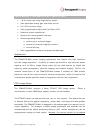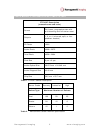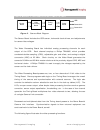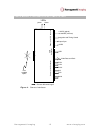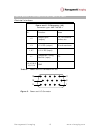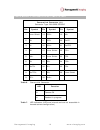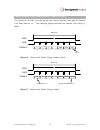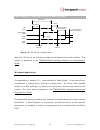- DL manuals
- Narragansett
- Digital Camera
- FFM4027D Multi
- User Manual
Narragansett FFM4027D Multi User Manual
Summary of FFM4027D Multi
Page 1
Narragansett imaging 51 industrial drive north smithfield, ri 02896 tel: (401) 762-3800 fax: (401) 767-4407 user’s manual and reference guide digital camera module: ffm4027d/multi june 2004 www.Nimaging.Com.
Page 2
User’s manual & reference guide: ffm4027d/multi narragansett imaging 2 www.Nimaging.Com table of contents introduction .................................................................................................. 3 ffm4027 overview ..................................................................
Page 3
User’s manual & reference guide: ffm4027d/multi narragansett imaging 3 www.Nimaging.Com introduction this document provides instructions for the use of the ffm4027d/multi and its attendant software, describes its construction, and specifies its capabilities. Readers are encouraged to consult related...
Page 4
User’s manual & reference guide: ffm4027d/multi narragansett imaging 4 www.Nimaging.Com • 1.6 hz frame rate using single sensor output. • user adjustable analog gain and offset control. • full 12-bit dynamic range. • user programmable digital look-up table (lut). • defective column substitution. • c...
Page 5
User’s manual & reference guide: ffm4027d/multi narragansett imaging 5 www.Nimaging.Com utilizes only a single sensor output. Please contact narragansett imaging to discuss multiple-output applications. Figure 1. Ftf4027 structure the sensor data sheet contains detailed information regarding the sen...
Page 6
User’s manual & reference guide: ffm4027d/multi narragansett imaging 6 www.Nimaging.Com ftf4027 description (monochrome and color) format full-frame, progressive scan with anti-blooming and full sensor reset. Outputs 1, 2, or 4 (mirrored, split, or four quadrant readout) fill factor 100% active pixe...
Page 7
User’s manual & reference guide: ffm4027d/multi narragansett imaging 7 www.Nimaging.Com camera specifications and operating conditions ffm4027d/multi operating conditions parameter min. Typ. Max. Units pixel frequency 25 mhz operating temperature 10 40 °c input voltage 6 28 v dc input current trigge...
Page 8
User’s manual & reference guide: ffm4027d/multi narragansett imaging 8 www.Nimaging.Com sensor board video processing board timing board power board usb cameralink . . . . . . Cameralink figure 2. Camera block diagram the sensor board includes the ccd sensor, horizontal clock drivers, and adjustment...
Page 9
User’s manual & reference guide: ffm4027d/multi narragansett imaging 9 www.Nimaging.Com analog video from sensor tda9965 12 camera link column sub. Logic lut cntrl logic lut a lut b video board timing board power board 25 mhz 50 mhz timing dval,fval external timing control cds clocks vertical clocks...
Page 10
User’s manual & reference guide: ffm4027d/multi narragansett imaging 10 www.Nimaging.Com firmware the microcontroller has in-circuit reprogrammable code storage memory. The memory can be reprogrammed via the camera link serial port. This same memory is used for storing the configuration of the camer...
Page 11
User’s manual & reference guide: ffm4027d/multi narragansett imaging 11 www.Nimaging.Com assemblies and miniature coaxial cables. The non-rigid connection of the sensor board allows mounting schemes that facilitate optical alignment. All the external electrical connections occupy one edge of the pow...
Page 12
User’s manual & reference guide: ffm4027d/multi narragansett imaging 12 www.Nimaging.Com leds ffm4027 user supplied optics +12vdc (typical) +6/+28vdc (min/max) integration and timing control output sync. +5vdc ima g e sen s or pow e r and i/o c onn ect o r usb c o n nec tor usb c a mera lin k c o n ...
Page 13
User’s manual & reference guide: ffm4027d/multi narragansett imaging 13 www.Nimaging.Com electrical interfaces power and i/o connector (j2) connector type: amp 749798-1 pin function notes 15 output sync (output) ttl, for external strobe, etc. 13 +5 v dc (output) 50 ma maximum 1,6,7 +12 v dc (input) ...
Page 14
User’s manual & reference guide: ffm4027d/multi narragansett imaging 14 www.Nimaging.Com camera link connector (j1) connector type: 3m 10226-55g3vc pin symbol pin symbol pin symbol 1 inner shield 10 cc2+ 19 x3+ 2 x0- 11 cc3- 20 sertc- 3 x1- 12 cc4+ 21 sertfg- 4 x2- 13 inner shield 22 cc1+ 5 xclk- 14...
Page 15
User’s manual & reference guide: ffm4027d/multi narragansett imaging 15 www.Nimaging.Com timing the ffm4027d/multi supports three modes of frame timing: • mode 0: full resolution, externally triggered (itc); • mode 1: 2x vertical binning, externally triggered (itc); • mode 2: full resolution, contin...
Page 16
User’s manual & reference guide: ffm4027d/multi narragansett imaging 16 www.Nimaging.Com the camera link fval and lval signals are used to indicate valid data on camera link data channel “a.” the following figures describe the camera link timing in detail. Fval lval 0 1 2 2669 2670 2671 chan a line ...
Page 17
User’s manual & reference guide: ffm4027d/multi narragansett imaging 17 www.Nimaging.Com 160.32 µs chan a lval 0 1 4007 4006 40.00 ns (25 mhz) pixel column # 0 21.60 µs (modes 0,2) 33.64 µs (mode 1) line n line n+1 figure 8. Camera link line timing, all modes. Fval lval end of frame beginning of fra...
Page 18
User’s manual & reference guide: ffm4027d/multi narragansett imaging 18 www.Nimaging.Com itc (input) ext. Sync (output) 19.56 µs (mode 0) 31.60 µs (mode 1) fval (output) lval (output) beginning of exposure 17.68 µs 182 - 364 µs 0.1 - 182 µs 182 µs (min) end of exposure 28.38 ms (mode 0) 27.87 ms (mo...
Page 19
User’s manual & reference guide: ffm4027d/multi narragansett imaging 19 www.Nimaging.Com serial chooser dialog when the application first starts it checks for available serial ports (pc com ports and camera link frame grabber ports). The user should indicate the serial port and baud rate to be used ...
Page 20
User’s manual & reference guide: ffm4027d/multi narragansett imaging 20 www.Nimaging.Com will be displayed, as well as the current state of the camera (basic settings such as timing mode, lut mode, and itc source). Figure 12. Minimal main dialog after clicking “find camera” it may take a few seconds...
Page 21
User’s manual & reference guide: ffm4027d/multi narragansett imaging 21 www.Nimaging.Com click here to find the camera and retrieve its current settings the revisions of the firmware and altera logic the type of camera click here to display the download dialog click to toggle the dialog mode this dr...
Page 22
User’s manual & reference guide: ffm4027d/multi narragansett imaging 22 www.Nimaging.Com the progress bar will illustrate the progression of the download enter the full path to an appropriate firmware file here, or use the browse button enter the full path to an appropriate altera file here, or use ...