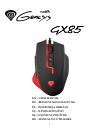- DL manuals
- Natec
- Mouse
- Genesis GX85
- User Manual
Natec Genesis GX85 User Manual
Summary of Genesis GX85
Page 1
1 gx85 en - user manual de - bedienungsanleitung pl - instrukcja obsŁugi cz - nÁvod k pouŽitÍ sk - nÁvod na pouŽitie ro - manual de utilizare.
Page 2
2 genesis gx85 – user manual - en features - precise laser sensor (avago 9800) with 8200 dpi resolution, - gaming software with profile/macro editor, - 13 programmable buttons, - adjustable illumination modes, - polling rate 1000 hz, - tracking speed: 150 inch/sec. - maximum acceleration: 30g instal...
Page 3
3 exact control this feature is also known as a “precision aim function”, it is allows to perform actions requiring high precision appreciated by fps players. Holding down the button with assigned the function "exact control" decreases the sensitivity of mice to level 500 dpi, after releasing the bu...
Page 4
4 macro and profile editor adding a macro to add a macro click “assign macro” and then click “new”. Enter name of macro and press “start recording”. Use the keyboard to enter a combination of buttons which you want to assign into this macro, e.G. “shift+a+b”, click “stop recording” to finish recordi...
Page 5
5 advanced settings dpi settings gaming software allows you to predefine up to 6 dpi profiles, which can be switched “on the fly” using the dpi button. Each dpi profile can be set individually 250-8200 dpi in “advanced settings” tab. In these settings you can also set acceleration and, report rate. ...
Page 6
6 genesis gx85 – bedienungsanleitung - de wichtigste parameter - präziser laser sensor mit einer auflösung von 8200dpi, - fortgeschrittene software mit profil und makro editor, - 13 programmierbare tasten - regulierbare unterbeleuchtungsbetriebe, - signalrate 1000 hz - arbeitsgeschwindigkeit: 150 ip...
Page 7
7 exact control diese funktion wird auch als eine präzisionszielfunktion (precision aim function) genannt, die ausführung der aktionen bei hoher erforderlichen präzision ermöglicht, was von den fps-spielern geschätzt wird. Durch drücken und halten der taste mit der zugeordneten „exact control“ funkt...
Page 8
8 makros- und profileditor ein makro hinzufügen um ein makro hinzufügen, zuerst den reiter "assign macro" und klicken sie auf „new“. Geben sie den namen des makros und drücken sie „start recording“. Mit der tastatur die kombination von tasten eingeben, die diesem makro zugeordnet werden sollten, wie...
Page 9
9 erweiterte einstellungen dpi-einstellungen mit der software können bis zu 6 dpi-profile konfiguriert werden, die "laufend" mit der dpi-taste umgeschaltet werden können. Jedes profil kann individuell in dem reiter "erweiterte einstellungen" eingestellt werden. Hier können auch die beschleunigung un...
Page 10
10 genesis gx85 – instrukcja obsŁugi - pl cechy - precyzyjny sensor laserowy (avago 9800) o rozdzielczości 8200 dpi - zaawansowane oprogramowanie z edytorem profili/makr - 13 programowalnych przycisków - regulowane tryby podświetlenia - szybkość raportowania 1000 hz - szybkość śledzenia: 150 ips - m...
Page 11
11 exact control ta funkcja nazywana jest również funkcją precyzyjnego celowania (precision aim function), umożliwia ona wykonywanie akcji wymagających dużej precyzji docenianej przez graczy fps. Przytrzymanie przycisku z przypisaną funkcją „exact control” zmniejsza czułość myszki do poziomu 500 dpi...
Page 12
12 edytor makr i profili dodawania makra aby dodać makro wybierz "assign macro" a następnie kliknij przycisk "new". Wpisz nazwę makra i naciśnij "start recording", aby rozpocząć dodawanie makra. Użyj klawiatury, aby wprowadzić kombinację przycisków, które chcesz przypisać do tego makra, np. "shift +...
Page 13
13 ustawienia zaawansowane ustawienie dpi oprogramowanie pozwala przypisać do 6 profili dpi, które mogą być zmieniane "w locie" za pomocy przycisku dpi. Każdy profil można ustawić według swoich potrzeb 250-8200 dpi w zakładce "advanced settings". W ustawieniach tych można także ustawić akceleracje i...
Page 14
14 genesis gx85 – nÁvod k pouŽitÍ - cz vlastnosti - precizní laserový senzor (avago 9800) s rozlišením 8200 dpi - pokročilý software s editorem maker a profilů - 13 programovatelných tlačítek - nastavitelné režimy podsvícení - snímkování 1000 hz - rychlost sledování: 150 ips - max. Zrychlení: 30g in...
Page 15
15 exact control tato funkce je také známá jako funkce precizního zacílení "precision aim function", umožňuje to provádět akce vyžadující vysokou přesnost, kterou doceňují hráči fps. Přidržení tlačítka s přirazenou funkcí "exact control" snižuje citlivost myši na úroveň 500 dpi, po uvolnění tlačítka...
Page 16
16 editor maker i profilů dodávání maker chcete-li přidat makro klikněte na tlačítko "assing macro" a potom klikněte na tlačítko "new". Zadejte název makra a klikněte "start recording" pro spuštění nahrávání. Pomocí klávesnice zadejte kombinaci tlačítek, které chcete přiřadit do tohoto makra, např. ...
Page 17
17 pokroČilÉ nastavenÍ nastavení dpi herní software umožňuje nastavit až 6 dpi profilů, které lze přepínat "za chodu" pomocí tlačítka dpi. Každý profil lze nastavit individuálně v záložce "advanced settings". V těchto nastavení si můžete také nastavit zrychlení a rychlost snímkovaní. Klikněte na tla...
Page 18
18 genesis gx85 – nÁvod na pouŽitie - sk vlastnosti - precízny laserový senzor (avago 9800) s rozlíšením 8200 dpi - pokročilý softvér s editorom makier a profilov - 13 programovateľných tlačidiel - nastaviteľné režimy podsvietenia - snímkovanie 1000 hz - rýchlosť sledovania: 150 ips - max. Zrýchleni...
Page 19
19 exact control táto funkcia je tiež známa ako funkcia precízneho zacielenia "precision aim function", umožňuje to vykonávať akcie vyžadujúce vysokú presnosť, ktorú doceňujú hráči fps. Pridržanie tlačidla s priradenou funkciou "exact control" znižuje citlivosť myši na úroveň 500 dpi, po uvoľnení tl...
Page 20
20 editor makier i profilov dodávanie makier ak chcete pridať makro kliknite na tlačidlo "assign macro" a potom kliknite na tlačidlo "new". Zadajte názov makra a stlačte "start recording" pre spustenie nahrávania. Pomocou klávesnice zadajte kombináciu tlačidiel, ktoré chcete priradiť do tohto makra,...
Page 21
21 pokroČilÉ nastavenia nastavenie dpi herný softvér umožňuje nastaviť až 6 dpi profily, ktoré môžete prepínať "za chodu" pomocou tlačidla dpi. Každý profil možno nastaviť individuálne v záložke "advanced settings". V týchto nastaveniach si taktiež môžete nastaviť zrýchlenie a rýchlosť snímkovania. ...
Page 22
22 genesis gx85 – manual de utilizare - ro caracteristici - senzor laser precis (avago 9800) cu rezolutie de 8200 dpi - aplicatie dedicata pentru editare profiluri/macro - 13 butoane programabile - moduri de iluminare ajustabile - polling rate 1000 hz - viteza: 150 in/s - acceleratie maxima: 30 g in...
Page 23
23 exact control aceasta facilitate este cunoscuta si ca "precision aim function" ce permite actiuni de precizie mare, functie foarte apreciata in jocurile tip fps. Mentinand apasat butonul caruia i s-a asignat functia "exact control" se reduce sensitivitatea mouseului la 500dpi, eliberarea butonulu...
Page 24
24 editorul de profiluri si macro adaugarea unui macro pentru adaugarea unui macro accesati tab-ul "assign macro" și apoi faceți clic pe "new". Introduceți numele de macro si apasati "start recording". Folositi tastatura pentru a introduce combinatia dorita (de exemplu "shift+a+b") si apasati "stop ...
Page 25
25 setari avansate dpi settings (configurarea dpi) prin intermediul aplicatiei puteti defini pana la 4 profiluri dpi care ulterior pot fi selectate in timp real prin intermediul butonului dpi dedicat. Fiecare profil poate fi setat individual in tabul "basic settings". Aceste setari, pe langa rezolut...