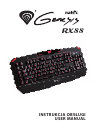Summary of Genesis RX88
Page 1
Rx88 instrukcja obsŁugi user manual.
Page 2
2 natec genesis rx88 pl – natec genesis rx88 – instrukcja obsŁugi a. Wstęp genesis rx88 jest mechaniczną, programowalną klawiaturą dla graczy wyposażoną we wbudowaną pamięć, sterownik oraz podświetlenie klawiszy. B. Cechy − funkcja anti-ghosting – brak konfliktów pomiędzy klawiszami; − funkcja 16kro...
Page 3
Natec genesis rx88 3 d. Ustawienia klawiatury i. Domyślne ustawienia 1. Przywrócenie domyślnej funkcji jednego klawisza – wybierz przycisk z okna głównego programu. W menu konfiguracji przycisku wybierz „default setting”. 2. Przywrócenie domyślnych funkcji wszystkich klawiszy – wybierz „default sett...
Page 4
4 natec genesis rx88 iv. Funkcje myszy 1. Wybierz przycisk programowalny, po czym wybierz „mouse”; 2. Wybierz funkcję, następnie kliknij „apply”. V. Definicja makr makro to seria akcji, którą można przypisać do klawiatury. Dokładniej, makro jest zarejestrowaną sekwen- cją naciśnięć i zwolnień przyci...
Page 5
Natec genesis rx88 5 − insert delay – wprowadza zdefiniowane przez użytkownika opóźnienie akcji; − edit delay – edytuje opóźnienie czasowe akcji. Vi. Funkcje przeglądarki 1. Wybierz przycisk programowalny, po czym wybierz „browser”; 2. Wybierz funkcję, następnie kliknij „apply”. Vii. Zaawansowane fu...
Page 6
6 natec genesis rx88 ix. Pojedynczy klawisz do wyboru jest 7 klawiszy multimedialnych oraz 104 standardowych; 1. Wybierz przycisk programowalny i wybierz „single key”; 2. Wciśnij pojedynczy przycisk; 3. „apply”. Klawisze, którym przypisano funkcję inną niż domyślna, zostaną oznaczone czerwonym kolor...
Page 7
Natec genesis rx88 7 pojawi się okno, z którego możesz wybrać jedną z czterech częstotliwości: 125/250/500/1000 hz. E. Profile każdy profil zawiera indywidualny zestaw ustawień. Dzięki temu gracz ma możliwość przypisania odpo- wiedniej konfiguracji do każdej gry. Klawiatura umożliwia tworzenie, wczy...
Page 8
8 natec genesis rx88 f. Rozmieszczenie klawiszy g. Uwagi ogÓlne nie używaj produktu w gorącym, zimnym, zakurzonym bądź zawilgoconym otoczeniu. Upuszczenie, bądź uderzenie klawiatury może spowodować uszkodzenie urządzenia, podrapanie obudo- wy, bądź inną usterkę produktu. Nieautoryzowane próby rozkrę...
Page 9
Natec genesis rx88 9 en – natec genesis rx88 – user manual a. Introduction genesis rx88 is a programmable gaming keyboard with built-in memory, driver and keys backlight. B. Features − anti-ghosting function – no conflicts among all keys − 16kro function – 16 keys roll over – 16 keys can work simult...
Page 10
10 natec genesis rx88 d. Keyboard settings i. Default settings 1. Reset function of one key to defaults – click the key, and a window will appear. Click “restore default”. 2. Reset functions of all keys to defaults – click “restore” on the left top corner of the driver window, then click “confirm” i...
Page 11
Natec genesis rx88 11 v. Macro definition macro is a series of actions that you can bind to the keyboard. More precisely, macro is a recorded sequ- ence of key presses, releases and time delays between them. Output delays can be recorded or predefi- ned by user. How to define a macro? 1. Click a pro...
Page 12
12 natec genesis rx88 vii. Advanced functions the gaming keyboard allows you to bind common computer operations to the single key: 1. Click a programmable key and choose “advanced”; 2. Select the funtion, click “apply”. Viii. Key combination 1. Click a programmable key, click “shortcut”; 2. Select t...
Page 13
Natec genesis rx88 13 keys with binded function other than default will be highlighted with red color in the main window of software: x. Brightness the backlight switch the backlight brightness by keys fn+f2 and fn+f3 between levels: 100%/off/50%. Xi. Adjusting the reaction time click the circle sym...
Page 14
14 natec genesis rx88 3. Browse to open the needed profi le fi le; 4. Click “open”. Iii. Saving a profi le to the hard disk: 1. Select the profi le which you need to save and click “export”; 2. Type the profi le name and click “save”. Iv. Switching between profi les switch between profi les using th...
Page 15
Natec genesis rx88 15 g. General non-authorized repairs or taking the device to pieces make the warranty void and may cause the product damage. Do not use the product in low and high temperatures and in the dusty atmosphere. Do not connect / disconnect the product to / from a computer when it is on....