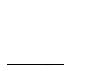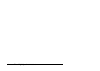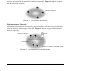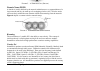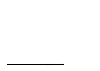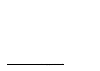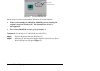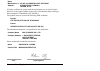- DL manuals
- National Datacomm
- PCI Card
- InstantWave NWH610
- User Manual
National Datacomm InstantWave NWH610 User Manual
Summary of InstantWave NWH610
Page 1
High speed 11mbps wireless lan user’s guide p/n: 85-506300-10 rev. X1 march 2000 national datacomm corporation 4f, no. 24-2, industry east 4th road science park, hsin-chu taiwan, r.O.C. Technical support e-mail: techsupt@ndc.Com.Tw ndc world wide web www.Ndc.Com.Tw pci/pc card.
Page 2
Ii instant wave high speed pci/pc card fcc warning this equipment has been tested and found to comply with the limits for a class b digital device, pursuant to part 15 of the fcc rules. These limits are designed to provide reasonable protection against harmful interference in a residential installat...
Page 3
Instantwave high speed pci/pc card iii • one diskette for windows nt • this user’s guide the pc card package should contain the following items: • one pc card • one cd rom (windows driver and utility program) • one diskette for windows nt • this user’s guide fcc radiation exposure statement this equ...
Page 4
Iv instant wave high speed pci/pc card getting started ........................................................................................... 6 h ardware i nstallation ................................................................................... 6 pci card installation.......................
Page 5
Instantwave high speed pci/pc card v.
Page 6
Vi instant wave high speed pci/pc card.
Page 7: Instantwave Family
2 instant wave high speed pci/pc card instantwave family the instantwave pci and pc card are part of the instantwave family of easy to use high performance wireless communication products. The family products include: • instantwave high speed pc card (nwh610) • instantwave high speed pci card (nwh63...
Page 8
Instantwave high speed pci/pc card 3 wireless network appear exactly as they would on a regular wired network. The wireless operation of the network is totally transparent. Figure 1 depicts a typical ad-hoc network scenario. F igure 1. A n a d -h oc n etwork infrastructure network an infrastructure ...
Page 9
4 instant wave high speed pci/pc card f igure 3. A w ireless c ell (g roup ) domain name / essid a domain is usually defined by the network administrator as a segment/subnet of a large network and may be made up of overlapping wireless cells. Wireless nodes can roam freely within the same domain wit...
Page 10
Instantwave high speed pci/pc card 5.
Page 11
6 instant wave high speed pci/pc card power cord from the wall socket step2. Remove the computer’s cover step3. Select a free pci bus expansion slot and remove the slot cover step4. Carefully install the card in the expansion slot by firmly pressing until the card is snugly seated. Be sure the card ...
Page 12
Instantwave high speed pci/pc card 7.
Page 13
8 instant wave high speed pci/pc card check the version number f igure 6. S ystem p roperties on the general card you will find the windows 95 version number: • if the version number is 4.00.950 or 4.00.950a you are running the original version of windows 95. The instantwave driver is not supported ...
Page 14
Instantwave high speed pci/pc card 9 f igure 7. U pdate d evice d river w izard -1 step3. Insert the instantwave cd-rom in the cd drive and click next step4. The update device driver wizard will indicate that windows 95 found the driver in the root directory of the cd-rom (figure 8). Click finish . ...
Page 15
10 instant wave high speed pci/pc card f igure 10. C opying f iles step6. Click ok on each screen. After the driver files have been copied, setup is complete step7. After the instantwave utility files have been copied, the network identification dialog box will open. Enter a unique computer name and...
Page 16
Instantwave high speed pci/pc card 11 the adapter again 2. You want to remove the device the uninstallation process is as follows: to completely remove the adapter and driver from your system you will need to physically remove the adapter (with the system powered off). The removal procedure is the r...
Page 17
12 instant wave high speed pci/pc card f igure 11. A dd n ew h ardware w izard -1 step3. Click next f igure 12. A dd n ew h ardware w izard -2 step4. Choose search for the best driver for your device (figure 12). Click next to open the following screen (figure 13).
Page 18
Instantwave high speed pci/pc card 13 step5. Insert the instantwave cd-rom and click next step6. The add new hardware wizard will indicate that windows 98 found the driver in the root directory of the cd-rom (figure 14). Click next f igure 14. A dd n ew h ardware w izard -4 step7. Go to step 7, and ...
Page 19
14 instant wave high speed pci/pc card p step5. Insert the windows nt driver diskette into drive a (or b) and then type a:\winnt (or b:\winnt) step6. Click ok. The select oem option dialog box will open. Step7. Select the correct adapter and click ok. If pc card is selected, the dialog box for setti...
Page 20
Instantwave high speed pci/pc card 15 step14. If the user needs to bind the adapter to tcp/ip, then the tcp/ip protocols must be added step15. The network settings change dialog box will ask you to restart the computer. Remove the floppy disk from the floppy drive and click yes to complete the insta...
Page 21
16 instant wave high speed pci/pc card capability (enable/disable). The network watcher tool allows users to view existing groups (group id/bssid. See an explanation of this term on page 4) of wireless cells in a domain. It provides the option to join a particular group in the network. Tools are als...
Page 22
Instantwave high speed pci/pc card 17 step2. Click add/remove programsand select instantwave utility step3. Click the remove button.
Page 23
18 instant wave high speed pci/pc card after removing the old instantwave adapter driver, follow the installation procedure for your operating system. For windows 95 4.00.950 b and 4.00.950 c go to page 8, for windows 98 go to page 12, and for windows nt 4.0 go to page 14. Instantwave utility upgrad...
Page 24
Instantwave high speed pci/pc card 19 1. Power off the computer 2. Remove and reinsert the wireless adapter 3. Reboot the computer and re-install the adapter driver • a previous adapter installation was aborted by the user, or by windows 1. Look in control panel/system/device manager/?- unknown devi...
Page 25
20 instant wave high speed pci/pc card installation problems windows nt 4.0 could not find the adapter • the adapter is not properly inserted in the slot 1. Power off the computer 2. Remove and reinsert the wireless adapter 3. Reboot the computer and re-install the adapter driver • a previous adapte...
Page 26
Instantwave high speed pci/pc card 21 power down the pc and insert the pci card, then reboot the computer adapter is not responding • the card is in the system. The wireless adapter driver is not functioning. Follow the installation problems section of troubleshooting to resolve driver startup probl...
Page 27
22 instant wave high speed pci/pc card 2. Arrange the antenna position to get the best radio signal quality transmission or reception throughput is low during network file accessing • many stations are connected to the same group and heavily utilizing the network 1. On an infrastructure wireless net...
Page 28
Instantwave high speed pci/pc card 23 support@ndclan.Com (us only) techsupt@ndc.Com.Tw (europe and asia pacific) for other information about ndc, please visit us at: www.Sohoware.Com www.Ndc.Com.Tw.
Page 29: Software
24 instant wave high speed pci/pc card period, ndc will, at its option and expense, repair or replace it, or deliver to the purchaser an equivalent product or part at no additional charge except as set forth below. Repair parts and replacement products are furnished on an exchange basis and will be ...
Page 30: Warning
Instantwave high speed pci/pc card 25 g y warning ndc is not responsible for the integrity of any data on storage equipment (hard drives, tape drives, floppy diskettes, etc.). We strongly recommend that our customers back their data up before sending such equipment in for diagnosis or repair. Servic...
Page 31
26 instant wave high speed pci/pc card manufacturer’s name : national datacomm corporation manufacturer’s address : 2f, no. 28, industry east 9th road science park, hsinchu, taiwan, r.O.C. Is hereby confirmed to comply with the requirements set out in the council directive on the approximation of th...
Page 32
Instantwave high speed pci/pc card 27 glossary.......................................... 3 group id ........................................ 4 infrastructure network ................... 3 installation in windows 95 ............................ 8 in windows 98 .......................... 12 in windows...