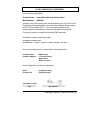National Datacomm InstantWave NWH650 User Manual
High Rate
Access Point
User’s Guide
Rev. A1
December 2001
National Datacomm Corporation
4F, No. 24-2, Industry East 4
th
Road, Science Park
Hsin-Chu, Taiwan, R.O.C.
Technical Support
E-mail:
NDC World Wide Web
11Mbps Wireless Networking
NWH650
Summary of InstantWave NWH650
Page 1
High rate access point user’s guide rev. A1 december 2001 national datacomm corporation 4f, no. 24-2, industry east 4 th road, science park hsin-chu, taiwan, r.O.C. Technical support e-mail: techsupt@ndc.Com.Tw ndc world wide web www.Ndc.Com.Tw 11mbps wireless networking nwh650
Page 2
Ii instantwave high rate 11mbps access point trademarks ndc and instantwave are trademarks of national datacomm corporation. All other names mentioned in this document are trademarks/registered trademarks of their respective owners. Ndc provides this document “as is”, without warranty of any kind, n...
Page 3
Instantwave high rate 11mbps access point iii packing list the package should contain the following items: • one nwh650 instantwave high rate access point • one rs-232 cable • one rj-45 cable • one power adapter • one cd rom (contains drivers, station utilities, access point management tools, networ...
Page 4
Iv instantwave high rate 11mbps access point table of contents introduction ..................................................................................................1 i nstant w ave h igh r ate f amily ......................................................................1 s ystem r equirem...
Page 5
Instantwave high rate 11mbps access point v config .............................................................................................................27 ap settings......................................................................................................28 v iewing i nstant w a...
Page 6
Vi instantwave high rate 11mbps access point list of figures f igure 1. S imple w ireless i nfrastructure n etwork ....................................3 f igure 2. S ingle ap n etwork ............................................................................4 f igure 3. M ultiple ap n etwork ........
Page 7
Instantwave high rate 11mbps access point 1 introduction congratulations on choosing one of ndc’s instantwave high rate wireless networking products. Instantwave high rate was one of the first ieee 802.11b wireless standard compliant products in the industry and was designed to maximize the convenie...
Page 8
2 instantwave high rate 11mbps access point how to use this guide instantwave high rate is extremely versatile in providing varying levels of network management. For small office/home office users, setup and configuration is a quick, four-step process. The access point hardware installation section,...
Page 9
Instantwave high rate 11mbps access point 3 planning your network infrastructure network types an infrastructure network is formed by several stations and one or more access points (aps), with the stations within a set distance from the ap. Figure 1 depicts a typical infrastructure network topology....
Page 10
4 instantwave high rate 11mbps access point figure 2. Single ap network type 3. The third type of network is composed of multiple aps and multiple stations (figure 3). Figure 3. Multiple ap network the reasons for having multiple aps installed are: 1. To increase bandwidth in order to boost overall ...
Page 11
Instantwave high rate 11mbps access point 5 planning an infrastructure network this section explains some of the things you need to consider in planning an infrastructure network. Setting up is a two step process. 1. Install and configure the instantwave high rate products 2. Decide the best physica...
Page 12
6 instantwave high rate 11mbps access point roaming instantwave high rate products are equipped with seamless roaming capabilities. Roaming is necessary to prevent mobile stations from being disconnected from the network as they move around. Instantwave high rate is designed to allow wireless statio...
Page 13
Instantwave high rate 11mbps access point 7 access point placement guidelines a characteristic of radio communication is the interference problem. Radio is receptive to interference. Therefore, the more interference you can avoid, the better performance you will get from wireless products. The follo...
Page 14
8 instantwave high rate 11mbps access point getting started access point hardware installation access point hardware setup explains how to quickly setup the access point for use via a wired ethernet connection, and using the factory default settings. For installation in networks using other than the...
Page 15
Instantwave high rate 11mbps access point 9 general color function green unlit: power off blinking: diagnostic test on: healthy condition pwr (power/status) red on: abnormal condition e/n (ethernet) color function tx/rx orange blinks to indicate ethernet transmission/reception activity link green in...
Page 16
10 instantwave high rate 11mbps access point hardware pre-configuration before adding an ap into an existing ethernet network, you may need to set basic configurations, e.G. Domain name (ssid), security setting (wep), ap name, channel number, or ip address in order to make it compatible with the exi...
Page 17
Instantwave high rate 11mbps access point 11 using the ap comfig tool the ap comfig tool is a windows based utility used to configure the ap via a com port connection between the ap and a pc. It provides the following functions: • sets ap parameters (e.G., ip address, domain name (ssid), security, e...
Page 18
12 instantwave high rate 11mbps access point figure 8. Ap comfig tool/password ap comfig/service after connecting with the ap, click on the service tab to open the service card (figure 9). The service card provides access to the management features. Figure 9. Ap comfig tool/service click the view an...
Page 19
Instantwave high rate 11mbps access point 13 general: the general card (figure 10) is the first card in the configuration section. Figure 10. Configuration/general.
Page 20
14 instantwave high rate 11mbps access point on this card, you can set and view general ap settings: ap alias name assigns the ap a unique human friendly name that allows the ap to be easily identified domain name (ssid) this is commonly called the domain name but is defined in the ieee 802.11b wire...
Page 21
Instantwave high rate 11mbps access point 15 regulatory domain identifies the country where the ap is used. Each country has defined its available channel numbers and transmission power (see appendix, page 52) bssid this is the mac id of the ap firmware version the current ap firmware version import...
Page 22
16 instantwave high rate 11mbps access point figure 11. Configuration/encryption the dropdown method box lists three options: 1. Disabled (default) - disable data encryption 2. 40-bit wep - enable use of 40-bit wep 3. 128-bit wep - enable use of 128-bit wep key generation - there are two ways to gen...
Page 23
Instantwave high rate 11mbps access point 17 ip: note: these snmp related settings are only useful for network management and remote configuration (apms). For proper wireless connections, these settings don’t have to be changed. From the ip card (figure 12) you may view or modify the access point’s ...
Page 24
18 instantwave high rate 11mbps access point figure 12. Configuration/ip after making any changes, click the apply button to make the changes effective immediately, without closing the dialog box, or click ok to accept the changes and close the box. Note: click add to apms host table to add the conf...
Page 25
Instantwave high rate 11mbps access point 19 filter: the next tab on the dialog box is filter (figure 13). This is a one-way protocol filtering mechanism that prevents the ap from transmitting specified protocols from a wired ethernet lan into the wireless lan. If you do not require particular proto...
Page 26
20 instantwave high rate 11mbps access point snmp access control: snmp access control is the next tab on the box (figure 14). Figure 14. Configuration/snmp access control the ap’s access control is managed by a control table on the ap. The first time this box is opened, the table will be empty. This...
Page 27
Instantwave high rate 11mbps access point 21 figure 15. New entry two levels of access are available. Read read-only rights. The user may read everything except the access control settings, but cannot alter anything read/write the user may read and alter all settings enter your ip address and then s...
Page 28
22 instantwave high rate 11mbps access point figure 16. Hardware diagnosis click start and the tests will commence. As each item is tested, a yellow arrow will appear alongside it. If the test is successful, the arrow will change to a green tick. If a failure occurs, an “x” will appear. You can clic...
Page 29
Instantwave high rate 11mbps access point 23 figure 17. Upgrade ap firmware use the browse button to choose the file to be uploaded to the ap, or type the file location and name in the file name field. The upload button will then become enabled. Click upload. The new firmware will be loaded into the...
Page 30
24 instantwave high rate 11mbps access point figure 19. Apms table-1 from here you can view/delete all the aps added to this host table. This table can be saved and retrieved from the apms utility so that you don’t need to create such a table again in the apms utility. Select an ap in the table and ...
Page 31
Instantwave high rate 11mbps access point 25 using the access point management system (advanced configuration and management) once the ap is connected to an ethernet network, a network administrator can connect to it from any pc on the same network via the access point management system (apms) utili...
Page 32
26 instantwave high rate 11mbps access point figure 22. Network management system-2 2. Click the ap main menu item to open its sub-menu and then click create new ap (figure 23). Figure 23. Network management system-3 input the ap’s ip address and its community string (this string will be used for sn...
Page 33
Instantwave high rate 11mbps access point 27 figure 24. Ap properties here you may modify the ip address and community string. Changes made here will be immediately effective. If the connection attempt was unsuccessful, a message box will appear informing you that the request had no response. Click ...
Page 34
28 instantwave high rate 11mbps access point the menu offers configuration options that enable you to tailor your network to suit your needs. • ap settings - sets the ap’s ip related parameters, sets filters, sets wireless related parameters, sets ap access control list • trap management • load fact...
Page 35
Instantwave high rate 11mbps access point 29 lan, then the snmp respond packet needs to go through a router-gateway. The default gateway is the path to that router. If you set the correct default gateway, then you can use a pc running apms located on a different subnet to manage this ap. All instant...
Page 36
30 instantwave high rate 11mbps access point from the filter card, some, all, or none of the protocols listed may be selected for filtering out: • ip protocol • ipx protocol • netbeui protocol • appletalk protocol • other protocols • internet multicast frames selecting a protocol to be filtered will...
Page 37
Instantwave high rate 11mbps access point 31 private transfer: tftp currently has no provisions for user authentication. We suggest you keep the ‘private transfer’ option checked in order to prevent anyone other than the network administrator using the apms program to upgrade the ap firmware. If you...
Page 38
32 instantwave high rate 11mbps access point note: do not set all the stations in the access control table to read. Once this is set and enabled, it will be difficult to modify the ap. Should this situation occur, use the ap comfig utility to re-set the configuration. Two levels of access are availa...
Page 39
Instantwave high rate 11mbps access point 33 access options mac address list: status disables or enables an individual entry address the mac address of a wireless station comment a brief description of the wireless station access options: disabled stops mac access control, all wireless stations are ...
Page 40
34 instantwave high rate 11mbps access point wireless: clicking on the wireless tab opens the wireless card (figure 31). Figure 31. Ap setting/wireless.
Page 41
Instantwave high rate 11mbps access point 35 the wireless card groups all the user configurable wireless access point (ap) functions. Here you may make settings as follows: ap alias name assigns the ap a unique name domain name (ssid) this is more commonly called the domain name but is defined in th...
Page 42
36 instantwave high rate 11mbps access point encryption: note: most wireless connection problems arise from improper wep settings so make sure all aps and wireless stations use the same settings. Sets the data encryption parameters for the wireless lan. Click the arrow to the right of the method box...
Page 43
Instantwave high rate 11mbps access point 37 the first is by entering any text in the passphrasefield. Click the generate button. For 40-bit wep, it will generate four keys, key 1, key 2, key 3, and key 4. Select a key number from the dropdown list of the default key box. If you do not select a key,...
Page 44
38 instantwave high rate 11mbps access point figure 34. Ap trap server program when the ap is powered on, or an ethernet port becomes active, an event log will be generated indicating the time, the mac id of the reporting ap, and the activity. You may save, open, and delete log files from the file m...
Page 45
Instantwave high rate 11mbps access point 39 figure 35. Upgrade ap firmware the upload button will then become enabled. Click upload to start uploading the file to the access point. The apms and the ap’s built-in trivial file transfer protocol (tftp) command will upload the new executable into the a...
Page 46
40 instantwave high rate 11mbps access point viewing instantwave high rate information and statistics view the menu items under view provide read-only information and statistics. To customize the screen view, right-click in the main screen to open a context sensitive menu. Select your preferred view...
Page 47
Instantwave high rate 11mbps access point 41 figure 37. Ap information when finished viewing ap information, click ok to close the window. Wireless stations the connected wireless stations window lists all the currently associated wireless station’s media access control (mac) addresses. When finishe...
Page 48
42 instantwave high rate 11mbps access point figure 38. Wireless port statistics figure 39. Ethernet port statistics these statistics will be lost when the access point (ap) reboots or is reset. To poll for new statistics click on the polling timer button. Set the time period (in seconds) and click ...
Page 49
Instantwave high rate 11mbps access point 43 figure 40. Save ap configuration loading the ap’s configuration from a file to load a configuration file (.Wln) to the access point, on the file menu, click load ap configuration. Select a configuration file and open it. The following dialog box will open...
Page 50
44 instantwave high rate 11mbps access point attributes of security keys are externally write-only and cannot be saved into the configuration file. Click encryption to setup the security keys manually. Password clicking password opens a change password configuration box. Enter your new password and ...
Page 51
Instantwave high rate 11mbps access point 45 troubleshooting this section provides you with some troubleshooting info should you encounter installation or operation problems on instantwave high rate products. If the problems still cannot be remedied after going through the troubleshooting section, c...
Page 52
46 instantwave high rate 11mbps access point a wireless pc cannot associate with the ap, even though the link quality is perfect and the taskbar indicator is green. Make sure your wireless pc is using a wifi compliant adapter and has the same ssid and security settings as the ap. 1. Ssid: the ‘domai...
Page 53
Instantwave high rate 11mbps access point 47 technical support support from your network supplier if assistance is required, call your supplier for help. Have the following information ready before you make the call. 1. Led status 2. A list of the product hardware (including revision levels), and a ...
Page 54
48 instantwave high rate 11mbps access point ndc limited warranty hardware ndc warrants its products to be free of defects in workmanship and materials, under normal use and service, for a period of 12 months from the date of purchase from ndc or its authorized reseller, and for the period of time s...
Page 55
Instantwave high rate 11mbps access point 49 3. Charges: usually rma (returned material authorization) items will be returned to the purchaser via airmail, prepaid by ndc. If returned by another carrier, the purchaser will pay the difference. A return freight and handling fee will be charged to the ...
Page 56
50 instantwave high rate 11mbps access point specifications general regulatory compliance fcc part 15 class b. (us) standards wireless lan: ieee 802.11b, wi-fi compliant ethernet: ieee 802.3 data rate 11mbps/5.5mbps/2 mbps/1mbps auto fallback communication method half-duplex security 40-bit/128-bit ...
Page 57
Instantwave high rate 11mbps access point 51 software snmp functions configuration via com port and configuration and management via snmp in a windows environment through ethernet. Mib ii (rfc 1213), bridge mib (rfc 1493) enterprise mib trap filter security data encryption access control password as...
Page 58
52 instantwave high rate 11mbps access point appendix this appendix lists the channels supported by the world’s regulatory domains. The channel numbers, channel center frequencies, and regulatory domains are shown in the table. Channel number center frequency (mhz) fcc/ canada etsi spain france japa...
Page 59
Instantwave high rate 11mbps access point 53 ec declaration of conformity for the following equipment : product name : instantwave wireless access point model number : nwh650 is hereby confirmed to comply with the requirements set out in the council directive on the approximation of the laws of the ...
Page 60
54 instantwave high rate 11mbps access point index a accepted list ................................ 33 access control........................ 20, 31 access options ............................. 33 access rights ......................... 20, 31 alias name ............................. 14, 35 ap comfi...
Page 61
55 instantwave high rate 11mbps access point polling timer ................................ 42 properties ...................................... 26 protocol filtering .................... 19, 29 r regulatory domains ............... 15, 35 reset ap configuration ................ 23 resetting the ap ....