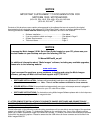National DC5-163 Instructions manual
National Optical & Scientific Instruments Inc.
11113 Landmark 35 Drive
San Antonio, Texas 78233
Phone (210) 590-9010 Fax (210) 590-1104
INSTRUCTIONS FOR
MODEL DC5-163
COMPOUND BIOLOGICAL MICROSCOPE
WITH DIGITAL CAMERA
(For microscope operation only. Camera operation and installation covered in separate
supplement to documentation)
HOW TO USE YOUR MICROSCOPE SERIAL NUMBERS
1. Microscope serial number: This number (etched on back arm of microscope) is the
number under which your warranty is registered.
2. Microscope DM number: This number (found on a white sticker on the bottom of the
microscope) is used for logging on the Motic web site, which gives you the ability to
download free software upgrades.
3. Motic CD DM number: This number is to be used to register the software when
loaded on the computer for the first time.
Copyright © 8/5/04
National Optical & Scientific Instrument Inc.