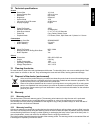National Geographic NG1050 User Manual
1
ENGLISH
NG1050
1
Introduction
Thanks for buying this National GeographicTM digital photo frame to show all your digital JPEG photos and listen to
your favorite MP3 music.
Read and follow the instructions in this manual before starting to use your digital photo frame. You will find all
information you need.
2
Features
2.1
Photo album
•
Copy your photos onto your memory card. Plug it into your digital photo frame and display your photos in JPEG
format on the high quality 10,1” TFT LCD Panel.
•
Display JPEG files up to 26 Mega pixel.
•
Digital photos in the memory cards, USB stick or Built in memory will be directly displayed.
•
Rotate photos 360 degrees and zoom in.
•
Transfer photos from your computer to digital photo frame with a USB cable.
•
Listen to music files during the photo slide show.
2.2
Music album
•
Listen to MP3 files stored in the internal memory, on a memory card or USB stick on the build in speakers.
•
Control the sound with the enclosed remote control.
3
Safety precaution and maintenance
•
Read and follow these instructions before using your digital photo frame.
•
Keep this user manual for future reference.
•
This product is not a toy, it contains fragile and swallowable glass parts and small parts. Do not permit children to
play with it.
•
The product is intended for private use only.
•
The LCD panel of digital photo frame is made of glass and fragile, so it is sensitive to abnormal force. Please do
not put excessive pressure on the LCD Panel. Please be careful while cleaning, handling and keep it away from
sharp edges.
•
Unplug your digital photo frame if you are not going to use it for an extensive period of time.
•
Your digital photo frame is a complicated electronic device and can be damaged from being dropped.
•
Keep your digital photo frame dry. Exposing to liquid or moisture will damage your digital photo frame. To avoid
the risk of electric shock, do not expose it to rain or excessive moisture.
•
Use only dry and soft cloth for cleaning LCD panel.
•
Be sure that your photo frame is shut down when plugging in and out a memory card.
•
Keep your digital photo frame out of direct sunlight, stoves or any other heat source.
•
The back cabinet of your digital photo frame should only be opened by authorized service technicians. Never
open it by yourself.
•
Be sure the stand of your digital photo frame is clear from cables to avoid that your digital photo frame is pulled to
the floor.
•
Dangerous voltages are present inside the unit. Never open the housing or insert objects through the ventilation
holes.
4
Gift box content
– Digital Photo Frame
– AC-DC Adaptor
– Frame Stand
– Quick User Guide
– Warranty Card
– Mini USB (male) to regular USB (female) converter cable
– Standard USB cable
– Support & Content CD (National Geographic Licensed Photos & Full User Manuals)