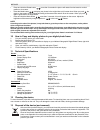National Geographic NG7010B User Manual
1
EN
GLISH
NG7010B
1
Introduction
Thanks for buying this National GeographicTM digital photo frame which can show all your digital JPEG photos.
Read and follow the instructions in this manual before starting to use your digital photo frame. You will find all
information you need.
2
Intended purpose
Copy your photos onto your memory card. Plug it into your digital photo frame and display your photos in JPEG format
on the high quality 7" TFT LCD Panel.
Your digital photo frame can display JPEG files up to 10 Megapixel.
3
Copyrights
You will find 20 National Geographic licensed photo on the enclosed CD.
Photographs are the sole property of the National Geographic Society and may not be reprinted, copied or sold without
the express written permission of the National Geographic Society.
Photograph by JAMES L.
STANFIELD / National
Geographic Society
Mute swans (Cygnus olor)
gather in the grassy marshes
of Nantucket Sound,
Massachusetts, U.S.A.
Photograph by GEORGE F.
MOBLEY/ National
Geographic Society
A dandelion bursts through
early spring snow cover to
bask in sunlight near
Appenzell, Switzerland.
Photograph by GEORGE F.
MOBLEY / National
Geographic Society
High in the Andes Mountains,
sunlight illuminates the peaks
of the Cordillera de Paine
range in Chile.
Photograph by PAUL ZAHL /
National Geographic
Society A goldfish (Carassius
auratus ) sporting bulging eye
sockets swims by — a surreal
reminder of nature’s diversity.
Photograph by JAMES L.
STANFIELD / National
Geographic Society
A plains zebra (Equus
burchelli ) keeps close watch
over her young foal in
Hwange National Park,
Zimbabwe.
Photograph by MICHAEL
NICHOLS / National
Geographic Society
A humpback whale
(Megaptera novaeangliae)
crashes back into the water
after breaching off the coast of
Gabon’s Loango National
Park.
Photograph by CHRIS
JOHNS / National
Geographic Society
On a wild plain in Africa, a
strikingly beautiful cheetah
(Acinonyx jubatus) gazes
intently beyond the frame of a
photographer’s scope.
Photograph by JAMES L.
STANFIELD / National
Geographic Society
A ghost crab (Ocypode) in a
defensive posture reacts to an
intruder’s approach along a
beach on Samana Cay,
Bahamas.
Photograph by JAMES L.
STANFIELD / National
Geographic Society
The Monumental Arch and
Great Colonnade in Palmyra,
Syria, stand silent testament
to the ancient cultures that
once thrived here.
Photograph by JOHN
SCOFIELD / National
Geographic Society
Awash in hues of green and
blue, a normally brooding
Venice shines brightly in the
midday sun.
Photograph by W.E.
GARRETT / National
Geographic Society
Awash in beams of golden
sunlight, a waterfall from
Havasu Creek falls over and
down red rock forming part of
the southern rim of the Grand
Canyon on Havasupai Indian
Reservation in Arizona,
U.S.A.
Photograph by MICHAEL
NICHOLS / National
Geographic Society
Giant panda cub (Ailuropoda
melanoleuca) Tai Shan plays
with his mother, Mei Xiang. Tai
Shan was born in captivity at
the National Zoo in
Washington, D.C., U.S.A., in
July 2005.
Photograph by JAMES P.
BLAIR / National
Geographic Society
Time stands still along the
shoreline of Walker Cove in
Alaska’s Tongass National
Forest. Subsidised logging is
destroying much of the old-
growth rain forest found in this
prized American woodland
region.
Photograph by RAYMOND
GEHMAN / National
Geographic Society
Fallen aspen leaves lay
scattered across fresh
snowfall near Moraine Lake in
Canada’s Banff National Park.
Photography b MICHAEL
NICHOLS / National
Geographic Society
A beautiful wild orchid
stretches like a yoga master.
This specimen was
photographed in Gabon.